步骤1:所需的硬件
对于该项目,您将需要:
-一个Arduino UNO
-一个LCD(液晶显示器)
-一个面包板
-一个10K电位器
-一个BT模块(我使用HC-05)
-跳线
-一个蓝牙应用程序。对于Android用户,我建议使用BlueTerm。对不起,iOS用户,BlueTerm仅适用于Android 。..但是您仍然可以下载等效的应用程序。
不需要任何工具
2:构建电路
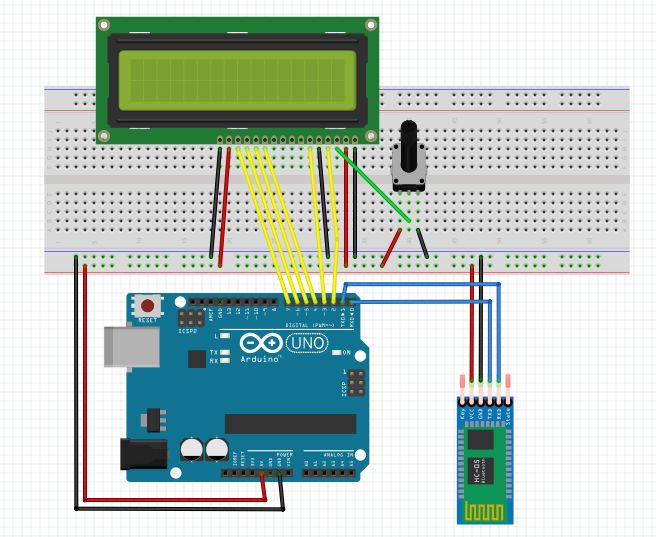
上面的图像对应于以下准则:
首先,将LCD固定在面包板上,并通过以下方式为面包板供电将Arduino的“ 5V”(电源)线连接到面包板上的正极行,另一根从“ GND”线(接地或0V)连接到负极行。
然后将LCD连接到Arduino:
LCD引脚4-Arduino引脚2
引脚6-引脚3
引脚11-引脚4
引脚12-引脚5
引脚13-引脚6
引脚14-引脚7
之后,为LCD供电:
LCD引脚1 =面包板上的GND
Pin 2 = 5V
Pin 5 = GND
Pin 15 = 5V
Pin 16 = GND
然后将LCD上的引脚3连接到10K电位器的中心引脚,并用GND上的一个引脚和面包板上5V上的另一个引脚为电位器供电。
然后将蓝牙模块上的Tx(发送)引脚连接到Arduino上的Rx(接收),并将BT模块上的Rx引脚连接到Arduino上的Tx。
最后,给BT供电通过将VCC(或5V)连接到面包板上的正极行并将GND连接到面包板上的负极端。
步骤3:代码
现在让我们编写代码:
#include //Include the library that enables you to use the LCD
LiquidCrystal lcd(2,3,4,5,6,7);//Declare that your LCD is connected to pins 2,3,4,5,6 & 7 on your Arduino
void setup() {
lcd.begin(16,2);//16 by 2 are the dimensions of the LCD (in number of characters)
Serial.begin(9600);//launch the process of receiving serial data (via bluetooth) at 9600 bits/s
}
void loop() {
if(Serial.available()){
lcd.write(Serial.read());//these two lines mean that if there is data coming from the BT module, the Arduino prints it on the LCD.
}
}
//Before uploading the code to the Arduino, disconnect the Tx and Rx pins, otherwise you won‘t be able to upload. Once the code uploaded, reconnect them.
现在打开BlueTerm,打开蓝牙并连接HC-05。然后只需输入您的文本,它就应该在LCD上打印!
-
智能手机
+关注
关注
66文章
18499浏览量
180322 -
蓝牙
+关注
关注
114文章
5830浏览量
170480 -
Arduino
+关注
关注
188文章
6471浏览量
187224
发布评论请先 登录
相关推荐
贴片NTC热敏电阻在智能手机和平板上的应用
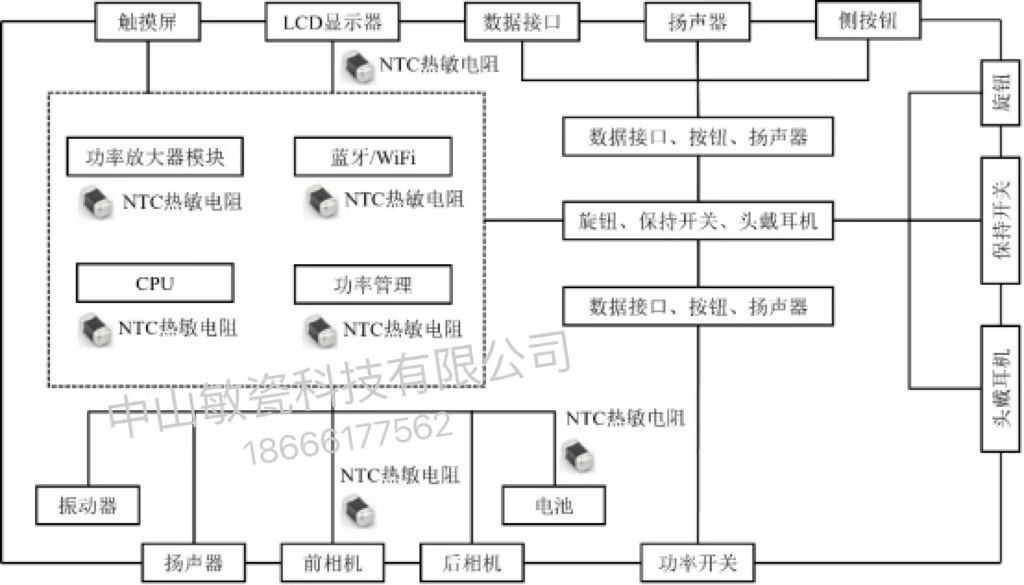
MEMS传感器应用领域 MEMS技术在智能手机中的应用
探索智能手机上的生成式AI
CYC8PROTO-063-BLE是否可以通过智能手机上的标准设置应用程序建立连接?
OLED技术在智能手机领域持续高涨
ESP8266出现1103错误的原因?
如何学习智能家居?8:Text文本实体使用方法

如何使用标准BLE将CYBT-213043-02网状代理连接到智能手机?
卷积神经网络在文本分类领域的应用
Omdia:2024年,AMOLED在智能手机显示面板市场的出货量将超过TFT LCD
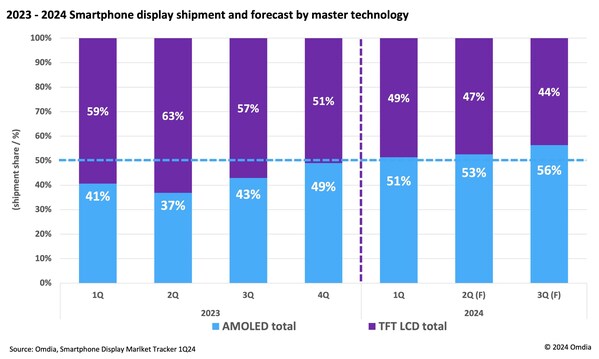
符合BLE 5.0,智能手机Mesh组网,可对接天猫精灵的蓝牙模组
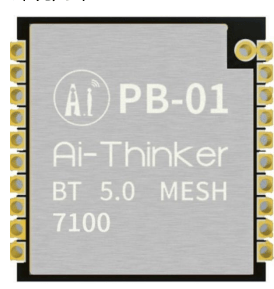




 如何使用Arduino在智能手机上编写文本并通过蓝牙在LCD上打印文本
如何使用Arduino在智能手机上编写文本并通过蓝牙在LCD上打印文本
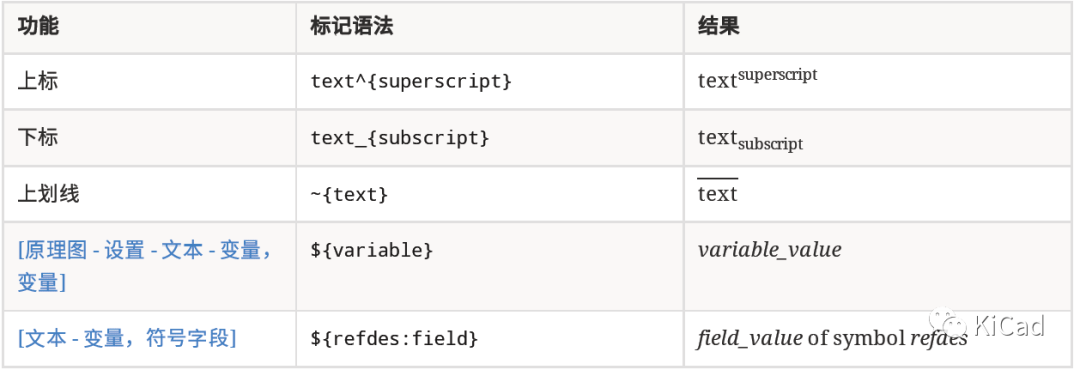











评论