创建 Ubuntu 根文件系统
准备工作
修改根文件系统
准备工作
准备网络:
sudo cp -b /etc/resolv.conf temp/etc/resolv.conf 准备qemu
sudo cp /usr/bin/qemu-aarch64-static temp/usr/bin/ 进入根文件系统进行操作:
sudo chroot temp
更新及安装
更新:
apt update apt upgrade 安装自己需要的功能
apt install vim git ....(根据自己需求添加) 安装xubuntu
apt-get install xubuntu-desktop apt-get install udev 可能出现错误:
E: Unable to locate package xxxx
安装包的源没有添加到/etc/apt/source.list中,导致无法识别安装包,可以自行添加源,也可以使用下面给出的source.list覆盖原来的/etc/apt/source.list文件:
# See http://help.ubuntu.com/community/UpgradeNotes for how to upgrade to # newer versions of the distribution. deb http://ports.ubuntu.com/ubuntu-ports/ xenial main restricted deb-src http://ports.ubuntu.com/ubuntu-ports/ xenial main restricted ## Major bug fix updates produced after the final release of the ## distribution. deb http://ports.ubuntu.com/ubuntu-ports/ xenial-updates main restricted deb-src http://ports.ubuntu.com/ubuntu-ports/ xenial-updates main restricted ## Uncomment the following two lines to add software from the 'universe' ## repository. ## N.B. software from this repository is ENTIRELY UNSUPPORTED by the Ubuntu ## team. Also, please note that software in universe WILL NOT receive any ## review or updates from the Ubuntu security team. deb http://ports.ubuntu.com/ubuntu-ports/ xenial universe deb-src http://ports.ubuntu.com/ubuntu-ports/ xenial universe deb http://ports.ubuntu.com/ubuntu-ports/ xenial-updates universe deb-src http://ports.ubuntu.com/ubuntu-ports/ xenial-updates universe ## N.B. software from this repository may not have been tested as ## extensively as that contained in the main release, although it includes ## newer versions of some applications which may provide useful features. ## Also, please note that software in backports WILL NOT receive any review ## or updates from the Ubuntu security team. deb http://ports.ubuntu.com/ubuntu-ports/ xenial-backports main restricted deb-src http://ports.ubuntu.com/ubuntu-ports/ xenial-backports main restricted deb http://ports.ubuntu.com/ubuntu-ports/ xenial-security main restricted deb-src http://ports.ubuntu.com/ubuntu-ports/ xenial-security main restricted deb http://ports.ubuntu.com/ubuntu-ports/ xenial-security universe deb-src http://ports.ubuntu.com/ubuntu-ports/ xenial-security universe deb http://ports.ubuntu.com/ubuntu-ports/ xenial-security multiverse deb-src http://ports.ubuntu.com/ubuntu-ports/ xenial-security multiverse
添加用户及设置密码
添加用户
useradd -s '/bin/bash' -m -G adm,sudo firefly 给用户设置密码:
passwd firefly 给root用户设置密码:
passwd root 修改完自己的根文件系统就可以退出了。
exit
制作根文件系统
制作自己的根文件系统,大小依据自己的根文件系统而定,注意依据temp文件夹的大小来修改count值
mkdir rootfs dd if=/dev/zero of=linuxroot.img bs=1M count=4000 mkfs.ext4 linuxroot.img sudo mount linuxroot.img rootfs/ sudo cp -rfp temp/* rootfs/ sudo umount rootfs/ e2fsck -p -f linuxroot.img resize2fs -M linuxroot.img 这样 linuxroot.img 就是最终的根文件系统映像文件了。
FAQs
根文件系统加载后,大小不正常,未占满整个分区:
在系统正确加载后执行扩展文件系统命令:
resize2fs /dev/mmcblk1p6 --> rootfs 分区 查看 parameter文件中,root= 节点设备
声明:本文内容及配图由入驻作者撰写或者入驻合作网站授权转载。文章观点仅代表作者本人,不代表电子发烧友网立场。文章及其配图仅供工程师学习之用,如有内容侵权或者其他违规问题,请联系本站处理。
举报投诉
-
Linux
+关注
关注
87文章
11362浏览量
210960 -
嵌入式主板
+关注
关注
7文章
6091浏览量
35759 -
Firefly
+关注
关注
2文章
539浏览量
7181
发布评论请先 登录
相关推荐
如何在Firefly-RK3399上编译和移植Linux内核和Ubuntu16.04 rootfs?
Firefly-RK3399移植Ubuntu16.04的过程是怎样的?如何在Firefly-RK3399上编译和移植Linux内核和Ubuntu16.04 rootfs?
发表于 03-07 07:13
[Firefly-RK3399] 网络启动Kernel与Buildroot文件系统
网络启动,是用 TFTP 在服务器下载内核、dtb 文件到目标机的内存中,同时可以用 NFS 挂载网络根文件系统到目标机上,实现目标机的无盘启动。准备工作:Firefly-RK3399
发表于 04-07 15:16
基于Firefly-RK3399板卡实现目标机的无盘启动
网络启动网络启动,是用 TFTP 在服务器下载内核、dtb 文件到目标机的内存中,同时可以用 NFS 挂载网络根文件系统到目标机上,实现目标机的无盘启动。以下基于 Firefly-RK3399
发表于 05-05 16:50
Firefly-RK3399板卡上电默认启动Android系统
。 三、上电 好了,废话不多说,连上键盘、鼠标和显示器,接通电源。Firefly-RK3399板卡默认已经烧写了Android和Ubuntu系统在板载的eMMC中,上电默认启动Android系统
发表于 06-21 10:05
Firefly-RK3399平台上的DDR动态频率驱动调节
1、Firefly-RK3399平台上的DDR动态频率调节 OS: Android 7.1 Board: Firefly-RK3399 Kernel: v4.4.55 devfreq介绍
发表于 11-24 18:03
ROC RK3399 PC Pro文件系统Linux根文件系统镜像(arm64/arm32)
电子发烧友网站提供《ROC RK3399 PC Pro文件系统Linux根文件系统镜像(arm64/arm32).txt》资料免费下载
发表于 09-20 10:59
•5次下载





 Firefly-RK3399根文件系统介绍
Firefly-RK3399根文件系统介绍
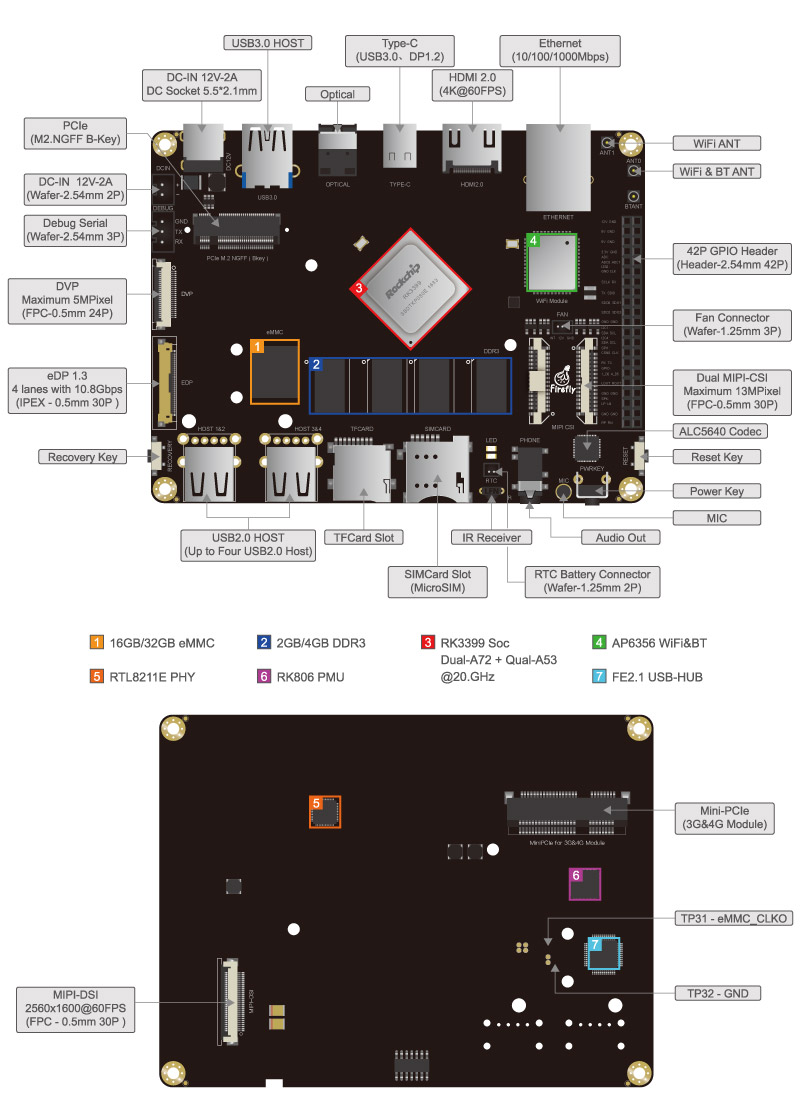
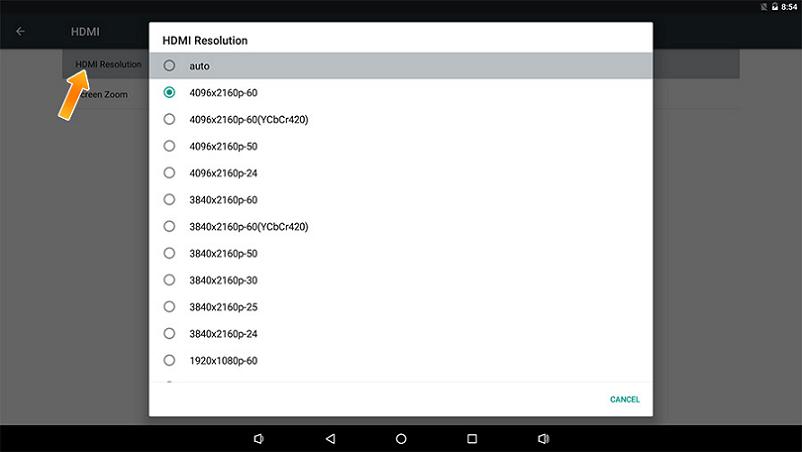
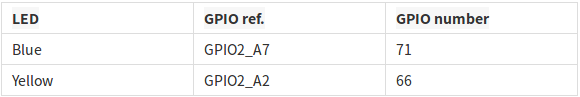
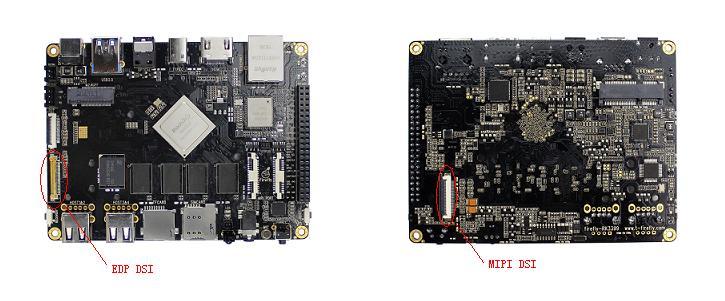
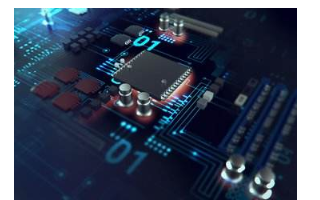










评论