作者:liuwanpeng
需要把若干文件打成大包,烧写到flash或者sd卡中,才能启动运行。
1.petalinux打包
petalinux-packet打包时,需要petalinux的工程,限制太死了,不用。
2 windows环境SDK打包
2.1 制作BOOT.bin
用SDK的图形界面搞定也是一样的。(markdown显示本地图片,路径里的/要换成/,蛋疼)
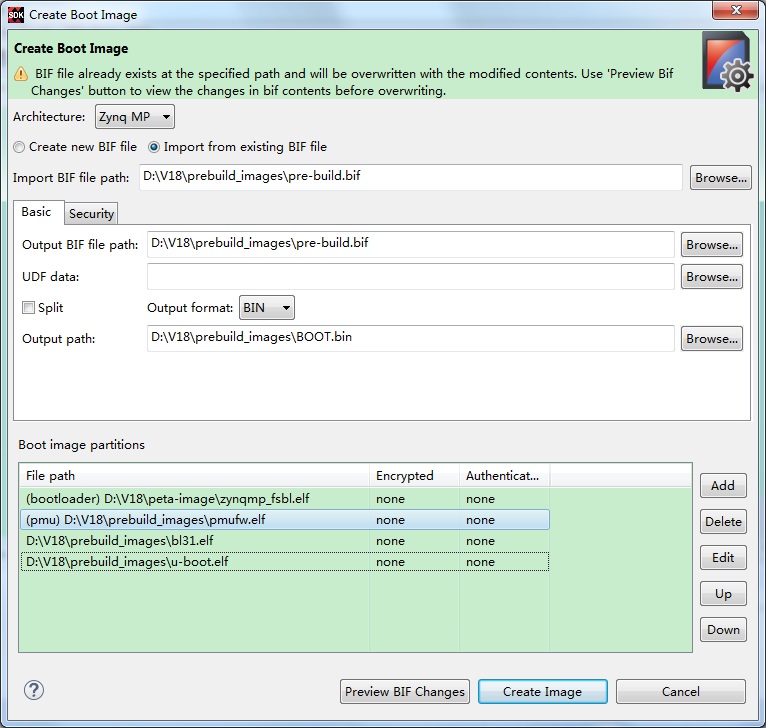
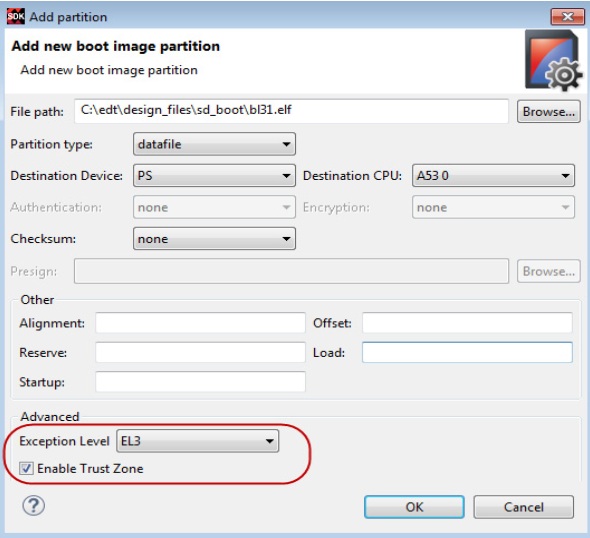
为啥必须要pmu和atf,后续再研究,先把系统启动起来再说。
2.2 烧写到SD卡
BOOTROM支持FAT32,把刚才生成的BOOT.bin拷贝到SD卡里,并把mpsoc的启动介质设置为SD,即可完成启动。
启动界面如下:
Xilinx Zynq MP First Stage Boot Loader
Release 2017.2 Jun 19 2017 - 21:37:22
NOTICE: ATF running on XCZU9EG/silicon v4/RTL5.1 at 0xfffea000, with PMU firmware
NOTICE: BL31: Secure code at 0x0
NOTICE: BL31: Non secure code at 0x8000000
NOTICE: BL31: v1.3(release):0d9d51a
NOTICE: BL31: Built : 03:32:10, Jun 20 2017
U-Boot 2017.01 (Jun 19 2017 - 21:34:37 -0600) Xilinx ZynqMP ZCU102 rev1.0
I2C: ready
DRAM: 4 GiB
EL Level: EL2
Chip ID: xczu9eg
MMC: sdhci@ff170000: 0 (SD)
SF: Detected n25q512a with page size 512 Bytes, erase size 128 KiB, total 128 MiB
In: serial
Out: serial
Err: serial
Net: ZYNQ GEM: ff0e0000, phyaddr c, interface rgmii-id
eth0: ethernet@ff0e0000
Hit any key to stop autoboot: 4 3 2 1 0
reading uImage
** Unable to read file uImage **
reading uramdisk.image.gz
** Unable to read file uramdisk.image.gz **
reading zynqmp-sf-zcu102.dtb
** Unable to read file zynqmp-sf-zcu102.dtb **
Wrong Image Format for bootm command
ERROR: can't get kernel image!
ZynqMP>
没有烧写kernel等,所以提示找不到文件。
编辑:hfy
-
FlaSh
+关注
关注
10文章
1647浏览量
149113 -
Boot
+关注
关注
0文章
150浏览量
36052 -
SDK
+关注
关注
3文章
1050浏览量
46508 -
MPSoC
+关注
关注
0文章
199浏览量
24377
发布评论请先 登录
相关推荐
如何在Petalinux下Patch u-boot源码

基于PYNQ和机器学习探索MPSOC笔记





 MPSOC案例:petalinux打包和BOOT.BIN开发流程
MPSOC案例:petalinux打包和BOOT.BIN开发流程












评论