获取响应信息
import requests
response = requests.get('http://www.baidu.com')
print(response.status_code) # 状态码
print(response.url) # 请求url
print(response.headers) # 响应头信息
print(response.cookies) # cookie信息
print(response.content) # bytes形式的响应内容
print(response.encoding) # 获取响应内容编码
response.encoding=”utf-8” # 指定响应内容编码
print(response.text) # 文本形式的响应内容,response.content编码后的结果
发送Get请求
不带参数的Get请求
response = requests.get('http://www.baidu.com')
print(response.text)
带参数的Get请求
直接写在url后面
在url后面用?表示带上参数,每对参数用&分隔。如下url:
https://www.bilibili.com/vide...
注意:url最长2048字节,且数据透明不安全
作为字典参数传入
data = {'name': 'xiaoming', 'age': 26}
response = requests.get('http://www.abcd.com', params=data)
print(response.text)
发送post请求
只能作为字典参数传入,注意参数名字是data而不是params
data = {'name': 'xiaoming', 'age': 26}
response = requests.post('http://www.abcd.com', data=data)
print(response.text)
添加headers
heads = {}
heads['User-Agent'] = 'Mozilla/5.0 ' /
'(Macintosh; U; Intel Mac OS X 10_6_8; en-us) AppleWebKit/534.50 ' /
'(KHTML, like Gecko) Version/5.1 Safari/534.50'
response = requests.get('http://www.baidu.com',headers=headers)
使用代理
proxy = {'http': '49.89.84.106:9999', 'https': '49.89.84.106:9999'}
heads = {}
heads['User-Agent'] = 'Mozilla/5.0 (Windows NT 10.0; WOW64) AppleWebKit/537.36 (KHTML, like Gecko) Chrome/49.0.2623.221 Safari/537.36 SE 2.X MetaSr 1.0'
req = requests.get(url, proxies=proxy, headers=heads)
print(req.text)
使用加密代理
from requests.auth import HTTPProxyAuth
proxies= {'http': '127.0.0.1:8888', 'https': '127.0.0.1:8888'}
auth = HTTPProxyAuth('user', 'pwd')
requests.get(url, proxies=proxies, auth=auth)
也可以这样
proxies = {"http": "http://user:pass@10.10.1.10:3128/",}
req = requests.get(url, proxies=proxy, headers=heads)
Cookie
获取Cookie
import requests
response = requests.get("http://www.baidu.com")
print(type(response.cookies))
# 把cookiejar对象转化为字典
cookies = requests.utils.dict_from_cookiejar(response.cookies)
print(cookies)
使用Cookie
cookie = {"Cookie":"xxxxxxxx"}
response = requests.get(url,cookies=cookie)
Session
session = requests.Session()
session.get('http://httpbin.org/cookies/set/number/12345')
response = session.get('http://httpbin.org/cookies')
print(response.text)
限定响应时间
from requests.exceptions import ReadTimeout
try:
response = requests.get('https://www.baidu.com', timeout=1)
print(response.status_code)
except :
print('给定时间内未响应')
解析JSON格式的响应内容
通过response.json()方法可以将为JSON格式的响应内容转变为Python的对象,json.loads(response.text)也能起到同样的作用
response = requests.get('http://www.abcd.com')
print(response.text)
print(response.json())
print(type(response.json()))
想进一步了解编程开发相关知识,与我一同成长进步,请关注我的公众号“松果仓库”,共同分享宅&程序员的各类资源,谢谢!!!
审核编辑 黄昊宇
声明:本文内容及配图由入驻作者撰写或者入驻合作网站授权转载。文章观点仅代表作者本人,不代表电子发烧友网立场。文章及其配图仅供工程师学习之用,如有内容侵权或者其他违规问题,请联系本站处理。
举报投诉
-
python
+关注
关注
56文章
4797浏览量
84721 -
爬虫
+关注
关注
0文章
82浏览量
6892
发布评论请先 登录
相关推荐
Python数据爬虫学习内容
流程来实现的。这个过程其实就是模拟了一个人工浏览网页的过程。Python中爬虫相关的包很多:urllib、requests、bs4、scrapy、pyspider 等,我们可以按照reques
发表于 05-09 17:25
Python爬虫与Web开发库盘点
beautifulsoup4、urllib2、lxml和requests是学习Python爬虫必备的库,必须要掌握,当然有的同学说爬网页不是也可以用正则表达式吗,确实可以但是会很不方便,因为bs4和lxml都有便捷
发表于 05-10 15:21
Python爬虫初学者需要准备什么?
了一个人工浏览网页的过程。Python中爬虫相关的包很多:urllib、requests、bs4、scrapy、pyspider 等,我们可以按照requests 负责连接网站,返回网
发表于 06-20 17:14
0基础入门Python爬虫实战课
学习资料良莠不齐爬虫是一门实践性的技能,没有实战的课程都是骗人的!所以这节Python爬虫实战课,将帮到你!课程从0基础入门开始,受众人群广泛:如毕业大学生、转行人群、对Python
发表于 07-25 09:28
Python爬虫简介与软件配置
Python爬虫练习一、爬虫简介1. 介绍2. 软件配置二、爬取南阳理工OJ题目三、爬取学校信息通知四、总结五、参考一、爬虫简介1. 介绍网络爬虫
发表于 01-11 06:32
python网络爬虫概述
的数据,从而识别出某用户是否为水军学习爬虫前的技术准备(1). Python基础语言: 基础语法、运算符、数据类型、流程控制、函数、对象 模块、文件操作、多线程、网络编程 … 等(2). W3C标准
发表于 03-21 16:51
python爬虫入门教程之python爬虫视频教程分布式爬虫打造搜索引擎
本文档的主要内容详细介绍的是python爬虫入门教程之python爬虫视频教程分布式爬虫打造搜索引擎
发表于 08-28 15:32
•29次下载
python爬虫框架有哪些
本视频主要详细介绍了python爬虫框架有哪些,分别是Django、CherryPy、Web2py、TurboGears、Pylons、Grab、BeautifulSoup、Cola。
如何解决Python爬虫中文乱码问题?Python爬虫中文乱码的解决方法
如何解决Python爬虫中文乱码问题?Python爬虫中文乱码的解决方法 在Python爬虫过程




 Python爬虫之requests模块教程
Python爬虫之requests模块教程

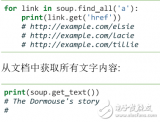










评论