CSS3 渐变使您能够是你的背景颜色在两个或多个颜色之间平滑过渡。
早些时候,你必须使用图像实现这些效果。 然而, 通过使用CSS3渐变可以减少下载时间和带宽的使用. 此外,缩放的元素在缩放时看起来更好,因为渐变是由浏览器生成的。
一、浏览器支持
表中的数字指定完全支持该属性的第一个浏览器版本。(来源于百度)
数字后面的 -webkit- 或者 -moz- 使用时需要指定前缀。
属性ChromeFirefoxSafariOperaIElinear-gradient26.0 10.0 -webkit-10.016.0 3.6 -moz-6.1 5.1 -webkit-12.1 11.1 -o-radial-gradient26.0 10.0 -webkit-10.016.0 3.6 -moz-6.1 5.1 -webkit-12.1 11.6 -o-repeating-linear-gradient26.0 10.0 -webkit-10.016.0 3.6 -moz-6.1 5.1 -webkit-12.1 11.1 -o-repeating-radial-gradient26.0 10.0 -webkit-10.016.0 3.6 -moz-6.1 5.1 -webkit-12.1 11.6 -o-
二、CSS3 线性渐变(向下/向上/向左/向右/倾斜)
要创建线性渐变,必须定义至少两个颜色停止。颜色停止是你想要渲染平滑过渡之间的颜色。 您还可以设置一个起始点和一个方向(或角度)和渐变效果。
语法:
background: linear-gradient(direction, color-stop1, color-stop2, ...);
HTML代码:
<!DOCTYPE html><html lang="en"><head> <meta charset="UTF-8"> <title>项目</title>
</head><body>
<div id="grad1"></div></body></html>
例如:
线性渐变 - 上到下
显示从顶部开始的线性渐变。它从开始的红色,过渡到黄色:
<style> #grad1 { height: 200px; background: blue; 对于那些不支持渐变的浏览器 background: -webkit-linear-gradient(blue, yellow); Safari 5.1 到 6.0 background: -o-linear-gradient(blue, yellow); Opera 11.1 到 12.0 background: -moz-linear-gradient(blue, yellow); Firefox 3.6 到 15 background: linear-gradient(blue, yellow); 标准语法 (必须是最后一个) }</style>
线性渐变 - 左到右
例如:
显示从左开始的线性渐变。它从开始的红色,过渡到黄色
<style> #grad1 { height: 200px; background: blue; 对于那些不支持渐变的浏览器 background: -webkit-linear-gradient(left, blue , yellow); Safari 5.1 到 6.0 background: -o-linear-gradient(right, blue, yellow); Opera 11.1 到 12.0 background: -moz-linear-gradient(right, blue, yellow); Firefox 3.6 到 15 background: linear-gradient(to right, blue , yellow); 标准语法 (必须是最后一个) }</style>
线性渐变 - 对角线
可以通过指定水平和垂直起始位置来实现对角线渐变。
下面的示例显示从左上角开始的线性渐变(到右下角)。它开始红色,过渡到黄色:
<style> #grad1 { height: 200px; background: blue; 对于那些不支持渐变的浏览器 background: -webkit-linear-gradient(left top, blue, yellow); Safari 5.1 到 6.0 background: -o-linear-gradient(bottom right, blue, yellow); Opera 11.1 到 12.0 background: -moz-linear-gradient(bottom right, blue, yellow); Firefox 3.6 到 15 background: linear-gradient(to bottom right, blue, yellow); 标准语法(必须是最后一个) }</style>
1. 使用角度
如果你想在渐变方向上有更多的控制,你可以定义一个角度,而不是预定的方向(下、上、左、右等)。
语法
background: linear-gradient(angle, color-stop1, color-stop2);angle 是水平线和渐变线之间的角度。
下面的示例演示如何使用在线性渐变上使用角度:
例如:
#grad { width: 100%; height: 100px; background: blue; 对于那些不支持渐变的浏览器 background: -webkit-linear-gradient(-90deg, blue, yellow); Safari 5.1 到 6.0 background: -o-linear-gradient(-90deg, blue, yellow); Opera 11.1 到 12.0 background: -moz-linear-gradient(-90deg, blue, yellow); Firefox 3.6 到 15 background: linear-gradient(-90deg, blue, yellow); 标准语法 }
2. 使用多个停止颜色
下面的示例显示一个具有多个停止颜色的线性渐变(从上到下)
例如:
#grad { background: blue; 对于那些不支持渐变的浏览器 background: -webkit-linear-gradient(blue, yellow, green); Safari 5.1 到 6.0 background: -o-linear-gradient(blue, yellow, green); Opera 11.1 到 12.0 background: -moz-linear-gradient(blue, yellow, green); Firefox 3.6 到 15 background: linear-gradient(blue, yellow, green); 标准语法 }
下面实例演示了如何使用彩虹颜色和一些文本来创建一个线性渐变(从左到右)
渐变背景
例如:
#grad { background: blue; 对于那些不支持渐变的浏览器 Safari 5.1 到 6.0 background: -webkit-linear-gradient(left,red,orange,yellow,green,blue,indigo,violet); Opera 11.1 到 12.0 background: -o-linear-gradient(left,red,orange,yellow,green,blue,indigo,violet); Fx 3.6 到 15 background: -moz-linear-gradient(left,red,orange,yellow,green,blue,indigo,violet); Standard syntax background: linear-gradient(到 right, red,orange,yellow,green,blue,indigo,violet);}
3. 使用的透明度
CSS3 渐变也支持透明度,可以用来创建淡入淡出效果。
添加透明度,我们用rgba()函数来定义停止颜色。在rgba()函数的最后一个参数可以从0到1的值,并定义颜色的透明度:0表示完全透明,1表示完全的颜色(不透明度)。
下面的示例显示从左开始的线性渐变。它开始完全透明,过渡到全红色:
#grad { background: blue; 不支持渐变的浏览器 background: -webkit-linear-gradient(left,rgba(255,0,0,0),rgba(255,0,0,1)); Safari 5.1-6 background: -o-linear-gradient(right,rgba(255,0,0,0),rgba(255,0,0,1)); Opera 11.1-12 background: -moz-linear-gradient(right,rgba(255,0,0,0),rgba(255,0,0,1)); Fx 3.6-15 background: linear-gradient(to right, rgba(255,0,0,0), rgba(255,0,0,1)); Standard}
4. 重复线性渐变
repeating-linear-gradient() 函数用于重复线性渐变:
例如:
#grad { background: blue; 不支持渐变的浏览器 Safari 5.1 到 6.0 background: -webkit-repeating-linear-gradient(blue, yellow 10%, green 20%); Opera 11.1 到 12.0 background: -o-repeating-linear-gradient(blue, yellow 10%, green 20%); Firefox 3.6 到 15 background: -moz-repeating-linear-gradient(blue, yellow 10%, green 20%); Standard syntax background: repeating-linear-gradient(blue, yellow 10%, green 20%);}
三、CSS3 径向渐变 (由中心定义)
径向渐变是由其中心定义的。
要创建径向渐变,还必须定义至少两个停止颜色。
语法
background: radial-gradient(shape size at position, start-color, ..., last-color);默认情况下,形状是椭圆形,大小最远的角落,位置是中心。
径向渐变-均匀的间隔停止颜色 (默认)
下面的示例显示一个径向渐变,其颜色间隔均匀:
#grad { background: blue; browsers that do not support gradients background: -webkit-radial-gradient(blue, yellow, green); Safari 5.1 到 6.0 background: -o-radial-gradient(blue, yellow, green); Opera 11.6 到 12.0 background: -moz-radial-gradient(blue, yellow, green); Firefox 3.6 到 15 background: radial-gradient(blue, yellow, green); Standard syntax }
径向渐变-不同间隔的停止颜色
下面的例子显示了一个具有不同间距的颜色渐变的径向渐变:
#grad { background: blue; 不支持渐变的浏览器 background: -webkit-radial-gradient(blue 5%, yellow 15%, green 60%); Safari 5.1-6.0 background: -o-radial-gradient(blue 5%, yellow 15%, green 60%); Opera 11.6-12.0 background: -moz-radial-gradient(blue 5%, yellow 15%, green 60%); Firefox 3.6-15 background: radial-gradient(blue 5%, yellow 15%, green 60%); Standard syntax }
1. 设置形状
形状参数定义形状。它可以取值圆或椭圆。默认值为椭圆形。
下面的例子显示了一个圆形的径向渐变:
<!DOCTYPE html><html lang="en"> <head> <meta charset="UTF-8"> <title>项目</title> <style> #grad1 { height: 150px; width: 200px; background: -webkit-radial-gradient(blue, yellow, green); Safari 5.1 到 6.0 background: -o-radial-gradient(blue, yellow, green); Opera 11.6 到 12.0 background: -moz-radial-gradient(blue, yellow, green); Fx 3.6 到 15 background: radial-gradient(blue, yellow, green); 标准语法(必须是最后一个) }
#grad2 { height: 150px; width: 200px; background: -webkit-radial-gradient(circle, blue, yellow, green); Safari 5.1 到 6.0 background: -o-radial-gradient(circle, blue, yellow, green); Opera 11.6 到 12.0 background: -moz-radial-gradient(circle, blue, yellow, green); Fx 3.6 到 15 background: radial-gradient(circle, blue, yellow, green); 标准语法(必须是最后一个) }</style> </head> <body>
<h3>径向渐变-形状</h3>
<p><strong>椭圆(这是默认值):</strong></p> <div id="grad1"></div>
<p><strong>圆:</strong></p> <div id="grad2"></div>
<p><strong>注意:</strong> Internet Explorer 9 和早期的版本不支持渐变。</p>
</body></html>
2. 重复径向渐变
repeating-radial-gradient() 函数用于重复径向渐变:
例如:
#grad { background: blue; 不支持渐变的浏览器 Safari 5.1 到 6.0 background: -webkit-repeating-radial-gradient(blue, yellow 10%, green 15%); Opera 11.6 到 12.0 background: -o-repeating-radial-gradient(blue, yellow 10%, green 15%); Firefox 3.6 到 15 background: -moz-repeating-radial-gradient(blue, yellow 10%, green 15%); Standard syntax background: repeating-radial-gradient(blue, yellow 10%, green 15%);}
四、总结
本文基于html基础, 通过对css中渐变效果做了详细的讲解,介绍来了常见的两种渐变方式。通过丰富的案例让大家能够更好的去了解,去体会渐变的用法,希望可以帮助大家更好的学习。
-
代码
+关注
关注
30文章
4788浏览量
68603 -
CSS
+关注
关注
0文章
109浏览量
14374
发布评论请先 登录
相关推荐
Tailwind CSS v4.0发布首个Beta版本

Arm终端CSS革新,加速端侧人工智能时代
芯海应用笔记:CSS34P16P(A)型应用说明文档
Arm新Arm Neoverse计算子系统(CSS):Arm Neoverse CSS V3和Arm Neoverse CSS N3
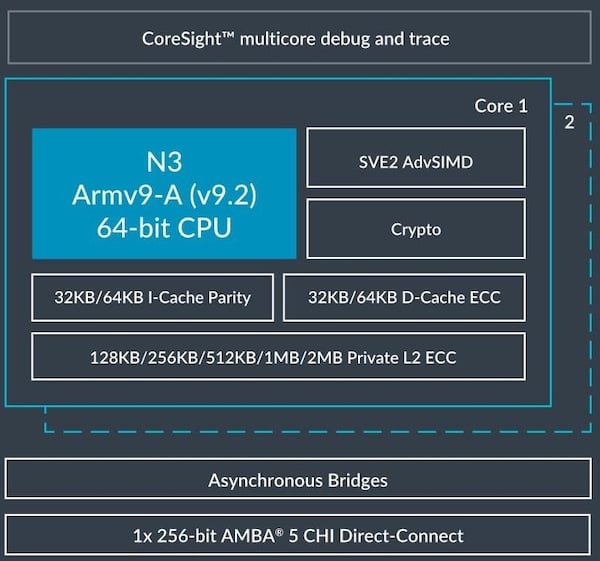




 CSS渐变知识的详细讲解
CSS渐变知识的详细讲解



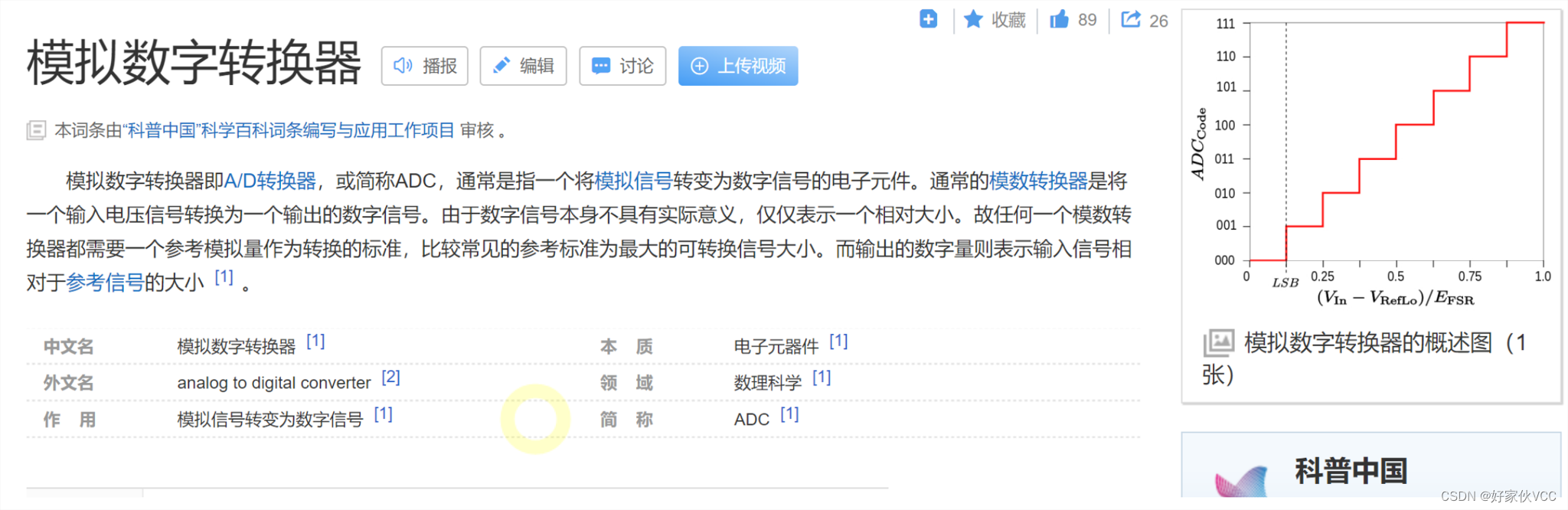
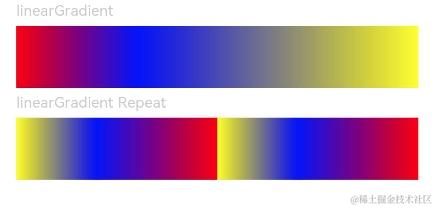












评论