前言
相信很多系统里都有这一种场景:用户上传Excel,后端解析Excel生成相应的数据,校验数据并落库。这就引发了一个问题:如果Excel的行非常多,或者解析非常复杂,那么解析+校验的过程就非常耗时。
如果接口是一个同步的接口,则非常容易出现接口超时,进而返回的校验错误信息也无法展示给前端,这就需要从功能上解决这个问题。一般来说都是启动一个子线程去做解析工作,主线程正常返回,由子线程记录上传状态+校验结果到数据库。同时提供一个查询页面用于实时查询上传的状态和校验信息。
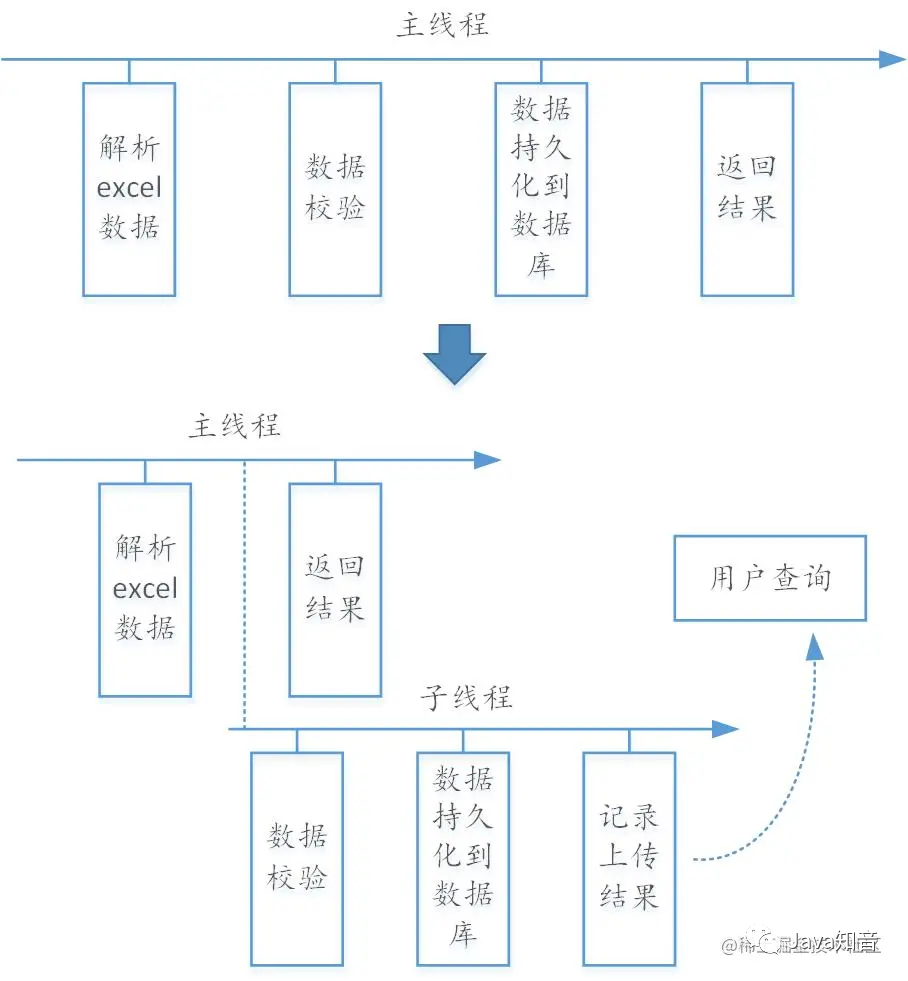
进一步的,如果我们每一个上传的任务都写一次线程池异步+日志记录的代码就显得非常冗余。同时,非业务代码也侵入了业务代码导致代码可读性下降。
从通用性的角度上讲,这种业务场景非常适合模板方法的设计模式。即设计一个抽象类,定义上传的抽象方法,同时实现记录日志的方法,例如:
//伪代码,省略了一些步骤
@Slf4j
publicabstractclassAbstractUploadService<T>{
publicstaticThreadFactorycommonThreadFactory=newThreadFactoryBuilder().setNameFormat("-upload-pool-%d")
.setPriority(Thread.NORM_PRIORITY).build();
publicstaticExecutorServiceuploadExecuteService=newThreadPoolExecutor(10,20,300L,
TimeUnit.SECONDS,newLinkedBlockingQueue<>(1024),commonThreadFactory,newThreadPoolExecutor.AbortPolicy());
protectedabstractStringupload(Listdata) ;
protectedvoidexecute(StringuserName,Listdata) {
//生成一个唯一编号
Stringuuid=UUID.randomUUID().toString().replace("-","");
uploadExecuteService.submit(()->{
//记录日志
writeLogToDb(uuid,userName,updateTime,"导入中");
//一个字符串,用于记录upload的校验信息
StringerrorLog="";
//执行上传
try{
errorLog=upload(data);
writeSuccess(uuid,"导入中",updateTime);
}catch(Exceptione){
LOGGER.error("导入错误",e);
//计入导入错误日志
writeFailToDb(uuid,"导入失败",e.getMessage(),updateTime);
}
/**
*检查一下upload是不是返回了错误日志,如果有,需要注意记录
*
*因为错误日志可能比较长,
*可以写入一个文件然后上传到公司的文件服务器,
*然后在查看结果的时候允许用户下载该文件,
*这里不展开只做示意
*/
if(StringUtils.isNotEmpty(errorLog)){
writeFailToDb(uuid,"导入失败",errorLog,updateTime);
}
});
}
}
如上文所示,模板方法的方式虽然能够极大地减少重复代码,但是仍有下面两个问题:
- upload方法得限定死参数结构,一旦有变化,不是很容易更改参数类型or数量
- 每个上传的service还是要继承一下这个抽象类,还是不够简便和优雅
为解决上面两个问题,我也经常进行思考,结果在某次自定义事务提交or回滚的方法的时候得到了启发。这个上传的逻辑过程和事务提交的逻辑过程非常像,都是在实际操作前需要做初始化操作,然后在异常或者成功的时候做进一步操作。这种完全可以通过环装切面的方式实现,由此,我写了一个小轮子给团队使用。
当然了,这个小轮子在本人所在的大团队内部使用的很好,但是不一定适合其他人,但是思路一样,大家可以扩展自己的功能
多说无益,上代码!
代码与实现
首先定义一个日志实体
publicclassFileUploadLog{
privateIntegerid;
//唯一编码
privateStringbatchNo;
//上传到文件服务器的文件key
privateStringkey;
//错误日志文件名
privateStringfileName;
//上传状态
privateIntegerstatus;
//上传人
privateStringcreateName;
//上传类型
privateStringuploadType;
//结束时间
privateDateendTime;
//开始时间
privateDatestartTime;
}
然后定义一个上传的类型枚举,用于记录是哪里操作的
publicenumUploadType{
未知(1,"未知"),
类型2(2,"类型2"),
类型1(3,"类型1");
privateintcode;
privateStringdesc;
privatestaticMapmap=newHashMap<>();
static{
for(UploadTypevalue:UploadType.values()){
map.put(value.code,value);
}
}
UploadType(intcode,Stringdesc){
this.code=code;
this.desc=desc;
}
publicintgetCode(){
returncode;
}
publicStringgetDesc(){
returndesc;
}
publicstaticUploadTypegetByCode(Integercode){
returnmap.get(code);
}
}
最后,定义一个注解,用于标识切点
@Retention(RetentionPolicy.RUNTIME)
@Target({ElementType.METHOD})
public@interfaceUpload{
//记录上传类型
UploadTypetype()defaultUploadType.未知;
}
然后,编写切面
@Component
@Aspect
@Slf4j
publicclassUploadAspect{
publicstaticThreadFactorycommonThreadFactory=newThreadFactoryBuilder().setNameFormat("upload-pool-%d")
.setPriority(Thread.NORM_PRIORITY).build();
publicstaticExecutorServiceuploadExecuteService=newThreadPoolExecutor(10,20,300L,
TimeUnit.SECONDS,newLinkedBlockingQueue<>(1024),commonThreadFactory,newThreadPoolExecutor.AbortPolicy());
@Pointcut("@annotation(com.aaa.bbb.Upload)")
publicvoiduploadPoint(){}
@Around(value="uploadPoint()")
publicObjectuploadControl(ProceedingJoinPointpjp){
//获取方法上的注解,进而获取uploadType
MethodSignaturesignature=(MethodSignature)pjp.getSignature();
Uploadannotation=signature.getMethod().getAnnotation(Upload.class);
UploadTypetype=annotation==null?UploadType.未知:annotation.type();
//获取batchNo
StringbatchNo=UUID.randomUUID().toString().replace("-","");
//初始化一条上传的日志,记录开始时间
writeLogToDB(batchNo,type,newDate)
//线程池启动异步线程,开始执行上传的逻辑,pjp.proceed()就是你实现的上传功能
uploadExecuteService.submit(()->{
try{
StringerrorMessage=pjp.proceed();
//没有异常直接成功
if(StringUtils.isEmpty(errorMessage)){
//成功,写入数据库,具体不展开了
writeSuccessToDB(batchNo);
}else{
//失败,因为返回了校验信息
fail(errorMessage,batchNo);
}
}catch(Throwablee){
LOGGER.error("导入失败:",e);
//失败,抛了异常,需要记录
fail(e.toString(),batchNo);
}
});
returnnewObject();
}
privatevoidfail(Stringmessage,StringbatchNo){
//生成上传错误日志文件的文件key
Strings3Key=UUID.randomUUID().toString().replace("-","");
//生成文件名称
StringfileName="错误日志_"+
DateUtil.dateToString(newDate(),"yyyy年MM月dd日HH时mm分ss秒")+ExportConstant.txtSuffix;
StringfilePath="/home/xxx/xxx/"+fileName;
//生成一个文件,写入错误数据
Filefile=newFile(filePath);
OutputStreamoutputStream=null;
try{
outputStream=newFileOutputStream(file);
outputStream.write(message.getBytes());
}catch(Exceptione){
LOGGER.error("写入文件错误",e);
}finally{
try{
if(outputStream!=null)
outputStream.close();
}catch(Exceptione){
LOGGER.error("关闭错误",e);
}
}
//上传错误日志文件到文件服务器,我们用的是s3
upFileToS3(file,s3Key);
//记录上传失败,同时记录错误日志文件地址到数据库,方便用户查看错误信息
writeFailToDB(batchNo,s3Key,fileName);
//删除文件,防止硬盘爆炸
deleteFile(file)
}
}
至此整个异步上传功能就完成了,是不是很简单?(笑)
那么怎么使用呢?更简单,只需要在service层加入注解即可,顶多就是把错误信息return出去。
@Upload(type=UploadType.类型1)
publicStringupload(Listitems) {
if(items==null||items.size()==0){
return;
}
//校验
Stringerror=uploadCheck(items);
if(StringUtils.isNotEmpty){
returnerror;
}
//删除旧的
deleteAll();
//插入新的
batchInsert(items);
}
结语
写了个小轮子提升团队整体开发效率感觉真不错。程序员的最高品质就是解放双手(偷懒?),然后成功的用自己写的代码把自己干毕业。。。。。。
审核编辑:汤梓红
-
接口
+关注
关注
33文章
8579浏览量
151029 -
Excel
+关注
关注
4文章
218浏览量
55518 -
AOP
+关注
关注
0文章
40浏览量
11099
原文标题:实现一个小轮子—用AOP实现异步上传
文章出处:【微信号:AndroidPush,微信公众号:Android编程精选】欢迎添加关注!文章转载请注明出处。
发布评论请先 登录
相关推荐
Spring Boot如何实现异步任务
Spring AOP如何破解java应用
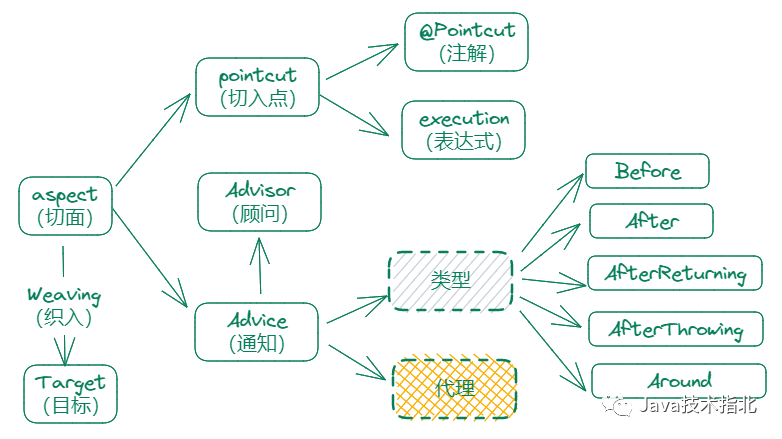
Labview 异步TCP怎么实现
具有AoP技术的雷达传感器
在AOP中使用标注改进日志功能的实现
高速异步FIFO的设计与实现
基于AOP的软件缺陷检测框架设计
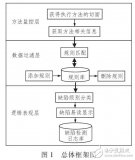
基于Iframe内联框架的异步文件上传与删除
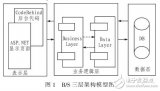
基于AOP的科研申报系统的设计与实现

java Web如何实现文件的上传与下载

AOP要怎么使用
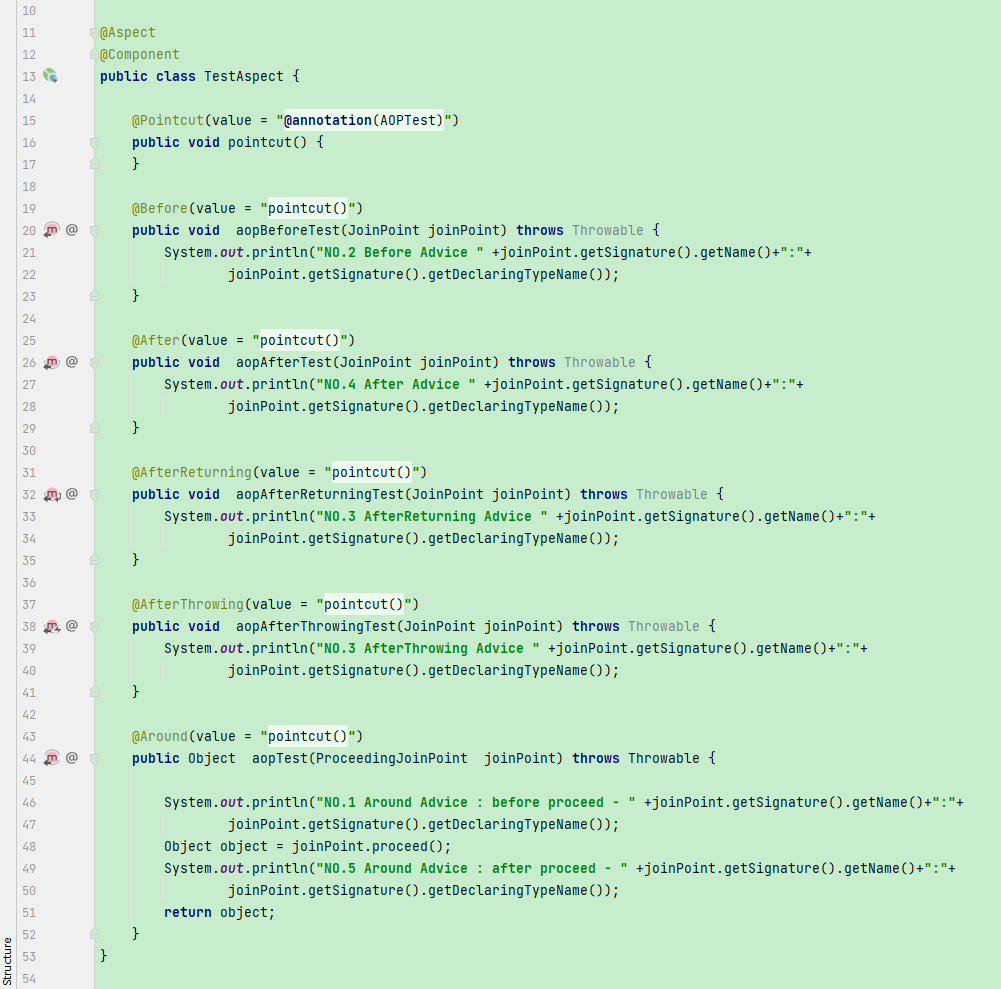
IWR1843AOP单芯片77GHz和79GHz FMCW毫米波传感器天线封装(AOP)数据表





 使用AOP实现异步上传
使用AOP实现异步上传
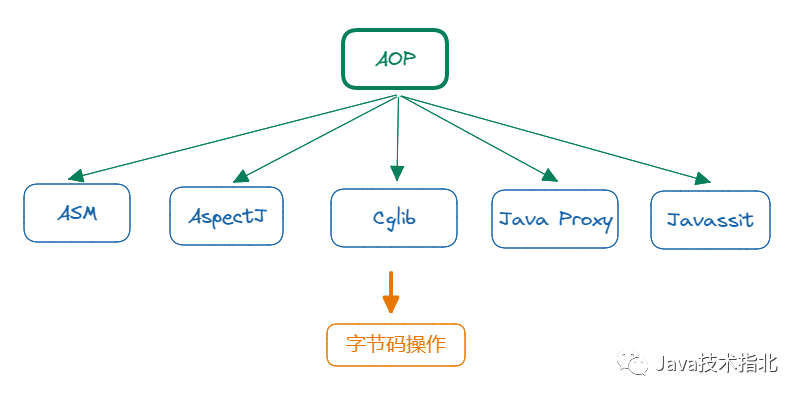










评论