笔者在日常项目中经常需要使用C语言求一个文件的大小,特整理了一些常用的方法,通过测试代码的形式展示出来,话不多说,直接上代码:
#include
#include
#include
#include
#include
#include
#include
#define TEST_FILE "./IMG_3458.JPG"
// call stat() function
static int get_file_size_by_stat(const char *file)
{
int ret;
struct stat file_info;
printf("enter %s() >>>\n", __func__);
ret = stat(file, &file_info);
return (!ret) ? file_info.st_size : -1;
}
// call lstat() function
static int get_file_size_by_lstat(const char *file)
{
int ret;
struct stat file_info;
printf("enter %s() >>>\n", __func__);
ret = lstat(file, &file_info);
return (!ret) ? file_info.st_size : -1;
}
// call fstat() function
static int get_file_size_by_fstat(const char *file)
{
int ret;
int fd;
struct stat file_info;
printf("enter %s() >>>\n", __func__);
fd = open(file, O_RDONLY);
if (fd < 0) {
ret = -1;
perror("open error");
goto exit_entry;
}
ret = fstat(fd, &file_info);
exit_entry:
if (fd >= 0) {
close(fd);
}
return (!ret) ? file_info.st_size : -1;
}
// call lseek() function
static int get_file_size_by_lseek(const char *file)
{
int ret;
int fd;
printf("enter %s() >>>\n", __func__);
fd = open(file, O_RDONLY);
if (fd < 0) {
ret = -1;
perror("open error");
goto exit_entry;
}
ret = lseek(fd, 0, SEEK_END);
exit_entry:
if (fd >= 0) {
close(fd);
}
return ret;
}
// call fseek() and ftell() function
static int get_file_size_by_fseek_and_ftell(const char *file)
{
int ret;
FILE *fp;
printf("enter %s() >>>\n", __func__);
fp = fopen(file, "r");
if (!fp) {
ret = -1;
perror("fopen error");
goto exit_entry;
}
ret = fseek(fp, 0, SEEK_END);
if (ret < 0) {
ret = -1;
perror("fseek error");
goto exit_entry;
}
ret = ftell(fp);
exit_entry:
if (fp) {
fclose(fp);
}
return ret;
}
static int shell_cmd_excute(const char *cmd, char *result, int size)
{
int ret;
FILE *fp;
fp = popen(cmd, "r");
if (!fp) {
ret = -1;
perror("popen error");
goto exit_entry;
}
ret = fread(result, 1, size, fp);
if (ret < 0) {
ret = -1;
perror("fseek error");
goto exit_entry;
}
ret = 0;
exit_entry:
if (fp) {
pclose(fp);
}
return ret;
}
// call shell cmd
static int get_file_size_by_shell_cmd(const char *file)
{
int ret;
char cmd[128];
char result[16];
printf("enter %s() >>>\n", __func__);
snprintf(cmd, sizeof(cmd), "ls -al %s | awk '{print $5}'", file);
printf("shell cmd: %s\n", cmd);
ret = shell_cmd_excute(cmd, result, sizeof(result));
if (!ret && strlen(result)) {
ret = atoi(result);
}
return ret;
}
int main(int argc, const char *argv[])
{
int file_size;
printf("enter %s() >>>\n", __func__);
file_size = get_file_size_by_stat(TEST_FILE);
printf("file_size=%d\n\n\n", file_size);
file_size = get_file_size_by_lstat(TEST_FILE);
printf("file_size=%d\n\n\n", file_size);
file_size = get_file_size_by_fstat(TEST_FILE);
printf("file_size=%d\n\n\n", file_size);
file_size = get_file_size_by_lseek(TEST_FILE);
printf("file_size=%d\n\n\n", file_size);
file_size = get_file_size_by_fseek_and_ftell(TEST_FILE);
printf("file_size=%d\n\n\n", file_size);
file_size = get_file_size_by_shell_cmd(TEST_FILE);
printf("file_size=%d\n\n\n", file_size);
return 0;
}
测试记录如下:
被测试文件,在windows下查看大小为:
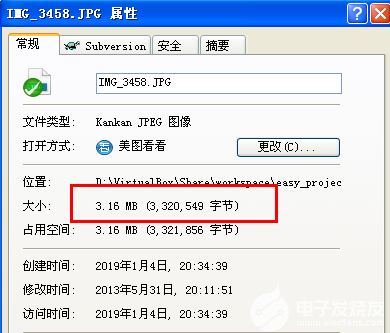
如上测试代码,编译出来,运行结果如下所示,测试证明,所有的获取方法均是有效的。
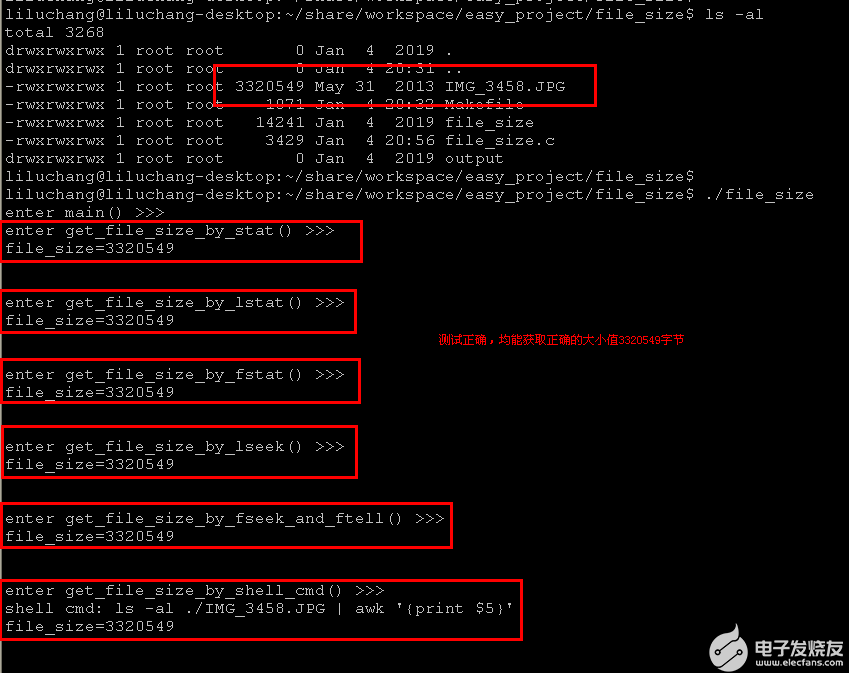
好了,本次使用C语言获取文件大小的方法就介绍到这里,如果你有更加方便、快捷、高效的方法,也可以在评论席告知,感激不尽。
审核编辑:汤梓红
声明:本文内容及配图由入驻作者撰写或者入驻合作网站授权转载。文章观点仅代表作者本人,不代表电子发烧友网立场。文章及其配图仅供工程师学习之用,如有内容侵权或者其他违规问题,请联系本站处理。
举报投诉
-
Linux
+关注
关注
87文章
11342浏览量
210259 -
C语言
+关注
关注
180文章
7614浏览量
137559 -
文件
+关注
关注
1文章
570浏览量
24811
发布评论请先 登录
相关推荐
linux下c语言编程pdf
linux下c语言编程内容为::基础知识,进程介绍,文件操作,时间概念,信号处理,消息管理,线程操作,网络编程,Linux 下
发表于 12-08 10:00
•0次下载
C语言_Linux基本命令与C语言基础
这篇文章介绍在Linux环境下学习C语言搭建基本的环境过程,了解基础的几个命令使用方法,了解Linux下用户权限配置,标准main函数传参方
hex文件如何查看原c语言代码
是处理器可以直接执行的指令,而 C 语言代码则是人类可读的高级编程语言代码。 然而,如果你想要从 .hex 文件中获取一些有用的信息或者对程




 【Linux + C语言】C语言获取文件大小的方法都在这
【Linux + C语言】C语言获取文件大小的方法都在这
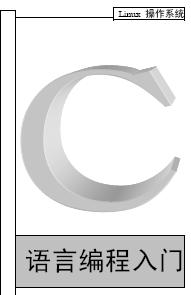












评论