【摘要】 介绍Linux下目录编程、标准文件编程、Linux系统文件接口编程、GDB调试等知识点。
任务1:目录操作
学习系统编程: 主要学习系统函数的调用。
|
#include /* int argc :表示传入的参数数量 char **argv:存放传入的参数数据,本身是一个二维数组。 argv[0] 表示第一个参数 argv[1] 表示第二个参数 */ int main(int argc,char **argv) { int i; for(i=0;i;i++)<> { printf("argv[%d]=%s\n",i,argv[i]); } return 0; } |
文件操作函数: fopen、fclose、fread、fwrite…………
目录操作函数:
|
#include #include DIR *opendir(const char *name); //打开目录 struct dirent *readdir(DIR *dirp); //读取目录信息 int closedir(DIR *dirp); //关闭目录 |
|
struct dirent { ino_t d_ino; /* inode number */ off_t d_off; /* offset to the next dirent */ unsigned short d_reclen; /* length of this record */ unsigned char d_type; /* type of file; not supported by all file system types */ char d_name[256]; /* filename 文件名称 */ }; |
(练习目录操作)
1.实现ls *.c 类似的功能。 产品: 视频播放器、音乐播放器
2.强化第一题。ls *.c
(1)拼接路径: /mnt/hgfs/linux-share-dir/test/test.c (通过命令行传入路径)
示例:./a.out ./work/test .c
结果: ./work/test/123.c ./work/test/456.c
(2)获取绝对路径: /mnt/hgfs/linux-share-dir/test/test.c
示例:./a.out ./work/test .c
结果: /user/work/test/123.c /user/work/test/456.c
3.实现目录的拷贝。 类似cp命令
|
int mkdir(const char *pathname, mode_t mode); |
(1)实现一层目录的拷贝。
(2)实现所有目录的拷贝。(扩展)
|
char *strstr(const char *haystack, const char *needle); const char *haystack:在哪里查找 const char *needle:查找的数据 返回值: 返回查找到的数据的首地址 |
4.实现cat命令效果
(1)示例: cat 123.c
(2)示例: cat 123.c -n (扩展作业)
5.实现du命令的功能。
(1)示例: du 123.c 显示出文件的大小
(2)示例: du 123.c -h 使用合理的单位显示出文件的大小(扩展作业)
1.1 获取当前目录绝对地址相关函数
|
#include char *getcwd(char *buf, size_t size); char *getwd(char *buf); char *get_current_dir_name(void); //获取绝对路径 int chdir(const char *path); //修改当前目录,即切换目录,相当于 cd 命令 |
1.2 mkdir函数创建目录
|
#include #include int mkdir(const char *pathname, mode_t mode); // 777 #include #include mode_t umask(mode_t mask); //设置创建目录或者文件的默认权限 一般在调用mkdir时,需要先调用umask(0); mode_t mode参数的填写说明: S_IRWXU 00700 user (file owner) has read, write and exe-cute permission S_IRUSR 00400 user has read permission S_IWUSR 00200 user has write permission S_IXUSR 00100 user has execute permission S_IRWXG 00070 group has read, write and execute permis-sion S_IRGRP 00040 group has read permission S_IWGRP 00020 group has write permission S_IXGRP 00010 group has execute permission S_IRWXO 00007 others have read, write and execute per-mission S_IROTH 00004 others have read permission S_IWOTH 00002 others have write permission S_IXOTH 00001 others have execute permission |
1.3 获取目录和文件的状态信息
|
#include #include #include int stat(const char *path, struct stat *buf); //直接获取源文件的状态() int fstat(int fd, struct stat *buf); //获取已经打开成功的文件状态 int lstat(const char *path, struct stat *buf); //不区分链接文件 //存放文件的状态信息 struct stat { dev_t st_dev; /* ID of device containing file */ ino_t st_ino; /* inode number */ mode_t st_mode; /* protection */ nlink_t st_nlink; /* number of hard links */ uid_t st_uid; /* user ID of owner */ gid_t st_gid; /* group ID of owner */ dev_t st_rdev; /* device ID (if special file) */ off_t st_size; /* 保存文件的大小*/ blksize_t st_blksize; /* blocksize for file system I/O */ blkcnt_t st_blocks; /* number of 512B blocks allocated */ time_t st_atime; /* time of last access */ time_t st_mtime; /* time of last modification */ time_t st_ctime; /* time of last status change */ }; m的参数:-->st_mode S_ISREG(m) 判断是否是普通文件 S_ISDIR(m) directory? 目录 S_ISCHR(m) character device? S_ISBLK(m) block device? S_ISFIFO(m) FIFO (named pipe)? S_ISLNK(m) symbolic link? (Not in POSIX.1-1996.) S_ISSOCK(m) socket? (Not in POSIX.1-1996.) |
任务2:带缓冲区的文件IO操作
文件中的3个标准指针:
|
stderr Standard error output stream. 存放标准错误信息的文件 stdin Standard input stream. 存放标准输入信息的文件 stdout Standard output stream. 存放标准输出信息的文件 |
示例:
|
#include int main() { char buff[10]; while(1) { if(fread(buff,1,10,stdin)>0) { printf("读出的数据=%s\n",buff); } } return 0; } |
带缓冲区:这一系列函数适合操作普通文件。
|
size_t fread(void *restrict, size_t, size_t, FILE *restrict); int fseek(FILE *, long, int); size_t fwrite(const void *restrict, size_t, size_t, FILE *restrict); int fclose(FILE *); |
任务3:非缓冲区的文件IO操作
open()
|
#include #include #include int open(const char *pathname, int flags); int open(const char *pathname, int flags, mode_t mode); //在创建文件的时候才调用。 ssize_t read(int fd, void *buf, size_t count); ssize_t write(int fd, const void *buf, size_t count); int close(int fd); |
作业
1.练习read、write读写函数。
2.将cat命令编写使用open一系列函数实现。
3.将stat文件状态的时间转为标准时间打印出来。
|
st_atime=1516528093 st_mtime=1516586761 st_ctime=1516586761 以上3个值是秒单位的时间。 是从1970年1月1日0时0分0秒开始计算。 |
格式: xxxx年xx月xx日 xx时:xx分:xx秒 星期x
转换时间:(写出一个类似于时钟的程序,可以加一个闹钟,判断时间是否到达)
(1)编写一个函数实现秒单位的时间转为标准时间
(2)编写一个函数实现将标准时间转为秒单位
|
#include int main(int argc,char**argv) { while(1) { long cnt=time(NULL); //获取当前系统时间 sleep(1); //睡眠一秒钟 printf("cnt=%d\n",cnt); } return 0; } |
4.扩展作业:重写一个scanf与printf函数。
|
int printf(const char *format, ...); int scanf(const char *format, ...); |
…可变形参
任务4:安装编辑器
压缩与打包名称
.1.1 解压命令的使用格式: tar -xvf <压缩文件的名称>
1.1.想要指定解压之后文件存放的位置: tar -xvf <压缩文件的名称> -C <指定的目录>
1.2 打包指定文件夹或者文件: tar -cvf <新文件的名称> <要打包的目录>
示例: [root@wbyq test]# tar cvf SublimeText2.tar SublimeText2
注意:压缩包不能直接在共享目录下解压。
运行软件:
(1)# ./sublime_text
(2)# ./sublime_text & (后台运行程序)
切换中文输入法:Ctrl+空格
linux操作系统保存可执行文件的环境变量: PATH
(1)打印环境变量的值:echo $PATH
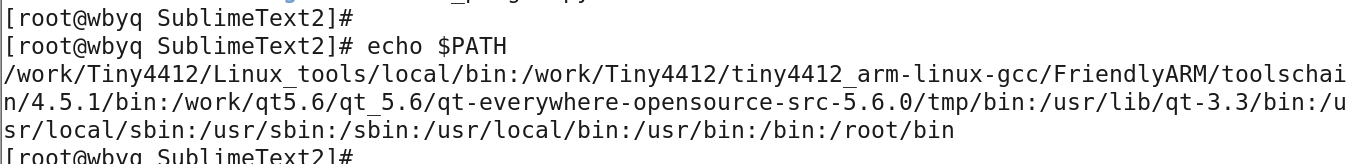
(2)修改环境变量:# vim /etc/profile (系统开机的时候自动执行)
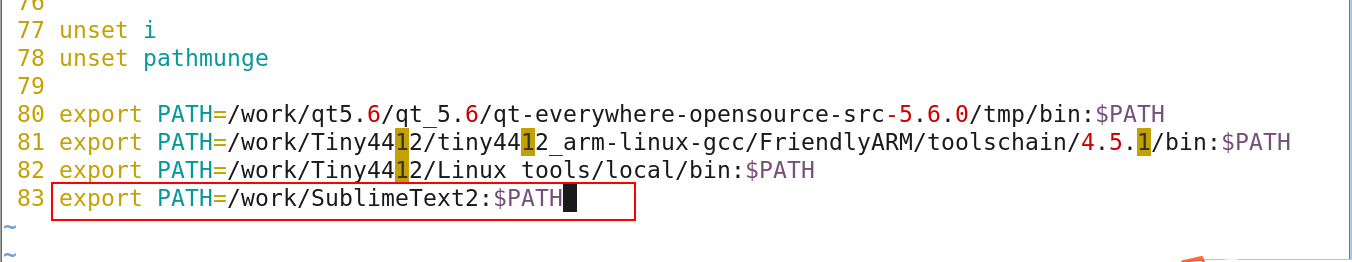
(3) source命令立即生效环境变量。(只是针对当前的终端)
示例:# source /etc/profile
任务5: GDB调试器
使用GDB调试工具: gdb <可执行文件的名称>
示例: gdb a.out
要支持调试程序,需要在gcc编译的时候加上-g选项参数。
示例:gcc -g 123.c
常用的命令:
|
breakpoints -- 设置程序的断点(简写b)。 语法: b <行号>或者 b <函数名称> running -- 开始运行程序(简写run) list -- 打印出当前的代码 next -- 单步调试 quit -- 退出调试界面 |
-
Linux
+关注
关注
87文章
11373浏览量
211256 -
编程
+关注
关注
88文章
3649浏览量
94337 -
GDB调试
+关注
关注
0文章
24浏览量
1525
发布评论请先 登录
相关推荐
支持远程脱机密文下载加密芯片SMEC系列编程器开发板介绍
可编程交流负载标准
支持远程脱机密文下载加密芯片SMEC编程器开发板介绍
MCU编程语言和开发环境介绍
Linux开发怎么学?
飞凌嵌入式ElfBoard ELF 1板卡-Linux C接口编程入门之文件I/O
工业机器人的四种编程(示教编程、离线编程、自增强现实编程主编程)剖析!





 Linux开发_介绍目录编程、标准文件编程
Linux开发_介绍目录编程、标准文件编程












评论