之前写过文章记录怎么在SpringBoot项目中简单使用定时任务,不过由于要借助cron表达式且都提前定义好放在配置文件里,不能在项目运行中动态修改任务执行时间,实在不太灵活。
经过网上搜索学习后,特此记录如何在SpringBoot项目中实现动态定时任务。
因为只是一个demo,所以只引入了需要的依赖:
org.springframework.boot spring-boot-starter-web org.springframework.boot spring-boot-starter-log4j2 true org.springframework.boot spring-boot-starter-validation org.projectlombok lombok true
启动类:
packagecom.wl.demo; importorg.springframework.boot.SpringApplication; importorg.springframework.boot.autoconfigure.SpringBootApplication; importorg.springframework.scheduling.annotation.EnableScheduling; /** *@authorwl */ @EnableScheduling @SpringBootApplication publicclassDemoApplication{ publicstaticvoidmain(String[]args){ SpringApplication.run(DemoApplication.class,args); System.out.println("(*^▽^*)启动成功!!!(〃'▽'〃)"); } }
配置文件application.yml,只定义了服务端口:
server: port:8089
定时任务执行时间配置文件:task-config.ini:
printTime.cron=0/10****?
定时任务执行类:
packagecom.wl.demo.task; importlombok.Data; importlombok.extern.slf4j.Slf4j; importorg.springframework.beans.factory.annotation.Value; importorg.springframework.context.annotation.PropertySource; importorg.springframework.scheduling.Trigger; importorg.springframework.scheduling.TriggerContext; importorg.springframework.scheduling.annotation.SchedulingConfigurer; importorg.springframework.scheduling.config.ScheduledTaskRegistrar; importorg.springframework.scheduling.support.CronTrigger; importorg.springframework.stereotype.Component; importjava.time.LocalDateTime; importjava.util.Date; /** *定时任务 *@authorwl */ @Data @Slf4j @Component @PropertySource("classpath:/task-config.ini") publicclassScheduleTaskimplementsSchedulingConfigurer{ @Value("${printTime.cron}") privateStringcron; @Override publicvoidconfigureTasks(ScheduledTaskRegistrartaskRegistrar){ //动态使用cron表达式设置循环间隔 taskRegistrar.addTriggerTask(newRunnable(){ @Override publicvoidrun(){ log.info("Current time:{}",LocalDateTime.now()); } },newTrigger(){ @Override publicDatenextExecutionTime(TriggerContexttriggerContext){ //使用CronTrigger触发器,可动态修改cron表达式来操作循环规则 CronTriggercronTrigger=newCronTrigger(cron); DatenextExecutionTime=cronTrigger.nextExecutionTime(triggerContext); returnnextExecutionTime; } }); } }
编写一个接口,使得可以通过调用接口动态修改该定时任务的执行时间:
packagecom.wl.demo.controller; importcom.wl.demo.task.ScheduleTask; importlombok.extern.slf4j.Slf4j; importorg.springframework.beans.factory.annotation.Autowired; importorg.springframework.web.bind.annotation.GetMapping; importorg.springframework.web.bind.annotation.RequestMapping; importorg.springframework.web.bind.annotation.RestController; /** *@authorwl */ @Slf4j @RestController @RequestMapping("/test") publicclassTestController{ privatefinalScheduleTaskscheduleTask; @Autowired publicTestController(ScheduleTaskscheduleTask){ this.scheduleTask=scheduleTask; } @GetMapping("/updateCron") publicStringupdateCron(Stringcron){ log.info("newcron:{}",cron); scheduleTask.setCron(cron); return"ok"; } }
启动项目,可以看到任务每10秒执行一次:
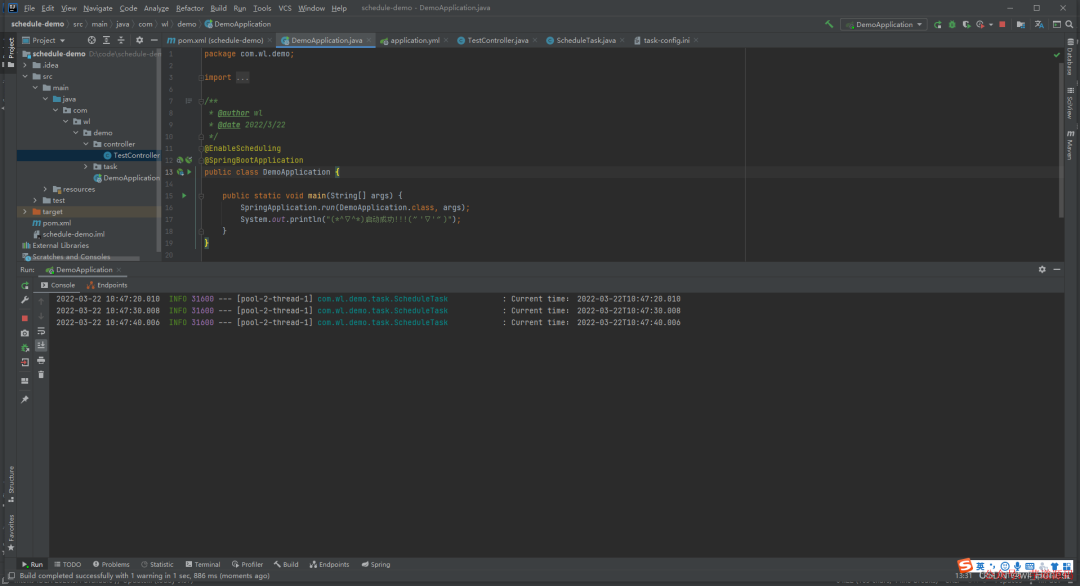
访问接口,传入请求参数cron表达式,将定时任务修改为15秒执行一次:
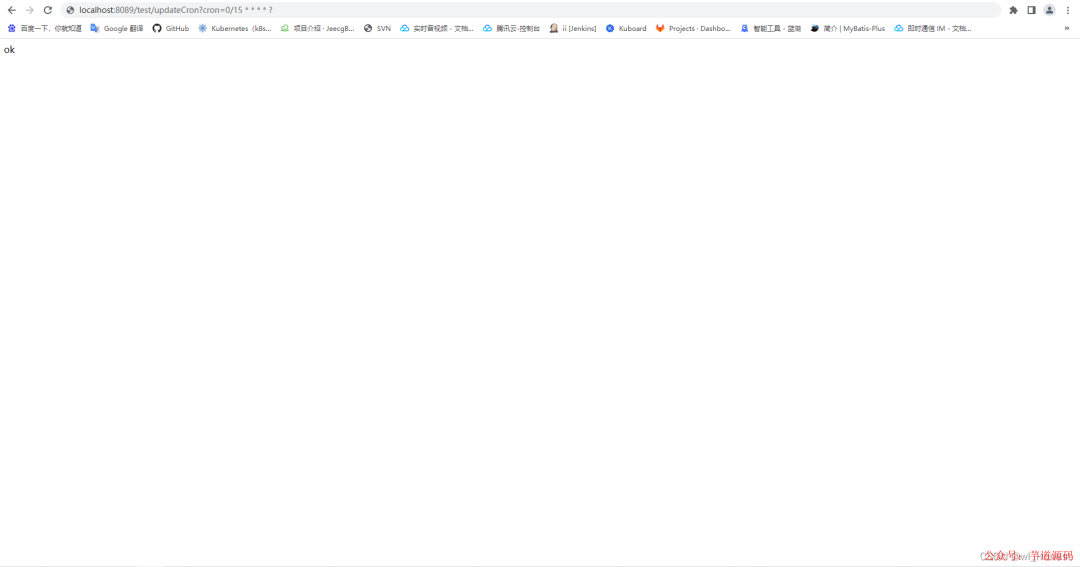
可以看到任务变成了15秒执行一次
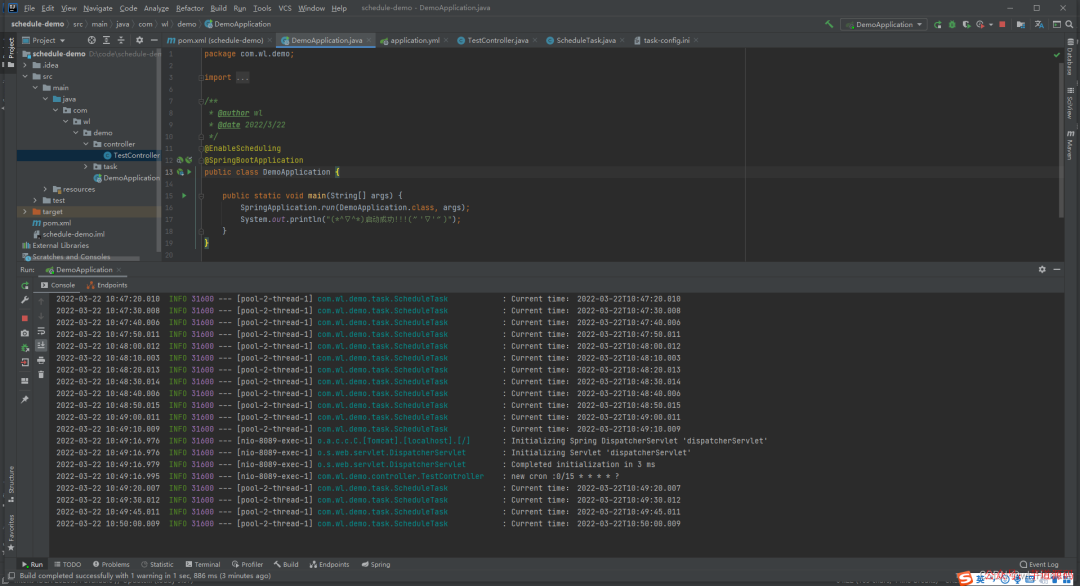
除了上面的借助cron表达式的方法,还有另一种触发器,区别于CronTrigger触发器,该触发器可随意设置循环间隔时间,不像cron表达式只能定义小于等于间隔59秒。
packagecom.wl.demo.task;
importlombok.Data;
importlombok.extern.slf4j.Slf4j;
importorg.springframework.beans.factory.annotation.Value;
importorg.springframework.context.annotation.PropertySource;
importorg.springframework.scheduling.Trigger;
importorg.springframework.scheduling.TriggerContext;
importorg.springframework.scheduling.annotation.SchedulingConfigurer;
importorg.springframework.scheduling.config.ScheduledTaskRegistrar;
importorg.springframework.scheduling.support.CronTrigger;
importorg.springframework.scheduling.support.PeriodicTrigger;
importorg.springframework.stereotype.Component;
importjava.time.LocalDateTime;
importjava.util.Date;
/**
*定时任务
*@authorwl
*/
@Data
@Slf4j
@Component
@PropertySource("classpath:/task-config.ini")
publicclassScheduleTaskimplementsSchedulingConfigurer{
@Value("${printTime.cron}")
privateStringcron;
privateLongtimer=10000L;
@Override
publicvoidconfigureTasks(ScheduledTaskRegistrartaskRegistrar){
//动态使用cron表达式设置循环间隔
taskRegistrar.addTriggerTask(newRunnable(){
@Override
publicvoidrun(){
log.info("Current time:{}",LocalDateTime.now());
}
},newTrigger(){
@Override
publicDatenextExecutionTime(TriggerContexttriggerContext){
//使用CronTrigger触发器,可动态修改cron表达式来操作循环规则
//CronTriggercronTrigger=newCronTrigger(cron);
//DatenextExecutionTime=cronTrigger.nextExecutionTime(triggerContext);
//使用不同的触发器,为设置循环时间的关键,区别于CronTrigger触发器,该触发器可随意设置循环间隔时间,单位为毫秒
PeriodicTriggerperiodicTrigger=newPeriodicTrigger(timer);
DatenextExecutionTime=periodicTrigger.nextExecutionTime(triggerContext);
returnnextExecutionTime;
}
});
}
}
增加一个修改时间的接口:
packagecom.wl.demo.controller;
importcom.wl.demo.task.ScheduleTask;
importlombok.extern.slf4j.Slf4j;
importorg.springframework.beans.factory.annotation.Autowired;
importorg.springframework.web.bind.annotation.GetMapping;
importorg.springframework.web.bind.annotation.RequestMapping;
importorg.springframework.web.bind.annotation.RestController;
/**
*@authorwl
*/
@Slf4j
@RestController
@RequestMapping("/test")
publicclassTestController{
privatefinalScheduleTaskscheduleTask;
@Autowired
publicTestController(ScheduleTaskscheduleTask){
this.scheduleTask=scheduleTask;
}
@GetMapping("/updateCron")
publicStringupdateCron(Stringcron){
log.info("newcron:{}",cron);
scheduleTask.setCron(cron);
return"ok";
}
@GetMapping("/updateTimer")
publicStringupdateTimer(Longtimer){
log.info("newtimer:{}",timer);
scheduleTask.setTimer(timer);
return"ok";
}
}
测试结果:
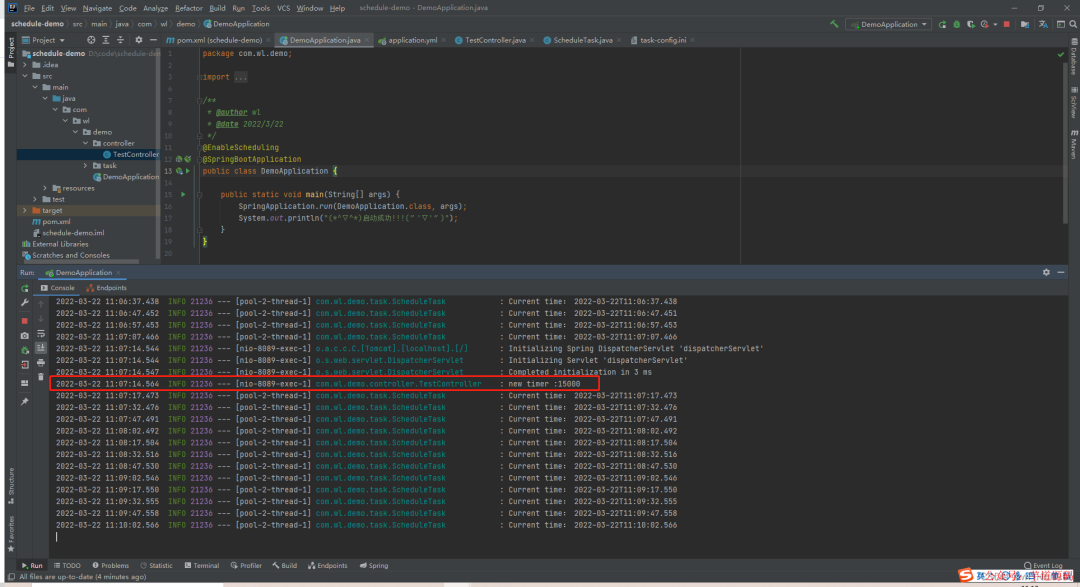
基于 Spring Boot + MyBatis Plus + Vue & Element 实现的后台管理系统 + 用户小程序,支持 RBAC 动态权限、多租户、数据权限、工作流、三方登录、支付、短信、商城等功能
项目地址:https://gitee.com/zhijiantianya/ruoyi-vue-pro
视频教程:https://doc.iocoder.cn/video/
基于 Spring Cloud Alibaba + Gateway + Nacos + RocketMQ + Vue & Element 实现的后台管理系统 + 用户小程序,支持 RBAC 动态权限、多租户、数据权限、工作流、三方登录、支付、短信、商城等功能
项目地址:https://gitee.com/zhijiantianya/yudao-cloud
视频教程:https://doc.iocoder.cn/video/
-
接口
+关注
关注
33文章
8564浏览量
150992 -
spring
+关注
关注
0文章
340浏览量
14333 -
SpringBoot
+关注
关注
0文章
173浏览量
175
原文标题:SpringBoot 设置动态定时任务,千万别再写死了~
文章出处:【微信号:芋道源码,微信公众号:芋道源码】欢迎添加关注!文章转载请注明出处。
发布评论请先 登录
相关推荐
定时任务的发展史是怎么样的
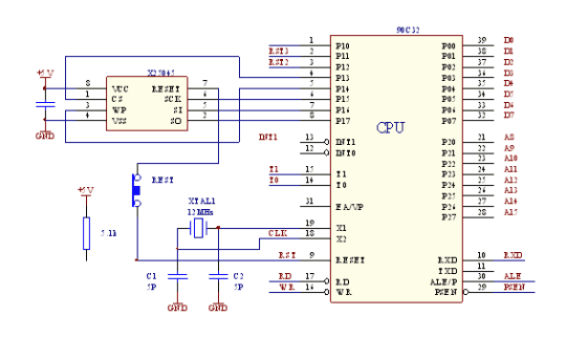
SpringBoot如何实现动态增删启停定时任务

Python定时任务的实现方式
解析Golang定时任务库gron设计和原理
xxl-job任务调度中间件解决定时任务的调度问题
求一种SpringBoot定时任务动态管理通用解决方案
SpringBoot如何实现定时任务(下)
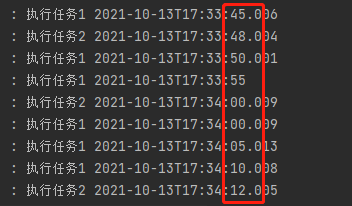
SpringBoot如何实现定时任务(上)
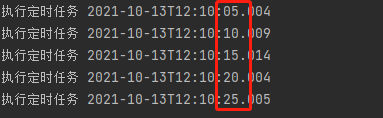




 如何在SpringBoot项目中实现动态定时任务
如何在SpringBoot项目中实现动态定时任务

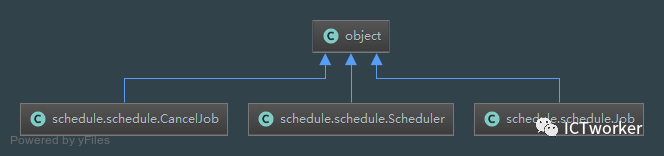
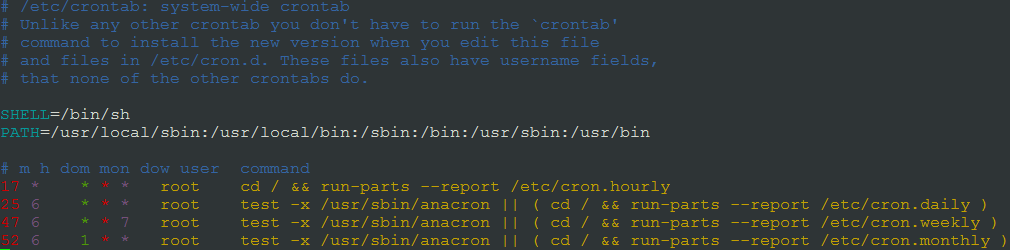










评论