前言
相信绝大多数的业务开发同学,日常的工作都离不开写 getter、setter 方法。要么是将下游的 RPC 结果通过getter、setter 方法进行获取组装。要么就是将自己系统内部的处理结果通过 getter、setter 方法处理成前端所需要的 VO 对象。
publicUserInfoVOoriginalCopyItem(UserDTOuserDTO){ UserInfoVOuserInfoVO=newUserInfoVO(); userInfoVO.setUserName(userDTO.getName()); userInfoVO.setAge(userDTO.getAge()); userInfoVO.setBirthday(userDTO.getBirthday()); userInfoVO.setIdCard(userDTO.getIdCard()); userInfoVO.setGender(userDTO.getGender()); userInfoVO.setIsMarried(userDTO.getIsMarried()); userInfoVO.setPhoneNumber(userDTO.getPhoneNumber()); userInfoVO.setAddress(userDTO.getAddress()); returnuserInfoVO; }
传统的方法一般是采用硬编码,将每个对象的值都逐一设值。当然为了偷懒也会有采用一些 BeanUtil 简约代码的方式:
publicUserInfoVOutilCopyItem(UserDTOuserDTO){
UserInfoVOuserInfoVO=newUserInfoVO();
//采用反射、内省机制实现拷贝
BeanUtils.copyProperties(userDTO,userInfoVO);
returnuserInfoVO;
}
但是,像 BeanUtils 这类通过反射、内省等实现的框架,在速度上会带来比较严重的影响。尤其是对于一些大字段、大对象而言,这个速度的缺陷就会越明显。针对速度这块我还专门进行了测试,对普通的 setter 方法、BeanUtils 的拷贝以及本次需要介绍的 mapperStruct 进行了一次对比。得到的耗时结果如下所示:(具体的运行代码请见附录)
| 运行次数 | setter方法耗时 | BeanUtils拷贝耗时 | MapperStruct拷贝耗时 |
|---|---|---|---|
| 1 | 2921528(1) | 3973292(1.36) | 2989942(1.023) |
| 10 | 2362724(1) | 66402953(28.10) | 3348099(1.417) |
| 100 | 2500452(1) | 71741323(28.69) | 2120820(0.848) |
| 1000 | 3187151(1) | 157925125(49.55) | 5456290(1.711) |
| 10000 | 5722147(1) | 300814054(52.57) | 5229080(0.913) |
| 100000 | 19324227(1) | 244625923(12.65) | 12932441(0.669) |
以上单位均为毫微秒。括号内的为当前组件同 Setter 比较的比值。可以看到 BeanUtils 的拷贝耗时基本为 setter 方法的十倍、二十倍以上。而 MapperStruct 方法拷贝的耗时,则与 setter 方法相近。由此可见,简单的 BeanUtils 确实会给服务的性能带来很大的压力。而 MapperStruct 拷贝则可以很好的解决这个问题。
下面我们就来介绍一下 MapperStruct 这个能够很好提升我们代码效率的工具。
使用教程
maven依赖
首先要导入 mapStruct 的 maven 依赖,这里我们选择最新的版本 1.5.0.RC1。
...... //mapStructmaven依赖 1.5.0.RC1 ... //编译的组件需要配置 org.mapstruct mapstruct ${org.mapstruct.version} org.apache.maven.plugins maven-compiler-plugin 3.8.1 1.8 1.8 org.mapstruct mapstruct-processor ${org.mapstruct.version}
在引入 maven 依赖后,我们首先来定义需要转换的 DTO 及 VO 信息,主要包含的信息是名字、年龄、生日、性别等信息。
@Data
publicclassUserDTO{
privateStringname;
privateintage;
privateDatebirthday;
//1-男0-女
privateintgender;
privateStringidCard;
privateStringphoneNumber;
privateStringaddress;
privateBooleanisMarried;
}
@Data
publicclassUserInfoVO{
privateStringuserName;
privateintage;
privateDatebirthday;
//1-男0-女
privateintgender;
privateStringidCard;
privateStringphoneNumber;
privateStringaddress;
privateBooleanisMarried;
}
紧接着需要编写相应的mapper类,以便生成相应的编译类。
@Mapper
publicinterfaceInfoConverter{
InfoConverterINSTANT=Mappers.getMapper(InfoConverter.class);
@Mappings({
@Mapping(source="name",target="userName")
})
UserInfoVOconvert(UserDTOuserDto);
}
需要注意的是,因为 DTO 中的 name 对应的其实是 VO 中的 userName。因此需要在 converter 中显式声明。在编写完对应的文件之后,需要执行 maven 的 complie 命令使得 IDE 编译生成对应的 Impl 对象。(自动生成)
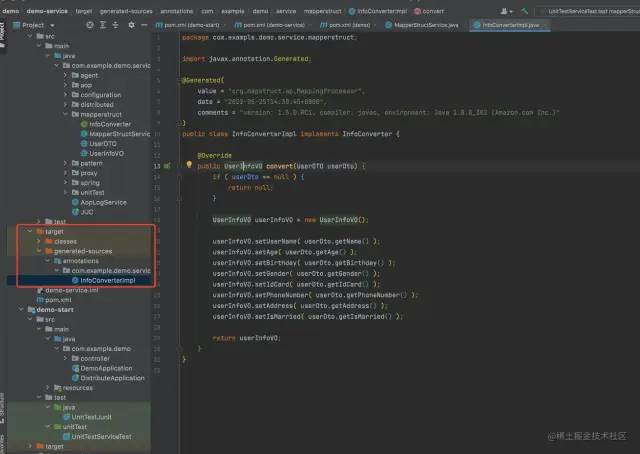
到此,mapperStruct 的接入就算是完成了~。我们就可以在我们的代码中使用这个拷贝类了。
publicUserInfoVOnewCopyItem(UserDTOuserDTO,inttimes){
UserInfoVOuserInfoVO=newUserInfoVO();
userInfoVO=InfoConverter.INSTANT.convert(userDTO);
returnuserInfoVO;
}
怎么样,接入是不是很简单~
FAQ
1、接入项目时,发现并没有生成对应的编译对象class,这个是什么原因?
答:可能的原因有如下几个:
忘记编写对应的 @Mapper 注解,因而没有生成
没有配置上述提及的插件 maven-compiler-plugin
没有执行 maven 的 Compile,IDE 没有进行相应编译
2、接入项目后发现,我项目内的 Lombok、@Data 注解不好使了,这怎么办呢?
由于 Lombok 本身是对 AST 进行修改实现的,但是 mapStruct 在执行的时候并不能检测到 Lombok 所做的修改,因此需要额外的引入 maven 依赖lombok-mapstruct-binding。
......1.5.0.RC1 0.2.0 1.18.20 ...... ......org.mapstruct mapstruct ${org.mapstruct.version} org.projectlombok lombok-mapstruct-binding ${lombok-mapstruct-binding.version} org.projectlombok lombok ${lombok.version}
更详细的,mapperStruct 在官网中还提供了一个实现 Lombok 及 mapStruct 同时并存的案例
「3、更多问题:」
欢迎查看MapStruct官网文档,里面对各种问题都有更详细的解释及解答。
实现原理
在聊到 mapstruct 的实现原理之前,我们就需要先回忆一下 JAVA 代码运行的过程。大致的执行生成的流程如下所示:
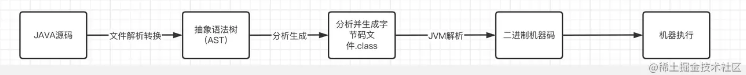
可以直观的看到,如果我们想不通过编码的方式对程序进行修改增强,可以考虑对抽象语法树进行相应的修改。而mapstruct 也正是如此做的。具体的执行逻辑如下所示:
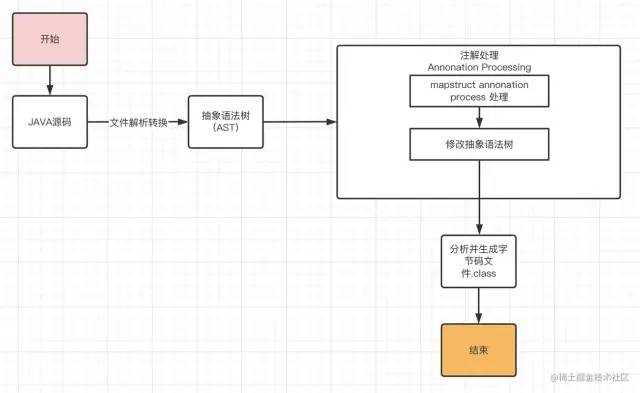
为了实现该方法,mapstruct 基于JSR 269 实现了代码。JSR 269 是 JDK 引进的一种规范。有了它,能够在编译期处理注解,并且读取、修改和添加抽象语法树中的内容。JSR 269 使用 Annotation Processor 在编译期间处理注解,Annotation Processor 相当于编译器的一种插件,因此又称为插入式注解处理。想要实现 JSR 269,主要有以下几个步骤:
继承 AbstractProcessor 类,并且重写 process 方法,在 process 方法中实现自己的注解处理逻辑。
在 META-INF/services 目录下创建 javax.annotation.processing.Processor 文件注册自己实现的 Annotation Processor。
通过实现AbstractProcessor,在程序进行 compile 的时候,会对相应的 AST 进行修改。从而达到目的。
publicvoidcompile(ListsourceFileObjects, List classnames, Iterableprocessors) { if(processors!=null&&processors.iterator().hasNext()) explicitAnnotationProcessingRequested=true; //asaJavaCompilercanonlybeusedonce,throwanexceptionif //ithasbeenusedbefore. if(hasBeenUsed) thrownewAssertionError("attempttoreuseJavaCompiler"); hasBeenUsed=true; //forciblysettheequivalentof-Xlint:-options,sothatnofurther //warningsaboutcommandlineoptionsaregeneratedfromthispointon options.put(XLINT_CUSTOM.text+"-"+LintCategory.OPTIONS.option,"true"); options.remove(XLINT_CUSTOM.text+LintCategory.OPTIONS.option); start_msec=now(); try{ initProcessAnnotations(processors); //此处会调用到mapStruct中的processor类的方法. delegateCompiler= processAnnotations( enterTrees(stopIfError(CompileState.PARSE,parseFiles(sourceFileObjects))), classnames); delegateCompiler.compile2(); delegateCompiler.close(); elapsed_msec=delegateCompiler.elapsed_msec; }catch(Abortex){ if(devVerbose) ex.printStackTrace(System.err); }finally{ if(procEnvImpl!=null) procEnvImpl.close(); } }
关键代码,在mapstruct-processor包中,有个对应的类MappingProcessor继承了 AbstractProcessor,并实现其 process 方法。通过对 AST 进行相应的代码增强,从而实现对最终编译的对象进行修改的方法。
@SupportedAnnotationTypes({"org.mapstruct.Mapper"})
@SupportedOptions({"mapstruct.suppressGeneratorTimestamp","mapstruct.suppressGeneratorVersionInfoComment","mapstruct.unmappedTargetPolicy","mapstruct.unmappedSourcePolicy","mapstruct.defaultComponentModel","mapstruct.defaultInjectionStrategy","mapstruct.disableBuilders","mapstruct.verbose"})
publicclassMappingProcessorextendsAbstractProcessor{
publicbooleanprocess(Setannotations,RoundEnvironmentroundEnvironment){
if(!roundEnvironment.processingOver()){
RoundContextroundContext=newRoundContext(this.annotationProcessorContext);
SetdeferredMappers=this.getAndResetDeferredMappers();
this.processMapperElements(deferredMappers,roundContext);
Setmappers=this.getMappers(annotations,roundEnvironment);
this.processMapperElements(mappers,roundContext);
}elseif(!this.deferredMappers.isEmpty()){
Iteratorvar8=this.deferredMappers.iterator();
while(var8.hasNext()){
MappingProcessor.DeferredMapperdeferredMapper=(MappingProcessor.DeferredMapper)var8.next();
TypeElementdeferredMapperElement=deferredMapper.deferredMapperElement;
ElementerroneousElement=deferredMapper.erroneousElement;
StringerroneousElementName;
if(erroneousElementinstanceofQualifiedNameable){
erroneousElementName=((QualifiedNameable)erroneousElement).getQualifiedName().toString();
}else{
erroneousElementName=erroneousElement!=null?erroneousElement.getSimpleName().toString():null;
}
deferredMapperElement=this.annotationProcessorContext.getElementUtils().getTypeElement(deferredMapperElement.getQualifiedName());
this.processingEnv.getMessager().printMessage(Kind.ERROR,"Noimplementationwascreatedfor"+deferredMapperElement.getSimpleName()+"duetohavingaproblemintheerroneouselement"+erroneousElementName+".Hint:thisoftenmeansthatsomeotherannotationprocessorwassupposedtoprocesstheerroneouselement.YoucanalsoenableMapStructverbosemodebysetting-Amapstruct.verbose=trueasacompilationargument.",deferredMapperElement);
}
}
returnfalse;
}
}
「如何断点调试:」
因为这个注解处理器是在解析->编译的过程完成,跟普通的 jar 包调试不太一样,maven 框架为我们提供了调试入口,需要借助 maven 才能实现 debug。所以需要在编译过程打开 debug 才可调试。
在项目的 pom 文件所在目录执行 mvnDebug compile
接着用 idea 打开项目,添加一个 remote,端口为 8000
打上断点,debug 运行 remote 即可调试。
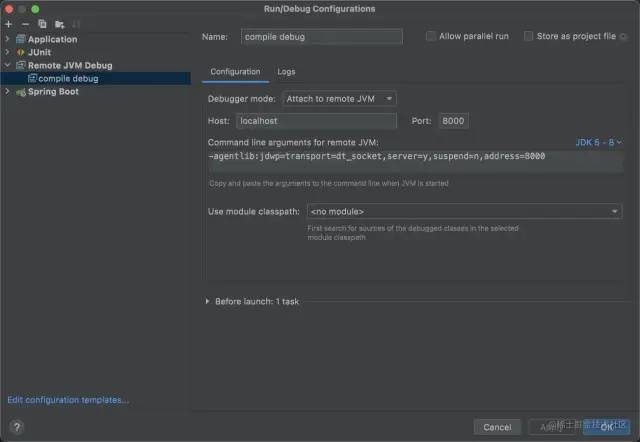
附录
测试代码如下,采用Spock框架 + JAVA代码 实现。Spock框架作为当前最火热的测试框架,你值得学习一下。Spock框架初体验:更优雅地写好你的单元测试
//@Resource
@Shared
MapperStructServicemapperStructService
defsetupSpec(){
mapperStructService=newMapperStructService()
}
@Unroll
def"testmapperStructTesttimes=#times"(){
given:"初始化数据"
UserDTOdto=newUserDTO(name:"笑傲菌",age:20,idCard:"1234",
phoneNumber:"18211932334",address:"北京天安门",gender:1,
birthday:newDate(),isMarried:false)
when:"调用方法"
//传统的getter、setter拷贝
longstartTime=System.nanoTime();
UserInfoVOoldRes=mapperStructService.originalCopyItem(dto,times)
DurationoriginalWasteTime=Duration.ofNanos(System.nanoTime()-startTime);
//采用工具实现反射类的拷贝
longstartTime1=System.nanoTime();
UserInfoVOutilRes=mapperStructService.utilCopyItem(dto,times)
DurationutilWasteTime=Duration.ofNanos(System.nanoTime()-startTime1);
longstartTime2=System.nanoTime();
UserInfoVOmapStructRes=mapperStructService.newCopyItem(dto,times)
DurationmapStructWasteTime=Duration.ofNanos(System.nanoTime()-startTime2);
then:"校验数据"
println("times="+times)
println("原始拷贝的消耗时间为:"+originalWasteTime.getNano())
println("BeanUtils拷贝的消耗时间为:"+utilWasteTime.getNano())
println("mapStruct拷贝的消耗时间为:"+mapStructWasteTime.getNano())
println()
where:"比较不同次数调用的耗时"
times||ignore
1||null
10||null
100||null
1000||null
}
测试的Service如下所示:
publicclassMapperStructService{
publicUserInfoVOnewCopyItem(UserDTOuserDTO,inttimes){
UserInfoVOuserInfoVO=newUserInfoVO();
for(inti=0;i< times; i++) {
userInfoVO = InfoConverter.INSTANT.convert(userDTO);
}
return userInfoVO;
}
public UserInfoVO originalCopyItem(UserDTO userDTO, int times) {
UserInfoVO userInfoVO = new UserInfoVO();
for (int i = 0; i < times; i++) {
userInfoVO.setUserName(userDTO.getName());
userInfoVO.setAge(userDTO.getAge());
userInfoVO.setBirthday(userDTO.getBirthday());
userInfoVO.setIdCard(userDTO.getIdCard());
userInfoVO.setGender(userDTO.getGender());
userInfoVO.setIsMarried(userDTO.getIsMarried());
userInfoVO.setPhoneNumber(userDTO.getPhoneNumber());
userInfoVO.setAddress(userDTO.getAddress());
}
return userInfoVO;
}
public UserInfoVO utilCopyItem(UserDTO userDTO, int times) {
UserInfoVO userInfoVO = new UserInfoVO();
for (int i = 0; i < times; i++) {
BeanUtils.copyProperties(userDTO, userInfoVO);
}
return userInfoVO;
}
}
审核编辑:汤梓红
-
RPC
+关注
关注
0文章
111浏览量
11540 -
代码
+关注
关注
30文章
4797浏览量
68712
原文标题:用了这个工具后,再也不写 getter、setter 了!
文章出处:【微信号:AndroidPush,微信公众号:Android编程精选】欢迎添加关注!文章转载请注明出处。
发布评论请先 登录




 MapperStruct的使用教程
MapperStruct的使用教程










评论