最近产品类文章写得偏多,回归下技术文章,最近有朋友在问:
没有qrcTechfile文件,用captable可以不?
没有指定process node可以不?
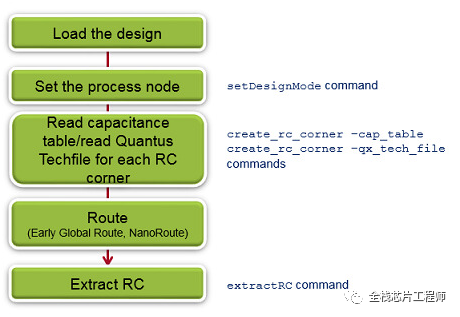
先看第二问题,为什么要设置process node:
例:setDesignMode -process 40
setDesignMode [-help] [-reset] [-addPhysicalCell {hier | flat}] [-congEffort {low|medium|high|auto}] [-dual_rail_via_pitch min_via_pitch min_filler_via_pitch cell_boundary_spacing] [-earlyClockFlow {true|false}] [-expressRoute {true|false}] [-flowEffort {express|standard|extreme}] [-ignore_followpin_vias {true|false}] [-pessimisticMode {true|false}] [-powerEffort {none|low|high}] [-process integer] [-slackWeighting {unityWeighting|viewBasedWeighting}]
随着先进工艺已经进入到3nm阶段,EDA工具对Delay计算的准确度变得十分具有挑战性,Cadence设置如下表参数,通过setDesignMode -process 40可以直接全局配置Cadence相关参数为40nm模式,增强避免多次配置,同时提高了RC提取精度。
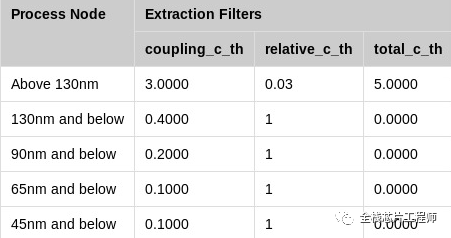
再看第1个问题。没有qrcTechfile文件,用captable可以不?
32nm及以上工艺,要么用qrcTechfile文件,要么用captable。
若qrcTechfile和captable都没有,Innovus会利用默认工艺参数生成一个captable,但精度会差很多。
32nm及以下更先进工艺则必须要qrcTechfile。
每个tech corner都需要一个对应的captable/qrcTechfile
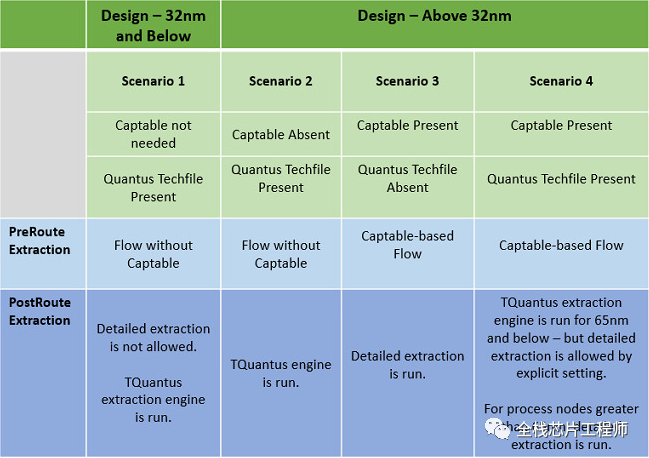
审核编辑:刘清
-
EDA工具
+关注
关注
4文章
268浏览量
31982 -
Cadence
+关注
关注
65文章
932浏览量
142566
原文标题:RC抽取工艺文件
文章出处:【微信号:IP与SoC设计,微信公众号:IP与SoC设计】欢迎添加关注!文章转载请注明出处。
发布评论请先 登录
相关推荐
请问node怎么设置不被特定的provision配网?
请问ble_mesh的node和node之间是否要定义协议通讯?
node怎么设置不被特定的provision配网?
Elasticsearch底层模块:如何去规划和配置各种各样的node
搭建Node-RED环境,将开发板变身为工业控制网关——米尔基于NXP LS1028A开发板

Node-RED如何制作漂亮的界面
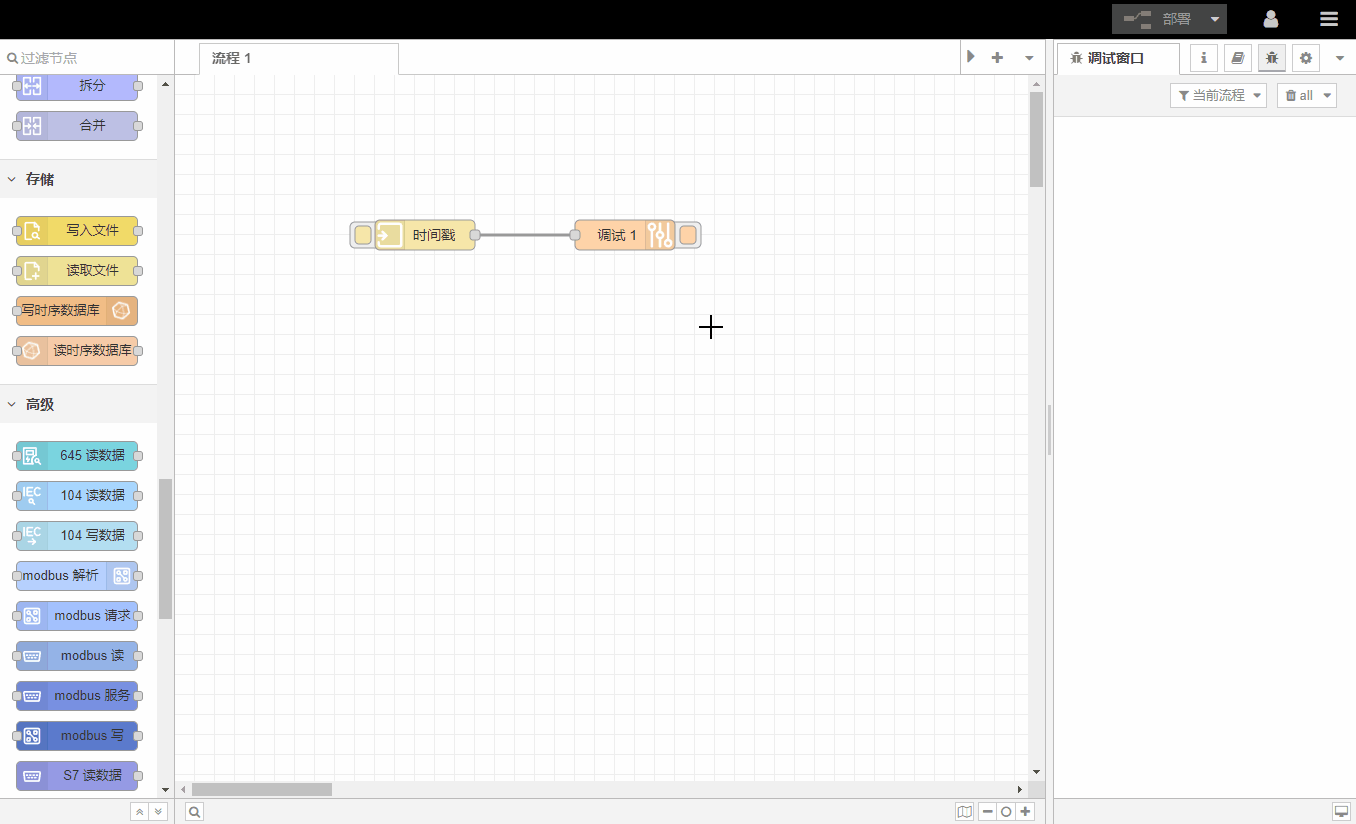




 为什么要设置process node
为什么要设置process node

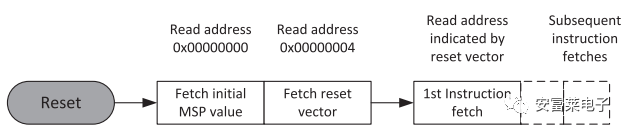










评论