本文来源电子发烧友社区,作者:jf_25674040, 帖子地址:https://bbs.elecfans.com/jishu_2292644_1_1.html
一、更改国内源
sudo vim /etc/apt/sources.list
%s/ports.ubuntu.com/mirrors.tuna.tsinghua.edu.cn/gc a
notes: 我的配置文件
See http://help.ubuntu.com/community/UpgradeNotes for how to upgrade to
newer versions of the distribution. deb http://mirrors.tuna.tsinghua.edu.cn/ubuntu-ports/ jammy main restricted deb-src http://ports.ubuntu.com/ubuntu-ports/ jammy main restricted
# Major bug fix updates produced after the final release of the # distribution. deb http://mirrors.tuna.tsinghua.edu.cn/ubuntu-ports/ jammy-updates main restricted deb-src http://ports.ubuntu.com/ubuntu-ports/ jammy-updates main restricted
# N.B. software from this repository is ENTIRELY UNSUPPORTED by the Ubuntu # team. Also, please note that software in universe WILL NOT receive any # review or updates from the Ubuntu security team. deb http://mirrors.tuna.tsinghua.edu.cn/ubuntu-ports/ jammy universe deb-src http://ports.ubuntu.com/ubuntu-ports/ jammy universe deb http://mirrors.tuna.tsinghua.edu.cn/ubuntu-ports/ jammy-updates universe deb-src http://ports.ubuntu.com/ubuntu-ports/ jammy-updates universe
# N.B. software from this repository is ENTIRELY UNSUPPORTED by the Ubuntu # team, and may not be under a free licence. Please satisfy yourself as to # your rights to use the software. Also, please note that software in # multiverse WILL NOT receive any review or updates from the Ubuntu # security team. deb http://mirrors.tuna.tsinghua.edu.cn/ubuntu-ports/ jammy multiverse deb-src http://ports.ubuntu.com/ubuntu-ports/ jammy multiverse deb http://mirrors.tuna.tsinghua.edu.cn/ubuntu-ports/ jammy-updates multiverse deb-src http://ports.ubuntu.com/ubuntu-ports/ jammy-updates multiverse
# N.B. software from this repository may not have been tested as # extensively as that contained in the main release, although it includes # newer versions of some applications which may provide useful features. # Also, please note that software in backports WILL NOT receive any review # or updates from the Ubuntu security team. deb http://mirrors.tuna.tsinghua.edu.cn/ubuntu-ports/ jammy-backports main restricted universe multiverse deb-src http://ports.ubuntu.com/ubuntu-ports/ jammy-backports main restricted universe multiverse
deb http://mirrors.tuna.tsinghua.edu.cn/ubuntu-ports/ jammy-security main restricted # deb-src http://ports.ubuntu.com/ubuntu-ports/ jammy-security main restricted deb http://mirrors.tuna.tsinghua.edu.cn/ubuntu-ports/ jammy-security universe # deb-src http://ports.ubuntu.com/ubuntu-ports/ jammy-security universe deb http://mirrors.tuna.tsinghua.edu.cn/ubuntu-ports/ jammy-security multiverse # deb-src http://ports.ubuntu.com/ubuntu-ports/ jammy-security multiverse
二、配置静态ip
sudo vim /etc/netplan/00-installer-config.yaml
notes:
# This is the network config written by 'subiquity'
network: ethernets: eth0: optional: true dhcp4: no addresses:
-
10.43.60.71/24 gateway4: 10.43.60.1 nameservers: addresses: [8.8.8.8, 114.114.114.114] version: 2
三、配置ssh免密进入系统
$ ssh-keygen
$ ssh-copy-id -i ~/.ssh/id_rsa.pub user@xxx.xxx.xxx.xxx
四、更新两个可用串口进入系统
如何编译dtb请查看上一篇
sudo cp LINUX_PATH/arch/riscv/boot/dts/starfive/jh7100-starfive-visionfive-v1.dtb /boot/dtb-5.17.5-visionfive-foobar-29042022
sudo sudo update-grub
notes:
LINUX_PATH:linux代码目录
-
RISC-V
+关注
关注
45文章
2277浏览量
46153 -
赛昉科技
+关注
关注
3文章
153浏览量
14278
发布评论请先 登录
相关推荐
预售启动!昉·星光 2 AI套件正式发布,基于RISC-V构建AI算力

Ubuntu现已适配RISC-V单板计算机Milk-V Mars





 【赛昉科技昉·星光RISC-V单板计算机试用体验】ubuntu 20.04 一些配置
【赛昉科技昉·星光RISC-V单板计算机试用体验】ubuntu 20.04 一些配置

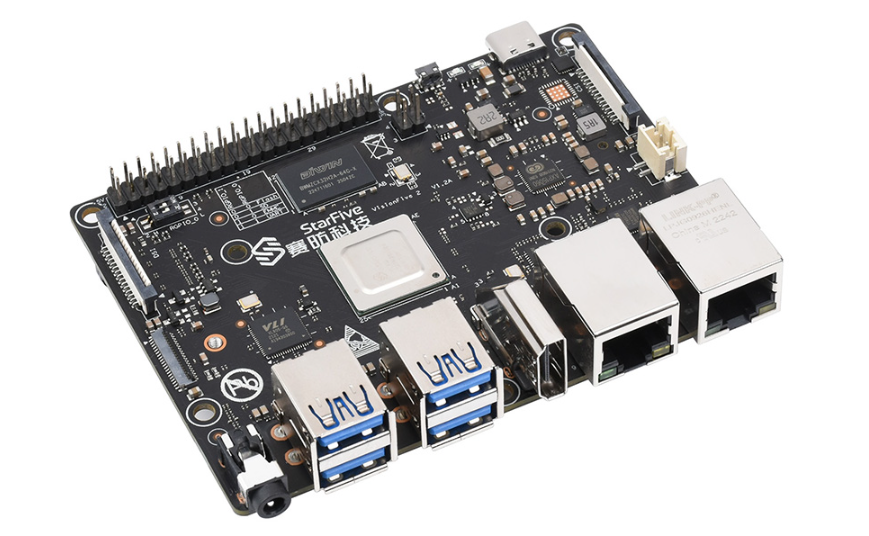











评论