pandas是数据科学家必备的数据处理库,我们今天总结了10个在实际应用中肯定会用到的技巧。
1、Select from table where f1=’a’ and f2=’b’
使用AND或OR选择子集:
dfb=df.loc[(df.Week==week)&(df.Day==day)]
OR的话是这样dfb=df.loc[(df.Week==week)|(df.Day==day)]
2、Select where in
从一个df中选择一个包含在另外一个df的数据,例如下面的sql
select*fromtable1wherefield1in(selectfield1fromtable2)
我们有一个名为“days”的df,它包含以下值。
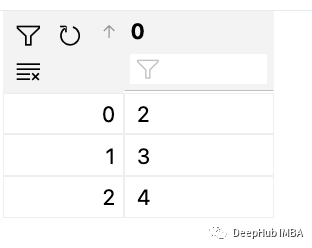
如果有第二个df:
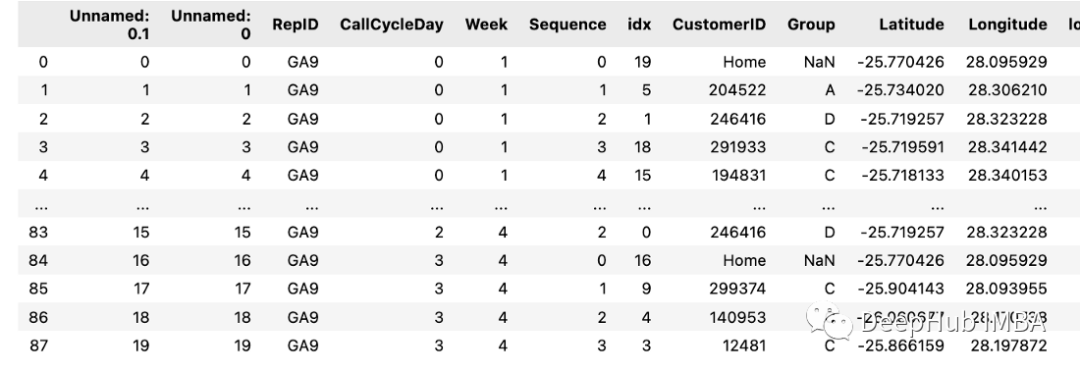
可以直接用下面的方式获取
days=[0,1,2]
df[df(days)]
3、Select where not in
就像IN一样,我们肯定也要选择NOT IN,这个可能是更加常用的一个需求,但是却很少有文章提到,还是使用上面的数据:
days=[0,1,2]
df[~df(days)]
使用~操作符就可以了
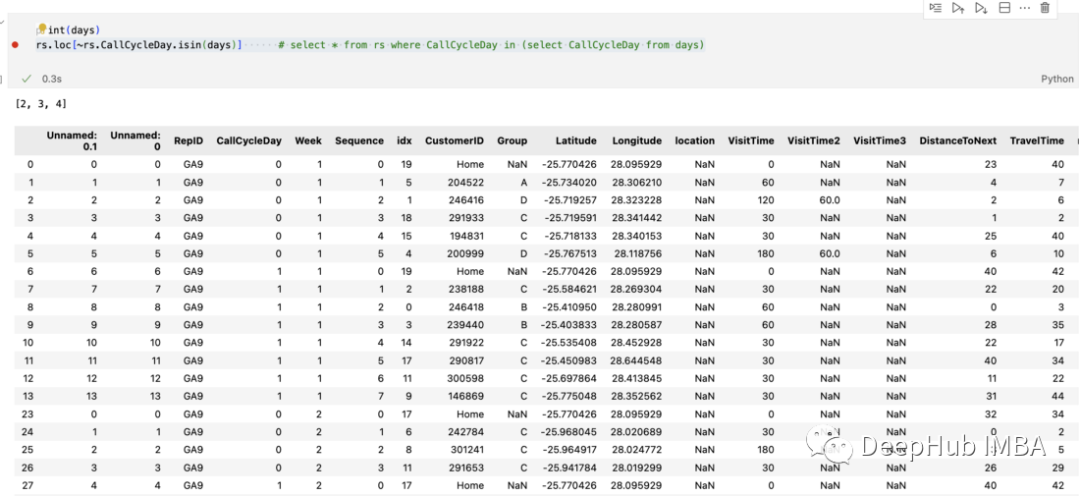
4、select sum(*) from table group by
分组统计和求和也是常见的操作,但是使用起来并不简单:
df(by=['RepID','Week','CallCycleDay']).sum()
如果想保存结果或稍后使用它们并引用这些字段,请添加 as_index=False
df.groupby(by=['RepID','Week','CallCycleDay'],as_index=False).sum()
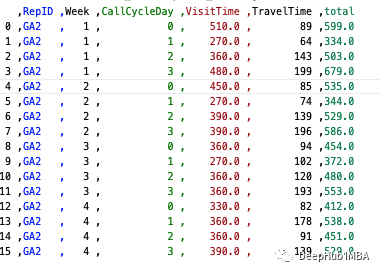
使用as_index= false,可以表的形式保存列
5、从一个表更另外一个表的字段
我们从一个df中更改了一些值,现在想要更新另外一个df,这个操作就很有用。
dfb=dfa[dfa.field1='somevalue'].copy()
dfb['field2']='somevalue'
dfa.update(dfb)
这里的更新是通过索引匹配的。
6、使用apply/lambda创建新字段
我们创建了一个名为address的新字段,它是几个字段进行拼接的。
dfa['address']=dfa.apply(lambdarow:row['StreetName']+','+
row['Suburb']+','+str(row['PostalCode']),axis=1)
7、插入新行
插入新数据的最佳方法是使用concat。我们可以用有pd. datafframe .from_records一将新行转换为df。
newRow=row.copy()
newRow.CustomerID=str(newRow.CustomerID)+'-'+str(x)
newRow.duplicate=True
df=pd.concat([df,pd.DataFrame.from_records([newRow])])
8、更改列的类型
可以使用astype函数将其快速更改列的数据类型
df=pd.read_excel(customers_.xlsx')
df['Longitude']=df['Longitude'].astype(str)
df['Latitude']=df['Longitude'].astype(str)
9、删除列
使用drop可以删除列:
defcleanColumns(df):
forcolindf.columns:
ifcol[0:7]=="Unnamed":
df.drop(col,inplace=True,axis=1)
returndf
10、地图上标注点
这个可能是最没用的技巧,但是他很好玩
这里我们有一些经纬度的数据:
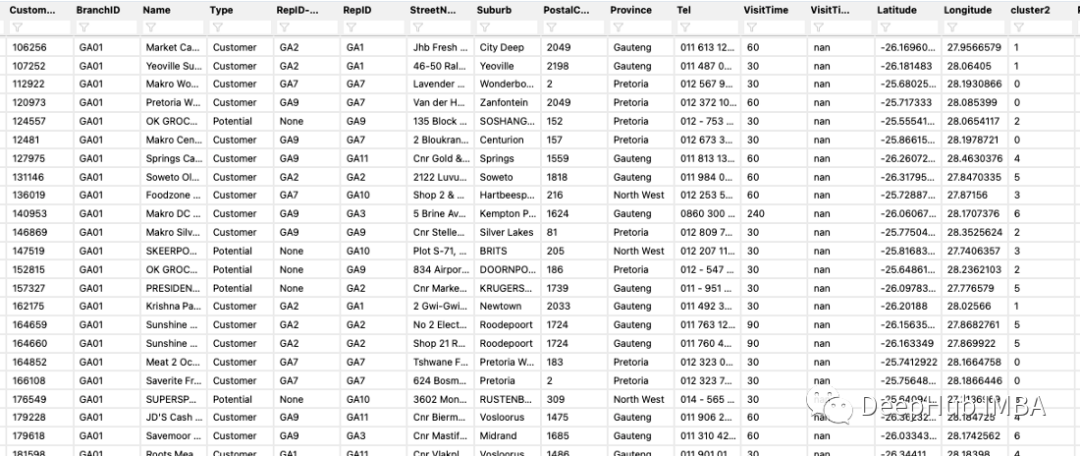
现在我们把它根据经纬度在地图上进行标注:
df_clustercentroids=pd.read_csv(centroidFile)
lst_elements=sorted(list(dfm.cluster2.unique()))
lst_colors=['#%06X'%np.random.randint(0,0xFFFFFF)foriinrange(len(lst_elements))]
dfm["color"]=dfm["cluster2"]
dfm["color"]=dfm["color"].apply(lambdax:lst_colors[lst_elements.index(x)])
m=folium.Map(location=[dfm.iloc[0].Latitude,dfm.iloc[0].Longitude],zoom_start=9)
forindex,rowindfm.iterrows():
folium.CircleMarker(location=[float(row['Latitude']),float(row['Longitude'])],radius=4,popup=str(row['RepID'])+'|'+str(row.CustomerID),color=row['color'],fill=True,fill_color=row['color']
).add_to(m)
forindex,rowindf_clustercentroids.iterrows():
folium.Marker(location=[float(row['Latitude']),float(row['Longitude'])],popup=str(index)+'|#='+str(dfm.loc[dfm.cluster2==index].groupby(['cluster2'])['CustomerID'].count().iloc[0]),icon=folium.Icon(color='black',icon_color=lst_colors[index]),tooltip=str(index)+'|#='+str(dfm.loc[dfm.cluster2==index].groupby(['cluster2'])['CustomerID'].count().iloc[0])).add_to(m)
m
结果如下:
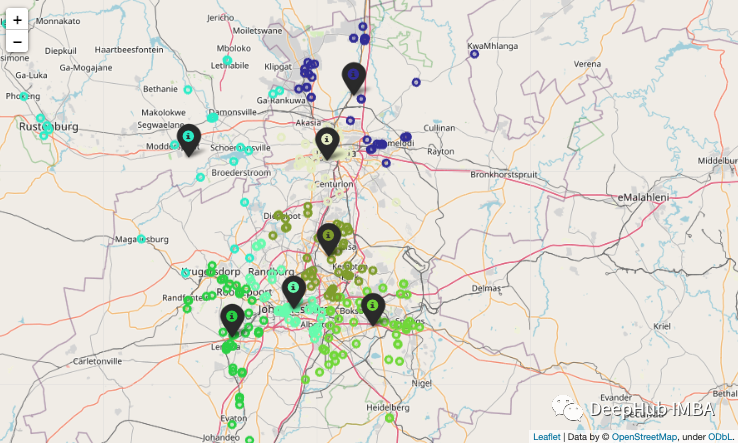
审核编辑 :李倩
-
数据
+关注
关注
8文章
7209浏览量
89867 -
SQL
+关注
关注
1文章
775浏览量
44317
原文标题:分享 10 个 Pandas 的小技巧!
文章出处:【微信号:DBDevs,微信公众号:数据分析与开发】欢迎添加关注!文章转载请注明出处。
发布评论请先 登录
相关推荐
如何通过仿真准确的预测信号完整性

对于PD信号,是要用到数字GND,还是模拟GND比较好?
LabVIEW抽象消息使用教程(上)

浅析射频无线遥控器定制的意义——射频肯定会取代红外
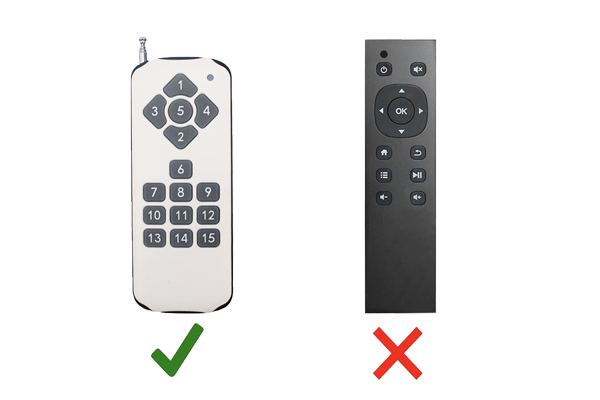
ADS114S06 Demo代码中找不到头文件是怎么回事?
RAPIDS cuDF将pandas提速近150倍

使用TLV3501做了一个单限比较器,可以使用到10MHZ,但是实际使用时却达不到,为什么?
OPA552很容易损坏是怎么回事?

stm32wb55cgu6用BLE_HeartRate例程,连接一会就自动断开的原因?
晋力达分享:回流焊设备购买需要注意的事项

在一个应用中需要用到ST32的触摸遇到的疑问求解
你一定会用到的纽扣电池选型方案





 分享10个Pandas在实际应用中肯定会用到的技巧
分享10个Pandas在实际应用中肯定会用到的技巧










评论