问:如何将Seeed板添加到Arduino IDE
Seeed设计了许多可以使用Arduino IDE的开发板,如以下列出的这些产品。今天我们来介绍如何将这些开发板添加到Arduino IDE中。
-
Seeeduino XIAO
-
Seeeduino Wio Terminal
-
Seeeduino Lotus Cortex-M0+
-
Seeeduino LoRaWAN/GPS
- Seeeduino Cortex M0
-
SeeeduinoV3/4
-
Seeeduino Lotus
-
Seeeduino Stalker 2.3/3/3.1
-
Seeeduino Lite
-
Seeeduino Mega
-
Seeeduino Mega ProtoshieldKit
-
Seeeduino GPRS
-
Seeeduino Ethernet
-
Seeeduino Cloud
-
Seeeduino Nano
-
Seeeduino Crypto(ATmega4809 ECC608)
-
LinkIt ONE
- RePhone Series

您需要一个版本为1.6.4或更高版本的Arduino IDE,如果您的计算机上没有ArduinoIDE,请下载一个。
步骤2:设置ArduinoIDE
打开Arduino IDE,单击“文件”>“首选项”,然后将以下url复制到“附加板管理器url”
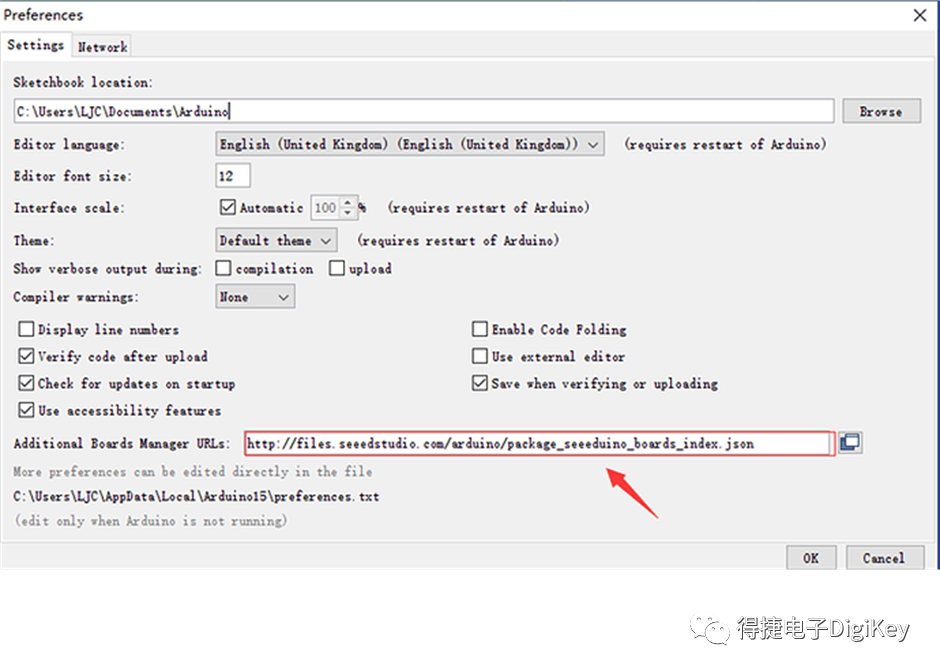
步骤 3:设置Board Manager
单击Tools> Board > Board Manager.现在您可以按名称搜索板子,如果您需要使用LinkItONE,请搜索LinkIt;如果您需要使用RePhone系列,只需点击RePhone即可。在本文中,我们将使用SeeeduinoStalker V3作为示例。单击Seeeduino Stalker V3,然后将显示安装“Install”按钮。单击“Install”按钮完成该步骤。这个过程可能需要五分钟到半小时,具体取决于网络的速度。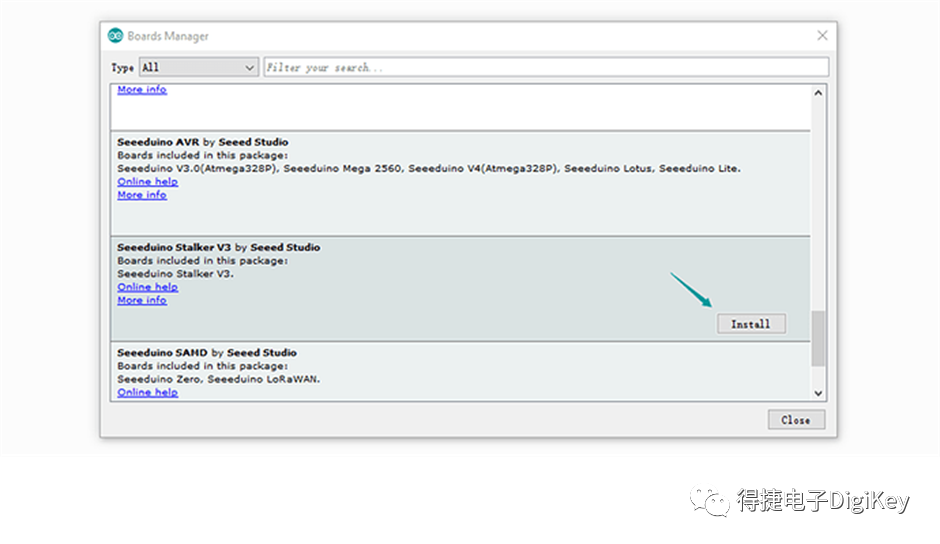
步骤 4:选择板子
步骤3成功后,一个名为SeeeduinoStalker V3的板子将出现在板列表中。单击Tools >Board,SeeeduinoStalker V3现在可用了。如需了解进一步详细信息,请访问:Seeed教程-如何将Seeed板添加到Arduino IDE。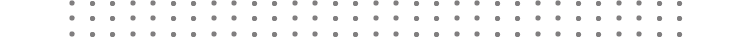
更多有关开关板的技术信息, 可参见以下内容:
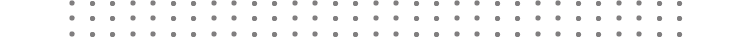 最后,如果你喜欢这篇文章,快分享给更多的小伙伴吧!切记点个赞哦!
最后,如果你喜欢这篇文章,快分享给更多的小伙伴吧!切记点个赞哦!
提示点击菜单设计支持:工程师锦囊,获取更多工程师小贴士
中国(人民币)客服
 400-920-1199
400-920-1199 服务支持>联系客服>微信客服
服务支持>联系客服>微信客服 service.sh@digikey.com
service.sh@digikey.com QQ在线实时咨询 | QQ号:4009201199
中国(美金)/香港客服
QQ在线实时咨询 | QQ号:4009201199
中国(美金)/香港客服 400-882-4440
400-882-4440 852-3104-0500
852-3104-0500 china.support@digikey.com
china.support@digikey.com

 到微信搜寻“ digikey”或“得捷电子”关注我们官方微信并登记成会员,每周接收工程师秘技,赚积分,换礼品,享福利
到微信搜寻“ digikey”或“得捷电子”关注我们官方微信并登记成会员,每周接收工程师秘技,赚积分,换礼品,享福利
点击下方“阅读原文”查看更多
让我知道你在看哟
原文标题:如何将Seeed开发板添加到Arduino IDE?轻松四步,帮你搞定!
文章出处:【微信公众号:得捷电子DigiKey】欢迎添加关注!文章转载请注明出处。
-
得捷电子
+关注
关注
1文章
255浏览量
9198
原文标题:如何将Seeed开发板添加到Arduino IDE?轻松四步,帮你搞定!
文章出处:【微信号:得捷电子DigiKey,微信公众号:得捷电子DigiKey】欢迎添加关注!文章转载请注明出处。
发布评论请先 登录
相关推荐
Arduino Nano Matter开发板正式上市
基于Arduino的串口通信项目
请问如何将cURL库添加到ESP8266_RTOS_SDK项目中?
RISC-V有没有类似Arduino那样的开发板
请问如何将.C的图片文件添加到VScode(PlatfromIO)生成的lvgh项目中?
泰凌微电子B91模组组合板Matter演示固件介绍
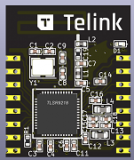
STM32F746 QSPI的Flash扩展后,添加到工程下载发现报错,为什么?
怎么把stlink server添加到keil里?
如何将F-RAM™添加到现有的PSoC™ Creator项目?
基于RA4M2工程将IAR Compiler添加到e2 Studio中相关操作的介绍





 如何将Seeed开发板添加到Arduino IDE?轻松四步,帮你搞定!
如何将Seeed开发板添加到Arduino IDE?轻松四步,帮你搞定!

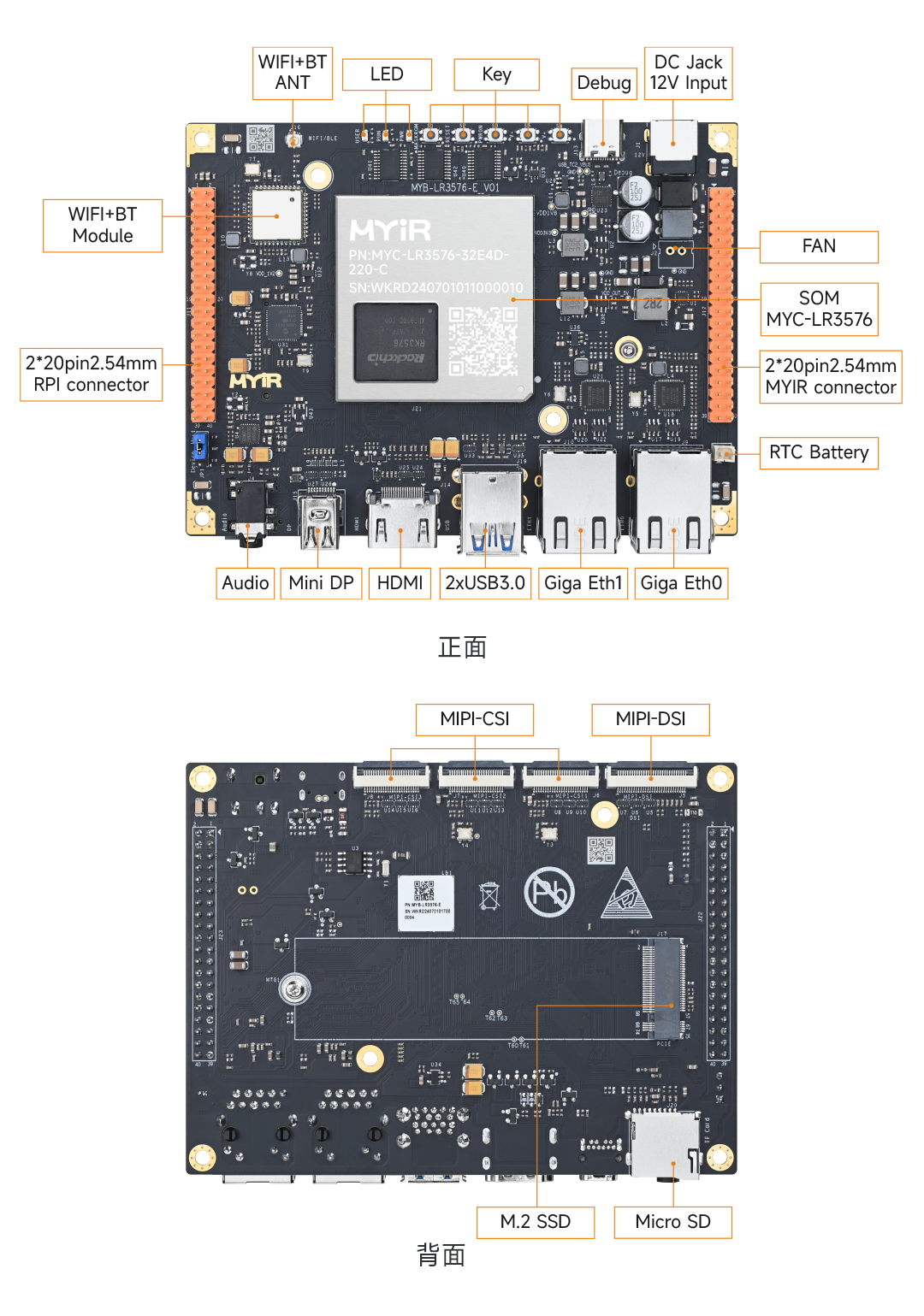

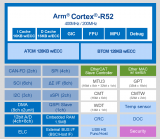










评论