开源项目 OpenHarmony是每个人的 OpenHarmony

徐建国(坚果)
江苏润开鸿数字科技有限公司 生态技术专家
前言
在日常开发中,大多APP可能根据实际情况直接将APP的界面方向固定,或竖屏或横屏。但在使用过程中,我们还是会遇到横竖屏切换的功能需求,可能是通过物理重力感应触发,也有可能是用户手动触发。所以本文主要带大家了解在OpenAtom OpenHarmony(以下简称“OpenHarmony”)应用开发的过程中,如何在Stage模型和FA模型下使用对应的接口去完成横竖屏的切换。 本文中OpenHarmony版本为3.2 Beta4,API版本为9。开发板为DAYU200。FA模型
FA模型下,setDisplayOrientation和setDisplayOrientation是切换横竖屏的接口。文档:
https://gitee.com/openharmony/docs/blob/master/zh-cn/application-dev/reference/apis/js-apis-inner-app-context.md#contextsetdisplayorientation7
context.setDisplayOrientation setDisplayOrientation(orientation: bundle.DisplayOrientation, callback: AsyncCallback): void 设置当前能力的显示方向(callback形式)。 系统能力: SystemCapability.Ability.AbilityRuntime.Core 参数: 示例:
示例:
import featureAbility from '@ohos.ability.featureAbility';
import bundle from '@ohos.bundle';
//FA模型下获取context
var context = featureAbility.getContext();
var orientation = bundle.DisplayOrientation.UNSPECIFIED;
context.setDisplayOrientation(orientation, (err) => {
console.info("setDisplayOrientation err: " + JSON.stringify(err));
});
完整代码
import bundle from '@ohos.bundle';
import featureAbility from '@ohos.ability.featureAbility';
struct Index {
message: string = '横竖屏切换 '
portrait: boolean = true
build() {
Row() {
Column() {
Text(this.message)
.fontSize(30)
.fontWeight(FontWeight.Bold).onClick(() => {
var context = featureAbility.getContext();
if (this.portrait) {
// 横屏
var orientation = bundle.DisplayOrientation.LANDSCAPE;
context.setDisplayOrientation(orientation, (err) => {
this.portrait = !this.portrait
console.info("setDisplayOrientation err: " + JSON.stringify(err));
});
} else {
//竖屏
var orientation = bundle.DisplayOrientation.PORTRAIT;
context.setDisplayOrientation(orientation, (err) => {
this.portrait = !this.portrait
console.info("setDisplayOrientation err: " + JSON.stringify(err));
});
}
})
}
.width('100%')
}
.height('100%')
}
}
上面这样写太乱了,我们可以封装一下:
import bundle from '@ohos.bundle';
import featureAbility from '@ohos.ability.featureAbility';
struct Index {
message: string = '横竖屏切换 '
portrait: boolean = true
private changePortrait() {
var context = featureAbility.getContext();
if (this.portrait) {
// 横屏
var orientation = bundle.DisplayOrientation.LANDSCAPE;
context.setDisplayOrientation(orientation, (err) => {
this.portrait = !this.portrait
console.info("setDisplayOrientation err: " + JSON.stringify(err));
});
} else {
//竖屏
var orientation = bundle.DisplayOrientation.PORTRAIT;
context.setDisplayOrientation(orientation, (err) => {
this.portrait = !this.portrait
console.info("setDisplayOrientation err: " + JSON.stringify(err));
});
}
}
build() {
Row() {
Column() {
Text(this.message)
.fontSize(30)
.fontWeight(FontWeight.Bold).onClick(() => {
this.changePortrait()
})
}
.width('100%')
}
.height('100%')
}
}
Stage模型
从API 9开始,可以使用setPreferredOrientation来切换横竖屏。文档:
https://gitee.com/openharmony/docs/blob/master/zh-cn/application-dev/reference/apis/js-apis-window.md#setpreferredorientation9
在Stage模型中,使用到的主要是Window(窗口)。在设置横竖屏切换的时候,需要先使用getLastWindow()、createWindow()、findWindow()中的任一方法获取到Window实例,再通过此实例调用对应的方法,本文使用的是getLastWindow。 Window.getLastWindow getLastWindow(ctx: BaseContext): Promise获取当前应用内最后显示的窗口,使用Promise异步回调。 系统能力: SystemCapability.WindowManager.WindowManager.Core 参数: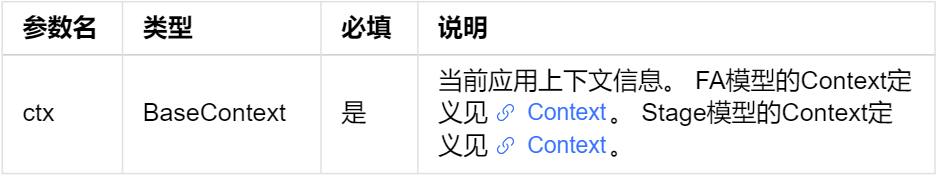 返回值:
返回值: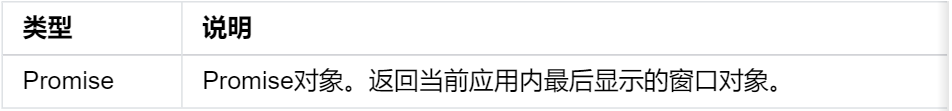 错误码:
以下错误码的详细介绍请参见窗口错误码。
错误码:
以下错误码的详细介绍请参见窗口错误码。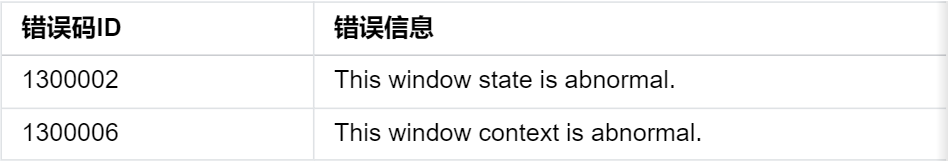
let windowClass = null;
try {
let promise = window.getLastWindow(this.context);
promise.then((data)=> {
windowClass = data;
console.info('Succeeded in obtaining the top window. Data: ' + JSON.stringify(data));
}).catch((err)=>{
console.error('Failed to obtain the top window. Cause: ' + JSON.stringify(err));
});
} catch (exception) {
console.error('Failed to obtain the top window. Cause: ' + JSON.stringify(exception));
}
然后就可以使用setPreferredOrientation属性。
setPreferredOrientation
setPreferredOrientation(orientation: Orientation): Promise
设置窗口的显示方向属性,使用Promise异步回调。
系统能力:
SystemCapability.WindowManager.WindowManager.Core
参数: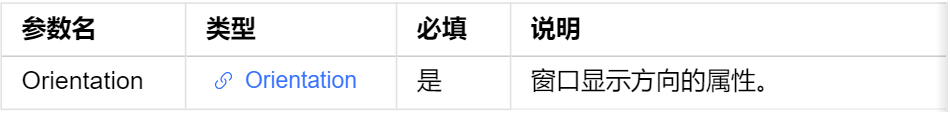 返回值:
返回值: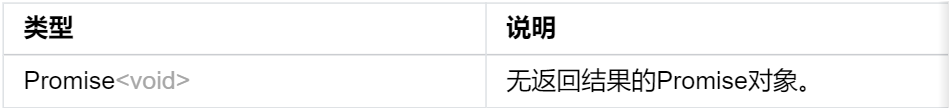 错误码:
以下错误码的详细介绍请参见窗口错误码。
错误码:
以下错误码的详细介绍请参见窗口错误码。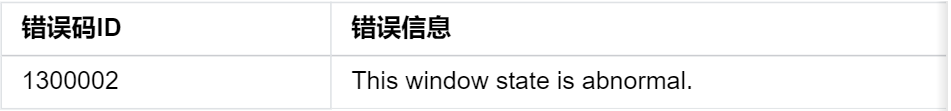
let orientation = window.Orientation.AUTO_ROTATION;
try {
let promise = windowClass.setPreferredOrientation(orientation);
promise.then(()=> {
console.info('Succeeded in setting the window orientation.');
}).catch((err)=>{
console.error('Failed to set the window orientation. Cause: ' + JSON.stringify(err));
});
} catch (exception) {
console.error('Failed to set window orientation. Cause: ' + JSON.stringify(exception));
}
完整代码
importWindowfrom'@ohos.window'
import common from '@ohos.app.ability.common';
struct ArkUIClubTest {
private portrait: boolean = true
build() {
Stack() {
Button("横竖屏切换")
.onClick(() => {
this.changeOrientation()
})
}
.width('100%')
.height('100%')
}
private changeOrientation() {
let windowClass = null;
//获取上下文
//var context = getContext(this) as any
// 获取上下文,使用common模块
var context = getContext(this) as common.UIAbilityContext;
let promise = Window.getLastWindow(context);
promise.then((data) => {
windowClass = data;
if (this.portrait) {
//切换成横屏
let orientation = Window.Orientation.LANDSCAPE;
windowClass.setPreferredOrientation(orientation, (err) => {
});
this.portrait = !this.portrait
console.info('Succeeded in obtaining the top window. Data: ' + JSON.stringify(data));
}
else {
//切换成竖屏
let orientation = Window.Orientation.PORTRAIT;
windowClass.setPreferredOrientation(orientation, (err) => {
});
this.portrait = !this.portrait
console.info('Succeeded in obtaining the top window. Data: ' + JSON.stringify(data));
}
}).catch((err) => {
console.error('Failed to obtain the top window. Cause: ' + JSON.stringify(err));
});
}
}
总结
本文带大家使用对应的接口,在Stage模型和FA模型下完成了横竖屏的切换。其中还涉及到了上下文的获取:Stage模型用(getContext(this) as any),FA模型(featureAbility.getContext()),大家可以在此基础上利用生命周期的回调,在合适的地方完成对应的操作。
原文标题:OpenHarmony如何切换横竖屏?
文章出处:【微信公众号:OpenAtom OpenHarmony】欢迎添加关注!文章转载请注明出处。
-
鸿蒙
+关注
关注
57文章
2347浏览量
42829 -
OpenHarmony
+关注
关注
25文章
3718浏览量
16295
原文标题:OpenHarmony如何切换横竖屏?
文章出处:【微信号:gh_e4f28cfa3159,微信公众号:OpenAtom OpenHarmony】欢迎添加关注!文章转载请注明出处。
发布评论请先 登录
相关推荐
OpenHarmony默认30秒熄屏太麻烦?触觉智能鸿蒙开发板教你轻松取消
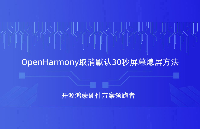
贝启科技亮相OpenHarmony人才生态大会2024
第三届OpenHarmony技术大会星光璀璨、致谢OpenHarmony社区贡献者
基于ArkTS语言的OpenHarmony APP应用开发:HelloOpenharmony

基于ArkTS语言的OpenHarmony APP应用开发:HelloOpenharmony
鸿蒙开发系统基础能力:ohos.screenLock 锁屏管理

鸿蒙开发接口资源管理:【@ohos.resourceManager (资源管理)】
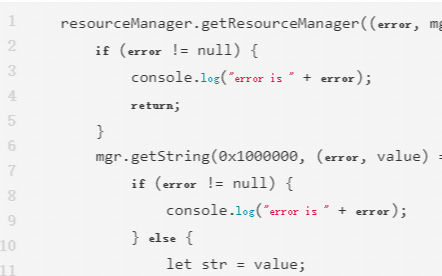
求助,关于STM32F429I-EVAL评估板横屏切换竖屏问题求解
九联开鸿加入开放原子开源基金会OpenHarmony医疗健康专委会

stm32f429 emwin切换窗口闪屏的原因?
OpenHarmony南向能力征集令
OpenHarmony内核编程实战

浅谈兼容 OpenHarmony 的 Flutter





 OpenHarmony如何切换横竖屏?
OpenHarmony如何切换横竖屏?











评论