写在前面
如果你是对SNMP完全不了解,或者只想学习如何使用现成的SNMP工具,那你找对了文章,但如果你希望学习SNMP具体协议内容,推荐阅读官方的RFC文档。
1. 简介
SNMP(Simple Network Management Protocol) 设计在TCP/IP协议簇上的,为网络节点提供了一个通用的管理方法。对于系统维护人员,SNMP是其必须要掌握的一个工具。同时,如果你是一名BMC工程师,那你也必须掌握这门技术,SNMP常常会被部署在其Linux系统中,专门用于管理BMC所监视的所有系统硬件资源。
2. MIB介绍
在你要了解SNMP前,你必须先要了解一下MIB是什么。MIB全程Management Information Base,其主要负责为所有的被管理网络节点建立一个“接口”,本质是类似IP地址的一串数字。例如我们会在使用SNMP的时候见到这样一组数字串:
.1.3.6.1.2.1.1.5.0
在这串数字中,每个数字都代表一个节点,其含义可以参考下表:
| 1 | 3 | 6 | 1 | 2 | 1 | 1 | 5 | 0 |
|---|---|---|---|---|---|---|---|---|
| iso | org | dod | internet | mgmt | mib-2 | system | sysName | end |
显然,这个数字串可以直接理解为系统的名字。在实际使用中,我们将其作为参数可以读取该节点的值,如果有写权限的话还可以更改该节点的值,因此,SNMP对于系统管理员提供了一套极为便利的工具。但,在一般使用中,我们一般不使用这种节点的表达方式,而是使用更为容易理解的方式,对于上面的这个例子,其往往可以使用SNMPv2-MIB::sysName.0所替代。
你可能会想,系统能理解它的含义吗?那你就多虑了,一般在下载SNMP工具包的时候还会下载一个MIB包,其提供了所有节点的树形结构。在该结构中可以方便的查找对应的替换表达。或者,如果你不嫌麻烦还可以到OID查询网站查找对应的替换表达。
3. SNMP原理介绍
SNMP有两个内容,其一是其本身,专门负责管理节点,其二是一个Trap,用于监测报警。通俗的理解,SNMP可以看作是一个C/S结构。在客户机中,一般会部署一个snmpd的守护进程,而在服务端(管理端)会下载一个snmp工具包,这个包中包含了许多用于管理客户端网络节点的的工具,例如get,set,translate等等。下图可能会帮你更加清晰的理解这个概念:
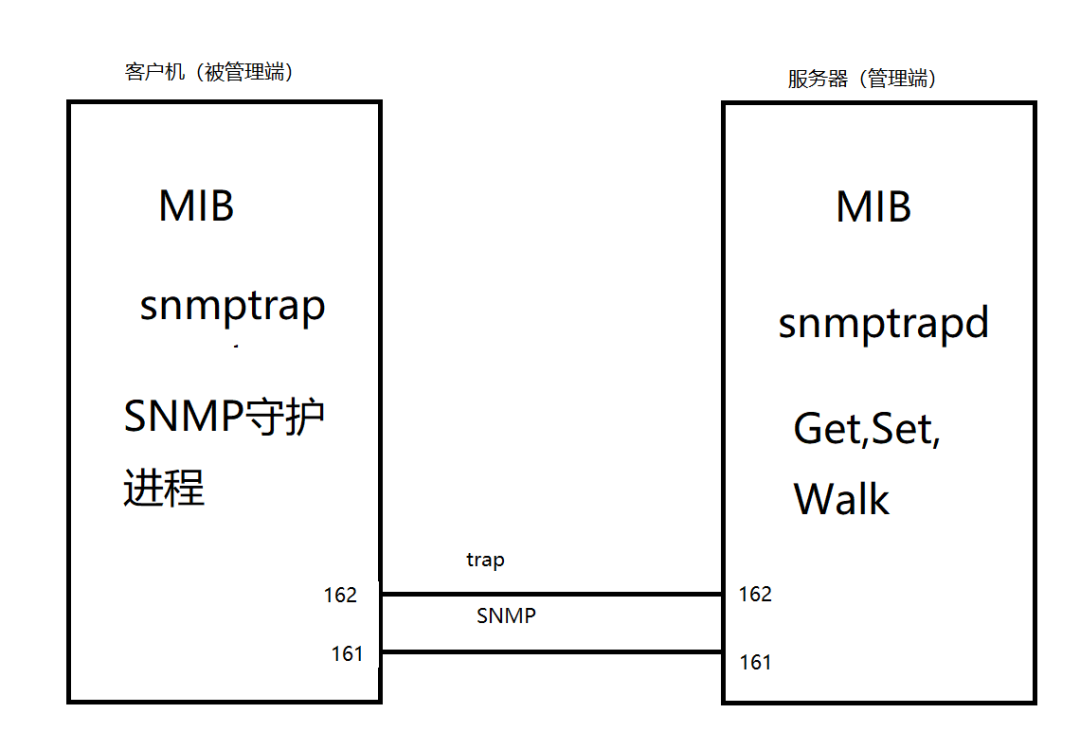
上图中,161表示的是双方进行通信时所用的默认端口号,被管理端会打开一个守护进程,负责监听161端口发来的请求;管理端会提供一个SNMP工具包,利用工具包中的命令可以向被管理端的161端口发送请求包,以获取响应。
除此之外,管理端还会开启一个SNMPTrapd守护进程,用于接受被管理端向自己的162端口发送来的snmptrap请求,这一机制主要用于被管理端的自动报警中,一旦被管理端的某个节点出现故障,系统自动会发送snmptrap包,从而远端的系统管理员可以及时的知道问题。更为详细的介绍推荐阅读《TCP/IP详解 卷一》。这里推荐大家关注公众号:网络技术干货圈,每天都会发布网络技术方面的文章。
4. 实际运用
目前较为流行的一些SNMP工具有Net-SNMP,其专门运行在Linux系统中,以及可以运行在Windows系统的iReasoning MIB Browser。
4.1. Net-SNMP
Net-SNMP获取的方式有很多种,可以在其官方网站下载,或者直接使用Linux发行版的包获取命令都可以。安装好之后,你可以通过修改/etc/snmp/snmpd.conf文件来进行配置你的Net-SNMP。接下来我们会对常用的一些SNMP工具包做一些介绍:
snmpd:这是一个SNMP的守护进程,用于部署在客户机端,可以通过修改/etc/snmp/snmpd.conf文件来配置community(通俗点说就是密码),监听IP及端口及其他内容,你可以使用 sudo /etc/init.d/snmpd restart/start/stop 重启/开启/关闭该进程。
snmpget:这个命令可以用于获取被管理端某个节点的值,用法很简单,例如我们可以使用snmpget -v 2c -c public localhost SNMPv2-MIB::sysName.0 来获取被管理端系统名称,运行之后你会得到这样一条信息SNMPv2-MIB::sysName.0 = STRING: ubuntu。当然了,如果你的Linux主机是Redhat,那你的结果肯定会和我不大一样。除此之外,我们再来看一下参数,-v 表示的是SNMP的版本号,到目前为止一共有三个版本(1|2c|3),最常用的后面两个版本,而本文所讲的都是2c版本;-c表示的是community,其参数应该填写你在snmpd配置文件中设定的值;localhost 表示的是被管理端的IP地址,此处我是在自己电脑上测的,所以是localhost;最后面的一项内容是要访问的节点,你既可以输入OID,即那一串数字,也可以输入其代表的内容,更多信息可以使用snmpget -h 查看。
snmpset:这个命令用于设置某个节点的值,用法与get类似,snmpset -v 2c -c public localhost SNMPv2-MIB::sysContact.0 s 'test'会设该节点的值为test(不知道为什么,我的电脑上提示该节点notwritable,总之这个指令我目前位置还没用到过),s表示的是字符串赋值类型,test的赋值内容。
snmpwalk:这个指令很有用,可以将某一个节点下的所有被管理的子节点内容都打印出来,例如我们使用 snmpwalk -v 2c -c public localhost SNMPv2-MIB::system 可以打印system节点所有被管理子节点的信息。
snmptranslate:用于翻译OID,例如我们使用 snmptranslate -Td SNMPv2-MIB::system 可以知道system节点所使用的数字OID,反之亦然。
snmptrap:可以向管理端发送trap包,主要用于报警,例如我们可以使用sudo snmptrap -v 2c -c public localhost "cxy" .1.3.6.1.2.1.1 SNMPv2-MIB::sysContact.0 s 'test' 向管理端发送一个trap包,管理端即可直接查获并通知管理员,这就为被管理端提供了一种主动向管理端通讯的机制。另外,可以看到参数中多了一些内容,"cxy"是管理端的用户名,.1.3.6.1.2.1.1是主OID,而后面的则是具体的OID及其内容。
snmptrapd:部署在管理端,可以通过修改/etc/snmp/snmptrapd.conf来配置其认证方式,一般使用命令sudo snmptrapd -df -Lo 启动该服务,可以通过检查162端口确认其启动。
4.2. MIB-Browser
你可以在官网下载地址获取该应用,由于是图形化界面,所以使用极为简单,下图是SNMP工具的主界面。
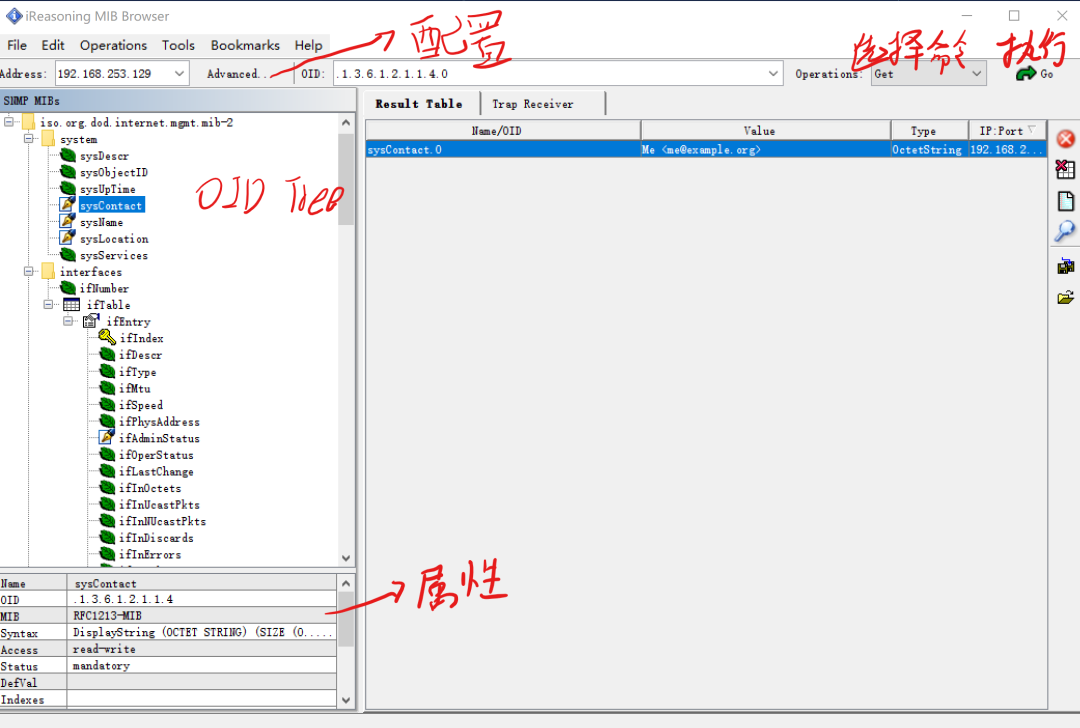
当然,你还可以在Tools中找到Trap Reciever与Trap Sender,其分别对应snmptrapd与snmptrap。
5. Q&A
获取信息时出现超时或被拒绝你应该检查snmpd.conf文件的community是否和你命令的-c选项对应,或者是否监听端口是否对所有IP开放,但更多的时候是因为防火墙的原因,只要关掉就好了。
snmpset时出现无权限的问题需要设置snmpd.conf文件中的rwcommunity。
snmptrap失败查看snmptrapd.conf文件的配置。这里推荐大家关注公众号:网络技术干货圈,每天都会发布网络技术方面的文章。
OID查找不到的情况需要下载snmp-mibs-downloader包,并且将/etc/snmp/snmp.conf中的第一行mib:注释掉。
6. configuration example
下面是我在Ubuntu16.04中的一些关于Net-SNMP的相关配置文件:
/etc/snmp/snmp.conf
# As the snmp packages come without MIB files due to license reasons, loading # of MIBs is disabled by default. If you added the MIBs you can reenable # loading them by commenting out the following line. #mibs :
/etc/snmp/snmpd.conf
# #EXAMPLE-trap.conf: #AnexampleconfigurationfileforconfiguringtheNet-SNMPsnmptrapdagent. # ############################################################################### # #Thisfileisintendedtoonlybeanexample. #Whenthesnmptrapdagentstartsup,thisiswhereitwilllookforit. # #Alllinesbeginningwitha'#'arecommentsandareintendedforyou #toread.Allotherlinesareconfigurationcommandsfortheagent. # #PLEASE:readthesnmptrapd.conf(5)manualpageaswell! # #authCommunitylog,execute,netprivate authCommunitylog,execute,netpublic # ##sendmailwhengetanyevents #traphandledefault/usr/bin/traptoemail-ssmtp.qq.com1484652026@qq.com # ##sendmailwhengetlinkDown #traphandle.1.3.6.1.6.3.1.1.5.3/usr/bin/traptoemail-ssmtp.example.orgfoobar@example.org
/etc/snmp/snmpd.conf
###############################################################################
#
#EXAMPLE.conf:
#AnexampleconfigurationfileforconfiguringtheNet-SNMPagent('snmpd')
#Seethe'snmpd.conf(5)'manpagefordetails
#
#Someentriesaredeliberatelycommentedout,andwillneedtobeexplicitlyactivated
#
###############################################################################
#
#AGENTBEHAVIOUR
#
#Listenforconnectionsfromthelocalsystemonly
#agentAddressudp161
#Listenforconnectionsonallinterfaces(bothIPv4*and*IPv6)
#agentAddressudp:161,udp6:[::1]:161
###############################################################################
#
#SNMPv3AUTHENTICATION
#
#Notethattheseparticularsettingsdon'tactuallybelonghere.
#Theyshouldbecopiedtothefile/var/lib/snmp/snmpd.conf
#andthepasswordschanged,beforebeinguncommentedinthatfile*only*.
#Thenrestarttheagent
#createUserauthOnlyUserMD5"remembertochangethispassword"
#createUserauthPrivUserSHA"remembertochangethisonetoo"DES
#createUserinternalUserMD5"thisisonlyeverusedinternally,butstillchangethepassword"
#Ifyoualsochangetheusernames(whichmightbesensible),
#thenremembertoupdatetheotheroccurancesinthisexampleconfigfiletomatch.
###############################################################################
#
#ACCESSCONTROL
#
#system+hrSystemgroupsonly
#viewsystemonlyincluded.1.3.6.1.2.1.1
#viewsystemonlyincluded.1.3.6.1.2.1.25.1
viewsystemonlyincluded.1
#Fullaccessfromthelocalhost
#rocommunitypubliclocalhost
#Defaultaccesstobasicsysteminfo
rwcommunitypublicdefault-Vsystemonly
#rocommunity6isforIPv6
rwcommunity6publicdefault-Vsystemonly
#Fullaccessfromanexamplenetwork
#Adjustthisnetworkaddresstomatchyourlocal
#settings,changethecommunitystring,
#andcheckthe'agentAddress'settingabove
#rocommunitysecret10.0.0.0/16
#Fullread-onlyaccessforSNMPv3
rouserauthOnlyUser
#Fullwriteaccessforencryptedrequests
#Remembertoactivatethe'createUser'linesabove
#rwuserauthPrivUserpriv
#It'snolongertypicallynecessarytousethefull'com2sec/group/access'configuration
#r[ow]userandr[ow]community,togetherwithsuitableviews,shouldcovermostrequirements
###############################################################################
#
#SYSTEMINFORMATION
#
#Notethatsettingthesevalueshere,resultsinthecorrespondingMIBobjectsbeing'read-only'
#Seesnmpd.conf(5)formoredetails
sysLocationSittingontheDockoftheBay
sysContactMe
#Application+End-to-Endlayers
sysServices72
#
#ProcessMonitoring
#
#Atleastone'mountd'process
procmountd
#Nomorethan4'ntalkd'processes-0isOK
procntalkd4
#Atleastone'sendmail'process,butnomorethan10
procsendmail101
#WalktheUCD-SNMP-MIB::prTabletoseetheresultingoutput
#Notethatthistablewillbeemptyifthereareno"proc"entriesinthesnmpd.conffile
#
#DiskMonitoring
#
#10MBsrequiredonrootdisk,5%freeon/var,10%freeonallotherdisks
disk/10000
disk/var5%
includeAllDisks10%
#WalktheUCD-SNMP-MIB::dskTabletoseetheresultingoutput
#Notethatthistablewillbeemptyifthereareno"disk"entriesinthesnmpd.conffile
#
#SystemLoad
#
#Unacceptable1-,5-,and15-minuteloadaverages
load12105
#WalktheUCD-SNMP-MIB::laTabletoseetheresultingoutput
#Notethatthistable*will*bepopulated,evenwithouta"load"entryinthesnmpd.conffile
###############################################################################
#
#ACTIVEMONITORING
#
#sendSNMPv1traps
trapsinklocalhostpublic
#sendSNMPv2ctraps
#trap2sinklocalhostpublic
#sendSNMPv2cINFORMs
#informsinklocalhostpublic
#Notethatyoutypicallyonlywant*one*ofthesethreelines
#Uncommentingtwo(orallthree)willresultinmultiplecopiesofeachnotification.
#
#EventMIB-automaticallygeneratealerts
#
#Remembertoactivatethe'createUser'linesabove
iquerySecNameinternalUser
rouserinternalUser
#generatetrapsonUCDerrorconditions
defaultMonitorsyes
#generatetrapsonlinkUp/Down
linkUpDownNotificationsyes
###############################################################################
#
#EXTENDINGTHEAGENT
#
#
#Arbitraryextensioncommands
#
extendtest1/bin/echoHello,world!
extend-shtest2echoHello,world!;echoHithere;exit35
#extend-shtest3/bin/sh/tmp/shtest
#Notethatthislastentryrequiresthescript'/tmp/shtest'tobecreatedfirst,
#containingthesamethreeshellcommands,beforethelineisuncommented
#WalktheNET-SNMP-EXTEND-MIBtables(nsExtendConfigTable,nsExtendOutput1Table
#andnsExtendOutput2Table)toseetheresultingoutput
#Notethatthe"extend"directivesupercedestheprevious"exec"and"sh"directives
#However,walkingtheUCD-SNMP-MIB::extTableshouldstillreturnsthesameoutput,
#aswellasthefullerresultsintheabovetables.
#
#"Pass-through"MIBextensioncommand
#
#pass.1.3.6.1.4.1.8072.2.255/bin/shPREFIX/local/passtest
#pass.1.3.6.1.4.1.8072.2.255/usr/bin/perlPREFIX/local/passtest.pl
#Notethatthisrequiresoneofthetwo'passtest'scriptstobeinstalledfirst,
#beforetheappropriatelineisuncommented.
#Thesescriptscanbefoundinthe'local'directoryofthesourcedistribution,
#andarenotinstalledautomatically.
#WalktheNET-SNMP-PASS-MIB::netSnmpPassExamplessubtreetoseetheresultingoutput
#
#AgentXSub-agents
#
#RunasanAgentXmasteragent
masteragentx
#Listenfornetworkconnections(fromlocalhost)
#ratherthanthedefaultnamedsocket/var/agentx/master
#agentXSockettcp705
@example.org>
审核编辑:刘清
-
Linux系统
+关注
关注
4文章
593浏览量
27387 -
SNMP
+关注
关注
0文章
85浏览量
29743 -
TCP
+关注
关注
8文章
1353浏览量
79052 -
TCPIP协议
+关注
关注
0文章
35浏览量
11929
原文标题:SNMP介绍及使用,超有用,建议收藏!
文章出处:【微信号:网络技术干货圈,微信公众号:网络技术干货圈】欢迎添加关注!文章转载请注明出处。
发布评论请先 登录
相关推荐
labview实际运用
net-snmp移植到arm过程
有没有哪位大神用rt-thread+lwip开发过SNMP应用呀
AT32F407 SNMP使用指南
基于SNMP的网络监控系统
什么是路由器SNMP?
什么是SNMP
snmp使用哪几种操作_snmp怎么使用_snmp的使用教程
SNMP常用的一些OID详细例表说明





 SNMP原理介绍与实际运用
SNMP原理介绍与实际运用












评论