前言
今天和大家一起分享如何使用LabVIEW调用pb模型实现物体识别,本博客中使用的智能工具包可到主页置顶博客LabVIEW AI视觉工具包(非NI Vision)下载与安装教程中下载
一、物体识别算法原理概述
1、物体识别的概念
物体识别也称 目标检测 ,目标检测所要解决的问题是目标在哪里以及其状态的问题。但是,这个问题并不是很容易解决。形态不合理,对象出现的区域不确定,更不用说对象也可以是多个类别。**
**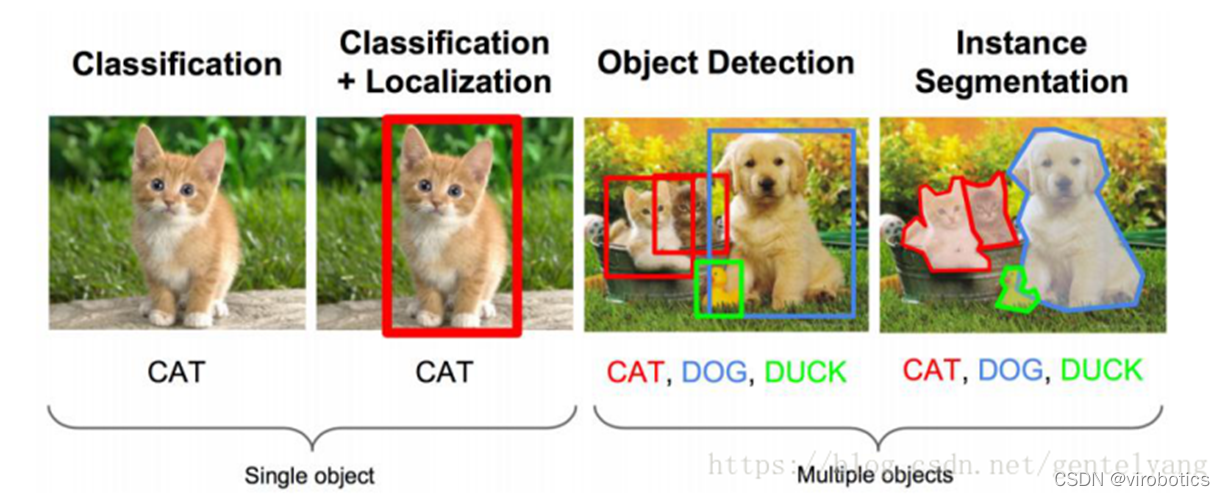
目标检测用的比较多的主要是RCNN,spp- net,fast- rcnn,faster- rcnn;YOLO系列,如YOLOV3和YOLOV4;除此之外还有SSD,ResNet等。
2、Yolo算法原理概述
Yolo的识别原理简单清晰。对于输入的图片,将整张图片分为7×7(7为参数,可调)个方格。当某个物体的中心点落在了某个方格中,该方格则负责预测该物体。每个方格会为被预测物体产生2(参数,可调)个候选框并生成每个框的置信度。最后选取置信度较高的方框作为预测结果。
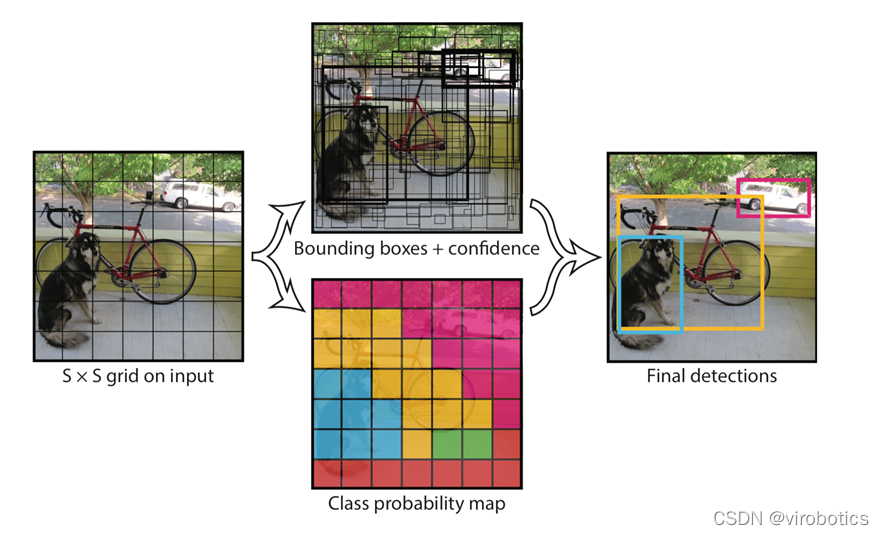
二、opencv调用darknet物体识别模型(yolov3/yolov4)
相关源码及模型在darknt文件夹下
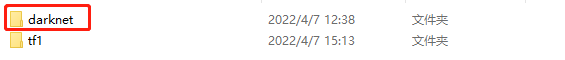
使用darknet训练yolo的模型,生成weights文件。使用opencv调用生成的模型
1、darknet模型的获取
文件含义:
- **cfg文件:模型描述文件 **
- weights文件:模型权重文件
Yolov3获取链接:
https://github.com/pjreddie/darknet/blob/master/cfg/yolov3.cfg
https://pjreddie.com/media/files/yolov3.weights
Yolov4获取链接:
https://github.com/AlexeyAB/darknet/releases/download/darknet_yolo_v3_optimal/yolov4.cfg
https://github.com/AlexeyAB/darknet/releases/download/darknet_yolo_v3_optimal/yolov4.weights
2、python调用darknet模型实现物体识别
(1)dnn模块调用darknet模型
net = cv2.dnn.readNetFromDarknet("yolov3/yolov3.cfg", "yolov3/yolov3.weights")
(2)获取三个输出端的LayerName
使用getUnconnectedOutLayer获取三个只有输入,没有输出的层的名字,Yolov3的三个输出端层名为:['yolo_82', 'yolo_94', 'yolo_106']
def getOutputsNames(net):
# Get the names of all the layers in the network
layersNames = net.getLayerNames()
# Get the names of the output layers, i.e. the layers with unconnected outputs
return [layersNames[i - 1] for i in net.getUnconnectedOutLayers()]
**(3)图像预处理 **
使用blobFromImage将图像转为image
Size=(416,416)或(608,608)
Scale=1/255
Means=[0,0,0]
blob = cv2.dnn.blobFromImage(frame, 1/255, (416, 416), [0,0,0], 1, crop=False)
(4)推理
使用net.forward(multiNames)获取多个层的结果,其中getOutputsNames(net)=['yolo_82', 'yolo_94', 'yolo_106']
net.setInput(blob)
outs = net.forward(getOutputsNames(net))
**(5)后处理(postrocess) **
获取的结果(outs)里面有三个矩阵(out),每个矩阵的大小为85*n,n表示检测到了n个物体,85的排列顺序是这样的:
- 第0列代表物体中心x在图中的位置(0~1)
- 第1列表示物体中心y在图中的位置(0~1)
- 第2列表示物体的宽度
- 第3列表示物体的高度
- 第4列是置信概率,值域为[0-1],用来与阈值作比较决定是否标记目标
- 第5~84列为基于COCO数据集的80分类的标记权重,最大的为输出分类。使用这些参数保留置信度高的识别结果(confidence>confThreshold)
def postprocess(frame, outs):
frameHeight = frame.shape[0]
frameWidth = frame.shape[1]
classIds = []
confidences = []
boxes = []
classIds = []
confidences = []
boxes = []
for out in outs:
for detection in out:
scores = detection[5:]
classId = np.argmax(scores)
confidence = scores[classId]
if confidence > confThreshold:
center_x = int(detection[0] * frameWidth)
center_y = int(detection[1] * frameHeight)
width = int(detection[2] * frameWidth)
height = int(detection[3] * frameHeight)
left = int(center_x - width / 2)
top = int(center_y - height / 2)
classIds.append(classId)
confidences.append(float(confidence))
boxes.append([left, top, width, height])
print(boxes)
print(confidences)
**(6)后处理(postrocess) **
使用NMSBoxes函数过滤掉重复识别的区域。
indices = cv.dnn.NMSBoxes(boxes, confidences, confThreshold, nmsThreshold)
for i in indices:
box = boxes[i]
left = box[0]
top = box[1]
width = box[2]
height = box[3]
drawPred(classIds[i], confidences[i], left, top, left + width, top + height)
(7)画出检测到的对象
def drawPred(classId, conf, left, top, right, bottom):
# Draw a bounding box.
cv.rectangle(frame, (left, top), (right, bottom), (0, 0, 255))
label = '%.2f' % conf
# Get the label for the class name and its confidence
if classes:
assert(classId < len(classes))
label = '%s:%s' % (classes[classId], label)
#Display the label at the top of the bounding box
labelSize, baseLine = cv.getTextSize(label, cv.FONT_HERSHEY_SIMPLEX, 0.5, 1)
top = max(top, labelSize[1])
cv.putText(frame, label, (left, top), cv.FONT_HERSHEY_SIMPLEX, 0.5, (255,255,255))
(8)完整源码及检测结果(cv_call_yolo.py)
import cv2
cv=cv2
import numpy as np
import time
net = cv2.dnn.readNetFromDarknet("yolov3/yolov3.cfg", "yolov3/yolov3.weights")
net.setPreferableBackend(cv2.dnn.DNN_BACKEND_CUDA)
net.setPreferableTarget(cv2.dnn.DNN_TARGET_CUDA)
confThreshold = 0.5 #Confidence threshold
nmsThreshold = 0.4 #Non-maximum suppression threshold
frame=cv2.imread("dog.jpg")
classesFile = "coco.names";
classes = None
with open(classesFile, 'rt') as f:
classes = f.read().rstrip('\\\\\\\\\\\\\\\\n').split('\\\\\\\\\\\\\\\\n')
def getOutputsNames(net):
# Get the names of all the layers in the network
layersNames = net.getLayerNames()
# Get the names of the output layers, i.e. the layers with unconnected outputs
return [layersNames[i - 1] for i in net.getUnconnectedOutLayers()]
print(getOutputsNames(net))
# Remove the bounding boxes with low confidence using non-maxima suppression
def postprocess(frame, outs):
frameHeight = frame.shape[0]
frameWidth = frame.shape[1]
classIds = []
confidences = []
boxes = []
# Scan through all the bounding boxes output from the network and keep only the
# ones with high confidence scores. Assign the box's class label as the class with the highest score.
classIds = []
confidences = []
boxes = []
for out in outs:
for detection in out:
scores = detection[5:]
classId = np.argmax(scores)
confidence = scores[classId]
if confidence > confThreshold:
center_x = int(detection[0] * frameWidth)
center_y = int(detection[1] * frameHeight)
width = int(detection[2] * frameWidth)
height = int(detection[3] * frameHeight)
left = int(center_x - width / 2)
top = int(center_y - height / 2)
classIds.append(classId)
confidences.append(float(confidence))
boxes.append([left, top, width, height])
# Perform non maximum suppression to eliminate redundant overlapping boxes with
# lower confidences.
print(boxes)
print(confidences)
indices = cv.dnn.NMSBoxes(boxes, confidences, confThreshold, nmsThreshold)
for i in indices:
#print(i)
#i = i[0]
box = boxes[i]
left = box[0]
top = box[1]
width = box[2]
height = box[3]
drawPred(classIds[i], confidences[i], left, top, left + width, top + height)
# Draw the predicted bounding box
def drawPred(classId, conf, left, top, right, bottom):
# Draw a bounding box.
cv.rectangle(frame, (left, top), (right, bottom), (0, 0, 255))
label = '%.2f' % conf
# Get the label for the class name and its confidence
if classes:
assert(classId < len(classes))
label = '%s:%s' % (classes[classId], label)
#Display the label at the top of the bounding box
labelSize, baseLine = cv.getTextSize(label, cv.FONT_HERSHEY_SIMPLEX, 0.5, 1)
top = max(top, labelSize[1])
cv.putText(frame, label, (left, top), cv.FONT_HERSHEY_SIMPLEX, 0.5, (255,255,255))
blob = cv2.dnn.blobFromImage(frame, 1/255, (416, 416), [0,0,0], 1, crop=False)
t1=time.time()
net.setInput(blob)
outs = net.forward(getOutputsNames(net))
print(time.time()-t1)
postprocess(frame, outs)
t, _ = net.getPerfProfile()
label = 'Inference time: %.2f ms' % (t * 1000.0 / cv.getTickFrequency())
cv.putText(frame, label, (0, 15), cv.FONT_HERSHEY_SIMPLEX, 0.5, (0, 0, 255))
cv2.imshow("result",frame)
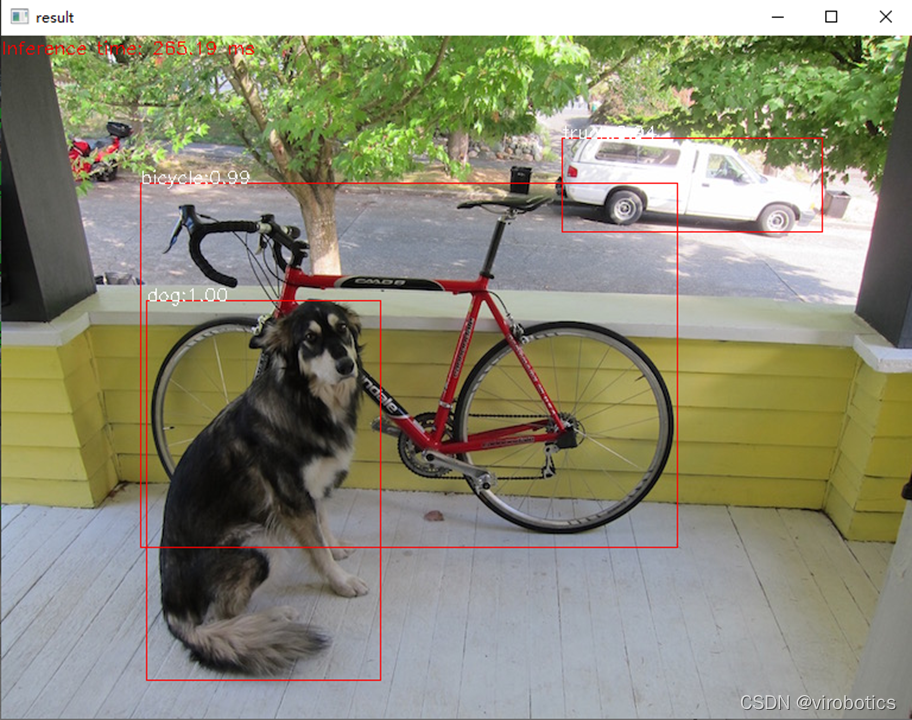
3、LabVIEW调用darknet模型实现物体识别yolo_example.vi
(1)LabVIEW调用yolov3的方式及步骤和python类似,源码如下所示:
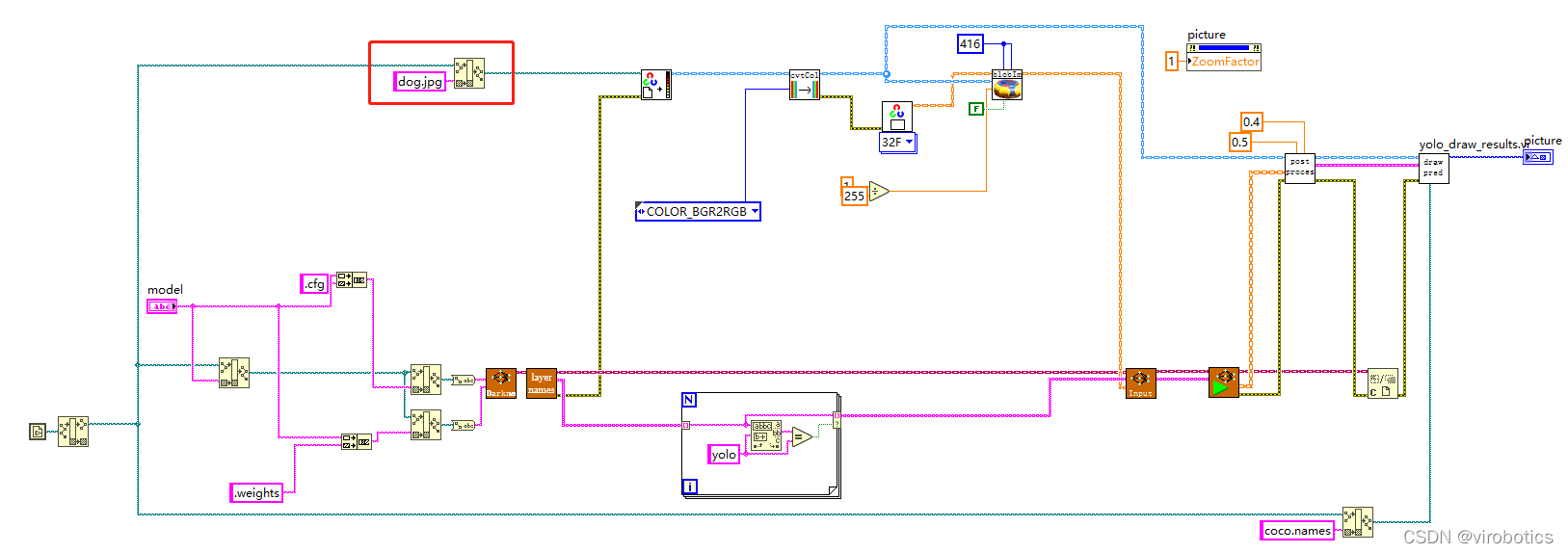
将待识别图片与yolo_example.vi置于同一路径下,即可进行物体识别
(2)识别结果如下:
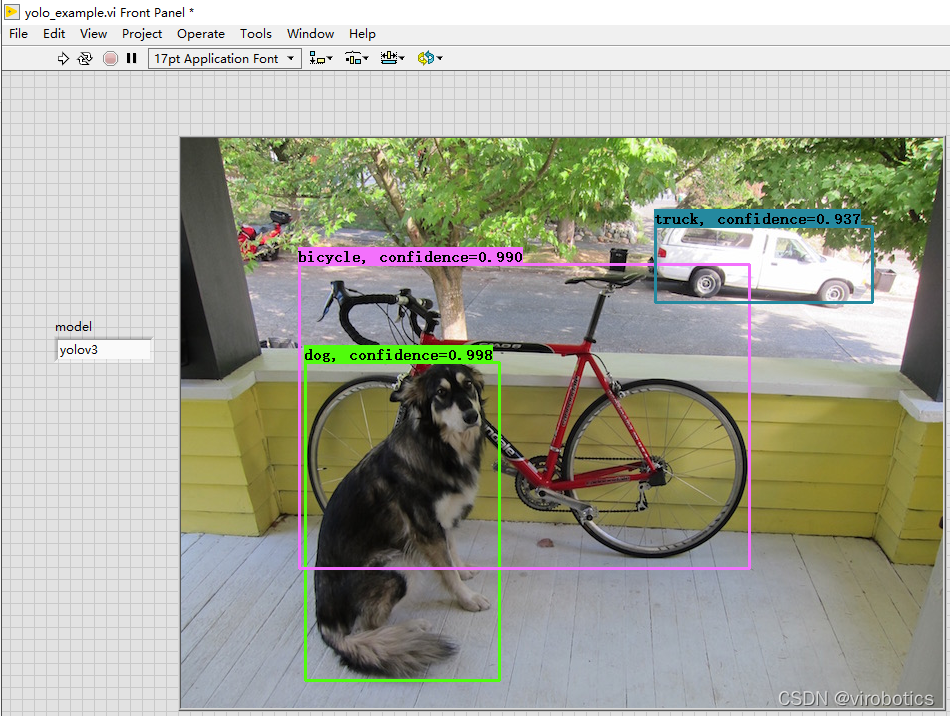
4、LabVIEW实现实时摄像头物体识别(yolo_example_camera.vi)
(1)使用GPU加速
使用顺序结构检测神经网络推理的时间
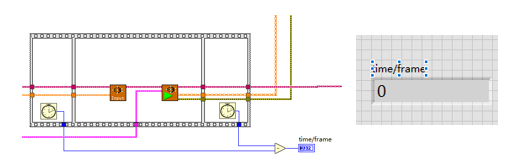
比较使用GPU和不使用GPU两种情况下的推理速度
普通模式 :net.serPerferenceBackend(0),net.serPerferenceTarget(0)**
** Nvidia GPU模式 :net.serPreferenceBackend(5), net.serPerferenceTarget(6)**
**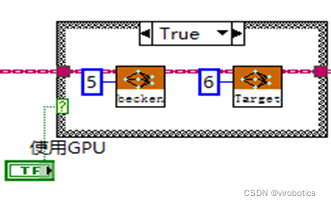
**注:普通的c++、python、LabVIEW版本的opencv,即便选了GPU模式也没用,程序仍然运行在CPU上,需要安装CUDA和CUDNN后重新从源码编译opencv **
(2)程序源码如下:
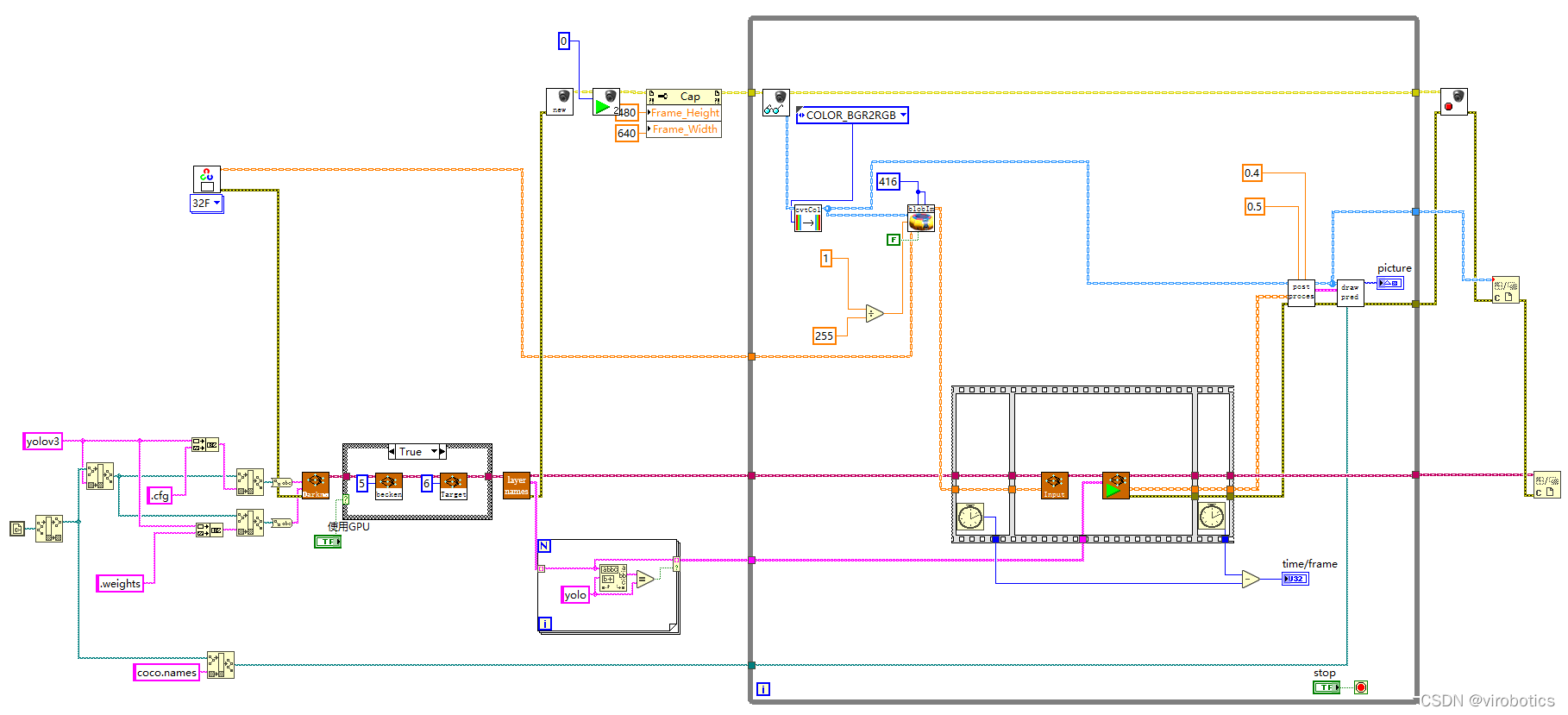
(3)物体识别结果如下:
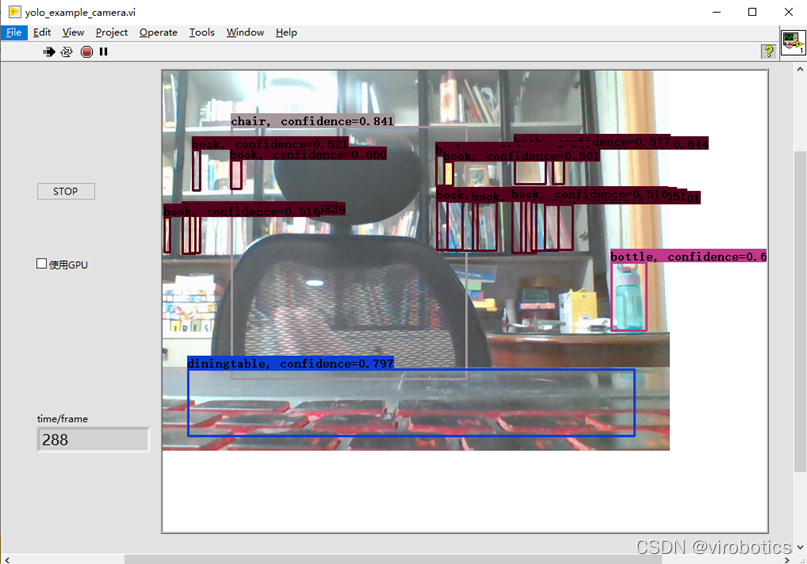
注意,使用如上程序,可以点击STOP按钮,停止本次物体识别,也可勾选使用GPU进行加速
(4)使用GPU加速结果:
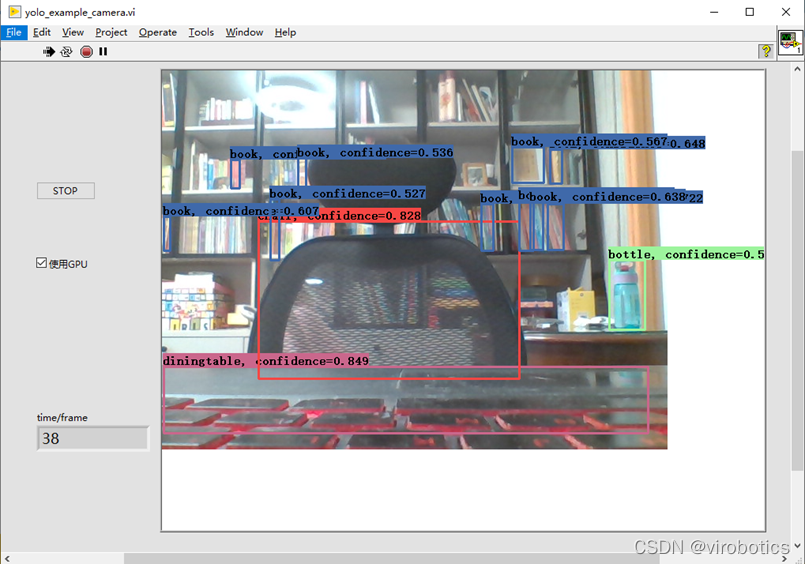
三、tensorflow的物体识别模型调用
相关源码及模型在tf1文件夹下
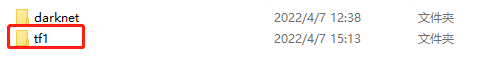
1、下载预训练模型并生成pbtxt文件
(1)下载ssd_mobilenet_v2_coco,下载地址如下:
http://download.tensorflow.org/models/object_detection/ssd_mobilenet_v2_coco_2018_03_29.tar.gz
(2)解压后的文件内容
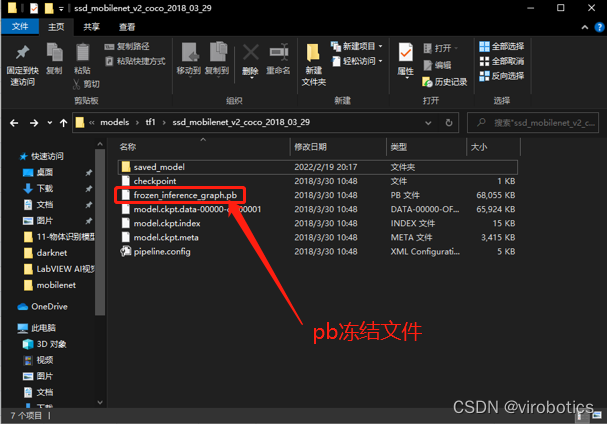
(3)根据pb模型生成pbtxt文件
运行 tf_text_graph_ssd.py以生成pptxt文件
在cmd中运行:
**python tf_text_graph_ssd.py --input ssd_mobilenet_v1_coco_2017_11_17/frozen_inference_graph.pb --config ssd_mobilenet_v1_coco_2017_11_17/ssd_mobilenet_v1_coco.config --output ssd_mobilenet_v1_coco_2017_11_17.pbtxt **
2、LabVIEW调用tensorflow模型推理并实现物体识别(callpb.vi)
(1)程序源码如下:
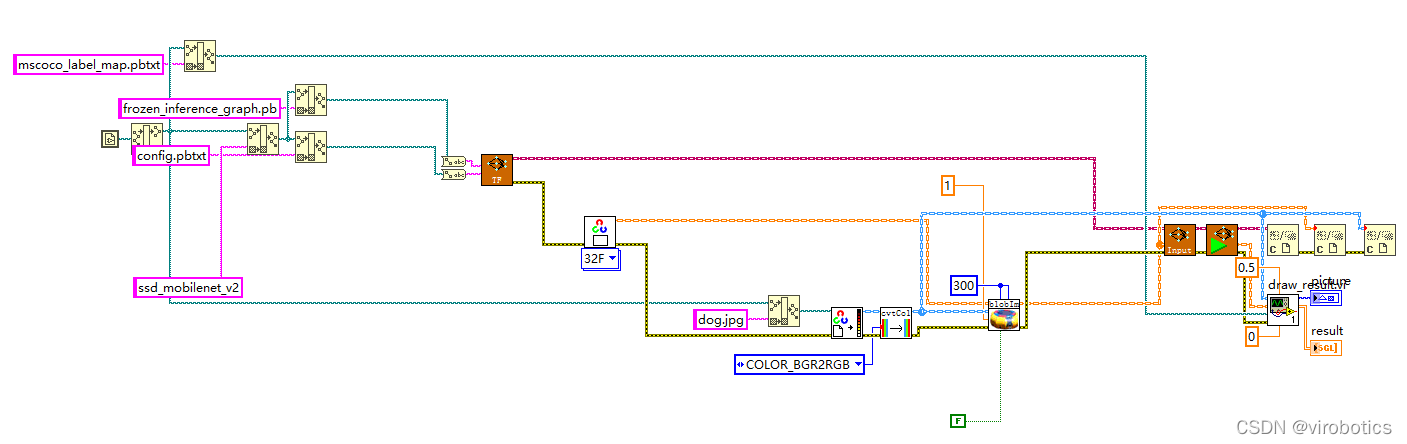
(2)运行结果如下:
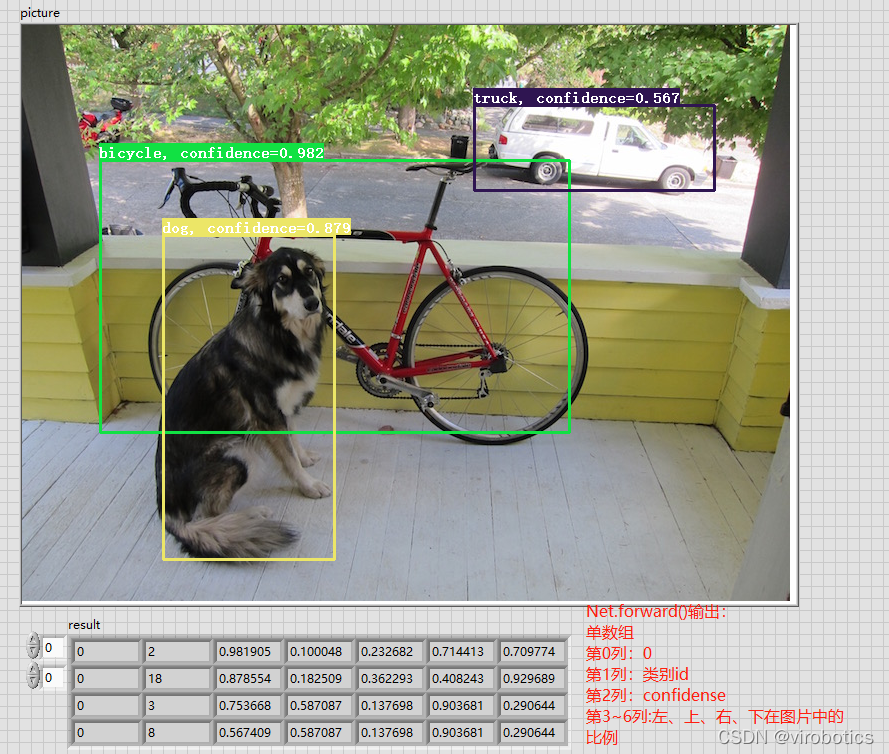
四、项目源码及模型下载
链接: https://pan.baidu.com/s/1zwbLQe0VehGhsqNIHyaFRw?pwd=8888
**提取码:8888 **
总结拓展
**可以使用Yolov3训练自己的数据集,具体训练方法可参考博客
可实现案例:口罩佩戴识别、肺炎分类、CT等,如口罩佩戴检测
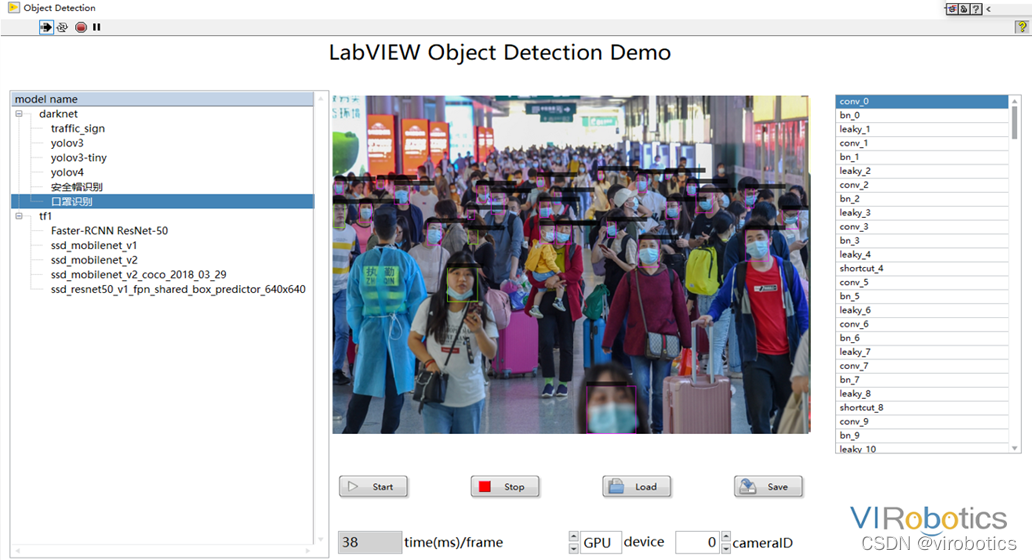
审核编辑 黄宇
-
LabVIEW
+关注
关注
1981文章
3664浏览量
327991 -
目标检测
+关注
关注
0文章
213浏览量
15721 -
OpenCV
+关注
关注
31文章
636浏览量
41784 -
物体识别
+关注
关注
0文章
16浏览量
7547 -
dnn
+关注
关注
0文章
61浏览量
9138
发布评论请先 登录
相关推荐




 手把手教你使用LabVIEW OpenCV dnn实现物体识别(Object Detection)含源码
手把手教你使用LabVIEW OpenCV dnn实现物体识别(Object Detection)含源码











评论