小时候我们有个熟悉的游戏叫小蜜蜂。本文教大家在鸿蒙上学做这个小蜜蜂游戏。
开发实战
①HAP 应用建立
前面我们介绍了简单的 Hap 应用的开发以及基础控件的介绍,这里我们就不赘述 Hap 项目的建立过程,以下就是基础的 Hap 的 page 文件:index.ets。
build(){
Row(){
Column(){
Canvas(this.context)
.width('100%')
.height('100%')
.onClick((ev:ClickEvent)=>{
console.info("click!!")
this.doClick()
})
.onReady(()=>{
this.context.imageSmoothingEnabled=false
this.drawall()
})
}
.width('100%')
}
.height('100%')
.backgroundColor("#000000")
}
build 是基础页面的构造函数,用于界面的元素构造,其他的页面的生命周期函数如下:
declareclassCustomComponent{
/**
*Customizethepop-upcontentconstructor.
*@since7
*/
build():void;
/**
*aboutToAppearMethod
*@since7
*/
aboutToAppear?():void;
/**
*aboutToDisappearMethod
*@since7
*/
aboutToDisappear?():void;
/**
*onPageShowMethod
*@since7
*/
onPageShow?():void;
/**
*onPageHideMethod
*@since7
*/
onPageHide?():void;
/**
*onBackPressMethod
*@since7
*/
onBackPress?():void;
}
②Canvas 介绍
canvas 是画布组件用于自定义绘制图形,具体的 API 页面如下:
https://developer.harmonyos.com/cn/docs/documentation/doc-references/ts-components-canvas-canvas-0000001333641081页面显示前会调用 aboutToAppear() 函数,此函数为页面生命周期函数。 canvas 组件初始化完毕后会调用 onReady() 函数,函数内部实现小游戏的初始页面的绘制。
初始化页面数据:
drawall(){
this.context.clearRect(0,0,this.context.width,this.context.height)
this.drawFj();
this.drawEn();
this.drawBullet();
this.drawScore();
}
绘制飞机:
drawFj(){
this.context.drawImage(this.fjImg,this.fjStartX,this.fjslotY,this.birdH,this.birdW)
}
绘制害虫:
drawEn(){
for(letline=0;line< this.enemylist.length; line++) {
for (let row=0; row < this.enemylist[line].length; row++) {
if (this.enemylist[line][row] == 1) {
if (line == 0) {
this.context.drawImage( this.en1Img, this.en1slotX+row*this.birdW,this.en1slotY-line*this.birdH,this.birdH,this.birdW);
} else if (line == 1) {
this.context.drawImage( this.en2Img, this.en1slotX+row*this.birdW,this.en1slotY-line*this.birdH,this.birdH,this.birdW);
} else if (line == 2) {
this.context.drawImage( this.en3Img, this.en1slotX+row*this.birdW,this.en1slotY-line*this.birdH,this.birdH,this.birdW);
}
}
}
}
}
不同行的害虫长相不同,分值不同。
③游戏逻辑
简单的小游戏主体游戏逻辑为:点击鼠标移动飞机,飞机发射子弹,命中害虫,计算分数:
doClick(){
if(this.en1slotX<= 50) {
this.en1slotX += this.birdW
} else {
this.en1slotX -= this.birdW
}
console.log("doclick----")
this.moveFj();
}
④完整逻辑
@Entry @Component structIndex{ @Statemessage:string='HelloWorld' privatesettings:RenderingContextSettings=newRenderingContextSettings(true); privatecontext:CanvasRenderingContext2D=newCanvasRenderingContext2D(this.settings); privateblockType:number=0 privateblockSize:number=30 privateen1Img:ImageBitmap=newImageBitmap("common/images/mf1.png") privateen2Img:ImageBitmap=newImageBitmap("common/images/mf2.png") privateen3Img:ImageBitmap=newImageBitmap("common/images/mf3.png") privatefjImg:ImageBitmap=newImageBitmap("common/images/fj.png") privatestartX=30; privatestartY=100; privateenStartY=140; privatefjStartX=50; privatefjStartY=610; privatefjslotX=50; privatefjslotY=this.fjStartY; privateen1slotX=50; privateen1slotY=this.enStartY; privateen2slotX=50; privateen2slotY=this.enStartY; privatebulletX=65; privatebulletY=550; privatebirdH=40; privatebirdW=40; privatescore=0; privatefjDirection=1; privateenemylist=[ [1,1,1,1,1], [1,1,1,1,1], [1,1,1,1,1], ] moveFj(){ this.fjStartX=this.fjStartX+this.fjDirection*this.birdW if(this.fjStartX>=210){ this.fjDirection=-1 }elseif(this.fjStartX<= 50) { this.fjDirection = 1 } } drawFj() { this.context.drawImage( this.fjImg, this.fjStartX, this.fjslotY,this.birdH,this.birdW) } drawEn() { for (let line=0; line < this.enemylist.length; line++) { for (let row=0; row < this.enemylist[line].length; row++) { if (this.enemylist[line][row] == 1) { if (line == 0) { this.context.drawImage( this.en1Img, this.en1slotX+row*this.birdW,this.en1slotY-line*this.birdH,this.birdH,this.birdW); } else if (line == 1) { this.context.drawImage( this.en2Img, this.en1slotX+row*this.birdW,this.en1slotY-line*this.birdH,this.birdH,this.birdW); } else if (line == 2) { this.context.drawImage( this.en3Img, this.en1slotX+row*this.birdW,this.en1slotY-line*this.birdH,this.birdH,this.birdW); } } } } } drawBullet() { let isfind = false this.context.fillStyle = 'rgb(250,250,250)' this.context.font = '80px sans-serif' this.bulletX = this.fjStartX + 20 this.context.fillText(":", this.fjStartX+20, this.bulletY) for (let line=0; line < this.enemylist.length; line++) { if (Math.abs(this.bulletY - (this.en1slotY-line*this.birdH)) <= this.birdH) { console.log("find line: "+line) for (let row = 0; row < this.enemylist[line].length; row++) { let matchsize = Math.abs(this.bulletX - (this.en1slotX+row*this.birdW)) // console.log("find szie: "+matchsize.toString()+" row:"+row.toString()+" line:"+line.toString()+" bulletX:"+this.bulletX.toString()+" bulletY:"+ // this.bulletY.toString()+" en1slotX"+this.en1slotX.toString()+" en1slotY"+this.en1slotY.toString()) if (matchsize <= this.birdW) { if (this.enemylist[line][row] == 1) { console.log("row:"+row.toString()+" line:"+line.toString()+" bulletX:"+this.bulletX.toString()+" bulletY:"+ this.bulletY.toString()+" en1slotX"+this.en1slotX.toString()+" en1slotY"+this.en1slotY.toString()); this.enemylist[line][row] = 0 isfind = true switch (line) { case 0: this.score += 1; break; case 1: this.score += 2; break; case 2: this.score += 3; break; default: break; } //console.log("score: "+this.score.toString()) break } } } if (isfind) { break; } } } if (this.bulletY <= 100 || isfind == true) { this.bulletY = 550 } else { this.bulletY -= 50; } } drawScore() { this.context.fillStyle = 'rgb(250,250,250)' this.context.font = '80px sans-serif' this.context.fillText("Score:"+this.score.toString(), 20, 750) // this.context.fillText(":", 65, 550) } drawall() { this.context.clearRect(0,0,this.context.width,this.context.height) this.drawFj(); this.drawEn(); this.drawBullet(); this.drawScore(); } async sleep(ms: number) { var that = this; return new Promise((r) =>{ setInterval(()=>{ if(that.en1slotX<= 50) { that.en1slotX += that.birdW } else { that.en1slotX -= that.birdW } console.log(that.en1slotX.toString()) that.drawall() }, ms) }) } doClick() { if (this.en1slotX <= 50) { this.en1slotX += this.birdW } else { this.en1slotX -= this.birdW } console.log("doclick----") this.moveFj(); } aboutToAppear() { this.sleep(1000) } build() { Row() { Column() { Canvas(this.context) .width('100%') .height('100%') .onClick((ev: ClickEvent) =>{ console.info("click!!") this.doClick() }) .onReady(()=>{ this.context.imageSmoothingEnabled=false this.drawall() }) } .width('100%') } .height('100%') .backgroundColor("#000000") } }遗留问题:
飞机的子弹可以多发
害虫可以攻击飞机
游戏声音问题:目前 ohos 不支持音频播放资源音频,看之后版本是否支持
DevEco 用 setInterval 重绘 canvas 会导致 ide 崩溃
总结
本文主要介绍了小游戏的开发,画布功能的使用,获取源码请通过“阅读原文”下载附件。
作者:王石
审核编辑:汤梓红
-
游戏
+关注
关注
2文章
757浏览量
26506 -
API
+关注
关注
2文章
1536浏览量
62999 -
函数
+关注
关注
3文章
4358浏览量
63456 -
Canvas
+关注
关注
0文章
16浏览量
11103 -
鸿蒙
+关注
关注
57文章
2451浏览量
43430
原文标题:鸿蒙上开发“小蜜蜂”游戏
文章出处:【微信号:gh_834c4b3d87fe,微信公众号:OpenHarmony技术社区】欢迎添加关注!文章转载请注明出处。
发布评论请先 登录
相关推荐





 鸿蒙上开发“小蜜蜂”游戏
鸿蒙上开发“小蜜蜂”游戏
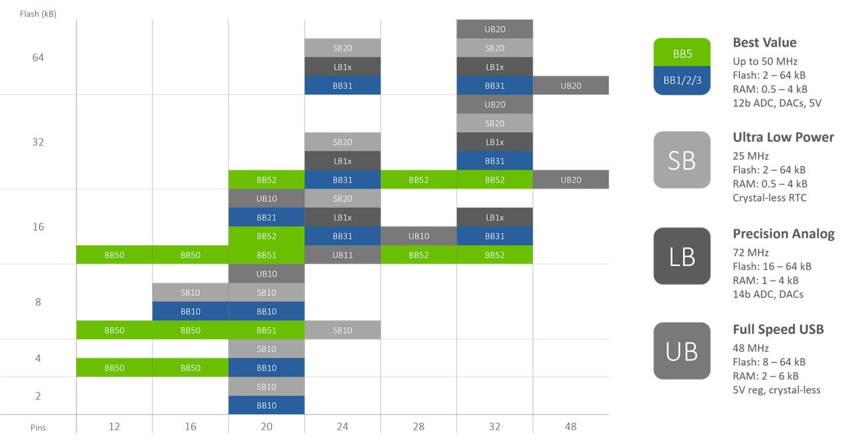










评论