gcc有哪些常用选项,今天,就来给大家盘点一下。
-E表示预处理,处理所有以井号键开头的代码,常见的比如把头文件展开。
hello.c
#include预处理:int main() { printf("helloworld "); return 0; }
gcc -E hello.c -o hello.i预处理后的文件:
# 1 "hello.c" # 1 "-S表示编译,把C文件变成汇编文件。" # 1 " " # 31 " " # 1 "/usr/include/stdc-predef.h" 1 3 4 # 32 " " 2 # 1 "hello.c" # 1 "/usr/include/stdio.h" 1 3 4 # 27 "/usr/include/stdio.h" 3 4 # 1 "/usr/include/x86_64-linux-gnu/bits/libc-header-start.h" 1 3 4 # 33 "/usr/include/x86_64-linux-gnu/bits/libc-header-start.h" 3 4 # 1 "/usr/include/features.h" 1 3 4 # 461 "/usr/include/features.h" 3 4 # 1 "/usr/include/x86_64-linux-gnu/sys/cdefs.h" 1 3 4 # 452 "/usr/include/x86_64-linux-gnu/sys/cdefs.h" 3 4 # 1 "/usr/include/x86_64-linux-gnu/bits/wordsize.h" 1 3 4 # 453 "/usr/include/x86_64-linux-gnu/sys/cdefs.h" 2 3 4 # 1 "/usr/include/x86_64-linux-gnu/bits/long-double.h" 1 3 4 # 454 "/usr/include/x86_64-linux-gnu/sys/cdefs.h" 2 3 4 # 462 "/usr/include/features.h" 2 3 4 # 485 "/usr/include/features.h" 3 4 # 1 "/usr/include/x86_64-linux-gnu/gnu/stubs.h" 1 3 4 # 10 "/usr/include/x86_64-linux-gnu/gnu/stubs.h" 3 4 # 1 "/usr/include/x86_64-linux-gnu/gnu/stubs-64.h" 1 3 4 # 11 "/usr/include/x86_64-linux-gnu/gnu/stubs.h" 2 3 4 # 486 "/usr/include/features.h" 2 3 4 # 34 "/usr/include/x86_64-linux-gnu/bits/libc-header-start.h" 2 3 4 # 28 "/usr/include/stdio.h" 2 3 4 # 1 "hello.c" # 1 " " # 1 " " # 31 " " # 1 "/usr/include/stdc-predef.h" 1 3 4 # 32 " " 2 # 1 "hello.c" # 1 "/usr/include/stdio.h" 1 3 4 # 27 "/usr/include/stdio.h" 3 4 # 1 "/usr/include/x86_64-linux-gnu/bits/libc-header-start.h" 1 3 4 # 33 "/usr/include/x86_64-linux-gnu/bits/libc-header-start.h" 3 4 # 1 "/usr/include/features.h" 1 3 4 # 461 "/usr/include/features.h" 3 4 # 1 "/usr/include/x86_64-linux-gnu/sys/cdefs.h" 1 3 4 # 452 "/usr/include/x86_64-linux-gnu/sys/cdefs.h" 3 4 # 1 "/usr/include/x86_64-linux-gnu/bits/wordsize.h" 1 3 4 # 453 "/usr/include/x86_64-linux-gnu/sys/cdefs.h" 2 3 4 .....
还是使用hello.c源文件。
gcc -S hello.c -o hello.s汇编后的文件变成:
.file "hello.c"
.text
.section .rodata
.LC0:
.string "helloworld"
.text
.globl main
.type main, @function
main:
.LFB0:
.cfi_startproc
endbr64
pushq %rbp
.cfi_def_cfa_offset 16
.cfi_offset 6, -16
movq %rsp, %rbp
.cfi_def_cfa_register 6
......
-c表示汇编,把汇编文件变成二进制文件,但是这个二进制文件还不能运行,因为缺少库的信息。还是使用hello.c源文件:
gcc -c hello.c -o hello.o汇编后的文件是二进制文件,用vim打开后是这样:
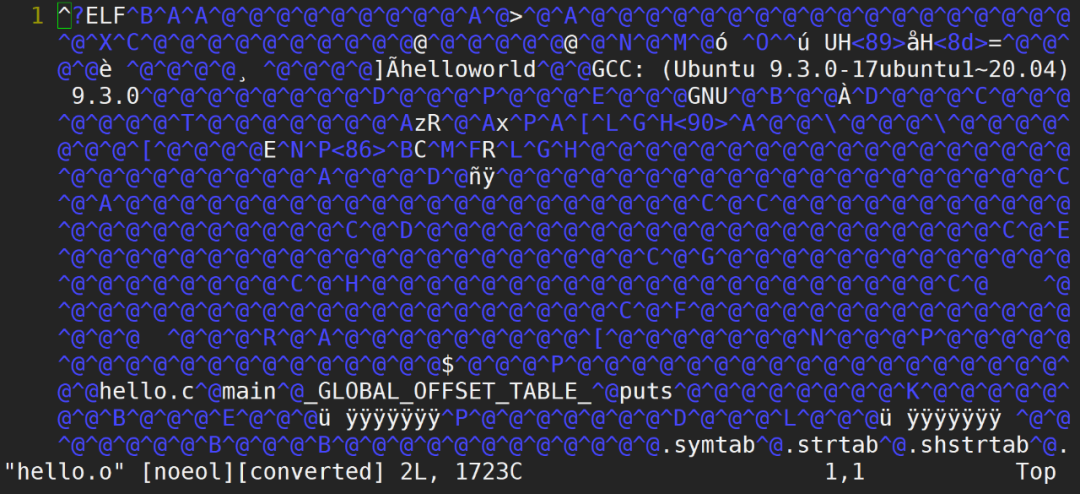
-l表示链接库的名字,比如我们经常用的多线程,编译的时候加上加上-lpthread 编译器会自动去找 libpthread.so,如果代码里面用到第三方库,一般都要加上。
thread.c
#include编译:#include #include void *my_thread(void *arg) { printf("this is my thread ... "); } int main() { pthread_t tid; if (pthread_create(&tid, NULL, my_thread, NULL) != 0) { perror("pthread_create"); exit(1); } void *status; pthread_join(tid, &status); return 0; }
gcc thread.c -o thread -lpthread-L表示库的路径。如果是你自己制作的库文件,并且没有放在系统指定的目录下,比如 /lib,那编译的时候就要加上库的路径,否则,编译器找不到库在哪。
假设有个动态库叫做 libtest.so,存放在当前目录下:
root@Turbo:test# ls hello.c libtest.so
如果编译的时候需要链接 libtest.so,则:
gcc main.c -o main -ltest -L .-I表示头文件路径,常用于自己写的头文件,不在当前目录下,那编译的时候就得指定头文件的路径。
假设 hello.c 源文件包含了 hello.h 头文件:
#include"hello.h"hello.h存放在上一级目录:
root@Turbo:test# ls hello.c root@Turbo:test# ls .. hello.h test编译的时候,需要指定头文件的路径:
gcc hello.c -o hello -I ..-g表示可以调试,比如我们之前讲的gdb、valgrind,如果想要调试的时候显示源码、行号,编译的时候就需要加上-g选项。
gcc hello.c -o hello -g-O表示优化,可以是O0到O3,我们之前讲volatile的时候,就用过这个选项,不同的优化等级,对代码的处理略微有些区别。
hello.c
#include不优化:#include void delay() { int i, j; for (i = 0; i < 100000; i++) { for (j = 0; j < 10000; j++); } } int main() { printf("%ld ", time(NULL)); delay(); printf("%ld ", time(NULL)); return 0; }
gcc hello.c -o hello运行结果:
root@Turbo:test# ./hello 1683603927 1683603929 root@Turbo:test#优化:
gcc hello.c -o hello -O3运行结果:
root@Turbo:test# ./hello 1683603941 1683603941 root@Turbo:test#当然,还有 -o,表示输出的意思,用来指定编译后生成文件的名字。
gcchello.c-o hello-Wall表示打开所有警告,有时候编译器会认为一些不规范的写法影响不大,并不会提示出来,加上Wall,会把这些不重要的警告也打印出来。
hello.c
#include不打开警告编译:int main() { int i; return 0; }
root@Turbo:test# gcc hello.c -o hello root@Turbo:test#打开警告编译:
root@Turbo:test# gcc hello.c -o hello -Wall
hello.c: In function ‘main’:
hello.c:5:6: warning: unused variable ‘i’ [-Wunused-variable]
5 | int i;
| ^
root@Turbo:test#
-D表示添加宏定义,调试代码的时候非常有用,可以避免每次都要修改代码。hello.c
#include编译不提供宏定义:int main() { #ifdef HELLO printf("helloworld "); #endif return 0; }
gcc hello.c -o hello运行结果:
root@Turbo:test# ./hello root@Turbo:test#编译提供宏定义:
root@Turbo:test# gcc hello.c -o hello -DHELLO root@Turbo:test#运行结果:
root@Turbo:test# ./hello helloworld
审核编辑:刘清
声明:本文内容及配图由入驻作者撰写或者入驻合作网站授权转载。文章观点仅代表作者本人,不代表电子发烧友网立场。文章及其配图仅供工程师学习之用,如有内容侵权或者其他违规问题,请联系本站处理。
举报投诉
-
二进制
+关注
关注
2文章
795浏览量
41643 -
GCC
+关注
关注
0文章
107浏览量
24835 -
VIM
+关注
关注
0文章
134浏览量
15293
原文标题:gcc常用选项盘点
文章出处:【微信号:学益得智能硬件,微信公众号:学益得智能硬件】欢迎添加关注!文章转载请注明出处。
发布评论请先 登录
相关推荐
不常见但是很有用的 gcc 命令行选项
一些特殊的警告吗?gcc 的很多命令行选项都不会经常用到,但是它们在某些特定的情况下会变得非常有用,例如,当你在调试代码的时候。所以在本文中
发表于 12-31 11:08
嵌入式Linux工具之GCC常用编译选项
“-I dir”选项可以在头文件的搜索路径列表中添加 dir 目录。由于 Linux 中头文件都默认放到了“/usr/include/”目录下,因此,当用户希望添加放置在其他位置的头文件时,就可以通过“-I dir”选项来指定,这样,g

Linux系统下Gcc的基本用法和选项
在使用Gcc编译器的时候,我们必须给出一系列必要的调用参数和文件名称。Gcc编译器的调用参数大约有100多个,其中多数参数我们可能根本就用不到,这里只介绍其中最基本、最常用的参数
发表于 08-20 09:57
•1267次阅读
gcc的编译选项总结
本文用于记录我在学习和工作中遇到的各种GCC选项,虽然这些选项可以在GNU的手册上查到,不过这里做个总结,可以避免每次都去查手册,算是一个备忘吧。本文的内容会不断更新扩充。
tcpdump常用的选项参数详细总结
常用选项通过上述的实战案例,相信大家已经掌握的 tcpdump 基本用法,在这里来详细总结一下常用的选项参数。 (
盘点一下高通CES 2024汽车创新技术
在CES2024上,我们看到英特尔和AMD加入,加上原来的英伟达,高通需要和这些跨行的对手在一个赛道卷,目前高通在数字座舱、云连接、人工智能和自动驾驶领域是有一定的积累的,我们来盘点





 盘点一下gcc有哪些常用选项
盘点一下gcc有哪些常用选项
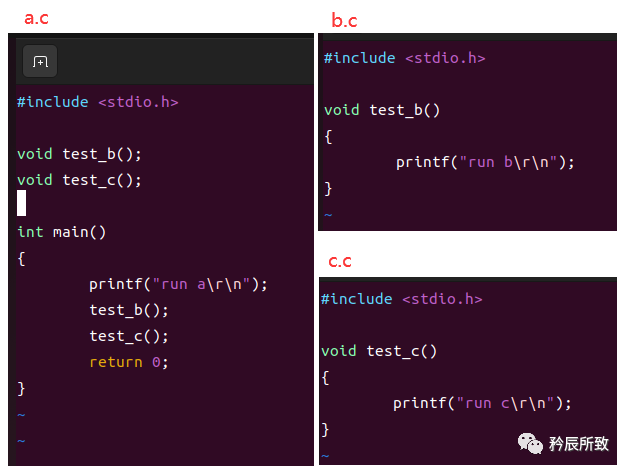
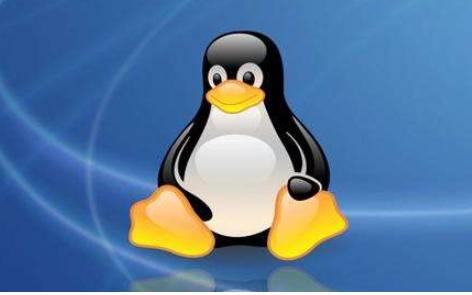
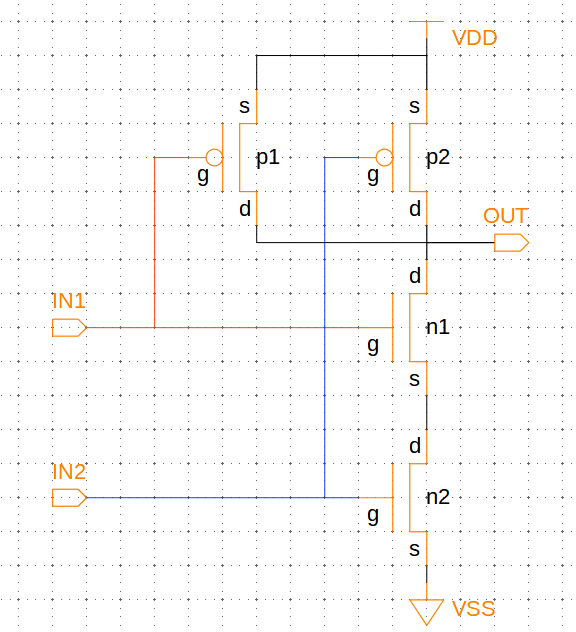











评论