前言
使用HDMI显示发现桌面异常卡,几乎不具备实用性,于是只能退而求其次,使用远程桌面的方式。
sudo mkdir -p "/dev/debs/partial"
sudo ln -s "/dev/debs" /var/cache/apt/archives
安装server
sudo apt install tigervnc-standalone-server -y
安装gui
sudo apt install xfce4 -y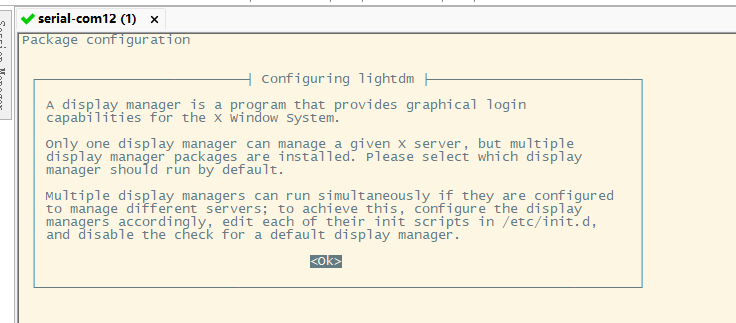
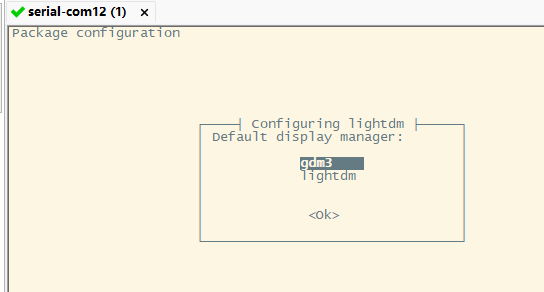
sudo apt install xfce4-terminal -y
PC端安装vncviewer
https://www.realvnc.com/en/connect/download/viewer/下下载安装
配置
su root 切换到root
vncpasswd 设置密码
root@starfive:~# vncpasswd
Password:
Verify:
Would you like to enter a view-only password (y/n)? n
A view-only password is not used
vi ~/.vnc/xstartup
输入如下内容
#!/bin/sh
unset SESSION_MANAGER
unset DBUS_SESSION_BUS_ADDRESS
exec startxfce4
chmod u+x ~/.vnc/xstartup
启动服务
vncserver :1 -localhost no -geometry=1920x1080
:1是端口,最终tcp端口是此数字+5900 ,也就是1+5900=5901
-localhost no 默认为yes,设置成no则可以非localhost也可以连接vnc
-geometry 设置分辨率
root@starfive:~# vncserver :1 -localhost no -geometry=1920x1080
/usr/bin/xauth: file /root/.Xauthority does not exist
New Xtigervnc server 'starfive.mshome.net:1 (root)' on port 5901 for display :1.
Use xtigervncviewer -SecurityTypes VncAuth,TLSVnc -passwd /tmp/tigervnc.A4i0QX/passwd starfive.mshome.net:1 to connect to the VNC server.
连接
File->New Connection...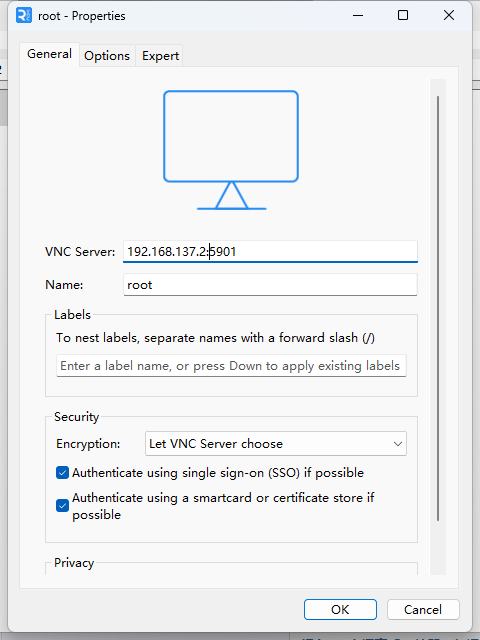
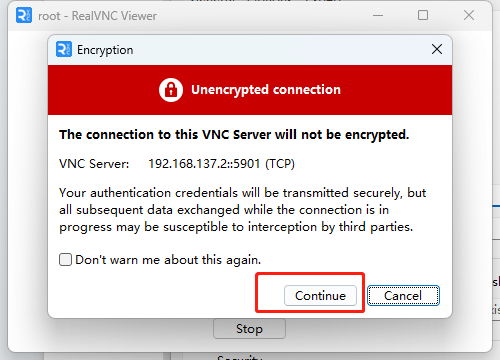
输入密码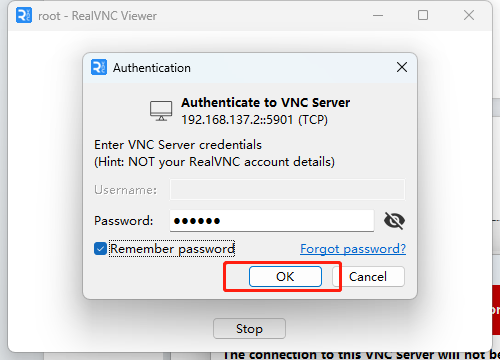
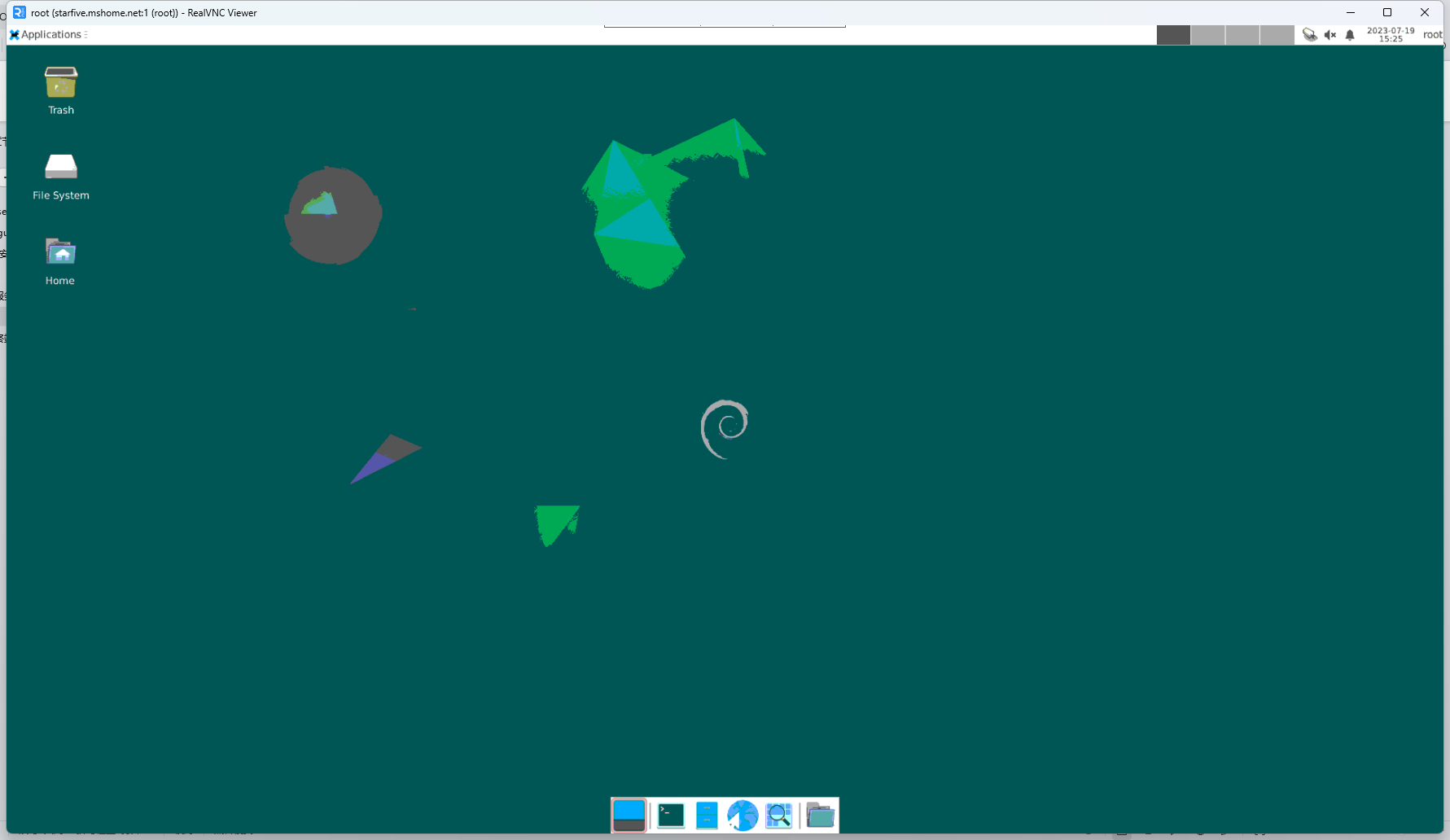
配置终端
Applications->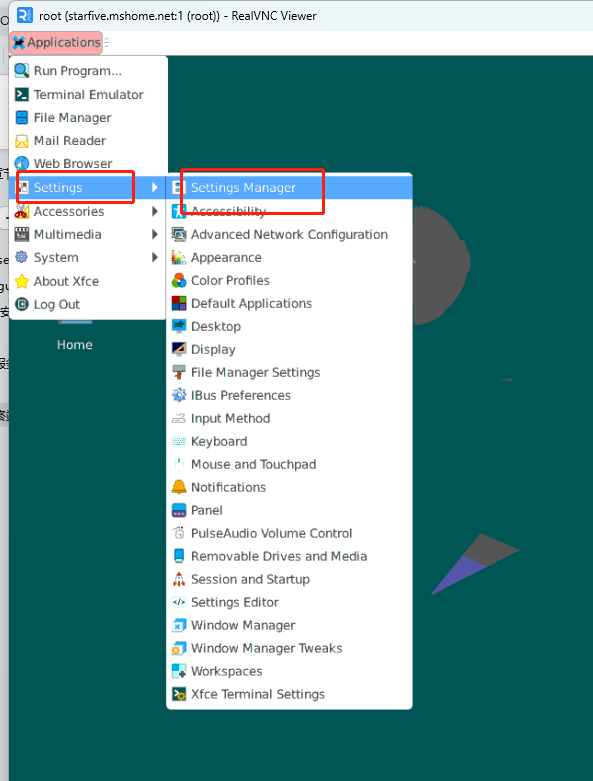
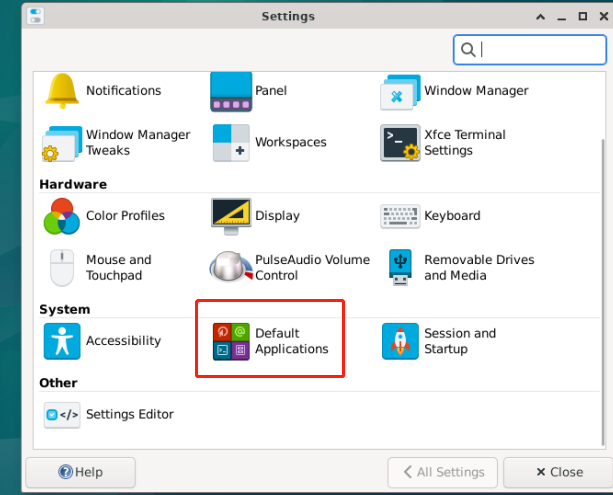
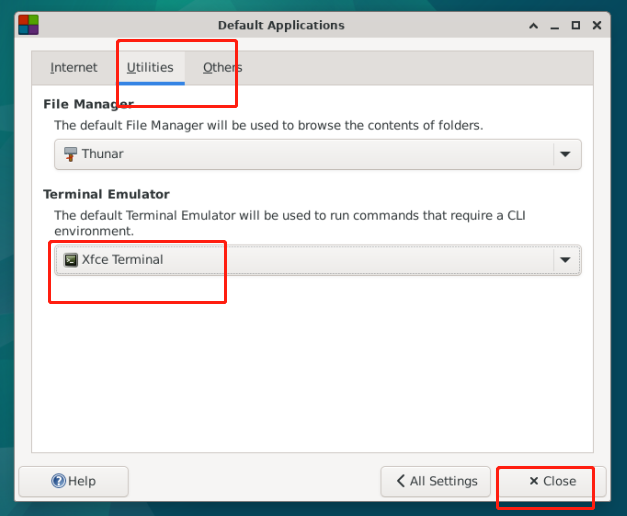
这样右键就可以打开终端了。
总结
使用远程桌面使用更流畅,也可以作为没有HDMI显示器时的替代。
审核编辑:汤梓红
-
显示器
+关注
关注
21文章
5029浏览量
140656 -
HDMI
+关注
关注
32文章
1766浏览量
152773 -
计算机
+关注
关注
19文章
7569浏览量
88940 -
开发板
+关注
关注
25文章
5186浏览量
98716 -
单板计算机
+关注
关注
0文章
75浏览量
15730 -
编译
+关注
关注
0文章
664浏览量
33152 -
RISC-V
+关注
关注
46文章
2351浏览量
46916
发布评论请先 登录
相关推荐
昉·星光单板计算机正式发售,加速RISC-V生态发展
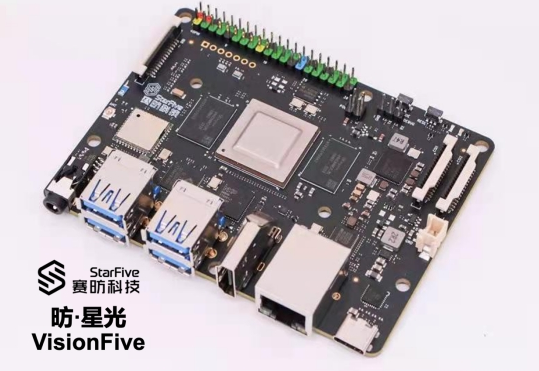




 【昉·星光 2(VisionFive 2)RISC-V单板计算机】桌面太卡,退而求其次使用vnc远程桌面连接
【昉·星光 2(VisionFive 2)RISC-V单板计算机】桌面太卡,退而求其次使用vnc远程桌面连接
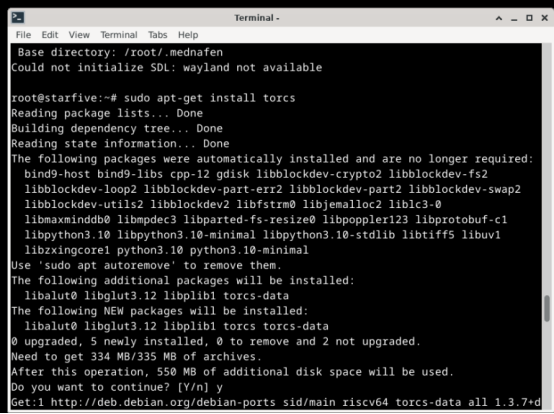
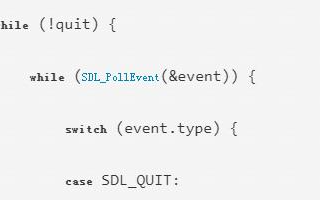
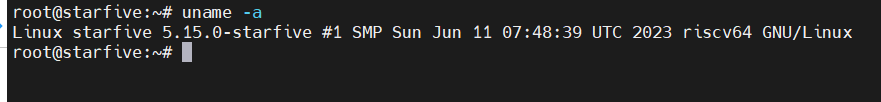

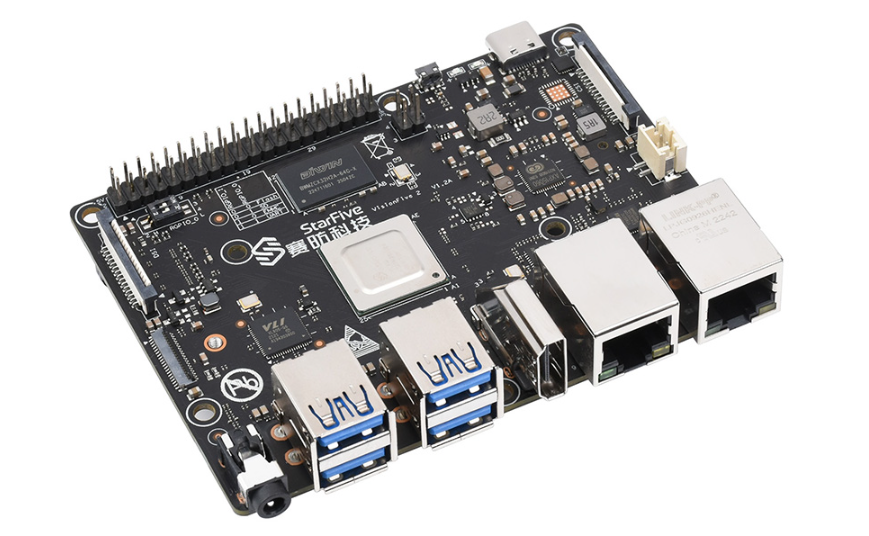











评论