主要驱动代码
dht11.c
/*
- Copyright (c) 2006-2021, RT-Thread Development Team
- SPDX-License-Identifier: Apache-2.0
- Change Logs:
- Date Author Notes
- 2023-03-15 XiaoDai the first version
/
#ifndef SRC_DHT11_C_
#define SRC_DHT11_C_
#include "dht11.h"
#include
#include "hal_data.h"
#include
#define DBG_TAG "sensor.asair.dhtxx"
#ifdef PKG_USING_DHTXX_DEBUG
#define DBG_LVL DBG_LOG
#else
#define DBG_LVL DBG_ERROR
#endif
#include
/ timing /
#define DHT1x_BEGIN_TIME 20 / ms /
#define DHT2x_BEGIN_TIME 1 / ms /
#define DHTxx_PULL_TIME 30 / us /
#define DHTxx_REPLY_TIME 100 / us /
#define MEASURE_TIME 40 / us /
RT_WEAK void rt_hw_us_delay(rt_uint32_t us)
{
rt_uint32_t delta;
us = us * (SysTick->LOAD / (1000000 / RT_TICK_PER_SECOND));
delta = SysTick->VAL;
while (delta - SysTick->VAL < us) continue;
}
/ * - This function will split a number into two part according to times.
- @param num the number will be split
- @param integer the integer part
- @param decimal the decimal part
- @param times how many times of the real number (you should use 10 in this case)
- @return 0 if num is positive, 1 if num is negative
*/
int split_int(const int num, int *integer, int *decimal, const rt_uint32_t times)
{
int flag = 0;
if (num < 0) flag = 1;
int anum = num<0 ? -num : num;
integer = anum / times;
decimal = anum % times;
return flag;
}
/ - This function will convert temperature in degree Celsius to Kelvin.
- @param c the temperature indicated by degree Celsius
- @return the result
/
float convert_c2k(float c)
{
return c + 273.15;
}
/ * - This function will convert temperature in degree Celsius to Fahrenheit.
- @param c the temperature indicated by degree Celsius
- @return the result
/
float convert_c2f(float c)
{
return c * 1.8 + 32;
}
/ * - This function will convert temperature in degree Fahrenheit to Celsius.
- @param f the temperature indicated by degree Fahrenheit
- @return the result
/
float convert_f2c(float f)
{
return (f - 32) * 0.55555;
}
/ * - This function will read a bit from sensor.
- @param pin the pin of Dout
- @return the bit value
/
static uint8_t dht_read_bit(const rt_base_t pin)
{
uint8_t retry = 0;
while(rt_pin_read(pin) && retry < DHTxx_REPLY_TIME)
{
retry++;
rt_hw_us_delay(1);
}
retry = 0;
while(!rt_pin_read(pin) && retry < DHTxx_REPLY_TIME)
{
retry++;
rt_hw_us_delay(1);
}
rt_hw_us_delay(MEASURE_TIME);
return rt_pin_read(pin);
}
/ * - This function will read a byte from sensor.
- @param pin the pin of Dout
- @return the byte
*/
static uint8_t dht_read_byte(const rt_base_t pin)
{
uint8_t i, byte = 0;
for(i=0; i<8; i++)
{
byte <<= 1;
byte |= dht_read_bit(pin);
}
return byte;
}
/** - This function will read and update data array.
- @param dev the device to be operated
- @return RT_TRUE if read successfully, otherwise return RT_FALSE.
/
rt_bool_t dht_read(dht_device_t dev)
{
RT_ASSERT(dev);
uint8_t i, retry = 0, sum = 0;
#ifdef PKG_USING_DHTXX_INTERRUPT_DISABLE
rt_base_t level;
#endif
/ Reset data buffer /
rt_memset(dev->data, 0, DHT_DATA_SIZE);
/ MCU request sampling /
rt_pin_mode(dev->pin, PIN_MODE_OUTPUT);
rt_pin_write(dev->pin, PIN_LOW);
if (dev->type == DHT11) {
rt_thread_mdelay(DHT1x_BEGIN_TIME); / Tbe /
} else {
rt_thread_mdelay(DHT2x_BEGIN_TIME);
}
#ifdef PKG_USING_DHTXX_INTERRUPT_DISABLE
level = rt_hw_interrupt_disable();
#endif
rt_pin_mode(dev->pin, PIN_MODE_INPUT_PULLUP);
rt_hw_us_delay(DHTxx_PULL_TIME); / Tgo /
/ Waiting for sensor reply /
while (rt_pin_read(dev->pin) && retry < DHTxx_REPLY_TIME)
{
retry++;
rt_hw_us_delay(1); / Trel /
}
if(retry >= DHTxx_REPLY_TIME) return RT_FALSE;
retry = 0;
while (!rt_pin_read(dev->pin) && retry < DHTxx_REPLY_TIME)
{
retry++;
rt_hw_us_delay(1); / Treh /
};
if(retry >= DHTxx_REPLY_TIME) return RT_FALSE;
/ Read data /
for(i=0; i {
dev->data[i] = dht_read_byte(dev->pin);
}
#ifdef PKG_USING_DHTXX_INTERRUPT_DISABLE
rt_hw_interrupt_enable(level);
#endif
/ Checksum */
for(i=0; i {
sum += dev->data[i];
}
if(sum != dev->data[4]) return RT_FALSE;
return RT_TRUE;
}
/** - This function will get the humidity from dhtxx sensor.
- @param dev the device to be operated
- @return the humidity value
/
rt_int32_t dht_get_humidity(dht_device_t const dev)
{
RT_ASSERT(dev);
rt_int32_t humi = 0;
switch(dev->type)
{
case DHT11:
humi = dev->data[0] * 10 + dev->data[1];
break;
default:
break;
}
return humi;
}
/ * - This function will get the temperature from dhtxx sensor.
- @param dev the device to be operated
- @return the temperature value
/
rt_int32_t dht_get_temperature(dht_device_t const dev)
{
RT_ASSERT(dev);
rt_int32_t temp = 0;
switch(dev->type)
{
case DHT11:
temp = dev->data[2] * 10 + (dev->data[3] & 0x7f);
if(dev->data[3] & 0x80) {
temp = -temp;
}
break;
default:
break;
}
return temp;
}
/ * - This function will init dhtxx sensor device.
- @param dev the device to init
- @param pin the pin of Dout
- @return the device handler
*/
rt_err_t dht_init(struct dht_device dev, const rt_base_t pin)
{
if(dev == NULL)
return -RT_ERROR;
dev->type = DHT_TYPE;
dev->pin = pin;
rt_memset(dev->data, 0, DHT_DATA_SIZE);
rt_pin_mode(dev->pin, PIN_MODE_INPUT_PULLUP);
return RT_EOK;
}
// 1、初始化类型
dht_device_t dht_create(const rt_base_t pin)
{
dht_device_t dev;
dev = rt_calloc(1, sizeof(struct dht_device));
if (dev == RT_NULL)
{
LOG_E("Can't allocate memory for dhtxx device");
return RT_NULL;
}
dev->type = DHT_TYPE;
dev->pin = pin;
rt_memset(dev->data, 0, DHT_DATA_SIZE);
rt_pin_mode(dev->pin, PIN_MODE_INPUT_PULLUP);
return dev;
}
void dht_delete(dht_device_t dev)
{
if (dev)
rt_free(dev);
}
#endif / SRC_DHT11_C_ /
/ - Copyright (c) 2006-2021, RT-Thread Development Team
- SPDX-License-Identifier: Apache-2.0
- Change Logs:
- Date Author Notes
- 2023-03-15 XiaoDai the first version
*/
#ifndef SRC_DHT11_H_
#define SRC_DHT11_H_
dht11.h
#include
#include
#include
#include
#include
#define DHTLIB_VERSION "0.9.0"
#define DHT_DATA_SIZE 5
/* sensor model type */
#define DHT11 0
#define DHT_TYPE DHT11
struct dht_device
{
rt_base_t pin;
rt_uint8_t type;
rt_uint8_t data[DHT_DATA_SIZE];
rt_mutex_t lock;
};
typedef struct dht_device *dht_device_t;
dht_device_t dht_create(const rt_base_t pin);
void dht_delete(dht_device_t dev);
rt_err_t dht_init(struct dht_device *dev, const rt_base_t pin);
rt_bool_t dht_read(dht_device_t dev);
rt_int32_t dht_get_humidity(dht_device_t dev);
rt_int32_t dht_get_temperature(dht_device_t dev);
float convert_c2k(float c);//将摄氏温度转为开氏温度
float convert_c2f(float c);//将摄氏温度转为华氏温度
float convert_f2c(float f);//将华氏温度转为摄氏温度
rt_int32_t split_int(const rt_int32_t num, rt_int32_t *integer,
rt_int32_t *decimal, const rt_uint32_t times);
rt_err_t rt_hw_dht_init(const char *name, struct rt_sensor_config cfg);
#endif / SRC_DHT11_H_ */
0.96oled代码
void lcd_thread_handler(void *parameter)
{
LCD_Init();
LCD_Fill(0,0,LCD_W,LCD_H,WHITE);
lcd_show();
rt_thread_mdelay(1000);
LCD_Fill(0,0,LCD_W,LCD_H,WHITE);
while(1)
{
lcd_show_pic1();
rt_thread_mdelay(500);
}
}
if(key_num ==1)
{
// u8g2_ClearBuffer(&u8g2);
u8g2_DrawStr(&u8g2, 1, 40, "LED2 is on");
u8g2_SendBuffer(&u8g2);
}
else {
// u8g2_ClearBuffer(&u8g2);
u8g2_DrawStr(&u8g2, 1, 40, "LED2 is off");
u8g2_SendBuffer(&u8g2);
}
hal_entry.c
/*
Copyright (c) 2006-2021, RT-Thread Development Team
SPDX-License-Identifier: Apache-2.0
Change Logs:
Date Author Notes
2021-10-10 Sherman first version
/
#include
#include "hal_data.h"
#include
#define LED1_PIN "P502" / Onboard LED1 pins /
#define LED2_PIN "P501" / Onboard LED2 pins */
#define USER_INPUT "P004"
rt_uint32_t pin ;
int key_num ;
void hal_entry(void)
{
rt_kprintf("nHello RT-Thread!n");
while (1)
{
if( pin == 1)
{
rt_kprintf("nUSER_INPUT push !n");
rt_pin_write(LED2,PIN_HIGH);
}
rt_thread_mdelay(500);
}
}
void irq_callback_test(void args)
{
static int out ,out2 ;
rt_kprintf("n IRQ03 triggered n");
rt_uint32_t led1_pin = rt_pin_get(LED1_PIN);
rt_uint32_t led2_pin = rt_pin_get(LED2_PIN);
out = rt_pin_read(led1_pin)?PIN_LOW:PIN_HIGH;
out2 = rt_pin_read(led2_pin)?PIN_LOW:PIN_HIGH;
rt_pin_write(led1_pin,out);
rt_pin_write(led2_pin,out2);
key_num++;
if( pin == 0 && key_num ==2)
{
rt_kprintf("n LED2 is on !n");
rt_pin_write(LED2,PIN_HIGH);
}
else {
rt_kprintf("n LED2 is off !n");
rt_pin_write(LED2,PIN_LOW);
}
if(key_num ==2 )
key_num =0;
}
void push_btn(void)
{
/ init */
rt_uint32_t pin = rt_pin_get(USER_INPUT);
rt_kprintf("n pin number : 0x%04X n", pin);
rt_err_t err = rt_pin_attach_irq(pin, PIN_IRQ_MODE_RISING, irq_callback_test, RT_NULL);
if (RT_EOK != err)
{
rt_kprintf("n attach irq failed. n");
}
err = rt_pin_irq_enable(pin, PIN_IRQ_ENABLE);
if (RT_EOK != err)
{
rt_kprintf("n enable irq failed. n");
}
}
MSH_CMD_EXPORT(push_btn, push_btn);
偶然之中在源代码中发现官方已经帮我们定义好了有些引脚,所以就没必要重复定义了
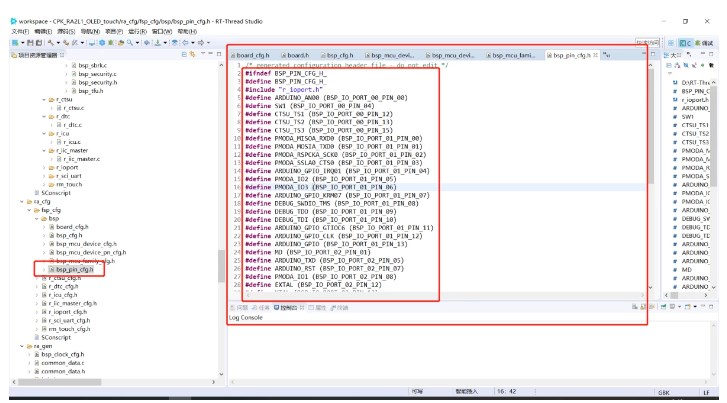
-
LCD屏
+关注
关注
0文章
122浏览量
15420 -
SRC
+关注
关注
0文章
60浏览量
17980 -
DHT11
+关注
关注
19文章
277浏览量
57577 -
CMD命令
+关注
关注
0文章
28浏览量
8303 -
RT-Thread
+关注
关注
31文章
1284浏览量
40055
发布评论请先 登录
相关推荐




 【RA2L1开发实践】- 温湿度检测平台
【RA2L1开发实践】- 温湿度检测平台
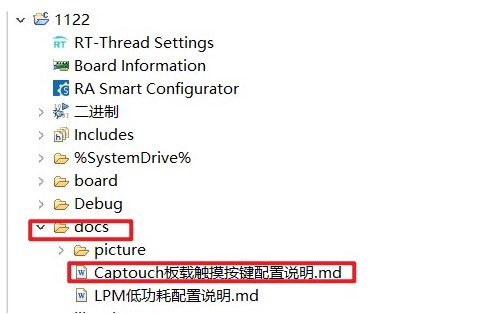




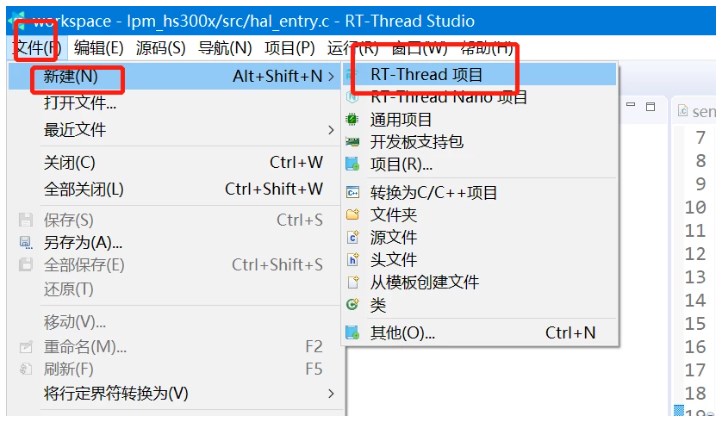











评论