阅读短文您可以学习到:人工智能 AI 图像识别的图像识别、名人识别
IntelliJIDEA之 API 插件介绍
API 插件支持VSCodeIDE、IntelliJIDEA 等平台、以及华为云自研CodeArtsIDE,基于华为云服务提供的能力,帮助开发者更高效、便捷的搭建应用。API 插件关联华为云服务下的APIExplorer、DevStar、CodeLabs、SDK中心和CLI中心产品,致力于为开发者提供更稳定、快速、安全的编程体验。
在本插件中,我们提供了但不局限于如下的功能:
对接华为云 API 开放平台,支持用户检索 API、查看 API 文档、调试 API、以及提供 SDK 示例代码供用户学习如何使用 API。
提供华为云 SDK 代码片段补全功能,SDK 依赖包自动引入,加速用户集成华为云 API。
对接华为云开发体验馆 Codelabs,提供 500+云服务代码示例,向导式教程帮助用户快速学习。
说明:
在 IntelliJIDEA 等系列平台和 VSCodeIDE,华为云 API 插件的名称是 HuaweiCloudAPI。而在 CodeArtsIDE,API 插件是 IDE 原生内置的,名称是华为云 API 开发套件。
API 插件在 IntelliJIDEA 等系列平台和 VSCodeIDE 的使用依赖底座插件,请提前安装底座插件。
API 插件安装--IntelliJIDEA
IntelliJIDEA 等平台
安装准备:下载并安装 JDK1.8 或更高版本。下载并安装 IntelliJIDEA2020.2 或更高版本。
须知:IntellIj 平台同时支撑包括 Goland、Pycharm 等在内的 IDE,若在其它相关 IDE 上开发,请下载配置好对应语言的编译器或者解释器。这里以 IDEA 为例介绍 IntelliJ 平台插件的安装流程,其他 IntelliJ 系列的 IDE 请参考 IDEA。https://developer.huaweicloud.com/develop/toolkit.html
开始安装:
您可以在直接在 IDE 插件市场或者直接在 JetBrains 插件市场下载离线包安装。
IDE 安装
在 IntelliJIDEA 顶部菜单栏中选择 File>Settings,在 Settings 对话框的左侧导航栏中单击 Plugins。
Plugins 区域单击 Marketplace,在搜索栏中输入 HuaweiCloudAPI。
SearchResults 区域会出现 HuaweiCloudAPI,单击 Install,完成后重启 IDE。
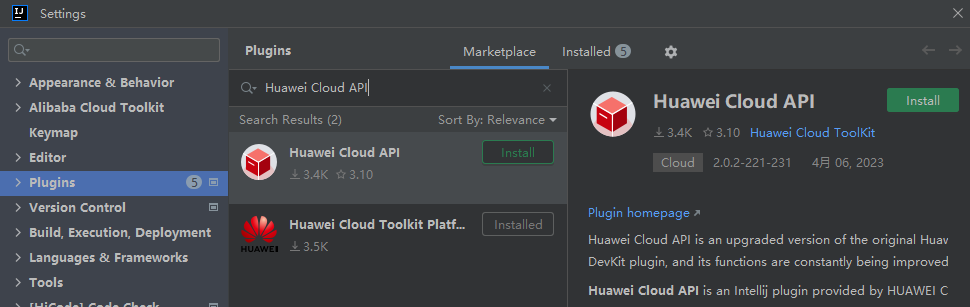
离线包安装:
进入插件市场搜索 HuaweiCloudAPI,进入插件详情页,在 Versions 页签下选择想要版本的 API 插件,点击 Download 下载离线的插件压缩包保存到本地。。
在 IntelliJIDEA 顶部菜单栏中选择 File>Settings,在 Settings 对话框的左侧导航栏中单击 Plugins。
在 Plugins 区域单击,再单击 InstallPluginfromDisk...。
在 ChoosePluginFile 对话框中选择离线安装包(不用解压),并按照 IntelliJIDEA 安装页面的提示,完成后续安装步骤。
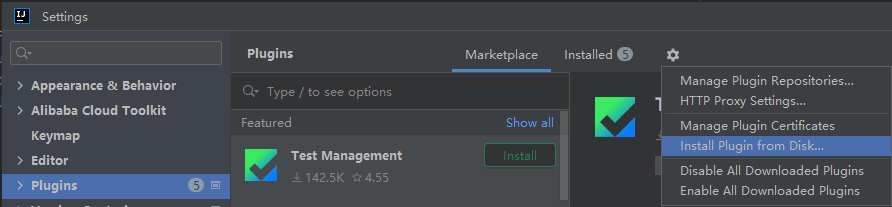
说明:若当前您想要安装插件的 IntelliJIDE 已经在桌面打开,则进入插件市场搜索 HuaweiCloudAPI,进入插件详情页,在右上角会识别到本地已经打开的 IDE,点击相应按钮,在弹出的 IDE 窗口中点击 ok,则 IDE 后台会开始安装相应版本的 API 插件。
安装验证:在 IntelliJ 系列平台上安装插件成功后在左侧的导航栏中可以看到 HuaweiCloudToolkit 图标,点击后面板会出现 HuaweiCloudAPI 的字样,则说明安装成功。
API 列表
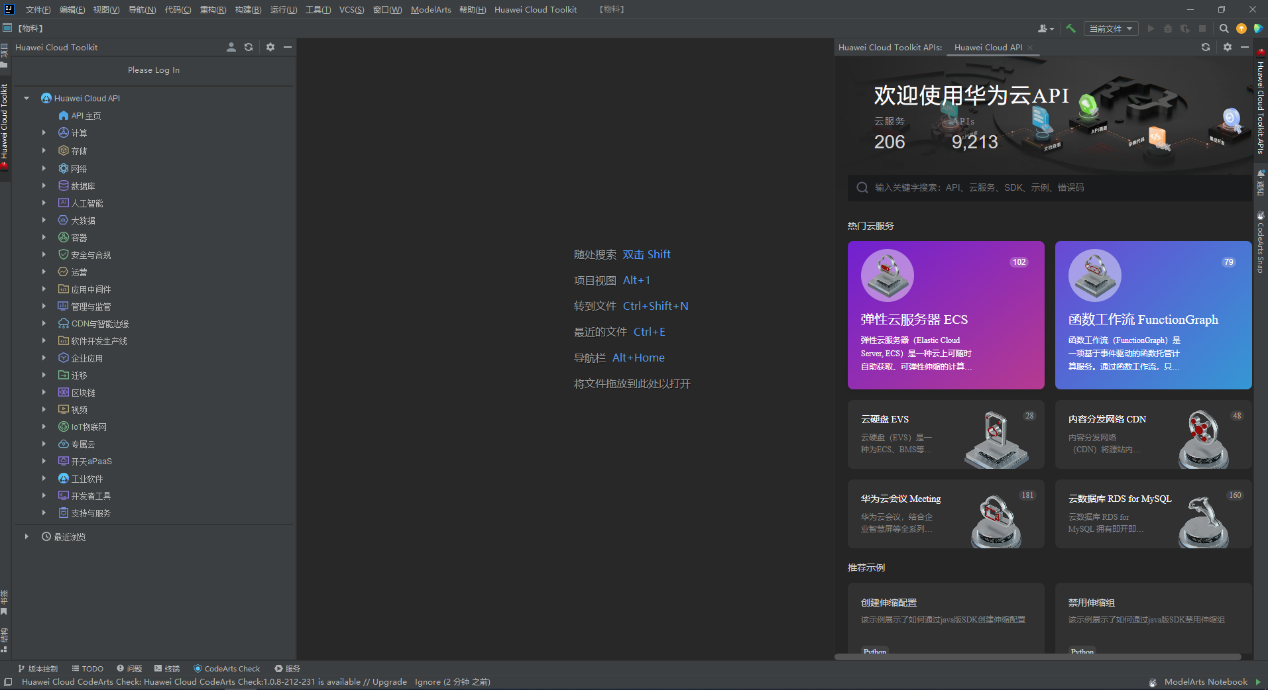
左侧展示 API 列表,可以查询所有 API,目前云服务 206,APIs9213
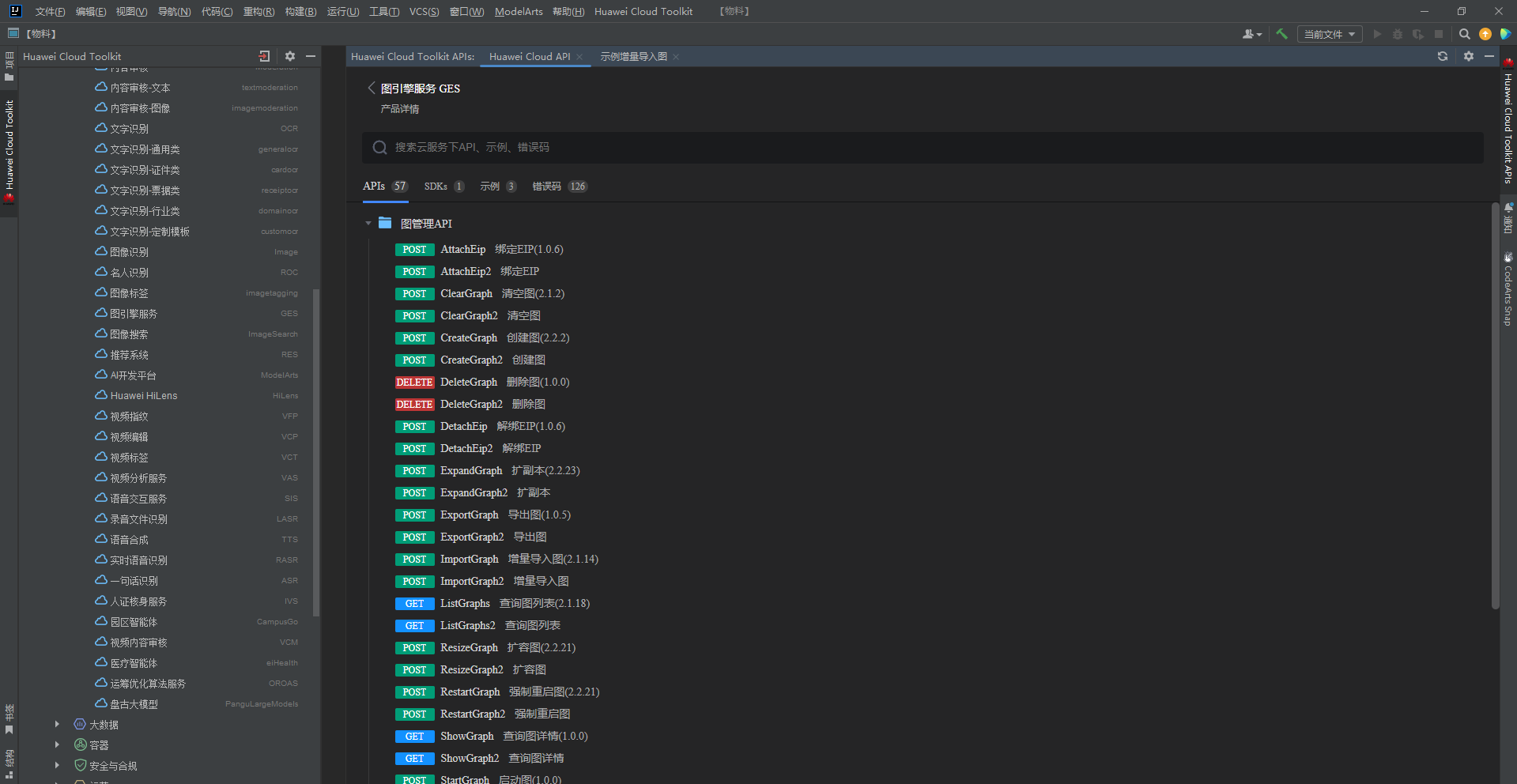
已注册华为云,并完成实名认证
已具备开发环境,支持 JavaJDK1.8 及其以上版本
已获取华为云账号对应的 AccessKey(AK)和 SecretAccessKey(SK)。请在华为云控制台“我的凭证>访问密钥”页面上创建和查看您的AK/SK。具体请参见访问密钥。
endpoint华为云各服务应用区域和各服务的终端节点,详情请查看地区和终端节点。
SDK获取和安装:
com.huaweicloud.sdk
huaweicloud-sdk-ges
3.0.69
快速查图
示例代码
packagecom.huawei.ges;
importcom.huaweicloud.sdk.core.auth.BasicCredentials;
importcom.huaweicloud.sdk.core.auth.ICredential;
importcom.huaweicloud.sdk.core.exception.ClientRequestException;
importcom.huaweicloud.sdk.core.exception.ServerResponseException;
importcom.huaweicloud.sdk.ges.v1.GesClient;
importcom.huaweicloud.sdk.ges.v1.model.ListGraphsRequest;
importcom.huaweicloud.sdk.ges.v1.model.ListGraphsResponse;
importcom.huaweicloud.sdk.ges.v1.region.GesRegion;
importorg.slf4j.Logger;
importorg.slf4j.LoggerFactory;
publicclassListGraphsDemo{
privatestaticfinalLoggerlogger=LoggerFactory.getLogger(ListGraphsDemo.class.getName());
publicstaticvoidmain(String[]args){
ICredentialauth=newBasicCredentials().withAk("{ak}").withSk("{sk}");
GesClientclient=GesClient.newBuilder().withCredential(auth).withRegion(GesRegion.valueOf("cn-north-4")).build();
ListGraphsRequestrequest=newListGraphsRequest();
try{
ListGraphsResponseresponse=client.listGraphs(request);
logger.info(response.toString());
}catch(ClientRequestExceptione){
logger.error(String.valueOf(e.getHttpStatusCode()));
logger.error(e.toString());
}catch(ServerResponseExceptione){
logger.error(String.valueOf(e.getHttpStatusCode()));
logger.error(e.toString());
}
}
}
增量导入图
示例代码
packagecom.huawei.ges;
importcom.huaweicloud.sdk.core.auth.BasicCredentials;
importcom.huaweicloud.sdk.core.auth.ICredential;
importcom.huaweicloud.sdk.core.exception.ClientRequestException;
importcom.huaweicloud.sdk.core.exception.ServerResponseException;
importcom.huaweicloud.sdk.ges.v1.GesClient;
importcom.huaweicloud.sdk.ges.v1.model.ImportGraphReq;
importcom.huaweicloud.sdk.ges.v1.model.ImportGraphRequest;
importcom.huaweicloud.sdk.ges.v1.model.ImportGraphResponse;
importcom.huaweicloud.sdk.ges.v1.region.GesRegion;
importorg.slf4j.Logger;
importorg.slf4j.LoggerFactory;
publicclassImportGraphDemo{
privatestaticfinalLoggerlogger=LoggerFactory.getLogger(ImportGraphDemo.class.getName());
publicstaticvoidmain(String[]args){
ICredentialauth=newBasicCredentials().withAk("{ak}").withSk("{sk}");
GesClientclient=GesClient.newBuilder().withCredential(auth).withRegion(GesRegion.valueOf("cn-north-4")).build();
//请求 Body
ImportGraphReqimportGraphReq=newImportGraphReq();
importGraphReq.setSchemaPath("{schemaPath}");
importGraphReq.setEdgesetPath("{edgesetPath}");
importGraphReq.setVertexsetPath("{vertexsetPath}");
ImportGraphRequestrequest=newImportGraphRequest();
request.setGraphId("{graph_id}");
request.setActionId(ImportGraphRequest.ActionIdEnum.IMPORT_GRAPH);//枚举类型
request.setBody(importGraphReq);
try{
ImportGraphResponseresponse=client.importGraph(request);
logger.info(response.toString());
}catch(ClientRequestExceptione){
logger.error(String.valueOf(e.getHttpStatusCode()));
logger.error(e.toString());
}catch(ServerResponseExceptione){
logger.error(String.valueOf(e.getHttpStatusCode()));
logger.error(e.toString());
}
}
}
管理面查询 Job 状态
示例代码
packagecom.huawei.ges;
importcom.huaweicloud.sdk.core.auth.BasicCredentials;
importcom.huaweicloud.sdk.core.auth.ICredential;
importcom.huaweicloud.sdk.core.exception.ClientRequestException;
importcom.huaweicloud.sdk.core.exception.ServerResponseException;
importcom.huaweicloud.sdk.ges.v1.GesClient;
importcom.huaweicloud.sdk.ges.v1.model.ShowJobRequest;
importcom.huaweicloud.sdk.ges.v1.model.ShowJobResponse;
importcom.huaweicloud.sdk.ges.v1.region.GesRegion;
importorg.slf4j.Logger;
importorg.slf4j.LoggerFactory;
publicclassShowJobDemo{
privatestaticfinalLoggerlogger=LoggerFactory.getLogger(ShowJobDemo.class.getName());
publicstaticvoidmain(String[]args){
ICredentialauth=newBasicCredentials().withAk("{ak}").withSk("{sk}");
GesClientclient=GesClient.newBuilder().withCredential(auth).withRegion(GesRegion.valueOf("cn-north-4")).build();
ShowJobRequestrequest=newShowJobRequest();
request.setGraphId("{graphId}");
request.setJobId("{jobId}");
try{
ShowJobResponseresponse=client.showJob(request);
logger.info(response.toString());
}catch(ClientRequestExceptione){
logger.error(String.valueOf(e.getHttpStatusCode()));
logger.error(e.toString());
}catch(ServerResponseExceptione){
logger.error(String.valueOf(e.getHttpStatusCode()));
logger.error(e.toString());
}
}
}
审核编辑 黄宇
-
API
+关注
关注
2文章
1502浏览量
62049 -
图像识别
+关注
关注
9文章
520浏览量
38276 -
AI
+关注
关注
87文章
30946浏览量
269185 -
华为云
+关注
关注
3文章
2520浏览量
17441
发布评论请先 登录
相关推荐
AI图像识别摄像机





 华为云 API 图像识别 Image 的趣味性—AI 识别迈克尔·杰克逊
华为云 API 图像识别 Image 的趣味性—AI 识别迈克尔·杰克逊










评论