SpyGalss是目前业界唯一可靠的RTL Sign off解决方案,可以帮助客户在设计早期发现潜在问题,保证产品质量,极大的减少设计风险,降低设计成本。
包含五大模块:lint, CDC(跨时钟域检查), LP(低功耗),Constraint(约束),DFT(可测试性)。
下面我们进行SpyGalss的安装:
下载安装包,将SpyGlass_vL_Installation_L2016.06.tar.gz中的两个文件解压出来,得到如下:
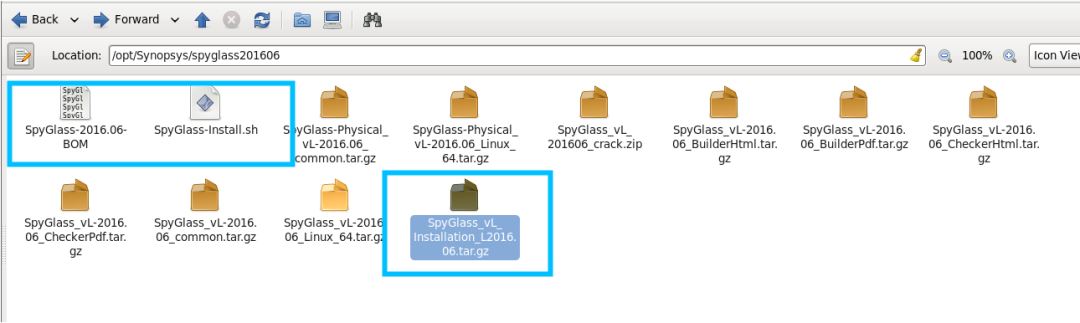
在当前目录运行./SpyGlass-Install.sh
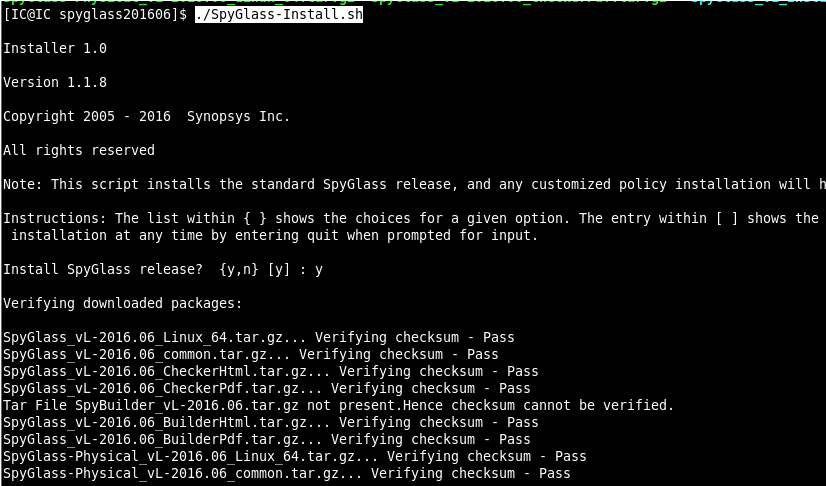
Do you want to proceed to install all packages in one go (if you select 'y' then installer will do a quick install for you, if you select 'n' then it will do a custom installation for you and will prompt you selectively for each package)? {y,n} [y] : y
选择安装目录:/opt/Synopsys/spyglass2016
Please write the directory where you want to install this release. If this directory does not exist, it will be created [Current working directory] :/opt/Synopsys/spyglass2016
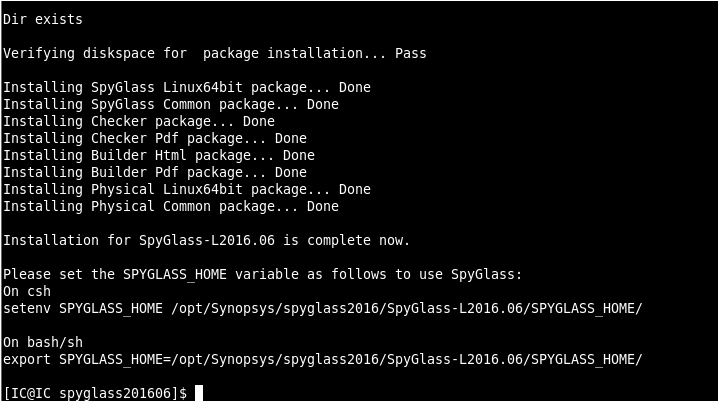
设置环境变量:
aliaslmgrd_synopsys="$SCL_HOME/linux64/bin/lmgrd-c$SNPSLMD_LICENSE_FILE" ######################################Synopsys##################################### #SetSynopsysDirectory exportSynopsys_Dir=/opt/Synopsys #SCL exportSCL_HOME=$Synopsys_Dir/SCL11.11 #lmgrd exportPATH=$SCL_HOME/linux64/bin:$PATH #SNPSLMD_LICENSE_FILE exportSNPSLMD_LICENSE_FILE=$Synopsys_Dir/License/License.dat #SpyGlass exportSPYGLASS_HOME=/opt/Synopsys/spyglass2016/SpyGlass-L2016.06/SPYGLASS_HOME exportPATH=$SPYGLASS_HOME/bin:$PATH
保存之后,注意需要:source ~/.bashrc
破解:将 破 解 文 件 夹 中 的 check.Linux4复 制 到 spyglass 安 装 目 录 中 的SPYGLASS_HOME/obj中 并 替 换 原 文 件。
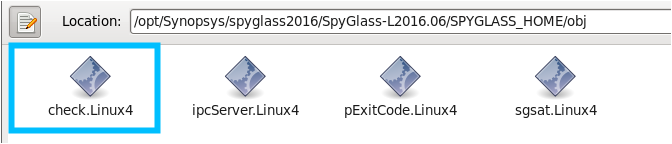
可以执行lmstat检查license是否可用:
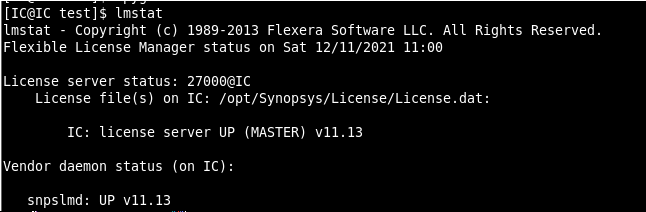
启动程序:
每次重启系统后,执行lmgrd_synopsys,如下即可运行synopsys软件:
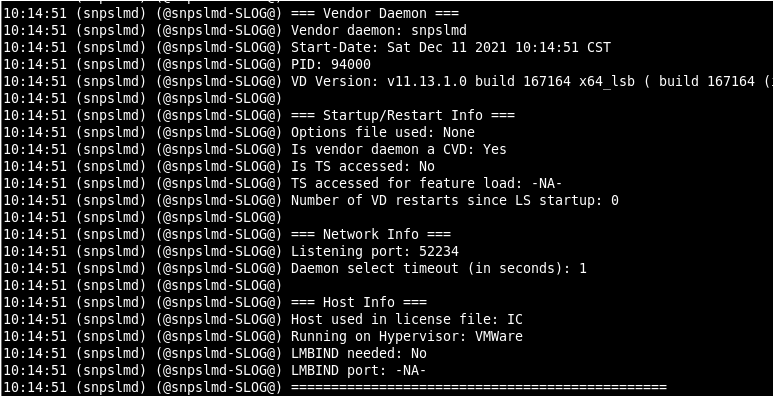
输入spyglass,启动:

编辑:黄飞
-
DFT
+关注
关注
2文章
231浏览量
22865
原文标题:SpyGlass安装教程
文章出处:【微信号:数字芯片设计工程师,微信公众号:数字芯片设计工程师】欢迎添加关注!文章转载请注明出处。
发布评论请先 登录
相关推荐
Linux的安装步骤
电子仿真软件MultiSIM 9.0安装步骤
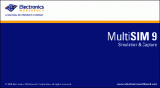




 关于SpyGlass安装步骤
关于SpyGlass安装步骤
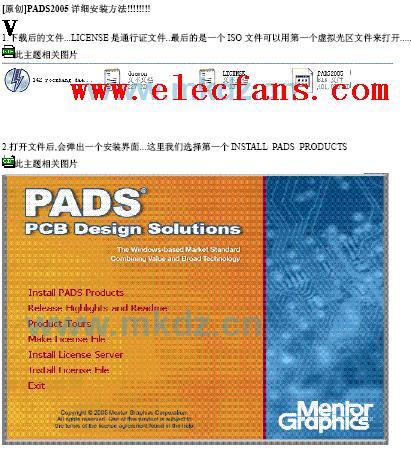
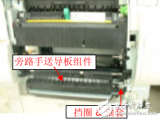
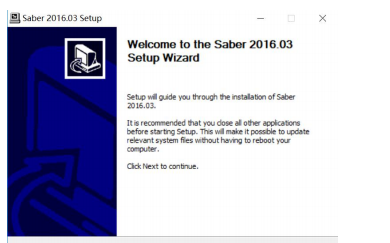











评论