一、设置悬浮窗说明
悬浮窗可以在已有的任务基础上,创建一个始终在前台显示的窗口。即使创建悬浮窗的任务退至后台,悬浮窗仍然可以在前台显示。通常悬浮窗位于所有应用窗口之上;开发者可以创建悬浮窗,并对悬浮窗进行属性设置等操作。
二、开发步骤
前提条件:创建WindowType.TYPE_FLOAT即悬浮窗类型的窗口,需要申请ohos.permission.SYSTEM_FLOAT_WINDOW权限。
1.创建悬浮窗。
通过window.createWindow接口创建悬浮窗类型的窗口。
2.对悬浮窗进行属性设置等操作。
悬浮窗窗口创建成功后,可以改变其大小、位置等,还可以根据应用需要设置悬浮窗背景色、亮度等属性。
3.加载显示悬浮窗的具体内容。
通过setUIContent和showWindow接口加载显示悬浮窗的具体内容。
4.销毁悬浮窗。
当不再需要悬浮窗时,可根据具体实现逻辑,使用destroyWindow接口销毁悬浮窗。
更多鸿蒙开发技术已更新↓

import UIAbility from '@ohos.app.ability.UIAbility';
import window from '@ohos.window';
export default class EntryAbility extends UIAbility {
onWindowStageCreate(windowStage) {
// 1.创建悬浮窗。
let windowClass = null;
let config = {name: "floatWindow", windowType: window.WindowType.TYPE_FLOAT, ctx: this.context};
window.createWindow(config, (err, data) = > {
if (err.code) {
console.error('Failed to create the floatWindow. Cause: ' + JSON.stringify(err));
return;
}
console.info('Succeeded in creating the floatWindow. Data: ' + JSON.stringify(data));
windowClass = data;
// 2.悬浮窗窗口创建成功后,设置悬浮窗的位置、大小及相关属性等。
windowClass.moveWindowTo(300, 300, (err) = > {
if (err.code) {
console.error('Failed to move the window. Cause:' + JSON.stringify(err));
return;
}
console.info('Succeeded in moving the window.');
});
windowClass.resize(500, 500, (err) = > {
if (err.code) {
console.error('Failed to change the window size. Cause:' + JSON.stringify(err));
return;
}
console.info('Succeeded in changing the window size.');
});
// 3.为悬浮窗加载对应的目标页面。
windowClass.setUIContent("pages/page4", (err) = > {
if (err.code) {
console.error('Failed to load the content. Cause:' + JSON.stringify(err));
return;
}
console.info('Succeeded in loading the content.');
// 3.显示悬浮窗。
windowClass.showWindow((err) = > {
if (err.code) {
console.error('Failed to show the window. Cause: ' + JSON.stringify(err));
return;
}
console.info('Succeeded in showing the window.');
});
});
// 4.销毁悬浮窗。当不再需要悬浮窗时,可根据具体实现逻辑,使用destroy对其进行销毁。
windowClass.destroyWindow((err) = > {
if (err.code) {
console.error('Failed to destroy the window. Cause: ' + JSON.stringify(err));
return;
}
console.info('Succeeded in destroying the window.');
});
});
}
};
审核编辑 黄宇
-
模型
+关注
关注
1文章
3268浏览量
48937 -
鸿蒙
+关注
关注
57文章
2372浏览量
42911 -
鸿蒙OS
+关注
关注
0文章
189浏览量
4465
发布评论请先 登录
相关推荐
鸿蒙应用/元服务开发-窗口(Stage模型)设置应用主窗口
鸿蒙元服务万能卡片开发-stage模型和fa模型的卡片区别
鸿蒙原生应用/元服务开发-Stage模型能力接口(一)
鸿蒙原生应用/元服务开发-Stage模型能力接口(四)
鸿蒙原生应用/元服务开发-Stage模型能力接口(五)
鸿蒙原生应用/元服务开发-Stage模型能力接口(六)
鸿蒙原生应用/元服务开发-Stage模型能力接口(八)
Stage模型深入解读
鸿蒙OS元服务开发:【(Stage模型)设置应用主窗口】





 鸿蒙OS元服务开发:【(Stage模型)设置悬浮窗】
鸿蒙OS元服务开发:【(Stage模型)设置悬浮窗】
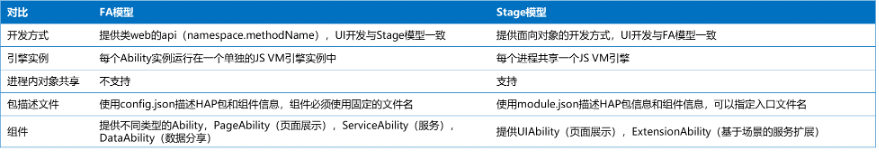
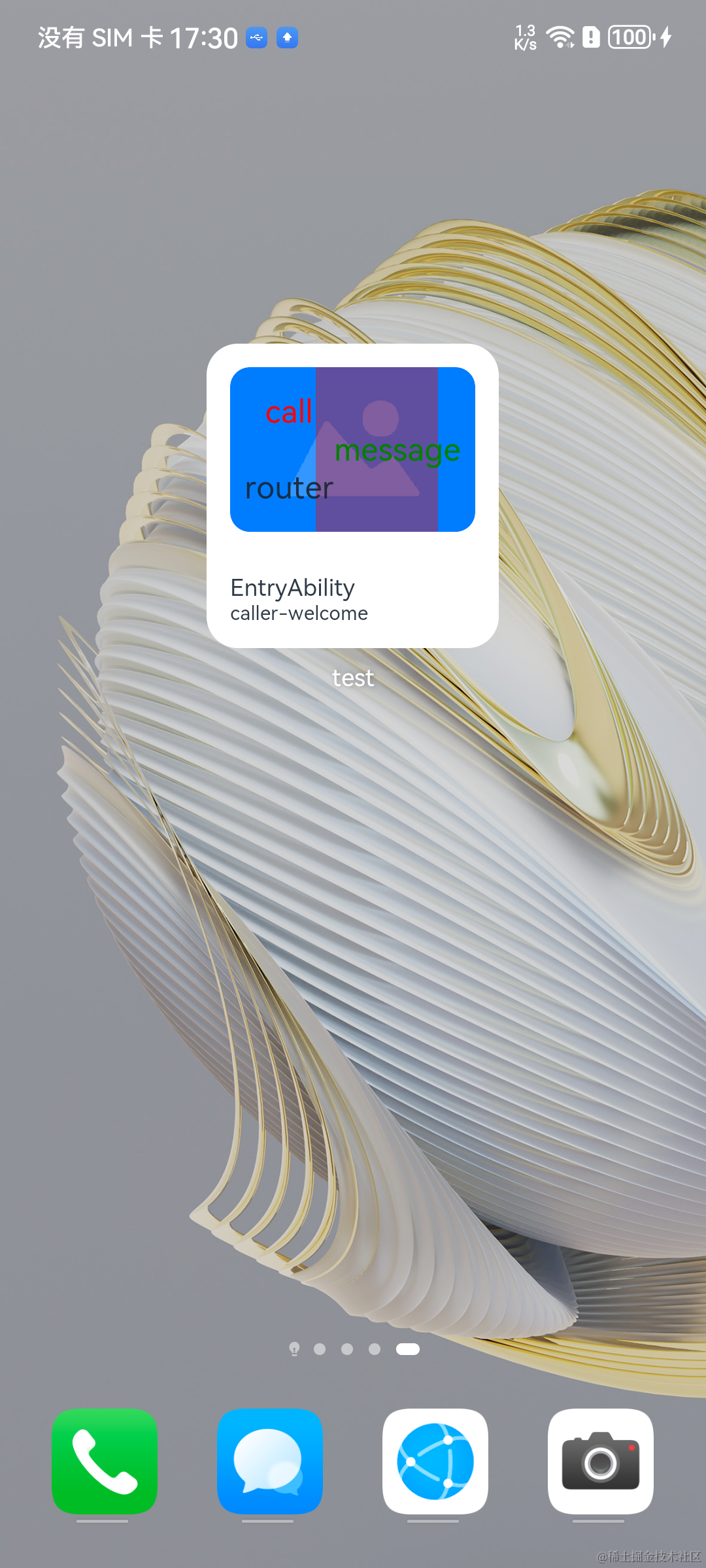













评论