介绍
服务卡片的布局和使用,其中卡片内容显示使用了一次开发,多端部署的能力实现多设备自适应。
用到了卡片扩展模块接口,[@ohos.app.form.FormExtensionAbility] 。
卡片信息和状态等相关类型和枚举接口,[@ohos.app.form.formInfo]。
卡片数据绑定的能力接口[@ohos.app.form.formBindingData]。
效果预览
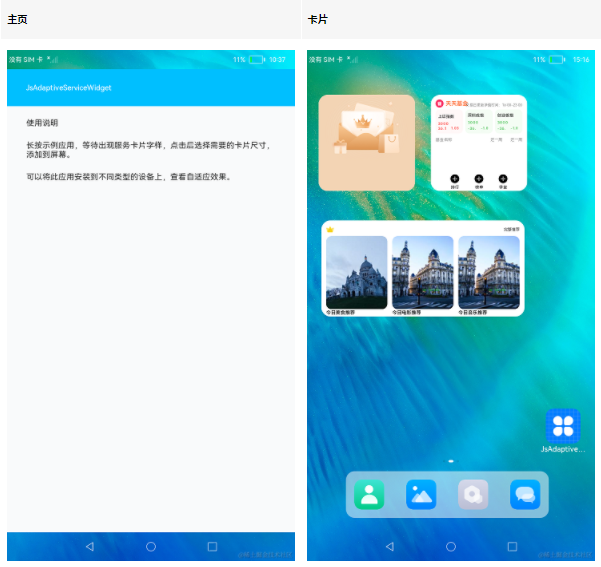
使用说明
长按示例应用,等待出现服务卡片字样,点击后可左右滑动选择需要的卡片尺寸,添加到屏幕。
更多鸿蒙开发应用知识已更新[gitee.com/li-shizhen-skin/harmony-os/blob/master/README.md]参考前往。
具体实现

1、在module.json5文件添加拓展能力,类型为卡片,并设置卡片入口srcEntrance和卡片元数据metadata。[源码参考] 如果失效请添加mau123789是v直接拿取。
/*
* Copyright (c) 2023 Huawei Device Co., Ltd.
* Licensed under the Apache License, Version 2.0 (the "License");
* you may not use this file except in compliance with the License.
* You may obtain a copy of the License at
*
* http://www.apache.org/licenses/LICENSE-2.0
*
* Unless required by applicable law or agreed to in writing, software
* distributed under the License is distributed on an "AS IS" BASIS,
* WITHOUT WARRANTIES OR CONDITIONS OF ANY KIND, either express or implied.
* See the License for the specific language governing permissions and
* limitations under the License.
*/
{
"module": {
"name": "entry",
"type": "entry",
"description": "$string:module_desc",
"mainElement": "EntryAbility",
"deviceTypes": [
"default",
"tablet"
],
"deliveryWithInstall": true,
"installationFree": false,
"pages": "$profile:main_pages",
"abilities": [
{
"name": "EntryAbility",
"srcEntrance": "./ets/entryability/EntryAbility.ets",
"description": "$string:EntryAbility_desc",
"icon": "$media:icon",
"label": "$string:EntryAbility_label",
"startWindowIcon": "$media:icon",
"startWindowBackground": "$color:start_window_background",
"visible": true,
"skills": [
{
"entities": [
"entity.system.home"
],
"actions": [
"action.system.home"
]
}
]
}
],
"extensionAbilities": [
{
"name": "EntryFormAbility",
"srcEntrance": "./ets/entryformability/EntryFormAbility.ets",
"label": "$string:EntryFormAbility_label",
"description": "$string:EntryFormAbility_desc",
"type": "form",
"metadata": [
{
"name": "ohos.extension.form",
"resource": "$profile:form_config"
}
]
}
]
}
}
例如:"metadata": [ { "name": "ohos.extension.form", "resource": "$profile:form_config" }。
2、初始化卡片:通过实现@ohos.app.form.FormExtensionAbility卡片操作类,在卡片对象首次被创建时,初始化卡片绑定数据为空,并将卡片状态设置为就绪状态READY。 例如:onCreate(){ formBindingData.createFormBindingData({}) onAcquireFormState(want) { return formInfo.FormState.READY }。
3、配置卡片:用js编写相应的卡片,将卡片配置到resources/base/profile/form_config, [源码参考]
{
"forms": [
{
"name": "complex",
"description": "This is a service widget.",
"src": "./js/complex/pages/index/index",
"window": {
"designWidth": 720,
"autoDesignWidth": true
},
"colorMode": "auto",
"isDefault": true,
"updateEnabled": true,
"scheduledUpdateTime": "10:30",
"updateDuration": 1,
"defaultDimension": "2*2",
"supportDimensions": [
"2*2",
"4*4"
]
},
{
"name": "test",
"description": "This is a service widget.",
"src": "./js/test/pages/index/index",
"window": {
"designWidth": 720,
"autoDesignWidth": true
},
"colorMode": "auto",
"isDefault": false,
"updateEnabled": true,
"scheduledUpdateTime": "10:30",
"updateDuration": 1,
"defaultDimension": "2*2",
"supportDimensions": [
"2*2"
]
},
{
"name": "immersive",
"description": "This is a service widget.",
"src": "./js/immersive/pages/index/index",
"window": {
"designWidth": 720,
"autoDesignWidth": true
},
"colorMode": "auto",
"isDefault": false,
"updateEnabled": true,
"scheduledUpdateTime": "10:30",
"updateDuration": 1,
"defaultDimension": "2*2",
"supportDimensions": [
"2*2"
]
},
{
"name": "grid",
"description": "This is a service widget.",
"src": "./js/grid/pages/index/index",
"window": {
"designWidth": 720,
"autoDesignWidth": true
},
"colorMode": "auto",
"isDefault": false,
"updateEnabled": true,
"scheduledUpdateTime": "10:30",
"updateDuration": 1,
"defaultDimension": "2*2",
"supportDimensions": [
"2*2"
]
},
{
"name": "imgText",
"description": "This is a service widget.",
"src": "./js/imgText/pages/index/index",
"window": {
"designWidth": 720,
"autoDesignWidth": true
},
"colorMode": "auto",
"isDefault": false,
"updateEnabled": true,
"scheduledUpdateTime": "10:30",
"updateDuration": 1,
"defaultDimension": "2*2",
"supportDimensions": [
"2*2",
"2*4"
]
}
]
}
审核编辑 黄宇
-
HarmonyOS
+关注
关注
79文章
1977浏览量
30266 -
OpenHarmony
+关注
关注
25文章
3726浏览量
16375 -
鸿蒙OS
+关注
关注
0文章
189浏览量
4438
发布评论请先 登录
相关推荐
鸿蒙实战项目开发:【短信服务】
鸿蒙os系统是什么意思 鸿蒙os系统有什么作用
木棉花:【资料汇集】服务卡片相关学习资料的汇总
《HarmonyOS原子化服务卡片原理与实战》清华大学出版社李洋著
华为开发者大会2021鸿蒙os在哪场
鸿蒙OS开发:【一次开发,多端部署】(多设备自适应能力)简单介绍





 鸿蒙OS实战开发:【多设备自适应服务卡片】
鸿蒙OS实战开发:【多设备自适应服务卡片】
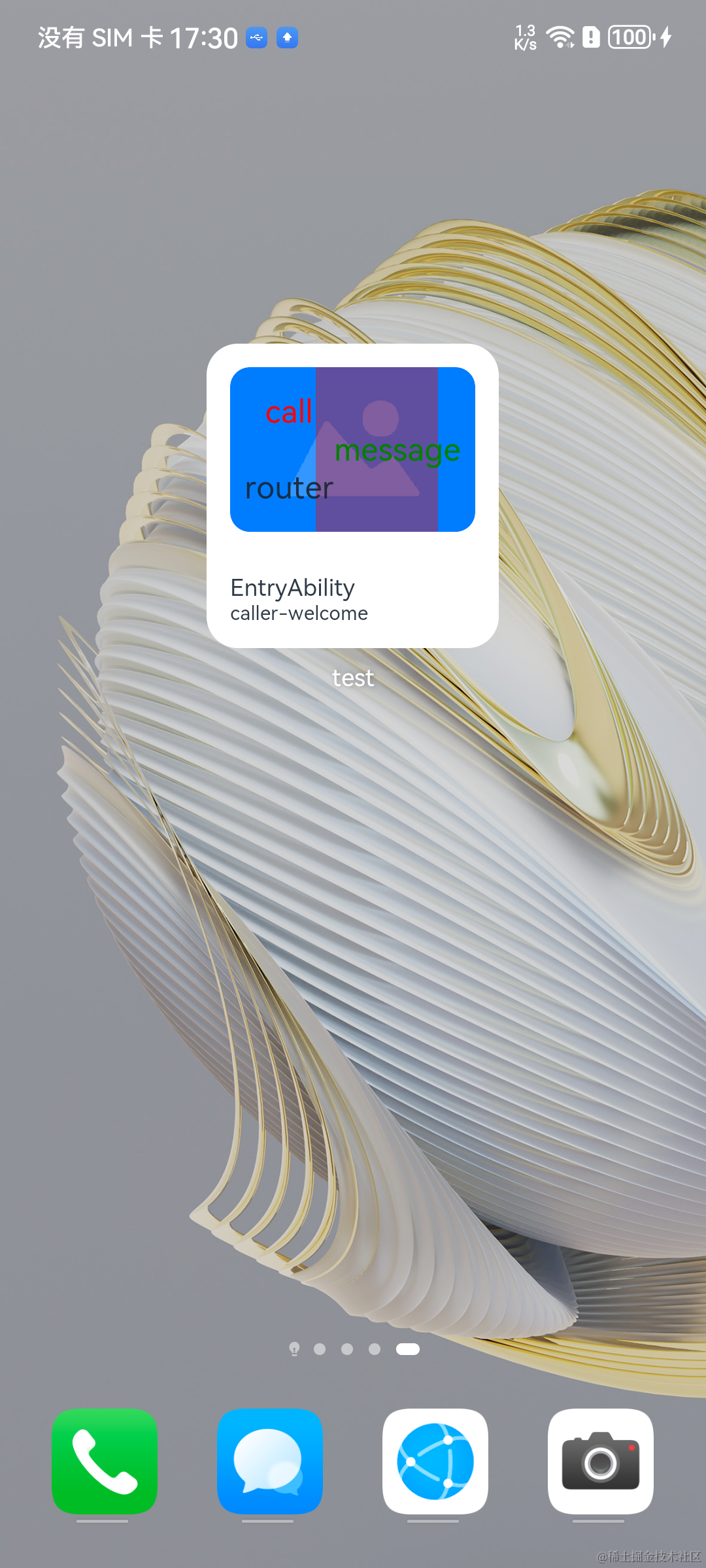
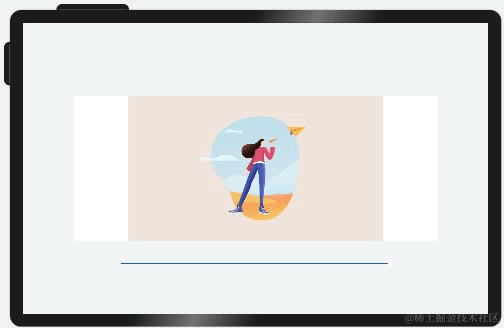













评论