场景一:重置root密码
mysql登录密码为password()算法加密,解密成本太高,以下为通用方案;
原理:mysql提供了特殊启动方式,即跳过权限表验证,启动后,登录不需要提供密码;
登录后,即可修改mysql数据库的user表,重置密码,然后刷新权限,重启mysql服务即可;
注意:此时mysql服务将面临高风险,请在合适时间执行;
#停止正在运行的mysql服务
service mysqld stop
#以--skip-grant-tables选项启动服务,跳过权限表验证,有2种方式
方式1:指定运行选项,只在本次启动生效
./bin/mysqld_safe --skip-grant-tables --user=root & 如果本机没有mysqld_safe服务,运行mysqld效果相同
方式2:修改配置文件,使用service、systemctl启动均生效
修改配置文件my.cnf,添加 skip-grant-tables my.cnf可能存在多个,请使用 sudo mysql --help | grep my.cnf 或 mysql --help | grep 'Default options' -A 1 确认加载顺序
#root账号登录mysql,此时不需要提供密码 mysql -uroot #切换到mysql数据库,登录账号与权限在此数据库中 use mysql; #查看mysql版本 select version(); #查看当前账户信息,根据mysql版本执行 #5.7+版本密码为authentication_string(生效),password; #5.7-版本密码为password #user=用户名,host=登录IP,即允许该账户登录的IP地址,每个IP一条user表记录,%表示任意IP select user,host,authentication_string,password from user where user='root'; #5.7+设置密码 update user set authentication_string=password('password') where user='root'; --and Host='localhost'; #5.7-设置密码 update mysql.user set password=password('password') where user='root'; --host='localhost'; #5.7+支持2个密码字段,直接设置2个,生效为authentication_string update user set authentication_string=password('password'),password=password('password') where user='root' ; --and Host='localhost'; #刷新权限表 flush privileges; #退出mysql连接 quit; #重启mysql服务 service mysqld restart
场景二:增加账号与授权
以上--skip-grant-tables模式不验证权限,同时无法增加账号授权,所以增加账号的登录IP,需要以正常模式启动登录
#密码登录重启后的mysql服务 mysql -u root -p #切换mysql数据库,账号和权限在此数据库 use mysql; #增加账号授权 grant all privileges on *.* to "root"@"ip" identified by "password" with grant option; #刷新权限表 flush privileges; #退出mysql连接 quit; #无需重启服务
场景三:修改登录密码
1> 更新mysql.user表,需要登录MySQL执行,需要刷新权限列表生
mysql> use mysql; #5.7前后版本密码字段不一致,且 user 表同时存在2个字段
# mysql5.7之前
mysql> update user set password=password('123456') where user='root' and host='localhost';
# mysql5.7之后
mysql> update user set authentication_string=password('123456') where user='root' and host='localhost';
mysql> flush privileges; #刷新权限列表
2> 用set password命令,需要登录MySQL执行,自动刷新权限列表
语法:set password for '用户名'@'域'=password(‘密码’)
mysql> set password for 'root'@'localhost'=password('123456');
3> alter user命令,需要登录MySQL执行,自动刷新权限列表
语法:ALTER USER '用户名'@'域' IDENTIFIED BY 'xxxx'; #初始化时root账号只有localhost mysql> ALTER USER 'root'@'localhost' IDENTIFIED BY '123456';
4> grant命令,需要登录MySQL执行,自动刷新权限列表
语法:GRANT 权限列表(逗号分隔) ON 数据库.数据表 TO '用户'@'域' IDENTIFIED BY '密码'; #grant语句自动创建用户以及设置密码 #权限支持 create、update、select、lete、drop、execute等,也可以指定 all privileges 授权所有权限 #grant语句最后可以指定 WITH GRANT OPTION 指定用户可以将权限传递授权给其他用户。 #数据库与数据表支持 * 指定全部,如 testdb.* 或 *.*,其他情况只能一条授权一个数据表 mysql> GRANT ALL PRIVILEGES ON *.* TO 'root'@'192.168.11.31' IDENTIFIED BY 'Mysql.pass.123' WITH GRANT OPTION;
5> mysqladmin,无需登录MySQL执行,自动刷新权限列表
语法:mysqladmin -u用户名 -p旧的密码 password 新密码 #该方式为明文传输密码,不安全 [root@localhost ~]# mysqladmin -uroot -p123456 password 1234abcd mysqladmin: [Warning] Using a password on the command line interface can be insecure. New password: Confirm new password: Warning: Since password will be sent to server in plain text, use ssl connection to ensure password safety.
审核编辑:黄飞
-
MySQL
+关注
关注
1文章
813浏览量
26588 -
root
+关注
关注
1文章
86浏览量
21397
原文标题:MySQL忘记root密码解决方案
文章出处:【微信号:magedu-Linux,微信公众号:马哥Linux运维】欢迎添加关注!文章转载请注明出处。
发布评论请先 登录
相关推荐
MySQL root密码忘记怎么办?
不知道root密码怎么修改
windowsxp忘记密码
不知道嵌入式Linux系统下的root密码,修改新密码并进入系统





 MySQL忘记root密码解决方案
MySQL忘记root密码解决方案
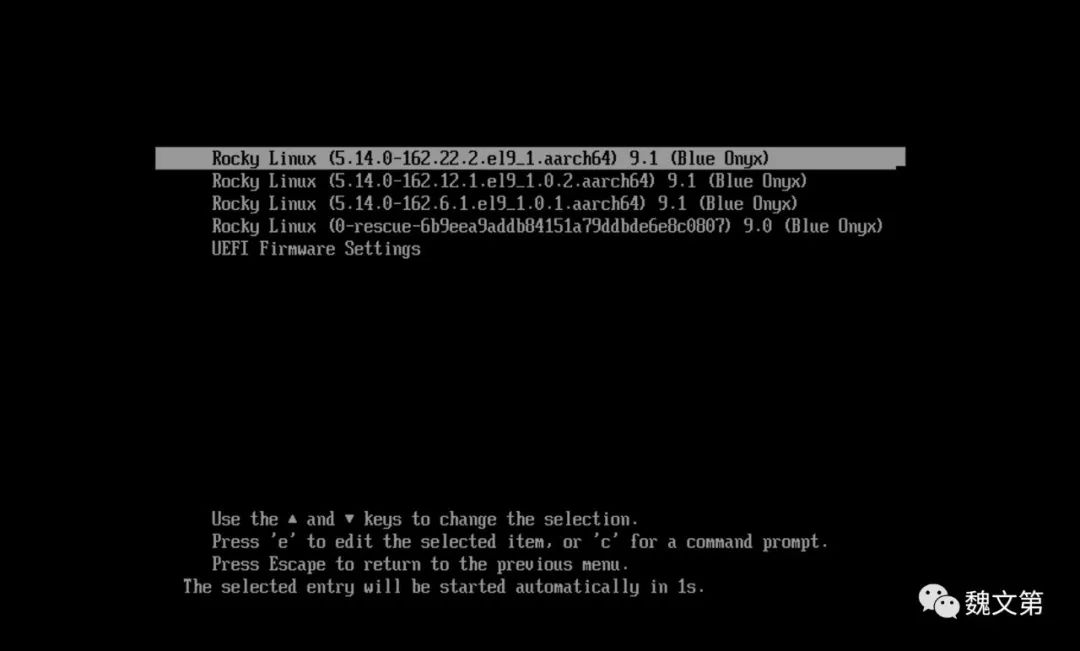











评论