输入法服务
说明: 本模块首批接口从API version 8开始支持。后续版本的新增接口,采用上角标单独标记接口的起始版本。 开发前请熟悉鸿蒙开发指导文档 :[
gitee.com/li-shizhen-skin/harmony-os/blob/master/README.md]
导入模块
import inputMethodEngine from '@ohos.inputMethodEngine';
inputMethodEngine
常量值。
系统能力 :以下各项对应的系统能力均为SystemCapability.Miscservices.InputMethodFramework
| 名称 | 参数类型 | 可读 | 可写 | 说明 |
|---|---|---|---|---|
| ENTER_KEY_TYPE_UNSPECIFIED | number | 是 | 否 | 无功能键。 |
| ENTER_KEY_TYPE_GO | number | 是 | 否 | “前往”功能键。 |
| ENTER_KEY_TYPE_SEARCH | number | 是 | 否 | “搜索”功能键。 |
| ENTER_KEY_TYPE_SEND | number | 是 | 否 | “发送”功能键。 |
| ENTER_KEY_TYPE_NEXT | number | 是 | 否 | “下一个”功能键。 |
| ENTER_KEY_TYPE_DONE | number | 是 | 否 | “回车”功能键。 |
| ENTER_KEY_TYPE_PREVIOUS | number | 是 | 否 | “前一个”功能键。 |
| PATTERN_NULL | number | 是 | 否 | 无特殊性编辑框。 |
| PATTERN_TEXT | number | 是 | 否 | 文本编辑框。 |
| PATTERN_NUMBER | number | 是 | 否 | 数字编辑框。 |
| PATTERN_PHONE | number | 是 | 否 | 电话号码编辑框。 |
| PATTERN_DATETIME | number | 是 | 否 | 日期编辑框。 |
| PATTERN_EMAIL | number | 是 | 否 | 邮件编辑框。 |
| PATTERN_URI | number | 是 | 否 | 超链接编辑框。 |
| PATTERN_PASSWORD | number | 是 | 否 | 密码编辑框。 |
| OPTION_ASCII | number | 是 | 否 | 允许输入ASCII值。 |
| OPTION_NONE | number | 是 | 否 | 不指定编辑框输入属性。 |
| OPTION_AUTO_CAP_CHARACTERS | number | 是 | 否 | 允许输入字符。 |
| OPTION_AUTO_CAP_SENTENCES | number | 是 | 否 | 允许输入句子。 |
| OPTION_AUTO_WORDS | number | 是 | 否 | 允许输入单词。 |
| OPTION_MULTI_LINE | number | 是 | 否 | 允许输入多行。 |
| OPTION_NO_FULLSCREEN | number | 是 | 否 | 半屏样式。 |
| FLAG_SELECTING | number | 是 | 否 | 编辑框处于选择状态。 |
| FLAG_SINGLE_LINE | number | 是 | 否 | 编辑框为单行。 |
| DISPLAY_MODE_PART | number | 是 | 否 | 编辑框显示为半屏。 |
| DISPLAY_MODE_FULL | number | 是 | 否 | 编辑框显示为全屏。 |
inputMethodEngine.getInputMethodEngine[]()
getInputMethodEngine(): InputMethodEngine
获取服务端实例。
系统能力 : SystemCapability.Miscservices.InputMethodFramework
返回值:
| 类型 | 说明 |
|---|---|
| [InputMethodEngine] | 服务端实例。 |
示例:
var InputMethodEngine = inputMethodEngine.getInputMethodEngine();
inputMethodEngine.createKeyboardDelegate[]()
createKeyboardDelegate(): KeyboardDelegate
获取客户端监听实例。
系统能力 : SystemCapability.Miscservices.InputMethodFramework
返回值:
| 类型 | 说明 |
|---|---|
| [KeyboardDelegate] | 客户端监听实例。 |
示例:
var KeyboardDelegate = inputMethodEngine.createKeyboardDelegate();
InputMethodEngine[]()
下列API示例中都需使用[getInputMethodEngine]回调获取到InputMethodEngine实例,再通过此实例调用对应方法。
on('inputStart')[]()
on(type: 'inputStart', callback: (kbController: KeyboardController, textInputClient: TextInputClient) => void): void
订阅输入法绑定成功事件,使用callback回调返回输入法操作相关实例。
系统能力 : SystemCapability.Miscservices.InputMethodFramework
参数:
| 参数名 | 类型 | 必填 | 说明 |
|---|---|---|---|
| type | string | 是 | 设置监听类型。 -type为‘inputStart’时表示订阅输入法绑定。 |
| callback | [KeyboardController], [TextInputClient] | 是 | 回调返回输入法操作相关实例。 |
示例:
InputMethodEngine.on('inputStart', (kbController, textInputClient) = > {
KeyboardController = kbController;
TextInputClient = textInputClient;
});
off('inputStart')
off(type: 'inputStart', callback?: (kbController: KeyboardController, textInputClient: TextInputClient) => void): void
取消订阅输入法绑定成功事件。
系统能力 : SystemCapability.Miscservices.InputMethodFramework
参数:
| 参数名 | 类型 | 必填 | 说明 |
|---|---|---|---|
| type | string | 是 | 设置监听类型。 -type为‘inputStart’时表示订阅输入法绑定。 |
| callback | [KeyboardController], [TextInputClient] | 否 | 回调返回输入法操作相关实例。 |
示例:
InputMethodEngine.off('inputStart');
on('keyboardShow'|'keyboardHide')
on(type: 'keyboardShow'|'keyboardHide', callback: () => void): void
订阅输入法事件。
系统能力 : SystemCapability.Miscservices.InputMethodFramework
参数:
| 参数名 | 类型 | 必填 | 说明 |
|---|---|---|---|
| type | string | 是 | 设置监听类型。 - type为'keyboardShow',表示订阅输入法显示。 - type为'keyboardHide',表示订阅输入法隐藏。 |
| callback | void | 否 | 回调函数。 |
示例:
InputMethodEngine.on('keyboardShow', (err) = > {
console.info('keyboardShow');
});
off('keyboardShow'|'keyboardHide')
off(type: 'keyboardShow'|'keyboardHide', callback?: () => void): void
取消订阅输入法事件。
系统能力 : SystemCapability.Miscservices.InputMethodFramework
参数:
| 参数名 | 类型 | 必填 | 说明 |
|---|---|---|---|
| type | string | 是 | 设置监听类型。 - type为'keyboardShow',表示订阅输入法显示。 - type为'keyboardHide',表示订阅输入法隐藏。 |
| callback | void | 否 | 回调函数。 |
示例:
InputMethodEngine.off('keyboardShow');
KeyboardDelegate[]()
下列API示例中都需使用[createKeyboardDelegate]回调获取到KeyboardDelegate实例,再通过此实例调用对应方法。
on('keyDown'|'keyUp')
on(type: 'keyDown'|'keyUp', callback: (event: KeyEvent) => boolean): void
订阅硬键盘事件,使用callback回调返回按键信息。
系统能力 : SystemCapability.Miscservices.InputMethodFramework
参数:
| 参数名 | 类型 | 必填 | 说明 |
|---|---|---|---|
| type | string | 是 | 设置监听类型。 - type为'keyDown',表示订阅硬键盘按下。 - type为'keyUp',表示订阅硬键盘抬起。 |
| callback | [KeyEvent] | 是 | 回调返回按键信息。 |
示例:
KeyboardDelegate.on('keyDown', (event) = > {
console.info('keyDown');
});
off('keyDown'|'keyUp')
off(type: 'keyDown'|'keyUp', callback?: (event: KeyEvent) => boolean): void
取消订阅硬键盘事件。
系统能力 : SystemCapability.Miscservices.InputMethodFramework
参数:
| 参数名 | 类型 | 必填 | 说明 |
|---|---|---|---|
| type | string | 是 | 设置监听类型。 - type为'keyDown',表示订阅硬键盘按下。 - type为'keyUp',表示订阅硬键盘抬起。 |
| callback | [KeyEvent] | 否 | 回调返回按键信息。 |
示例:
KeyboardDelegate.off('keyDown');
on('cursorContextChange')
on(type: 'cursorContextChange', callback: (x: number, y:number, height:number) => void): void
订阅光标变化事件,使用callback回调返回光标信息。
系统能力 : SystemCapability.Miscservices.InputMethodFramework
参数:
| 参数名 | 类型 | 必填 | 说明 |
| -------- | ------ | ---- | ------------------------------------------------------------ |
| type | string | 是 | 光标变化事件。
-type为’cursorContextChange‘时,表示光标变化。 |
| callback | number | 是 | 回调返回光标信息。 |
示例:
```js
KeyboardDelegate.on('cursorContextChange', (x, y, height) = > {
console.info('cursorContextChange');
});
### off('cursorContextChange')
off(type: 'cursorContextChange', callback?: (x: number, y:number, height:number) => void): void
取消订阅光标变化事件。
**系统能力** : SystemCapability.Miscservices.InputMethodFramework
**参数:**
| 参数名 | 类型 | 必填 | 说明 |
|---|---|---|---|
| type | string | 是 | 光标变化事件。 |
| -type为’cursorContextChange‘时,表示光标变化。 | |||
| callback | number | 否 | 回调返回光标信息。 |
**示例:**
KeyboardDelegate.off('cursorContextChange');
### on('selectionChange')
on(type: 'selectionChange', callback: (oldBegin: number, oldEnd: number, newBegin: number, newEnd: number) => void): void
订阅文本选择变化事件,使用callback回调返回文本选择信息。
**系统能力** : SystemCapability.Miscservices.InputMethodFramework
**参数:**
| 参数名 | 类型 | 必填 | 说明 |
|---|---|---|---|
| type | string | 是 | 文本选择变化事件。 |
| -type为’selectionChange‘时,表示选择文本变化。 | |||
| callback | number | 是 | 回调返回文本选择信息。 |
**示例:**
KeyboardDelegate.on('selectionChange', (oldBegin, oldEnd, newBegin, newEnd) = > {
console.info('selectionChange');
});
### off('selectionChange')
off(type: 'selectionChange', callback?: (oldBegin: number, oldEnd: number, newBegin: number, newEnd: number) => void): void
取消订阅文本选择变化事件。
**系统能力** : SystemCapability.Miscservices.InputMethodFramework
**参数:**
| 参数名 | 类型 | 必填 | 说明 |
|---|---|---|---|
| type | string | 是 | 文本选择变化事件。 |
| -type为’selectionChange‘时,表示选择文本变化。 | |||
| callback | number | 否 | 回调返回文本选择信息。 |
**示例:**
KeyboardDelegate.off('selectionChange');
### on('textChange')
on(type: 'textChange', callback: (text: string) => void): void
订阅文本变化事件,使用callback回调返回当前文本内容。
**系统能力** : SystemCapability.Miscservices.InputMethodFramework
**参数:**
| 参数名 | 类型 | 必填 | 说明 |
|---|---|---|---|
| type | string | 是 | 文本变化事件。 |
| -type为’textChange‘时,表示当前文本变化。 | |||
| callback | string | 是 | 回调返回当前文本内容。 |
**示例:**
KeyboardDelegate.on('textChange', (text) = > {
console.info('textChange');
});
### off('textChange')
off(type: 'textChange', callback?: (text: string) => void): void
取消订阅文本变化事件。
**系统能力** : SystemCapability.Miscservices.InputMethodFramework
**参数:**
| 参数名 | 类型 | 必填 | 说明 |
|---|---|---|---|
| type | string | 是 | 文本变化事件。 |
| -type为’textChange‘时,表示当前文本变化。 | |||
| callback | string | 否 | 回调返回当前文本内容。 |
**示例:**
KeyboardDelegate.off('textChange');
## KeyboardController[]()
下列API示例中都需使用[inputStart]回调获取到KeyboardController实例,再通过此实例调用对应方法。
### hideKeyboard
hideKeyboard(callback: AsyncCallback): void
隐藏输入法。
**系统能力** : SystemCapability.Miscservices.InputMethodFramework
**参数:**
| 参数名 | 类型 | 必填 | 说明 |
| ---------- | --------------- | ------ | ---------- |
| callback | AsyncCallback | 否 | 回调函数 |
**示例:**
KeyboardController.hideKeyboard(()= >{
});
### hideKeyboard
hideKeyboard(): Promise
隐藏输入法。
**系统能力** : SystemCapability.Miscservices.InputMethodFramework
**返回值:**
| 类型 | 说明 |
| --------- | ---------- |
| Promise | 回调函数 |
**示例:**
KeyboardController.hideKeyboard();
## TextInputClient[]()
下列API示例中都需使用[inputStart]回调获取到TextInputClient实例,再通过此实例调用对应方法。
### getForward
getForward(length:number, callback: AsyncCallback): void
获取光标前固定长度的文本。
**系统能力** : SystemCapability.Miscservices.InputMethodFramework
**参数:**
| 参数名 | 类型 | 必填 | 说明 |
| ---------- | --------------- | ------ | ------------ |
| length | number | 是 | 文本长度。 |
| callback | AsyncCallback | 是 | 返回文本。 |
**示例:**
TextInputClient.getForward(5,(text) = >{
console.info("text = " + text);
});
### getForward
getForward(length:number): Promise
获取光标前固定长度的文本。
**系统能力** : SystemCapability.Miscservices.InputMethodFramework
**参数:**
| 参数名 | 类型 | 必填 | 说明 |
| -------- | -------- | ------ | ------------ |
| length | number | 是 | 文本长度。 |
**返回值:**
| 类型 | 说明 |
| --------- | ------------ |
| Promise | 返回文本。 |
**示例:**
var text = TextInputClient.getForward(5);
console.info("text = " + text);
### getBackward
getBackward(length:number, callback: AsyncCallback): void
获取光标后固定长度的文本。
**系统能力** : SystemCapability.Miscservices.InputMethodFramework
**参数:**
| 参数名 | 类型 | 必填 | 说明 |
| ---------- | --------------- | ------ | ------------ |
| length | number | 是 | 文本长度。 |
| callback | AsyncCallback | 是 | 返回文本。 |
**示例:**
TextInputClient.getBackward(5,(text)= >{
console.info("text = " + text);
});
### getBackward
getBackward(length:number): Promise
获取光标后固定长度的文本。
**系统能力** : SystemCapability.Miscservices.InputMethodFramework
**参数:**
| 参数名 | 类型 | 必填 | 说明 |
| -------- | -------- | ------ | ------------ |
| length | number | 是 | 文本长度。 |
**返回值:**
| 类型 | 说明 |
| --------- | ------------ |
| Promise | 返回文本。 |
**示例:**
var text = TextInputClient.getBackward(5);
console.info("text = " + text);
### deleteForward
deleteForward(length:number, callback: AsyncCallback): void
删除光标前固定长度的文本。
**系统能力** : SystemCapability.Miscservices.InputMethodFramework
**参数:**
| 参数名 | 类型 | 必填 | 说明 |
| ---------- | --------------- | ------ | ---------------- |
| length | number | 是 | 文本长度。 |
| callback | AsyncCallback | 是 | 操作成功与否。 |
**示例:**
TextInputClient.deleteForward(5,(isSuccess)= >{
console.info("isSuccess = " + isSuccess);
});
### deleteForward
deleteForward(length:number): Promise
删除光标前固定长度的文本。
**系统能力** : SystemCapability.Miscservices.InputMethodFramework
**参数:**
| 参数名 | 类型 | 必填 | 说明 |
|---|---|---|---|
| length | number | 是 | 文本长度。 |
**返回值:**
| 类型 | 说明 |
|---|---|
| Promise< boolean > | 操作成功与否。 |
**示例:**
var isSuccess = TextInputClient.deleteForward(5);
console.info("isSuccess = " + isSuccess);
### deleteBackward
deleteBackward(length:number, callback: AsyncCallback): void
删除光标后固定长度的文本。
**系统能力** : SystemCapability.Miscservices.InputMethodFramework
**参数:**
| 参数名 | 类型 | 必填 | 说明 |
|---|---|---|---|
| length | number | 是 | 文本长度。 |
| callback | AsyncCallback | 是 | 操作成功与否。 |
**示例:**
TextInputClient.deleteBackward(5, (isSuccess)= >{
console.info("isSuccess = " + isSuccess);
});
### deleteBackward
deleteBackward(length:number): Promise
删除光标后固定长度的文本。
**系统能力** : SystemCapability.Miscservices.InputMethodFramework
**参数:**
| 参数名 | 类型 | 必填 | 说明 |
| -------- | -------- | ------ | ------------ |
| length | number | 是 | 文本长度。 |
**返回值:**
| 类型 | 说明 |
| --------- | ---------------- |
| Promise | 操作成功与否。 |
**示例:**
var isSuccess = TextInputClient.deleteBackward(5);
console.info("isSuccess = " + isSuccess);
### sendKeyFunction
sendKeyFunction(action:number, callback: AsyncCallback): void
发送功能键。
**系统能力** : SystemCapability.Miscservices.InputMethodFramework
**参数:**
| 参数名 | 类型 | 必填 | 说明 |
|---|---|---|---|
| action | number | 是 | 编辑框属性。 |
| callback | AsyncCallback< boolean > | 是 | 操作成功与否。 |
**示例:**
TextInputClient.sendKeyFunction(inputMethod.ENTER_KEY_TYPE_NEXT,(isSuccess)= >{
console.info("isSuccess = " + isSuccess);
});
### sendKeyFunction
sendKeyFunction(action:number): Promise
发送功能键。
**系统能力** : SystemCapability.Miscservices.InputMethodFramework
**参数:**
| 参数名 | 类型 | 必填 | 说明 |
| -------- | -------- | ------ | -------------- |
| action | number | 是 | 编辑框属性。 |
**返回值:**
| 类型 | 说明 |
| --------- | ---------------- |
| Promise | 操作成功与否。 |
**示例:**
var isSuccess = TextInputClient.sendKeyFunction(inputMethod.ENTER_KEY_TYPE_NEXT);
console.info("isSuccess = " + isSuccess);
### insertText
insertText(text:string, callback: AsyncCallback): void
插入文本。
**系统能力** : SystemCapability.Miscservices.InputMethodFramework
**参数:**
| 参数名 | 类型 | 必填 | 说明 |
|---|---|---|---|
| text | string | 是 | 文本。 |
| callback | AsyncCallback< boolean > | 是 | 操作成功与否。 |
**示例:**
TextInputClient.insertText("test", (isSuccess)= >{
console.info("isSuccess = " + isSuccess);
});
### insertText
insertText(text:string): Promise
插入文本。
**系统能力** : SystemCapability.Miscservices.InputMethodFramework
**参数:**
| 参数名 | 类型 | 必填 | 说明 |
| -------- | -------- | ------ | -------- |
| text | string | 是 | 文本。 |
**返回值:**
| 类型 | 说明 |
| --------- | ---------------- |
| Promise | 操作成功与否。 |
**示例:**
var isSuccess = TextInputClient.insertText("test");
console.info("isSuccess = " + isSuccess);
### getEditorAttribute
getEditorAttribute(callback: AsyncCallback): void
获取编辑框属性值。
**系统能力** : SystemCapability.Miscservices.InputMethodFramework
**参数:**
| 参数名 | 类型 | 必填 | 说明 |
| ---------- | ---------------------------------- | ------ | ---------------- |
| callback | AsyncCallback< [EditorAttribute] > | 是 | 编辑框属性值。 |
**示例:**
TextInputClient.getEditorAttribute((EditorAttribute)= >{
});
### getEditorAttribute
getEditorAttribute(): EditorAttribute
获取编辑框属性值。
**系统能力** : SystemCapability.Miscservices.InputMethodFramework
**返回值:**
| 类型 | 说明 |
| ---------------------------- | -------------------- |
| Promise< [EditorAttribute] > | 返回编辑框属性值。 |
**示例:**
var EditorAttribute = TextInputClient.getEditorAttribute();
## )EditorAttribute[]()
编辑框属性值。
**系统能力** :以下各项对应的系统能力均为SystemCapability.Miscservices.InputMethodFramework
| 名称 | 参数类型 | 可读 | 可写 | 说明 |
| -------------- | ---------- | ------ | ------ | -------------------------------------------------------------------------------- |
| enterKeyType | number | 是 | 否 | 编辑框的功能属性。 |
| inputPattern | number | 是 | 否 | 编辑框的文本属性。`HarmonyOS与OpenHarmony鸿蒙文档籽料:mau123789是v直接拿` |
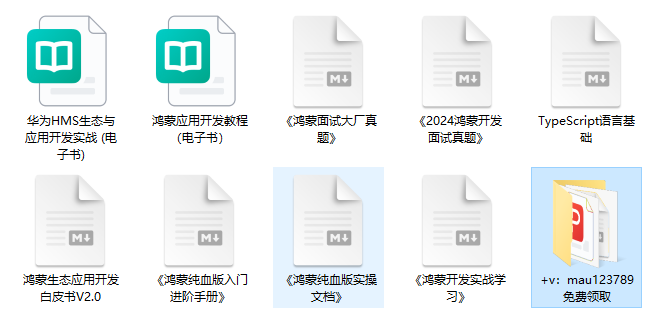
## KeyEvent[]()
按键属性值。
**系统能力** :以下各项对应的系统能力均为SystemCapability.Miscservices.InputMethodFramework
| 名称 | 参数类型 | 可读 | 可写 | 说明 |
| ----------- | ---------- | ------ | ------ | -------------- |
| keyCode | number | 是 | 否 | 按键的键值。 |
| keyAction | number | 是 | 否 | 按键的状态。 |
审核编辑 黄宇
-
鸿蒙
+关注
关注
57文章
2371浏览量
42910
发布评论请先 登录
相关推荐
鸿蒙实战项目开发:【短信服务】
【PIMF】OpenHarmony啃论文俱乐部——OpenHarmony标准系统上输入法以及中文拼音输入法原理
鸿蒙原生应用/元服务开发-Stage模型能力接口(一)
鸿蒙原生应用/元服务开发-Stage模型能力接口(二)
鸿蒙原生应用/元服务开发-Stage模型能力接口(四)
鸿蒙原生应用/元服务开发-Stage模型能力接口(五)
鸿蒙原生应用/元服务开发-Stage模型能力接口(六)
鸿蒙原生应用/元服务开发-Stage模型能力接口(七)
鸿蒙原生应用/元服务开发-Stage模型能力接口(八)
鸿蒙开发系统基础能力:ohos.hilog 日志打印
瑞芯微RK3566鸿蒙开发板Android11修改第三方输入法为默认输入法
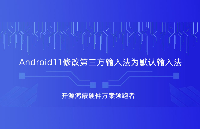




 鸿蒙开发系统基础能力:ohos.inputMethodEngine 输入法服务
鸿蒙开发系统基础能力:ohos.inputMethodEngine 输入法服务
 说明: 本模块首批
说明: 本模块首批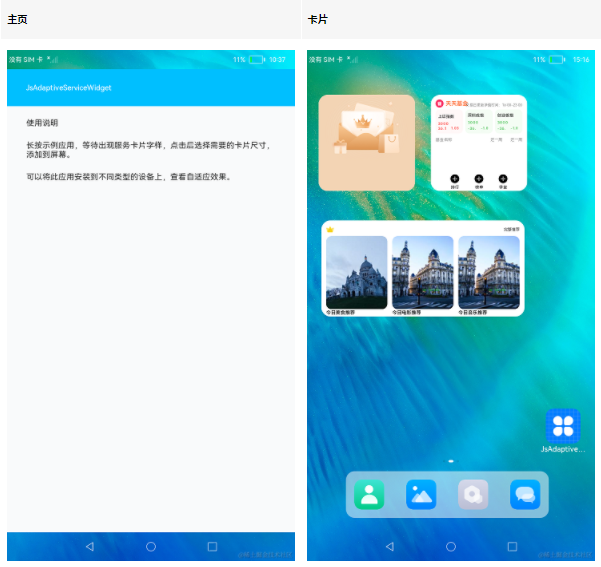











评论