地理位置
说明:
开发前请熟悉鸿蒙开发指导文档 :[gitee.com/li-shizhen-skin/harmony-os/blob/master/README.md]
导入模块
import geolocation from '@system.geolocation';
权限列表
ohos.permission.LOCATION
geolocation.getLocation
getLocation(Object): void
获取设备的地理位置。
系统能力: SystemCapability.Location.Location.Lite
参数:
| 参数名 | 类型 | 必填 | 说明 |
|---|---|---|---|
| timeout | number | 否 | 超时时间,单位为ms,默认值为30000。 设置超时,是为了防止出现权限被系统拒绝、定位信号弱或者定位设置不当,导致请求阻塞的情况。超时后会使用fail回调函数。 取值范围为32位正整数。如果设置值小于等于0,系统按默认值处理。 |
| coordType | string | 否 | 坐标系的类型,可通过getSupportedCoordTypes获取可选值,缺省值为wgs84。 |
| success | Function | 否 | 接口调用成功的回调函数。 |
| fail | Function | 否 | 接口调用失败的回调函数。 |
| complete | Function | 否 | 接口调用结束的回调函数。 |
success返回值:
| 参数名 | 类型 | 说明 |
|---|---|---|
| longitude | number | 设备位置信息:经度。 |
| latitude | number | 设备位置信息:纬度。 |
| altitude | number | 设备位置信息:海拔。 |
| accuracy | number | 设备位置信息:精确度。 |
| time | number | 设备位置信息:时间。 |
fail返回错误代码:
| 错误码 | 说明 |
|---|---|
| 601 | 获取定位权限失败,失败原因:用户拒绝。 |
| 602 | 权限未声明。 |
| 800 | 超时,失败原因:网络状况不佳或GPS不可用。 |
| 801 | 系统位置开关未打开。 |
| 802 | 该次调用结果未返回前接口又被重新调用,该次调用失败返回错误码。 |
示例:
export default {
getLocation() {
geolocation.getLocation({
success: function(data) {
console.log('success get location data. latitude:' + data.latitude);
},
fail: function(data, code) {
console.log('fail to get location. code:' + code + ', data:' + data);
},
});
},
}
geolocation.getLocationType
getLocationType(Object): void
获取当前设备支持的定位类型。
系统能力: SystemCapability.Location.Location.Lite
参数:
| 参数名 | 类型 | 必填 | 说明 |
|---|---|---|---|
| success | Function | 否 | 接口调用成功的回调函数。 |
| fail | Function | 否 | 接口调用失败的回调函数。 |
| complete | Function | 否 | 接口调用结束的回调函数。 |
success返回值:
| 参数名 | 类型 | 说明 |
|---|---|---|
| types | Array | 可选的定位类型['gps', 'network']。 |
示例:
export default {
getLocationType() {
geolocation.getLocationType({
success: function(data) {
console.log('success get location type:' + data.types[0]);
},
fail: function(data, code) {
console.log('fail to get location. code:' + code + ', data:' + data);
},
});
},
}
geolocation.subscribe
subscribe(Object): void
订阅设备的地理位置信息。多次调用的话,只有最后一次的调用生效。
系统能力: SystemCapability.Location.Location.Lite
参数:
| 参数名 | 类型 | 必填 | 说明 |
|---|---|---|---|
| coordType | string | 否 | 坐标系的类型,可通过getSupportedCoordTypes获取可选值,默认值为wgs84。 |
| success | Function | 是 | 位置信息发生变化的回调函数。 |
| fail | Function | 否 | 接口调用失败的回调函数。 |
success返回值:
| 参数名 | 类型 | 说明 |
|---|---|---|
| longitude | number | 设备位置信息:经度。 |
| latitude | number | 设备位置信息:纬度。 |
| altitude | number | 设备位置信息:海拔。 |
| accuracy | number | 设备位置信息:精确度。 |
| time | number | 设备位置信息:时间。 |
fail返回错误代码:
| 错误码 | 说明 |
|---|---|
| 601 | 获取定位权限失败,失败原因:用户拒绝。 |
| 602 | 权限未声明。 |
| 801 | 系统位置开关未打开。 |
示例:
export default {
subscribe() {
geolocation.subscribe({
success: function(data) {
console.log('get location. latitude:' + data.latitude);
},
fail: function(data, code) {
console.log('fail to get location. code:' + code + ', data:' + data);
},
});
},
}
geolocation.unsubscribe
unsubscribe(): void
取消订阅设备的地理位置信息。
系统能力: SystemCapability.Location.Location.Lite
示例:
export default {
unsubscribe() {
geolocation.unsubscribe();
},
}
geolocation.getSupportedCoordTypes
getSupportedCoordTypes(): Array
获取设备支持的坐标系类型。
系统能力: SystemCapability.Location.Location.Lite
返回值:

| 类型 | 非空 | 说明 |
|---|---|---|
| Array | 是 | 表示坐标系类型,如[wgs84, gcj02]。 |
示例:
export default {
getSupportedCoordTypes() {
var types = geolocation.getSupportedCoordTypes();
},
}
审核编辑 黄宇
-
鸿蒙
+关注
关注
57文章
2392浏览量
43032
发布评论请先 登录
相关推荐
鸿蒙原生应用元服务开发-Web管理位置权限
老司机教你分析日志:分析用户的地理位置信息
请问单片机连接esp8266模块怎么获取地理位置?
关于智能穿戴应用开发的几个疑问?
Facebook或推定位功能 自动标注用户地理位置
低功耗群组电台的地理位置应用
Android取证中地理位置信息提取分析实现

谷歌将重点整治地理位置权限的乱申请
基于LoRa技术的地理位置解决方案解析
华为紧急通话界面显示地理位置专利公布,提升救援成功率
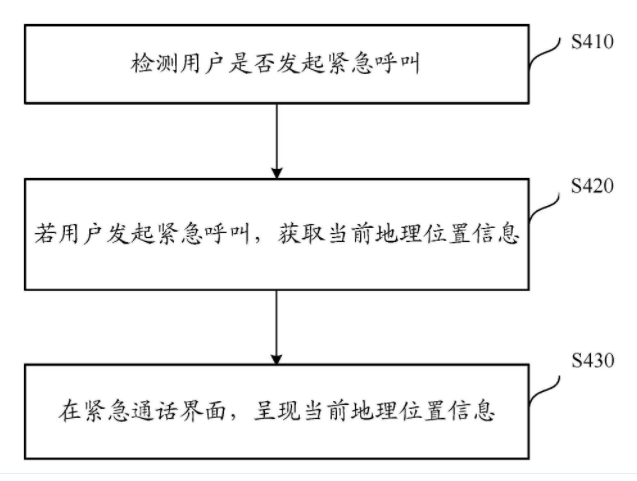




 鸿蒙语言基础类库:system.geolocation 地理位置
鸿蒙语言基础类库:system.geolocation 地理位置













评论