By Terry Dunnon March 23, 2015 at 1 a.m.Building an FPV Racing Quadcopter, Part 1
Racing quadrotors have captured the interest of a lot of people. They’re fast, nimble, and tough. Best of all, having a First Person View (FPV) system installed lets you get a sense of what it’s like to be onboard your speed machine. In the past, we’ve presented a video of Norm building a racing quad with the help of Carlos Puertolas (Charpu). We’ve also given you a buyer’s guide that outlined all the equipment you need for your own racing quad. This week, I’ve prepared a four-part series that will cover each aspect of getting a racing quad built and flight-tested:
Part 1: Frame AssemblyPart 2: Flight Controller SetupPart 3: Configuring the FPV SystemPart 4: Flight Testing and Tuning
A friendly reminder: if you are new to multi-rotors, racing quads are a horrible place to start. Get yourself something a little more sedate to help you learn the basics. Once you’ve honed your flying skills, racing quads are much more practical and enjoyable.
Frame AssemblyThe quad that I’ll be building for this series is a Strider Mini Quad provided by Red Rotor RC. The Strider is a 250mm-class ship with a carbon fiber frame. There are a few features on the Strider that negate purchasing some of the common components found on racing quads. The Power Distribution Board (PDB), lost-model alarm, and On-Screen Display (OSD) are all integrated into the frame itself. This saves you the cost of buying those components separately, as well as the hassle of installing them.
THE STRIDER FROM RED ROTOR RC IS A 250MM RACING QUAD WITH A CARBON FIBER FRAME. AS YOU CAN SEE, THERE AREN’T MANY PARTS. THE INCLUDED HARDWARE HAS BEEN SORTED IN AN ICE TRAY FOR EASY IDENTIFICATION.
Red Rotor provides an online assembly manual, so make sure you are using the latest version. In addition to what’s provided in the kit, you will need a few basic tools and supplies: metric Allen wrenches, zip ties, heatshrink tubing, soldering iron, etc…pretty basic stuff. To prepare for the build, I sorted all of the included hardware in a plastic ice tray. There are four different length screws in the kit and this helped me keep them all distinct.
The first few steps of assembly are very straightforward. They involve fastening the bottom plate of the frame to the center plate. They’re simple assembly tasks with nuts, bolts and spacers. All of the parts lined up perfectly, so things progressed quickly.
A WELCOME FEATURE OF THE STRIDER IS THAT IT HAS SEVERAL ELECTRONIC COMPONENTS INTEGRATED INTO THE FRAME, SO THEY DO NOT HAVE TO BE PURCHASED AND INSTALLED SEPARATELY.
Before mounting the arms to the quad you’ll have to decide whether you will use 5”-diameter props or 6”. This really boils down to the motors you’ve chosen. Each arm has two mounting options to accommodate the appropriate prop. If you are unsure, which prop you’ll be using, just use the 6” locations to mount the arms. You can always move them later. Note that the motor mounting holes on the arms are not symmetrical. You’ll have to pay attention to this to ensure that the wires from the motor are aligned with the arm.
THE STRIDER’S ARMS CAN BE INSTALLED IN EITHER OF TWO CONFIGURATIONS. HERE, THEY ARE INSTALLED IN THE INNERMOST POSITION TO ACCOMMODATE 5” PROPELLERS.
I knew that I would start out using 5” props, so I mounted my arms in the innermost location. It is worth noting that the arms can also be folded to reduce the Strider’s footprint for transport. You just have to loosen two screws for each arm to release them for folding. The same folding action can help absorb energy in a crash to prevent damage to the frame.
MotorsThe motors, I chose for this quad are SunnySky 2204 2300kV brushless units from Buddy RC. You may notice that you can buy a “CCW” version of the same motor. The only difference is that the CCW version has reverse threads on the prop shaft. The CCW motor is actually meant to rotate clockwise (as viewed from above). This helps to prevent the aerodynamic drag of the prop from loosening the nut that holds it on. Since you’ll have two motors turning clockwise and two counter-clockwise, you can buy two of each motor type. I just bought four of the standard type, thinking that I’d have to be an idiot to fly with loose prop nuts. Well, it turns out I’m an idiot, but I digress -- more on that when I cover flight testing.
I USED SUNNY SKY 2204 2300KV MOTORS IN THE STRIDER. THE ‘CCW” VERSIONS OF THIS MOTOR HAVE REVERSE THREADS ON THE PROP SHAFT TO HELP PREVENT CLOCKWISE ROTATING PROPS FROM COMING LOOSE. IT’S HANDY, BUT NOT A NECESSITY.
The bolt pattern on the motors fit the holes in the quad arms perfectly. I used the screws included with the motors to mount them to the arms. A drop of blue Loctite thread-locker on every motor screw helps to ensure that none of them vibrate loose.
Electronic Speed ControlsAt the same time that I purchased the motors, I also picked up four Velotech Magic 12-amp Electronic Speed Controls (ESCs). The ESCs are available with or without a Battery Eliminator Circuit (BEC). The BEC allows the flight battery to also power the receiver and flight controller (and the servos if any were present). You only need one ESC to BEC. In fact, sometimes having multiple BECs in parallel causes problems. The simplest path is to buy one ESC with BEC and 3 without. Just make sure that they are all the same base ESC.
ON THREE OF THE ESCS, I DISABLED THE BEC CIRCUIT BY REMOVING THE RED WIRE FROM THE RECEIVER PLUG AND INSULATING IT WITH HEATSHRINK TUBING.
All four of my Magic ESCs have BEC, so I disabled it on three of the units. This is easily done by removing the red wire from the ESC’s receiver plug. I used heatshrink tubing to insulate the removed pin on each of the three affected ESCs.
AS SMALL AS THE VELOTECH MAGIC ESCS ARE, THEY WERE STILL A TIGHT FIT IN THE STRIDER.
The Velotech ESCs were a little longer than the units shown in the Strider manual, so they were a pretty tight fit in the indicated locations. I was able to squeeze them into place and secure them with zip ties.
The PDB is integrated into the center plate of the quad. There are solder pads on the top and bottom side of the plate for attaching the power leads of each ESC as well as a pigtail for connection to the flight battery. I decided to place all of the solder connections on the top side of the plate. Knowing that space would be at a premium in this area, I carefully routed each power lead from the ESCs to the intended solder location and cut them to the precise lengths needed.
TAKE YOUR TIME WHEN SOLDERING THE POWER LEADS TO THE PDB. IT DOESN’T HAVE TO BE PRETTY, BUT YOUR JOINTS MUST BE CLEAN AND SOLID.
If you are new to soldering, you may find this job difficult. There are a lot of different wires to manage and a few physical obstacles are in the way. These joints are critical, so it is important to do a good job (no cold joints). Also, since the carbon fiber frame is electrically conductive, you have to make sure that your work is clean with no solder bridges to the chassis. Ask for help if necessary and make sure you get it right. For what it’s worth, I used a 25-watt iron with a wedge tip.
I SHORTENED THE MOTOR LEADS FROM THE ESCS BEFORE SOLDERING, BUT LEFT ENOUGH SLACK TO BE ABLE TO MOVE THE FRAME ARMS TO THEIR OUTER POSITIONS.
You’ll also have to solder the motor leads from the ESCs to the motors. Again, I trimmed the ESC wires so that they could be routed cleanly to the motors. In this case, I cut the wires a little long in case I ever extend the arms to the 6”-prop positions. It’s always better to shorten the ESC wires rather than the motor wires. The motors are wound with magnet wire that has a non-conductive coating on it. If you cut the wires, you have to scrape off this coating before the wire will take solder. It’s a pain.
ONCE THE ESCS ARE IN PLACE, THERE ARE A LOT OF WIRES TO BE DEALT WITH. THEY ALL HAVE A PURPOSE AND A PLACE TO BE.
For each motor, I soldered the three wires but did not insulate them initially. I checked to make sure that each motor rotated in the correct direction first. You could do this by sequentially attaching each ESC to the throttle channel of your radio, but I think it’s easier to use a servo tester. If a motor spun in the wrong direction, I swapped two of the motor leads (any two will do). Once I had the motors spinning correctly, I insulated the solder joints with heatshrink tubing.
Radio Receiver/TransmitterIt takes a 4-channel radio to fly the Strider, but you’ll be better off with at least 6 channels. Those extra two channels allow you to select different flight modes (they define how the quad reacts to control inputs), and also control lights and the alarm.
The example in the directions shows installation of a FrSky Taranis radio system. A lot of flyers like the Taranis for racing quads because it enables a simple 3-wire (CPPM) connection to the flight controller and some receivers feature a built-in RSSI (Received Signal Strength Indication) output. With RSSI, you can overlay a graphic strength indicator on your video screen that tells you if your radio signal is getting weak. That’s handy data for long-distance flyers.
I decided to use my Futaba 7C radio for the Strider. I have nothing against the Taranis, but I’ve used the 7C for years and it’s never given me an ounce of trouble. There’s a lot to be said for confidence in your gear. The tradeoff is that my Futaba R617FS receiver requires a few more wires to connect it to the flight controller, which is mostly a matter of space. While the R617FS does not have RSSI output, it can be added with a relatively simple modification. Since I don’t plan to do any long-distance flights with the Strider, I’m not sure that I’ll ever bother.
11
The path I’ve chosen requires more wires than other methods. I could reduce wires by using a CPPM receiver and/or trimming the receiver leads from the ESCs. Not only could I have shortened the leads, but I could have completely removed the positive and negative wires from the three ESCs with disabled BECs. Even with all of this extraneous wire, I still did not have any trouble fitting it all within the confines of the frame. In that regard, I think that my build is a worst-case example wiring-wise and it all panned out without any difficulty.
Before mounting the receiver to the frame, I decided to install and configure the flight controller, an Open Pilot CC3D . The Strider frame has nylon studs which are spaced perfectly to hold the CC3D. There is a printed indicator on the flight controller showing which side should face the front of the quad, but this configuration obscured the mini-USB port on the board. So I turned the CC3D 90-degrees and made an adjustment during setup of the board’s firmware to compensate. More about that is coming soon.
Although, there is a slight bit more to complete on the frame, it happens just before flying. So this is a good stopping point. In Part Two, I will cover wiring and configuration of the CC3D flight controller.
Terry spent 15 years as an engineer at the Johnson Space Center. He is now a freelance writer living in Lubbock, Texas. Follow Terry on Twitter: @weirdflight
制作FPV竞速四旋翼直升机 building特里Pd降低一个FPV赛车直升机,1
赛车quadrotors已经俘获了很多人的兴趣。它们是快速、灵活和坚韧的。最重要的是,有一个第一人称视角(FPV)系统的安装可以让你得到的感觉就像是在你的机器的速度。在过去,我们已经提出了一种视频规范建立一个赛车四与卡洛斯puertolas帮助(charpu)。我们也给了你一个买家的指南,概述了所有你需要为你自己的赛车。这个星期,我准备了一四部分的系列,将得到一个赛车四建造和飞行测试的各个方面:< / P > 1部分:框架assemblypart 2:飞行控制器setuppart 3:配置FPV系统4:飞行测试和tuning
一个友好的提醒:如果你是新的多转子比赛开始,四周是一个可怕的地方。给自己一点帮助你学习基础知识更稳重。一旦你磨练你的飞行技巧,赛车的四周是更实际、更愉快。
框架组件
四,我会为这个系列的建筑是由红色转子RC提供黾迷你四。黾是一个碳纤维车架250mm的班船。有几个特点在黾否定购买一些常见的成分在赛车四周发现。配电板(PDB),失去了模型的报警和屏幕显示(OSD)都集成到框架本身。这节省了你购买这些组件分开的成本,以及安装的麻烦。
the黾由红转RC是250mm赛车四个碳纤维框架。正如你所看到的,没有多少零件。在一个冰盘上已经有了一个很容易辨认的硬件。除了什么试剂盒提供的,你需要一些基本的工具和用品:度量艾伦扳手,拉链领带,heatshrink油管,烙铁,等很基本的东西。为了准备建造,我把所有的包括在一个塑料托盘中的硬件进行排序。工具箱里有四个不同长度的螺丝钉,这帮我把它们放在不同的情况。它们涉及到中心板的底部板的紧固。他们是简单的装配任务,螺母,螺栓和垫片。所有的零件排列完美,所以事情进展很快。
a欢迎的特征是它的黾若干电子元件集成到框架中,这样就不需要购买和安装分开。
在安装武器的四你必须决定是否将使用5“直径的道具或6”。这真的归结为你选择的马达。每个手臂有2个安装选项,以适应适当的支柱。如果你不确定,你将使用哪一个道具,只要用6个“地点”来安装武器。你可以随时移动他们。注意手臂上的电机安装孔不是对称的。你得注意这个保证电机的电线与手臂对齐。
the黾的武器可以安装在两配置之一。在这里,它们被安装在容纳5“螺旋桨最里面的位置。
我知道我会开始使用5”的道具,所以我装在里面的位置,我的手臂。值得注意的是,武器也可以折叠以减少运输Strider的足迹。你只需要放松两只手臂,释放他们的折叠螺钉。同样的折叠动作可以帮助吸收碰撞能量以防止损坏的帧。
电机
马达,我选择了这四是华科2204 2300kv刷单位从好友RC。你可能注意到了,你可以买一个“同电动机正版”。唯一不同的是,CCW版本有反向螺纹的传动轴。CCW电机实际上是意味着顺时针转动(从上面看)。这有助于防止支柱的气动阻力,从松动的螺母,认为它在。既然你有2个马达,顺时针和2逆时针,你可以买2个马达的类型。我只买了四的标准型,认为我必须是一个傻瓜飞与松散的支柱螺母。哦,原来我是个傻瓜,但我离题了,更多的是当我盖的飞行测试。
i在黾用晴朗的天空2204 2300kv电机。“公约”这一运动的版本有反向螺纹的支撑轴顺时针旋转的道具来帮助防止松动。这很方便,但不是必要的,“汽车上的螺栓模式适合于完美的四臂上的孔。我用的螺丝,将其安装到手臂的螺丝。一滴蓝色的乐泰螺纹锁每个电机螺钉有助于确保他们没有振动松动。
电子速度控制
我同时购买了汽车,我还买了四velotech魔法12与电子速度控制(ESC)。胚胎干细胞可带或不带电池消除器电路(BEC)。BEC允许飞行的电池也功率接收器和飞行控制器(和舵机如果任何人出席)。你只需要一个ESC BEC。事实上,有时有多个BEC并行问题的原因。最简单的途径是购买一个ESC BEC和3无。只是确保他们都是同一基地ESC。
on三,我禁用了BEC电路由接收堵红色电线绝缘与heatshrink油管。
我的魔法ESC四都有BEC,所以我禁用它三的单位。这是由ESC的接收器堵红色线容易做。我用heatshrink油管绝缘删除引脚在每个三受影响的胚胎干细胞。
as小的velotech神奇的胚胎干细胞,他们仍在黾紧配合。
的velotech胚胎干细胞比在黾手册所示的单位时间长一点,所以他们在指示的位置很紧。我能挤到的地方,用拉锁固定。
PDB融入中心板的四。在顶部和底部连接电源板的每侧导致ESC以及连接电池引线焊盘的飞行。我决定把所有的焊接连接在板的顶部。知道空间将在这一地区的地价,我小心地掩饰每个电源引线从ESCs的焊接位置和减少他们所需的精确长度。
take时间当焊接功率导致PDB。它不需要漂亮,但你的关节必须是干净的和固体的,如果你是新的焊接,你可能会发现这个工作很难。有很多不同的导线来管理和一些物理障碍的方式。这些关节都是很重要的,所以做一个好工作(没有冷关节)是很重要的。此外,由于碳纤维框架是导电的,你必须确保你的工作是干净的没有焊料桥的底盘。如果需要的话,请寻求帮助,确保你得到它的权利。值得一提的是,我用一个25瓦的用铁楔尖。
i缩短电机引线焊接前的胚胎干细胞,但留下足够的松弛能够移动架臂外位置。
你也可以焊接电机引线从胚胎干细胞对电机。再次,我修剪了ESC线以便排干净的汽车。在这种情况下,我把电线切成了一点,以防我将手臂伸到6个“支柱位置”。它总是更好地缩短ESC线而不是汽车电线。电机用电磁线的伤口,它有一个非导电涂层。如果你切断了电线,你得先把这层涂层刮去,才可以带焊。这是一种痛苦。
once ESCs在的地方,有很多的电线要处理。他们都有一个目的和一个地方。
每个电机,我焊接三线但没有使它们最初。我检查以确保每个电机在正确方向上旋转。你可以通过按顺序将每个ESC你收音机的节流通道,但我认为这是一个容易使用的伺服试验机。如果电机在错误的方向旋转,我换了两个电机的导线(任意两都行)。一旦我有电机旋转正确,我绝缘的焊点heatshrink油管。
无线电接收机/发射机
需要4通道无线电飞黾,但你会变得更好,至少有6个频道。这些额外的两通道让你选择不同的飞行模式(它们定义了四如何控制输入的反应),并控制灯和报警。
例子的方向显示一frsky Taranis广播系统安装。很多传单像赛车四周的Taranis因为它使一个简单的3线(CPPM)连接到飞行控制器和接收器具有一个内置的RSSI(接收信号强度指示)输出。与RSSI,你可以在你的屏幕上的图形强度指标叠加,告诉你如果你的无线电信号越来越弱。这是长途飞行方便数据。
我决定使用双叶7C无线电为黾。我不反对Taranis,但我已经使用多年的7C和它从来没有给我麻烦一点。有很多要说的信心在你的齿轮。权衡的是,我的大r617fs接收机需要几根线连接到控制器,主要是一个空间。而r617fs没有RSSI输出,也可以加一个相对简单的修改。因为我不打算做任何长途飞行的鸟,我不知道我会不会打扰。
我已经选择的道路比其他方法需要更多的线。我可以用CPPM接收和/或修剪接收机的引线从胚胎干细胞减少导线。我不仅可以缩短这一线索,但我可以完全删除的
-
直升机
+关注
关注
1文章
170浏览量
20953
发布评论请先 登录
相关推荐
开源项目!打造一款FPV头部追踪相机,让你仿佛置身遥控车之中!
压电叠堆功率放大器在直升机机身振动研究中的应用
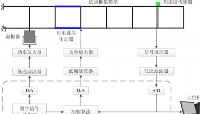

无人直升机的“眼睛”——MT6825磁编码IC技术解析
镭神智能领航未来航空安全:直升机防撞激光雷达荣获行业大奖

坠机引发飞行安全反思,传感器如何撑起这个万亿产业?
守护低空安全,镭神智能激光雷达为低空经济保驾护航

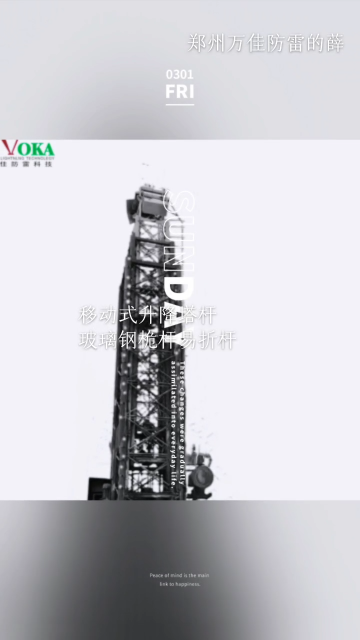
压电叠堆功率放大器在直升机机身振动研究中的应用
NASA首次披露火星直升机受损细节:多个旋翼尖端受损
利用 Fidelity CFD 嵌套网格实现直升机旋翼桨毂涡旋释放仿真

中国自主研制的AES100涡轴发动机完成整机结冰适航试验

四旋翼无人机飞行原理【其利天下无人机方案开发】
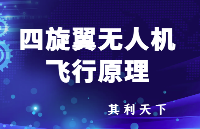




 制作FPV竞速四旋翼直升机 这些是必须的
制作FPV竞速四旋翼直升机 这些是必须的












评论