我们使用dmoz.org这个网站来作为小抓抓一展身手的对象。
首先先要回答一个问题。
问:把网站装进爬虫里,总共分几步?
答案很简单,四步:
新建项目 (Project):新建一个新的爬虫项目
明确目标(Items):明确你想要抓取的目标
制作爬虫(Spider):制作爬虫开始爬取网页
存储内容(Pipeline):设计管道存储爬取内容
好的,基本流程既然确定了,那接下来就一步一步的完成就可以了。
1.新建项目(Project)
在空目录下按住Shift键右击,选择“在此处打开命令窗口”,输入一下命令:
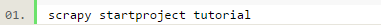
其中,tutorial为项目名称。
可以看到将会创建一个tutorial文件夹,目录结构如下:
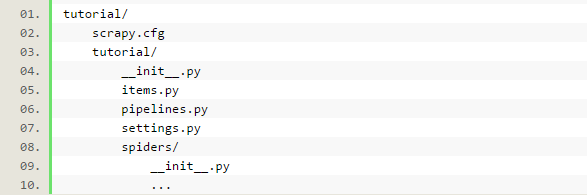
下面来简单介绍一下各个文件的作用:
scrapy.cfg:项目的配置文件
tutorial/:项目的Python模块,将会从这里引用代码
tutorial/items.py:项目的items文件
tutorial/pipelines.py:项目的pipelines文件
tutorial/settings.py:项目的设置文件
tutorial/spiders/:存储爬虫的目录
2.明确目标(Item)
在Scrapy中,items是用来加载抓取内容的容器,有点像Python中的Dic,也就是字典,但是提供了一些额外的保护减少错误。
一般来说,item可以用scrapy.item.Item类来创建,并且用scrapy.item.Field对象来定义属性(可以理解成类似于ORM的映射关系)。
接下来,我们开始来构建item模型(model)。
首先,我们想要的内容有:
名称(name)
链接(url)
描述(description)
修改tutorial目录下的items.py文件,在原本的class后面添加我们自己的class。
因为要抓dmoz.org网站的内容,所以我们可以将其命名为DmozItem:
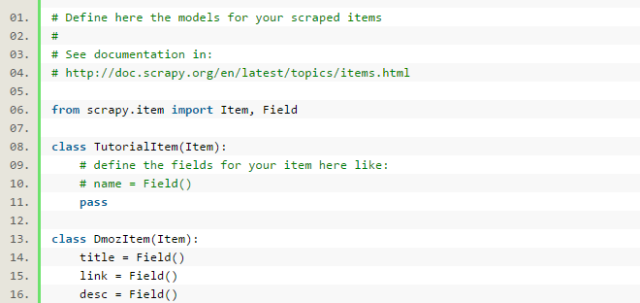
刚开始看起来可能会有些看不懂,但是定义这些item能让你用其他组件的时候知道你的 items到底是什么。
可以把Item简单的理解成封装好的类对象。
3.制作爬虫(Spider)
制作爬虫,总体分两步:先爬再取。
也就是说,首先你要获取整个网页的所有内容,然后再取出其中对你有用的部分。
3.1爬
Spider是用户自己编写的类,用来从一个域(或域组)中抓取信息。
他们定义了用于下载的URL列表、跟踪链接的方案、解析网页内容的方式,以此来提取items。
要建立一个Spider,你必须用scrapy.spider.BaseSpider创建一个子类,并确定三个强制的属性:
name:爬虫的识别名称,必须是唯一的,在不同的爬虫中你必须定义不同的名字。
start_urls:爬取的URL列表。爬虫从这里开始抓取数据,所以,第一次下载的数据将会从这些urls开始。其他子URL将会从这些起始URL中继承性生成。
parse():解析的方法,调用的时候传入从每一个URL传回的Response对象作为唯一参数,负责解析并匹配抓取的数据(解析为item),跟踪更多的URL。
这里可以参考宽度爬虫教程中提及的思想来帮助理解,教程传送:[Java] 知乎下巴第5集:使用HttpClient工具包和宽度爬虫。
也就是把Url存储下来并依此为起点逐步扩散开去,抓取所有符合条件的网页Url存储起来继续爬取。
下面我们来写第一只爬虫,命名为dmoz_spider.py,保存在tutorial\spiders目录下。
dmoz_spider.py代码如下:
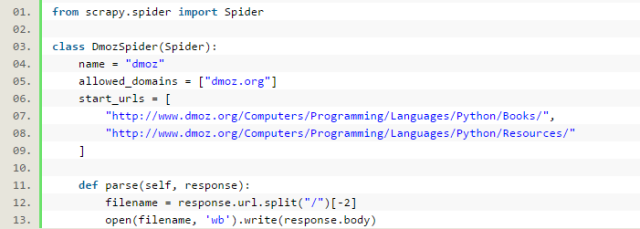
allow_domains是搜索的域名范围,也就是爬虫的约束区域,规定爬虫只爬取这个域名下的网页。
从parse函数可以看出,将链接的最后两个地址取出作为文件名进行存储。
然后运行一下看看,在tutorial目录下按住shift右击,在此处打开命令窗口,输入:

运行结果如图:
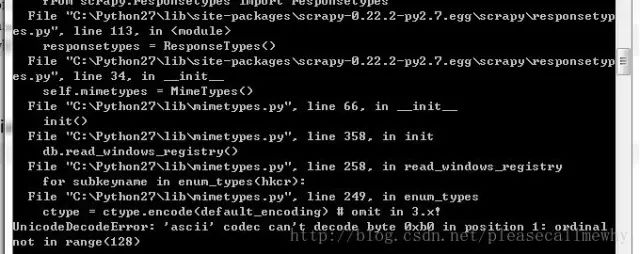
报错了:
UnicodeDecodeError: 'ascii' codec can't decode byte 0xb0 in position 1: ordinalnot in range(128)
运行第一个Scrapy项目就报错,真是命运多舛。
应该是出了编码问题,谷歌了一下找到了解决方案:
在python的Lib\site-packages文件夹下新建一个sitecustomize.py:
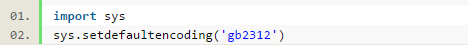
再次运行,OK,问题解决了,看一下结果:
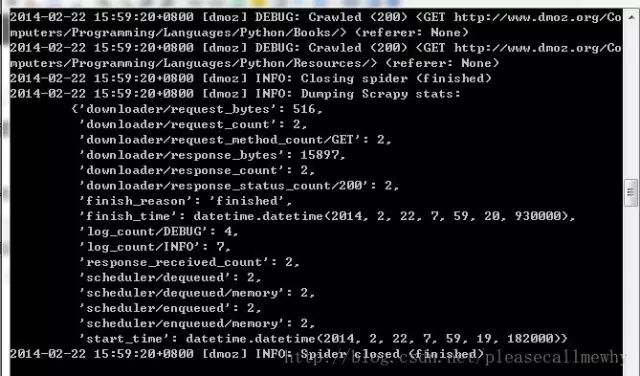
最后一句INFO: Closing spider (finished)表明爬虫已经成功运行并且自行关闭了。
包含 [dmoz]的行 ,那对应着我们的爬虫运行的结果。
可以看到start_urls中定义的每个URL都有日志行。
还记得我们的start_urls吗?
http://www.dmoz.org/Computers/Programming/Languages/Python/Bookshttp://www.dmoz.org/Computers/Programming/Languages/Python/Resources
因为这些URL是起始页面,所以他们没有引用(referrers),所以在它们的每行末尾你会看到 (referer: )。
在parse 方法的作用下,两个文件被创建:分别是 Books 和 Resources,这两个文件中有URL的页面内容。
那么在刚刚的电闪雷鸣之中到底发生了什么呢?
首先,Scrapy为爬虫的 start_urls属性中的每个URL创建了一个 scrapy.http.Request 对象 ,并将爬虫的parse 方法指定为回调函数。
然后,这些 Request被调度并执行,之后通过parse()方法返回scrapy.http.Response对象,并反馈给爬虫。
3.2取
爬取整个网页完毕,接下来的就是的取过程了。
光存储一整个网页还是不够用的。
在基础的爬虫里,这一步可以用正则表达式来抓。
在Scrapy里,使用一种叫做 XPath selectors的机制,它基于 XPath表达式。
如果你想了解更多selectors和其他机制你可以查阅相关资料。
这是一些XPath表达式的例子和他们的含义
/html/head/title: 选择HTML文档
元素下面的
<a href="https://m.hqchip.com/tags" target="_blank"><u>标签</u></a>。</p>
<p style="text-indent: 2em;">
/html/head/title/text(): 选择前面提到的<title> 元素下面的文本内容</p>
<p style="text-indent: 2em;">
//td: 选择所有 <td> 元素</p>
<p style="text-indent: 2em;">
//div[@class="mine"]: 选择所有包含 class="mine" 属性的div 标签元素</p>
<p style="text-indent: 2em;">
以上只是几个使用XPath的简单例子,但是实际上XPath非常强大。</p>
<p style="text-indent: 2em;">
为了方便使用XPaths,Scrapy提供XPathSelector 类,有两种可以选择,HtmlXPathSelector(HTML数据解析)和XmlXPathSelector(XML数据解析)。</p>
<p style="text-indent: 2em;">
必须通过一个 Response 对象对他们进行实例化操作。</p>
<p style="text-indent: 2em;">
你会发现Selector对象展示了文档的节点结构。因此,第一个实例化的selector必与根节点或者是整个目录有关 。</p>
<p style="text-indent: 2em;">
在Scrapy里面,Selectors 有四种基础的方法(点击查看API文档):</p>
<p style="text-indent: 2em;">
xpath():返回一系列的selectors,每一个select表示一个xpath参数表达式选择的节点</p>
<p style="text-indent: 2em;">
css():返回一系列的selectors,每一个select表示一个css参数表达式选择的节点</p>
<p style="text-indent: 2em;">
extr<a href="https://www.hqchip.com/app/1703" target="_blank"><u>ac</u></a>t():返回一个unicode字符串,为选中的数据</p>
<p style="text-indent: 2em;">
re():返回一串一个unicode字符串,为使用正则表达式抓取出来的内容</p>
<p style="text-indent: 2em;">
3.3xpath实验</p>
<p style="text-indent: 2em;">
下面我们在Shell里面尝试一下Selector的用法。</p>
<p style="text-indent: 2em;">
实验的网址:http://www.dmoz.org/Computers/Programming/Languages/Python/Books/</p>
<p align="center">
<img src="http://file.elecfans.com/web1/M00/7D/BB/pIYBAFwKK3OAMag2AAB7_dZ30Cg048.png" /></p>
<p style="text-indent: 2em;">
熟悉完了实验的小白鼠,接下来就是用Shell爬取网页了。</p>
<p style="text-indent: 2em;">
进入到项目的顶层目录,也就是第一层tutorial文件夹下,在cmd中输入:</p>
<p style="text-indent: 2em;">
<img src="http://file.elecfans.com/web1/M00/7D/BB/pIYBAFwKK3OAUgvEAAAvjyHSf78514.png" /></p>
<p style="text-indent: 2em;">
回车后可以看到如下的内容:</p>
<p align="center">
<img src="http://file.elecfans.com/web1/M00/7D/BB/pIYBAFwKK3SATik7AAHbS5Z2YkQ587.png" /></p>
<p style="text-indent: 2em;">
在Shell载入后,你将获得response回应,存储在本地变量 response中。</p>
<p style="text-indent: 2em;">
所以如果你输入response.body,你将会看到response的body部分,也就是抓取到的页面内容:</p>
<p align="center">
<img src="http://file.elecfans.com/web1/M00/7D/BB/pIYBAFwKK3aAFYdPAALND72cYfk023.png" /></p>
<p style="text-indent: 2em;">
或者输入response.headers 来查看它的 header部分:</p>
<p align="center">
<img src="http://file.elecfans.com/web1/M00/7D/BB/pIYBAFwKK3mAe8tVAALBJa2ARnE086.png" /></p>
<p style="text-indent: 2em;">
现在就像是一大堆沙子握在手里,里面藏着我们想要的金子,所以下一步,就是用筛子摇两下,把杂质出去,选出关键的内容。</p>
<p style="text-indent: 2em;">
selector就是这样一个筛子。</p>
<p style="text-indent: 2em;">
在旧的版本中,Shell实例化两种selectors,一个是解析HTML的 hxs 变量,一个是解析XML 的 xxs 变量。</p>
<p style="text-indent: 2em;">
而现在的Shell为我们准备好的selector对象,sel,可以根据返回的数据类型自动选择最佳的解析方案(XML or HTML)。</p>
<p style="text-indent: 2em;">
然后我们来捣弄一下!~</p>
<p style="text-indent: 2em;">
要彻底搞清楚这个问题,首先先要知道,抓到的页面到底是个什么样子。</p>
<p style="text-indent: 2em;">
比如,我们要抓取网页的标题,也就是<title>这个标签:</p>
<p align="center">
<img src="http://file.elecfans.com/web1/M00/7D/BB/pIYBAFwKK3mAYZubAAAMzxt2yJ4194.png" /></p>
<p style="text-indent: 2em;">
可以输入:</p>
<p style="text-indent: 2em;">
<img src="http://file.elecfans.com/web1/M00/7D/BB/pIYBAFwKK3mAdRyfAAAHpvVtoOo344.png" /></p>
<p style="text-indent: 2em;">
结果就是:</p>
<p style="text-indent: 2em;">
<img src="http://file.elecfans.com/web1/M00/7D/BB/pIYBAFwKK3qAQejMAAAvPB0_p9g042.png" /></p>
<p style="text-indent: 2em;">
这样就能把这个标签取出来了,用extract()和text()还可以进一步做处理。</p>
<p style="text-indent: 2em;">
备注:简单的罗列一下有用的xpath路径表达式:</p>
<p style="text-indent: 2em;">
表达式</p>
<p style="text-indent: 2em;">
描述</p>
<p style="text-indent: 2em;">
nodename 选取此节点的所有子节点。 </p>
<p style="text-indent: 2em;">
/ 从根节点选取。 </p>
<p style="text-indent: 2em;">
// 从匹配选择的当前节点选择文档中的节点,而不考虑它们的位置。 </p>
<p style="text-indent: 2em;">
. 选取当前节点。 </p>
<p style="text-indent: 2em;">
.. 选取当前节点的父节点。 </p>
<p style="text-indent: 2em;">
@ 选取属性。 </p>
<p style="text-indent: 2em;">
全部的实验结果如下,In[i]表示第i次实验的输入,Out[i]表示第i次结果的输出:</p>
<p align="center">
<img src="http://file.elecfans.com/web1/M00/7D/BB/pIYBAFwKK3qAVtJSAABq5y-5nTo180.png" /></p>
<p style="text-indent: 2em;">
当然title这个标签对我们来说没有太多的价值,下面我们就来真正抓取一些有意义的东西。</p>
<p style="text-indent: 2em;">
使用火狐的审查元素我们可以清楚地看到,我们需要的东西如下:</p>
<p align="center">
<img src="http://file.elecfans.com/web1/M00/7D/BB/pIYBAFwKK3uAdCiqAABSVCIAudw253.png" /></p>
<p style="text-indent: 2em;">
我们可以用如下代码来抓取这个<li>标签:</p>
<p style="text-indent: 2em;">
<img src="http://file.elecfans.com/web1/M00/7D/BB/pIYBAFwKK3uAEGbvAAAGwo7Xx3w887.png" /></p>
<p style="text-indent: 2em;">
从<li>标签中,可以这样获取网站的描述:</p>
<p style="text-indent: 2em;">
<img src="http://file.elecfans.com/web1/M00/7D/BB/pIYBAFwKK3yAVaxqAAALDd45q6Y420.png" /></p>
<p style="text-indent: 2em;">
可以这样获取网站的标题:</p>
<p style="text-indent: 2em;">
<img src="http://file.elecfans.com/web1/M00/7D/BB/pIYBAFwKK3yALz5oAAALFMU58tc217.png" /></p>
<p style="text-indent: 2em;">
可以这样获取网站的超链接:</p>
<p style="text-indent: 2em;">
<img src="http://file.elecfans.com/web1/M00/7D/BB/pIYBAFwKK3yAb7ArAAALbImHF8A623.png" /></p>
<p style="text-indent: 2em;">
当然,前面的这些例子是直接获取属性的方法。</p>
<p style="text-indent: 2em;">
我们注意到xpath返回了一个对象列表,</p>
<p style="text-indent: 2em;">
那么我们也可以直接调用这个列表中对象的属性挖掘更深的节点</p>
<p style="text-indent: 2em;">
(参考:Nesting selectorsandWorking with relative XPathsin theSelectors):</p>
<p align="center">
<img src="http://file.elecfans.com/web1/M00/7D/BB/pIYBAFwKK3yAKXYOAAAFlcs_O2Q945.png" /></p>
<p style="text-indent: 2em;">
3.4xpath实战</p>
<p style="text-indent: 2em;">
我们用shell做了这么久的实战,最后我们可以把前面学习到的内容应用到dmoz_spider这个爬虫中。</p>
<p style="text-indent: 2em;">
在原爬虫的parse函数中做如下修改:</p>
<p align="center">
<img src="http://file.elecfans.com/web1/M00/7D/BB/pIYBAFwKK32APDm_AABf9RQ21Ug644.png" /></p>
<p style="text-indent: 2em;">
注意,我们从scrapy.selector中导入了Selector类,并且实例化了一个新的Selector对象。这样我们就可以像Shell中一样操作xpath了。</p>
<p style="text-indent: 2em;">
我们来试着输入一下命令运行爬虫(在tutorial根目录里面):</p>
<p style="text-indent: 2em;">
scrapy crawl dmoz</p>
<p style="text-indent: 2em;">
运行结果如下:</p>
<p align="center">
<img src="http://file.elecfans.com/web1/M00/7D/BB/pIYBAFwKK36Acd2dAAFYpLNs00Y419.png" /></p>
<p style="text-indent: 2em;">
果然,成功的抓到了所有的标题。但是好像不太对啊,怎么Top,Python这种导航栏也抓取出来了呢?</p>
<p style="text-indent: 2em;">
我们只需要红圈中的内容:</p>
<p align="center">
<img src="http://file.elecfans.com/web1/M00/7D/BB/pIYBAFwKK36AOjgYAACr0aW5qJA726.png" /></p>
<p style="text-indent: 2em;">
看来是我们的xpath语句有点问题,没有仅仅把我们需要的项目名称抓取出来,也抓了一些无辜的但是xpath语法相同的元素。</p>
<p style="text-indent: 2em;">
审查元素我们发现我们需要的<ul>具有class='directory-url'的属性,</p>
<p style="text-indent: 2em;">
那么只要把xpath语句改成sel.xpath('//ul[@class="directory-url"]/li')即可</p>
<p style="text-indent: 2em;">
将xpath语句做如下调整:</p>
<p align="center">
<img src="http://file.elecfans.com/web1/M00/7D/BB/pIYBAFwKK3-ACJoMAABs7DrGtok960.png" /></p>
<p style="text-indent: 2em;">
成功抓出了所有的标题,绝对没有滥杀无辜:</p>
<p align="center">
<img src="http://file.elecfans.com/web1/M00/7D/BB/pIYBAFwKK4CAHGdkAAGerLsr9Lo332.png" /></p>
<p style="text-indent: 2em;">
3.5使用Item</p>
<p style="text-indent: 2em;">
接下来我们来看一看如何使用Item。</p>
<p style="text-indent: 2em;">
前面我们说过,Item 对象是自定义的python字典,可以使用标准字典语法获取某个属性的值:</p>
<p align="center">
<img src="http://file.elecfans.com/web1/M00/7D/BB/pIYBAFwKK4GASXyKAAAbv4i09k4540.png" /></p>
<p style="text-indent: 2em;">
作为一只爬虫,Spiders希望能将其抓取的数据存放到Item对象中。为了返回我们抓取数据,spider的最终代码应当是这样:</p>
<p align="center">
<img src="http://file.elecfans.com/web1/M00/7D/BB/pIYBAFwKK4GASocHAACB7Ri1uLE782.png" /></p>
<p style="text-indent: 2em;">
4.存储内容(Pipeline)</p>
<p style="text-indent: 2em;">
保存信息的最简单的方法是通过Feed exports,主要有四种:JSON,JSON lines,CSV,XML。</p>
<p style="text-indent: 2em;">
我们将结果用最常用的JSON导出,命令如下:</p>
<p style="text-indent: 2em;">
<img src="http://file.elecfans.com/web1/M00/7D/BB/pIYBAFwKK4GAHhJ1AAAJ_lLGWaQ037.png" /></p>
<p style="text-indent: 2em;">
-o 后面是导出文件名,-t 后面是导出类型。</p>
<p style="text-indent: 2em;">
然后来看一下导出的结果,用文本编辑器打开json文件即可(为了方便显示,在item中删去了除了title之外的属性):</p>
<p align="center">
<img src="http://file.elecfans.com/web1/M00/7D/BB/pIYBAFwKK4KACVqfAAIE9eyo2bQ297.png" /></p>
<p style="text-indent: 2em;">
因为这个只是一个小型的例子,所以这样简单的处理就可以了。</p>
<p style="text-indent: 2em;">
如果你想用抓取的items做更复杂的事情,你可以写一个 Item Pipeline(条目管道)。</p>
</div>
<div class="statement2">
声明:本文内容及配图由入驻作者撰写或者入驻合作网站授权转载。文章观点仅代表作者本人,不代表电子发烧友网立场。文章及其配图仅供工程师学习之用,如有内容侵权或者其他违规问题,请联系本站处理。
<a class="complaint handleJumpBy" href="/about/tousu.html" target="_blank">举报投诉</a>
</div>
<ul class="hot-main clearfix" style="text-align: right; ">
<li data-href="https://www.elecfans.com/tags/python/">
<span>python</span>
<div class="hot-des">
<div class="detail">
<div class="top clearfix">
<div class="lf title">
<a href="https://www.elecfans.com/tags/python" target="_blank">python</a>
</div>
<div class="lf attend advertTagId" data-id="42127">+关注</div>
</div>
<div id="tag_desc_button42127"></div>
<div class="clearfix des-detail">
<div class="lf">
<p>关注</p>
<span>56</span>
</div>
<div class="lf">
<p>文章</p>
<span>4813</span>
</div>
<div class="lf">
<p>浏览量</p>
<span>85299</span>
</div>
</div>
</div>
</div>
</li><li data-href="https://www.elecfans.com/tags/爬虫/">
<span>爬虫</span>
<div class="hot-des">
<div class="detail">
<div class="top clearfix">
<div class="lf title">
<a href="https://www.elecfans.com/tags/爬虫" target="_blank">爬虫</a>
</div>
<div class="lf attend advertTagId" data-id="187495">+关注</div>
</div>
<div id="tag_desc_button187495"></div>
<div class="clearfix des-detail">
<div class="lf">
<p>关注</p>
<span>0</span>
</div>
<div class="lf">
<p>文章</p>
<span>82</span>
</div>
<div class="lf">
<p>浏览量</p>
<span>7126</span>
</div>
</div>
</div>
</div>
</li> </ul>
<!-- 广告中台 -->
<div class="articleContentFooterAD" style="display: none; margin: 20px 0 0 0;"></div>
<div class="wx_detail">
<p>原文标题:爬虫框架Scrapy的第一个爬虫示例入门教程</p>
<p>文章出处:【微信号:magedu-Linux,微信公众号:马哥Linux运维】欢迎添加关注!文章转载请注明出处。</p>
</div> </div>
<div class="art-share-layout mt18" id="shareAddPcb">
<div class="clearfix">
<a href="javascript:;" class="art-collect J_bottom-coll J_coll-btn" style="visibility:visible">收藏</a>
<span class="ml15 fb"><span class="J_stownum"></span>人收藏</span>
<div class="bdsharebuttonbox fr">
<div class="share-web-qrcode--detail fl">
<i class="share-web-qrcode--share-icon"></i>
<div class="share-web-qrcode--bubble">
<div class="share-web-qrcode--bubble-inner">
<p class="qrcode-copy-title">扫一扫,分享给好友</p>
<div class="qrcode-image"></div>
<div class="qrcode-copy-link"><span>复制链接分享</span></div>
</div>
</div>
</div>
</div>
</div>
<a class="art-like-up J_bottom-like J_like-btn" href="javascript:;"></a>
<ul class="art-like-u"></ul>
</div>
<!-- comment Begin -->
<div class="comment-list detaildzs_list" id="comment">
<h2 class="title2">评论</h2>
</div><!-- comment End -->
<div class="c-form" id="cForm">
<!-- 未登录 -->
<p class="c-login special-login">发布评论请先 <a href="javascript:;">登录</a></p> </div>
<div class="article-list">
<p>相关推荐</p>
<div class="article" style="padding-left: 0px;">
<h2 class="title">
<a href="https://bbs.elecfans.com/jishu_1583155_1_1.html" target="_blank" >
<b class='flag-5'>Python</b>数据<b class='flag-5'>爬虫</b>学习内容</a>
</h2>
<div class="summary">流程来实现的。这个过程其实就是模拟了一个人工浏览网页的过程。<b class='flag-5'>Python</b>中<b class='flag-5'>爬虫</b>相关的包很多:urllib、requests、bs4、<b class='flag-5'>scrapy</b>、pyspider 等,我们可以按照requests</div>
<div class="info">
<span class="fby">发表于</span> 05-09 17:25 <!-- <span class="art_click_count" data-id=""></span>次阅读 -->
</div>
</div> <div class="article" style="padding-left: 0px;">
<h2 class="title">
<a href="https://bbs.elecfans.com/jishu_1583549_1_1.html" target="_blank" >
<b class='flag-5'>Python</b><b class='flag-5'>爬虫</b>与Web开发库盘点</a>
</h2>
<div class="summary">的接口,一般我们都是和正则结合使用,如果对速度有要求的话,建议用lmxp,它比bs4 速度要快很多。2.<b class='flag-5'>Scrapy</b><b class='flag-5'>爬虫</b>的世界里面有没有懒人专用的<b class='flag-5'>框架</b>,当然有啦,<b class='flag-5'>scrapy</b>就是其中比</div>
<div class="info">
<span class="fby">发表于</span> 05-10 15:21 <!-- <span class="art_click_count" data-id=""></span>次阅读 -->
</div>
</div> <div class="article" style="padding-left: 0px;">
<h2 class="title">
<a href="https://bbs.elecfans.com/jishu_1602253_1_1.html" target="_blank" >
<b class='flag-5'>Python</b><b class='flag-5'>爬虫</b>初学者需要准备什么?</a>
</h2>
<div class="summary">了一个人工浏览网页的过程。<b class='flag-5'>Python</b>中<b class='flag-5'>爬虫</b>相关的包很多:urllib、requests、bs4、<b class='flag-5'>scrapy</b>、pyspider 等,我们可以按照requests 负责连接网站,返回网页,Xpath 用于</div>
<div class="info">
<span class="fby">发表于</span> 06-20 17:14 <!-- <span class="art_click_count" data-id=""></span>次阅读 -->
</div>
</div> <div class="article" style="padding-left: 0px;">
<h2 class="title">
<a href="https://bbs.elecfans.com/jishu_1752355_1_1.html" target="_blank" >
<b class='flag-5'>爬虫</b><b class='flag-5'>框架</b><b class='flag-5'>scrapy</b>包括了以下组件</a>
</h2>
<div class="summary"><b class='flag-5'>爬虫</b><b class='flag-5'>框架</b><b class='flag-5'>scrapy</b></div>
<div class="info">
<span class="fby">发表于</span> 04-03 15:57 <!-- <span class="art_click_count" data-id=""></span>次阅读 -->
</div>
</div> <div class="article" style="padding-left: 0px;">
<h2 class="title">
<a href="https://bbs.elecfans.com/jishu_1807300_1_1.html" target="_blank" >
<b class='flag-5'>python</b>学习笔记-安装<b class='flag-5'>scrapy</b></a>
</h2>
<div class="summary">以下是基于<b class='flag-5'>python</b>所写的一个<b class='flag-5'>爬虫</b>,因为我曾经学过一点<b class='flag-5'>python</b>,所以对所有的东西都会写的很详细,同时肯定会有错的。。如果您在看这个博客,希望你可以指出我的错误之处,并且可以提高之处,谢谢。项目</div>
<div class="info">
<span class="fby">发表于</span> 07-10 07:49 <!-- <span class="art_click_count" data-id=""></span>次阅读 -->
</div>
</div> <div class="article" style="padding-left: 0px;">
<h2 class="title">
<a href="https://bbs.elecfans.com/jishu_1854821_1_1.html" target="_blank" >
<b class='flag-5'>Scrapy</b><b class='flag-5'>爬虫</b>架构流程图详解</a>
</h2>
<div class="summary"><b class='flag-5'>Scrapy</b><b class='flag-5'>爬虫</b><b class='flag-5'>框架</b></div>
<div class="info">
<span class="fby">发表于</span> 09-25 14:15 <!-- <span class="art_click_count" data-id=""></span>次阅读 -->
</div>
</div> <div class="article" style="padding-left: 0px;">
<h2 class="title">
<a href="https://bbs.elecfans.com/jishu_1912468_1_1.html" target="_blank" >
使用<b class='flag-5'>scrapy</b>-Redis的<b class='flag-5'>爬虫</b>项目</a>
</h2>
<div class="summary"><b class='flag-5'>scrapy</b>-Redis分布式<b class='flag-5'>爬虫</b></div>
<div class="info">
<span class="fby">发表于</span> 03-24 10:24 <!-- <span class="art_click_count" data-id=""></span>次阅读 -->
</div>
</div> <div class="article" style="padding-left: 0px;">
<h2 class="title">
<a href="https://bbs.elecfans.com/jishu_1940317_1_1.html" target="_blank" >
Ubuntu 1604后台如何运行<b class='flag-5'>scrapy</b><b class='flag-5'>爬虫</b>程序</a>
</h2>
<div class="summary">Ubuntu 1604后台运行<b class='flag-5'>scrapy</b><b class='flag-5'>爬虫</b>程序</div>
<div class="info">
<span class="fby">发表于</span> 05-25 12:32 <!-- <span class="art_click_count" data-id=""></span>次阅读 -->
</div>
</div> <div class="article" style="padding-left: 0px;">
<h2 class="title">
<a href="https://bbs.elecfans.com/jishu_1947224_1_1.html" target="_blank" >
如何通过网页开启<b class='flag-5'>scrapy</b><b class='flag-5'>爬虫</b>?</a>
</h2>
<div class="summary">通过网页开启<b class='flag-5'>scrapy</b><b class='flag-5'>爬虫</b>,scrapydganjo结合</div>
<div class="info">
<span class="fby">发表于</span> 06-05 15:56 <!-- <span class="art_click_count" data-id=""></span>次阅读 -->
</div>
</div> <div class="article" style="padding-left: 0px;">
<h2 class="title">
<a href="https://bbs.elecfans.com/jishu_2129989_1_1.html" target="_blank" >
0基础入门<b class='flag-5'>Python</b><b class='flag-5'>爬虫</b><b class='flag-5'>实战</b>课</a>
</h2>
<div class="summary">学习资料良莠不齐<b class='flag-5'>爬虫</b>是一门实践性的技能,没有<b class='flag-5'>实战</b>的课程都是骗人的!所以这节<b class='flag-5'>Python</b><b class='flag-5'>爬虫</b><b class='flag-5'>实战</b>课,将帮到你!课程从0基础入门开始,受众人群广</div>
<div class="info">
<span class="fby">发表于</span> 07-25 09:28 <!-- <span class="art_click_count" data-id=""></span>次阅读 -->
</div>
</div> <div class="article" >
<h2 class="title">
<a href="https://www.elecfans.com/soft/study/net/2017/20171207596641.html" target="_blank" >
基于<b class='flag-5'>Scrapy</b>的<b class='flag-5'>爬虫</b><b class='flag-5'>框架</b>的Web应用程序漏洞检测方法</a>
</h2>
<div class="summary">不断提高和完善防御的方法和手段。针对此问题,提出了一种基于<b class='flag-5'>Scrapy</b>的<b class='flag-5'>爬虫</b><b class='flag-5'>框架</b>的Web应用程序漏洞检测方法。通过<b class='flag-5'>框架</b>提供的便利条件对页面进行提取分析,根据不同的攻击方式生成特有的攻击</div>
<div class="info">
<span class="fby">发表于</span> 12-07 09:48 <!-- <span class="art_click_count" data-id=""></span>次阅读 -->
<span class="sp">•</span><span class="" data-id="">2</span>次下载 </div>
<a href="https://www.elecfans.com/soft/study/net/2017/20171207596641.html" class="thumb" target="_blank">
<img src="https://file.elecfans.com/web2/M00/49/75/poYBAGKhwLiAcn8PAAASbfjQZZM951.jpg" alt="基于<b class='flag-5'>Scrapy</b>的<b class='flag-5'>爬虫</b><b class='flag-5'>框架</b>的Web应用程序漏洞检测方法" /> </a>
</div> <div class="article" style="padding-left: 0px;">
<h2 class="title">
<a href="https://www.elecfans.com/d/889110.html" target="_blank" >
<b class='flag-5'>python</b><b class='flag-5'>爬虫</b><b class='flag-5'>框架</b>有哪些</a>
</h2>
<div class="summary">本视频主要详细介绍了<b class='flag-5'>python</b><b class='flag-5'>爬虫</b><b class='flag-5'>框架</b>有哪些,分别是Django、CherryPy、Web2py、TurboGears、Pylons、Grab、BeautifulSoup、Cola。</div>
<div class="info">
<a class="face s" href="" target="_blank" rel="nofollow">
<img src="" alt="的头像"/>
</a> <span class="fby">发表于</span> 03-22 16:13 <!-- <span class="art_click_count" data-id=""></span>次阅读 -->
<span class="sp">•</span><span class="" data-id="">6890</span>次阅读 </div>
</div> <div class="article" style="padding-left: 0px;">
<h2 class="title">
<a href="https://www.elecfans.com/d/1436835.html" target="_blank" >
windows下如何新建<b class='flag-5'>爬虫</b>虚拟环境和进行<b class='flag-5'>Scrapy</b>安装</a>
</h2>
<div class="summary"><b class='flag-5'>Scrapy</b>是<b class='flag-5'>Python</b>开发的一个快速、高层次的屏幕抓取和web抓取<b class='flag-5'>框架</b>,用于抓取web站点并从页面中提取结构化的数据。<b class='flag-5'>Scrapy</b>吸引人的地方在于它是一个</div>
<div class="info">
<a class="face s" href="" target="_blank" rel="nofollow">
<img src="" alt="的头像"/>
</a> <span class="fby">发表于</span> 12-25 18:03 <!-- <span class="art_click_count" data-id=""></span>次阅读 -->
<span class="sp">•</span><span class="" data-id="">635</span>次阅读 </div>
</div> <div class="article" >
<h2 class="title">
<a href="https://www.elecfans.com/d/2018353.html" target="_blank" >
<b class='flag-5'>Scrapy</b>怎么爬取<b class='flag-5'>Python</b>文件</a>
</h2>
<div class="summary">我们介绍了<b class='flag-5'>Scrapy</b><b class='flag-5'>框架</b>运行基本原理,紧接着我们介绍了如何利用<b class='flag-5'>Scrapy</b>爬取文本数据</div>
<div class="info">
<a class="face s" href="" target="_blank" rel="nofollow">
<img src="" alt="的头像"/>
</a> <span class="fby">发表于</span> 02-24 15:16 <!-- <span class="art_click_count" data-id=""></span>次阅读 -->
<span class="sp">•</span><span class="" data-id="">683</span>次阅读 </div>
<a href="https://www.elecfans.com/d/2018353.html" class="thumb" target="_blank">
<img src="https://file.elecfans.com/web2/M00/93/A9/poYBAGP4Y_6AB05JAAFNTAiOhI4194.jpg" alt="<b class='flag-5'>Scrapy</b>怎么爬取<b class='flag-5'>Python</b>文件" /> </a>
</div> <div class="article" style="padding-left: 0px;">
<h2 class="title">
<a href="https://www.elecfans.com/d/2299204.html" target="_blank" >
feapder:一款功能强大的<b class='flag-5'>爬虫</b><b class='flag-5'>框架</b></a>
</h2>
<div class="summary">今天推荐一款更加简单、轻量级,且功能强大的<b class='flag-5'>爬虫</b><b class='flag-5'>框架</b>:feapder 项目地址: https://github.com/Boris-code/feapder 2. 介绍及安装 和 <b class='flag-5'>Scrapy</b> 类似</div>
<div class="info">
<a class="face s" href="" target="_blank" rel="nofollow">
<img src="" alt="的头像"/>
</a> <span class="fby">发表于</span> 11-01 09:48 <!-- <span class="art_click_count" data-id=""></span>次阅读 -->
<span class="sp">•</span><span class="" data-id="">1211</span>次阅读 </div>
</div> </div> </div><!-- .main-wrap -->
</article>
<aside class="aside">
<input type="hidden" name="zl_mp" value="1">
<div class="author-box">
<div class="author">
<div class="author-msg">
<a href="/d/user/2737481/" class="face" target="_blank"><img src="https://bbs.elecfans.com/uc_server/data/avatar/002/73/74/81_avatar_big.jpg"/></a> <h2 class="author-msg-name"><a href="/d/user/2737481/" target="_blank">马哥Linux运维</a></h2>
<!-- 需要条件判断 -->
<span class="is-coulmn-author">专栏</span>
</div>
<div class="count">
<span class="count-item">
<span class="column-article-count">0</span>
<b>文章</b>
</span>
<span class="count-item">
<span class="column-view-count">0</span>
<b>阅读</b>
</span>
<span class="count-item">
<span class="column-follow-count">0</span>
<b>粉丝</b>
</span>
<span class="count-item">
<span class="column-praise-count">0</span>
<b>点赞</b>
</span>
</div>
<div class="author-opreat">
<a class="author-collect" id="follow">关注</a> <a href="https://www.elecfans.com/d/user/2737481/" title="***的空间" target="_blank">个人主页</a> <!-- 需要条件判断 -->
</div>
<!-- <span class="followNum">
<strong>56</strong>人关注
</span> -->
</div>
<div class="author-recom">
<ul class="author-recom-list">
<li class="author-recom-item">
<span class="author-recom-type-hot">Hot</span>
<a href=https://www.elecfans.com/d/716931.html>Linux如何使用XFS?</a>
</li><li class="author-recom-item">
<span class="author-recom-type-hot">Hot</span>
<a href=https://www.elecfans.com/d/700023.html>keepalived及LVS概述,KeepAlived工作原理</a>
</li>
<li class="author-recom-item">
<span class="author-recom-type-new">New</span>
<a href=https://www.elecfans.com/d/6481770.html>基于Docker镜像逆向生成Dockerfile</a>
</li><li class="author-recom-item">
<span class="author-recom-type-new">New</span>
<a href=https://www.elecfans.com/d/6475223.html>docker-proxy镜像加速仓库</a>
</li> </ul>
</div>
</div>
<div id="new-adsm-berry" ></div>
<div id="new-company-berry"></div>
<!-- 推荐文章【主站文章显示这个】 -->
<div class="aside-section">
<div class="aside-section-head">
<h3 class="aside-section-name">精选推荐</h3>
<a class="aside-section-more" id="recMore" href="https://www.elecfans.com/d/">更多<i class="arrow_right"></i></a>
</div>
<div class="aside-section-body">
<ul class="article-rec-tabs">
<li data-index="0" class="is-active">文章</li> <li data-index="2" >资料</li> <li data-index="3" >帖子</li> </ul>
<!-- 文章默认展示 start -->
<ul class="article-rec-content is-active">
<li class="article-rec-item">
<div class="col-right">
<h4 class="text-title">
<a href="https://www.elecfans.com/d/6483289.html" target="_blank">
<span>Thingy:91#具有LTE-M、NB-IoT、GNSS连接和各种环境传感器的Nordic原型构建平台</span>
</a>
</h4>
<div class="text-content">
<a class="text-name" href="https://www.elecfans.com/d/user/1052410/" target="_blank">eeDesigner</a>
<div class="text-date">1小时前</div>
<div class="text-view">163 阅读</div>
</div>
</div>
</li><li class="article-rec-item">
<div class="col-right">
<h4 class="text-title">
<a href="https://www.elecfans.com/d/6483264.html" target="_blank">
<span>解锁车载充电器(OBC)设计密码:工程师必备 PDF 手册免费下载!</span>
</a>
</h4>
<div class="text-content">
<a class="text-name" href="https://www.elecfans.com/d/user/1052410/" target="_blank">eeDesigner</a>
<div class="text-date">1小时前</div>
<div class="text-view">152 阅读</div>
</div>
</div>
</li><li class="article-rec-item">
<div class="col-right">
<h4 class="text-title">
<a href="https://www.elecfans.com/d/6483249.html" target="_blank">
<span>MDC91128S数据手册#128 通道、20 位电流输入 ADC</span>
</a>
</h4>
<div class="text-content">
<a class="text-name" href="https://www.elecfans.com/d/user/1052410/" target="_blank">eeDesigner</a>
<div class="text-date">1小时前</div>
<div class="text-view">101 阅读</div>
</div>
</div>
</li><li class="article-rec-item">
<div class="col-right">
<h4 class="text-title">
<a href="https://www.elecfans.com/d/6483143.html" target="_blank">
<span>北京迅为RK3568开发板OpenHarmony系统南向驱动开发内核HDF驱动框架架构</span>
</a>
</h4>
<div class="text-content">
<a class="text-name" href="https://www.elecfans.com/d/c2089529" target="_blank">北京迅为电子</a>
<div class="text-date">4小时前</div>
<div class="text-view">173 阅读</div>
</div>
</div>
</li><li class="article-rec-item">
<div class="col-right">
<h4 class="text-title">
<a href="https://www.elecfans.com/d/6483053.html" target="_blank">
<span>ADI扩展版CodeFusion Studio™解决方案 加速嵌入式开发并确保数据安全</span>
</a>
</h4>
<div class="text-content">
<a class="text-name" href="https://www.elecfans.com/d/user/2599784/" target="_blank">analog_devices</a>
<div class="text-date">6小时前</div>
<div class="text-view">258 阅读</div>
</div>
</div>
</li> </ul> <!-- 文章 end -->
<!-- 方案默认展示 start -->
<!-- 方案 end -->
<ul class="article-rec-content"> <li class="article-rec-item">
<div class="col-left">
<div class="icon-type rar"></div>
</div>
<div class="col-right">
<h4 class="text-title">
<a href="https://www.elecfans.com/soft/Mec/2022/202204111815572.html" target="_blank">
<span>将内容隐藏在屏幕之外的SlidingDrawer组件使用</span>
</a>
</h4>
<div class="text-content">
<a class="text-name" href="https://bbs.elecfans.com/user/2748378/" target="_blank">姚小熊27</a>
<div class="text-date">1.44 MB</div>
<div class="text-date">免费</div>
<div class="text-down">0下载</div>
</div>
</div>
</li><li class="article-rec-item">
<div class="col-left">
<div class="icon-type rar"></div>
</div>
<div class="col-right">
<h4 class="text-title">
<a href="https://www.elecfans.com/soft/Mec/2022/202204111815589.html" target="_blank">
<span>基于openharmony适配移植的拖动比例圆形视图教程</span>
</a>
</h4>
<div class="text-content">
<a class="text-name" href="https://bbs.elecfans.com/user/2748378/" target="_blank">姚小熊27</a>
<div class="text-date">4.57 MB</div>
<div class="text-date">免费</div>
<div class="text-down">1下载</div>
</div>
</div>
</li><li class="article-rec-item">
<div class="col-left">
<div class="icon-type zip"></div>
</div>
<div class="col-right">
<h4 class="text-title">
<a href="https://www.elecfans.com/soft/Mec/2022/202205261840732.html" target="_blank">
<span>Lemon-IMUI基于Vue的IM聊天组件</span>
</a>
</h4>
<div class="text-content">
<a class="text-name" href="https://bbs.elecfans.com/user/2254015/" target="_blank">李华瑞</a>
<div class="text-date">0.36 MB</div>
<div class="text-date">2积分</div>
<div class="text-down">1下载</div>
</div>
</div>
</li><li class="article-rec-item">
<div class="col-left">
<div class="icon-type zip"></div>
</div>
<div class="col-right">
<h4 class="text-title">
<a href="https://www.elecfans.com/soft/Mec/2022/202206291854545.html" target="_blank">
<span>Pear Admin Think基于ThinkPHP 6的快速开发平台</span>
</a>
</h4>
<div class="text-content">
<a class="text-name" href="https://bbs.elecfans.com/user/2253520/" target="_blank">刘刚</a>
<div class="text-date">4.90 MB</div>
<div class="text-date">2积分</div>
<div class="text-down">1下载</div>
</div>
</div>
</li><li class="article-rec-item">
<div class="col-left">
<div class="icon-type rar"></div>
</div>
<div class="col-right">
<h4 class="text-title">
<a href="https://www.elecfans.com/soft/Mec/2024/202405172851648.html" target="_blank">
<span>基于RA6M5 MCU组的云套件数据手册</span>
</a>
</h4>
<div class="text-content">
<a class="text-name" href="" target="_blank"></a>
<div class="text-date">27.72 MB</div>
<div class="text-date">免费</div>
<div class="text-down">0下载</div>
</div>
</div>
</li> </ul> <!-- 资料 end -->
<!-- 帖子默认展示 start -->
<ul class="article-rec-content"> <li class="article-rec-item">
<div class="col-right">
<h4 class="text-title">
<a href="https://bbs.elecfans.com/jishu_2480849_1_1.html" target="_blank">
<span>LT3763做恒流驱动电路时没有电流输出</span>
</a>
</h4>
<div class="text-content">
<a class="text-name" href="https://bbs.elecfans.com/user/6773929/" target="_blank">jf_46444766</a>
<div class="text-date">18小时前</div>
<div class="text-view">102 阅读</div>
</div>
</div>
</li><li class="article-rec-item">
<div class="col-right">
<h4 class="text-title">
<a href="https://bbs.elecfans.com/jishu_2480829_1_1.html" target="_blank">
<span>这个电路是用来控制正负12v的切换的,mcu高电平cp为正12v,低电平cp为负12v,帮忙看看电路有什么问题。</span>
</a>
</h4>
<div class="text-content">
<a class="text-name" href="https://bbs.elecfans.com/user/6416616/" target="_blank">jf_06242780</a>
<div class="text-date">18小时前</div>
<div class="text-view">114 阅读</div>
</div>
</div>
</li><li class="article-rec-item">
<div class="col-right">
<h4 class="text-title">
<a href="https://bbs.elecfans.com/jishu_2480821_1_1.html" target="_blank">
<span>【米尔-全志T536开发板试用体验】烧写系统与外设测试</span>
</a>
</h4>
<div class="text-content">
<a class="text-name" href="https://bbs.elecfans.com/user/509005/" target="_blank">jinyi7016</a>
<div class="text-date">18小时前</div>
<div class="text-view">231 阅读</div>
</div>
</div>
</li><li class="article-rec-item">
<div class="col-right">
<h4 class="text-title">
<a href="https://bbs.elecfans.com/jishu_2480809_1_1.html" target="_blank">
<span>HarmonyOS NEXT 原生应用/元服务-ArkTS代码调试反向调试</span>
</a>
</h4>
<div class="text-content">
<a class="text-name" href="https://bbs.elecfans.com/user/3992340/" target="_blank">李洋水蛟龙</a>
<div class="text-date">18小时前</div>
<div class="text-view">168 阅读</div>
</div>
</div>
</li><li class="article-rec-item">
<div class="col-right">
<h4 class="text-title">
<a href="https://bbs.elecfans.com/jishu_2480805_1_1.html" target="_blank">
<span>迅为RK3588开发板实时系统编译-Preemption系统/ Xenomai系统编译-实时系统测试-Preemption测试</span>
</a>
</h4>
<div class="text-content">
<a class="text-name" href="https://bbs.elecfans.com/user/5842530/" target="_blank">jf_23361246</a>
<div class="text-date">18小时前</div>
<div class="text-view">172 阅读</div>
</div>
</div>
</li> </ul> <!-- 帖子 end -->
<!-- 视频 start -->
<!-- 视频 end -->
<!-- 话题 start -->
<!-- 话题 end -->
</div>
</div>
<!-- <div id="new-company-zone"></div> -->
<div id="new-course-berry" ></div>
<!-- 推荐专栏 -->
<div class="aside-section dzs-article-column">
<div class="aside-section-head">
<h3 class="aside-section-name">推荐专栏</h3>
<a class="aside-section-more" href="https://www.elecfans.com/d/column">更多<i class="arrow_right"></i></a>
</div>
<div class="aside-section-body">
<ul class="dzs-article-column-list"></ul>
</div>
</div> <div id="new-webinar-berry"></div>
<div id="IndexRightBottom"></div>
</aside>
</section>
<!-- Page #content End -->
<input type="hidden" name="aid" id="webID" value="828560">
<!-- $article['store_flag'] = 15 为企业号 -->
<input type="hidden" class="store_flag" value="0">
<input type="hidden" class="evip_type" value="0">
<!--企业号文章id -->
<input type="hidden" class="evip_article_id" value="">
<!-- 企业号id -->
<input type="hidden" class="evip_id" value="">
<!--- 企业号是否付费1-是 0-否 --->
<input type="hidden" name="isPayEvip" class="isPayEvip" value="0">
<input type="hidden" class="vip-limit-read" value="0">
<input type="hidden" id="headerType" value="data">
<input type="hidden" id="details_right_hero" value="true">
<input type="hidden" id="currentUserID" value="" />
<div class="gather-bottom"></div>
<link rel="stylesheet" href="/static/footer/footer.css?20230919" />
<div class="public-footer">
<div class="public-footer__hd">
<dl>
<dt>华秋(原“华强聚丰”):</dt>
<dd>电子发烧友</dd>
<dd>华秋开发</dd>
<dd>华秋电路(原"华强PCB")</dd>
<dd>华秋商城(原"华强芯城")</dd>
<dd>华秋智造</dd>
</dl>
<dl>
<dd><a target="_blank" href="https://bbs.elecfans.com/infocenter.php" rel="nofollow">My ElecFans </a></dd>
<dd><a target="_blank" href="//www.elecfans.com/app/"> APP </a></li>
<dd><a target="_blank" href="https://www.elecfans.com/about/sitemap.html">网站地图</a></dd>
</dl>
</div>
<div class="public-footer__main">
<dl>
<dt>设计技术</dt>
<dd><a href="//www.elecfans.com/pld/" target="_blank">可编程逻辑</a></dd>
<dd><a href="//www.elecfans.com/article/83/" target="_blank">电源/新能源</a></dd>
<dd><a href="//www.elecfans.com/article/88/142/" target="_blank">MEMS/传感技术</a></dd>
<dd><a href="//www.elecfans.com/article/85/" target="_blank">测量仪表</a></dd>
<dd><a href="//www.elecfans.com/emb/" target="_blank">嵌入式技术</a></dd>
<dd><a href="//www.elecfans.com/article/90/155/" target="_blank">制造/封装</a></dd>
<dd><a href="//www.elecfans.com/analog/" target="_blank">模拟技术</a></dd>
<dd><a href="//www.elecfans.com/tongxin/rf/" target="_blank">RF/无线</a></dd>
<dd><a href="//www.elecfans.com/emb/jiekou/" target="_blank">接口/总线/驱动</a></dd>
<dd><a href="//www.elecfans.com/emb/dsp/" target="_blank">处理器/DSP</a></dd>
<dd><a href="//www.elecfans.com/bandaoti/eda/" target="_blank">EDA/IC设计</a></dd>
<dd><a href="//www.elecfans.com/consume/cunchujishu/" target="_blank">存储技术</a></dd>
<dd><a href="//www.elecfans.com/xianshi/" target="_blank">光电显示</a></dd>
<dd><a href="//www.elecfans.com/emc_emi/" target="_blank">EMC/EMI设计</a></dd>
<dd><a href="//www.elecfans.com/connector/" target="_blank">连接器</a></dd>
</dl>
<dl>
<dt>行业应用</dt>
<dd><a href="//www.elecfans.com/led/" target="_blank">LEDs </a></dd>
<dd><a href="//www.elecfans.com/qichedianzi/" target="_blank">汽车电子</a></dd>
<dd><a href="//www.elecfans.com/video/" target="_blank">音视频及家电</a></dd>
<dd><a href="//www.elecfans.com/tongxin/" target="_blank">通信网络</a></dd>
<dd><a href="//www.elecfans.com/yiliaodianzi/" target="_blank">医疗电子</a></dd>
<dd><a href="//www.elecfans.com/rengongzhineng/" target="_blank">人工智能</a></dd>
<dd><a href="//www.elecfans.com/vr/" target="_blank">虚拟现实</a></dd>
<dd><a href="//www.elecfans.com/wearable/" target="_blank">可穿戴设备</a></dd>
<dd><a href="//www.elecfans.com/jiqiren/" target="_blank">机器人</a></dd>
<dd><a href="//www.elecfans.com/application/Security/" target="_blank">安全设备/系统</a></dd>
<dd><a href="//www.elecfans.com/application/Military_avionics/" target="_blank">军用/航空电子</a></dd>
<dd><a href="//www.elecfans.com/application/Communication/" target="_blank">移动通信</a></dd>
<dd><a href="//www.elecfans.com/kongzhijishu/" target="_blank">工业控制</a></dd>
<dd><a href="//www.elecfans.com/consume/bianxiedianzishebei/" target="_blank">便携设备</a></dd>
<dd><a href="//www.elecfans.com/consume/chukongjishu/" target="_blank">触控感测</a></dd>
<dd><a href="//www.elecfans.com/iot/" target="_blank">物联网</a></dd>
<dd><a href="//www.elecfans.com/dianyuan/diandongche_xinnenyuan/" target="_blank">智能电网</a></dd>
<dd><a href="//www.elecfans.com/blockchain/" target="_blank">区块链</a></dd>
<dd><a href="//www.elecfans.com/xinkeji/" target="_blank">新科技</a></dd>
</dl>
<dl>
<dt>特色内容</dt>
<dd><a href="//www.elecfans.com/d/column/" target="_blank">专栏推荐</a></dd>
<dd><a target="_blank" href="https://t.elecfans.com/">学院</a></dd>
<dd><a target="_blank" href="https://bbs.elecfans.com/group_716">设计资源</a></dd>
<dd><a target="_blank" href="//www.elecfans.com/technical/">设计技术</a></dd>
<dd><a target="_blank" href="//www.elecfans.com/baike/">电子百科</a></dd>
<dd><a target="_blank" href="//www.elecfans.com/dianzishipin/">电子视频</a></dd>
<dd><a target="_blank" href="//www.elecfans.com/yuanqijian/">元器件知识</a></dd>
<dd><a target="_blank" href="//www.elecfans.com/tools/">工具箱</a></dd>
<dd><a target="_blank" href="//www.elecfans.com/vip/#choose">VIP会员</a></dd>
<dd><a target="_blank" href="//www.elecfans.com/article/special/">最新技术文章</a></dd>
</dl>
<dl>
<dt>社区</dt>
<dd><a target="_blank" href="https://bbs.elecfans.com/group">小组</a></dd>
<dd><a target="_blank" href="https://bbs.elecfans.com/">论坛</a></dd>
<dd><a target="_blank" href="https://bbs.elecfans.com/ask.html">问答</a></dd>
<dd><a target="_blank" href="https://bbs.elecfans.com/try.html">评测试用</a></dd>
<dt><a target="_blank" href="https://q.elecfans.com/">企业服务</a></dt>
<dd><a target="_blank" href="https://q.elecfans.com/p/">产品</a></dd>
<dd><a target="_blank" href="https://q.elecfans.com/soft/">资料</a></dd>
<dd><a target="_blank" href="https://q.elecfans.com/d/">文章</a></dd>
<dd><a target="_blank" href="https://q.elecfans.com/sol/">方案</a></dd>
<dd><a target="_blank" href="https://q.elecfans.com/c/">企业</a></dd>
</dl>
<dl>
<dt>供应链服务</dt>
<dd><a target="_blank" href="//www.elecfans.com/kf/">硬件开发</a></dd>
<dd><a target="_blank" href="https://www.hqpcb.com/">华秋电路</a></dd>
<dd><a target="_blank" href="https://www.hqchip.com/">华秋商城</a></dd>
<dd><a target="_blank" href="https://smt.hqchip.com/">华秋智造</a></dd>
<dd><a target="_blank" href="https://www.nextpcb.com/">nextPCB</a></dd>
<dd><a target="_blank" href="https://www.hqchip.com/bom.html">BOM配单</a></dd>
<dt>媒体服务</dt>
<dd><a target="_blank" href="//www.elecfans.com/about/service.html">网站广告</a></dd>
<dd><a target="_blank" href="https://webinar.elecfans.com/">在线研讨会</a></dd>
<dd><a target="_blank" href="https://event.elecfans.com/">活动策划</a></dd>
<dd><a target="_blank" href="//www.elecfans.com/news/">新闻发布</a></dd>
<dd><a target="_blank" href="//www.elecfans.com/xinpian/ic/">新品发布</a></dd>
<dd><a target="_blank" href="//www.elecfans.com/quiz/">小测验</a></dd>
<dd><a target="_blank" href="//www.elecfans.com/contest/">设计大赛</a></dd>
</dl>
<dl>
<dt>华秋</dt>
<dd><a target="_blank" href="//www.elecfans.com/about/" rel="nofollow">关于我们</a></dd>
<dd><a target="_blank" href="https://www.hqchip.com/help/factsheet.html" rel="nofollow">投资关系</a></dd>
<dd><a target="_blank" href="https://www.hqchip.com/help/news/lists.html" rel="nofollow">新闻动态</a></dd>
<dd><a target="_blank" href="//www.elecfans.com/about/zhaopin.html" rel="nofollow">加入我们</a></dd>
<dd><a target="_blank" href="//www.elecfans.com/about/contact.html" rel="nofollow">联系我们</a></dd>
<dd><a target="_blank" href="/about/tousu.html" rel="nofollow">举报投诉</a></dd>
<dt>社交网络</dt>
<dd><a target="_blank" href="https://weibo.com/elecfanscom" rel="nofollow">微博</a></dd>
<dt>移动端</dt>
<dd><a target="_blank" href="//www.elecfans.com/app/">发烧友APP</a></dd>
<dd><a target="_blank" href="https://yingsheng.elecfans.com/app?eleclog">硬声APP</a></dd>
<dd><a target="_blank" href="https://m.elecfans.com/">WAP</a></dd>
</dl>
<dl>
<dt>联系我们</dt>
<dd class="small_tit">广告合作</dd>
<dd>王婉珠:<a href="mailto:wangwanzhu@elecfans.com">wangwanzhu@elecfans.com</a></dd>
<dd class="small_tit">内容合作</dd>
<dd>黄晶晶:<a href="mailto:huangjingjing@elecfans.com">huangjingjing@elecfans.com</a></dd>
<dd class="small_tit">内容合作(海外)</dd>
<dd>张迎辉:<a href="mailto:mikezhang@elecfans.com">mikezhang@elecfans.com</a></dd>
<dd class="small_tit">供应链服务 PCB/IC/PCBA</dd>
<dd>江良华:<a href="mailto:lanhu@huaqiu.com">lanhu@huaqiu.com</a></dd>
<dd class="small_tit">投资合作</dd>
<dd>曾海银:<a href="mailto:zenghaiyin@huaqiu.com">zenghaiyin@huaqiu.com</a></dd>
<dd class="small_tit">社区合作</dd>
<dd>刘勇:<a href="mailto:liuyong@huaqiu.com">liuyong@huaqiu.com</a></dd>
</dl>
<ul class="qr-code">
<li>
<p>关注我们的微信</p>
<img src="/static/main/img/elecfans_code.jpg" alt="关注我们的微信" />
</li>
<li>
<p>下载发烧友APP</p>
<img src="/static/main/img/elec_app_code.jpg" alt="下载发烧友APP" />
</li>
<li>
<p>电子发烧友观察</p>
<img src="/static/main/img/elec_focus_code.jpg" alt="电子发烧友观察" />
</li>
</ul>
</div>
<div class="public-footer__ft">
<div class="public-footer__ft-inner">
<a href="https://www.huaqiu.com/" target="_blank" class="public-footer__ft-logo">
<img class="is-default" src="/static/footer/image/footer-01-default.png" alt="华秋电子" />
<img class="is-hover" src="/static/footer/image/footer-01.png" alt="华秋电子" />
</a>
<div class="public-footer__ft-right">
<div class="public-footer__ft-item public-footer__ft-elecfans">
<div class="hd">
<a href="https://www.elecfans.com/" target="_blank">
<!-- <img class="is-default" src="/static/footer/image/footer-02-default.png" alt="华秋发烧友">
<img class="is-hover" src="/static/footer/image/footer-02.png" alt="华秋发烧友"> -->
<div class="site_foot_img">
<img src="/static/footer/image/elecfans-logo.svg" alt="华秋发烧友">
</div>
<div class="site_foot_text">电子工程师社区</div>
</a>
</div>
</div>
<div class="public-footer__ft-item public-footer__ft-hqpcb">
<div class="hd">
<a href="https://www.hqpcb.com/" target="_blank">
<div class="site_foot_img">
<img src="/static/footer/image/hqpcb-logo.svg" alt="华秋电路">
</div>
<div class="site_foot_text">1-32层PCB打样·中小批量</div>
</a>
</div>
</div>
<div class="public-footer__ft-item public-footer__ft-hqchip">
<div class="hd">
<a href="https://www.hqchip.com/" target="_blank">
<div class="site_foot_img">
<img src="/static/footer/image/hqchip-logo.svg" alt="华秋商城">
</div>
<div class="site_foot_text">元器件现货·全球代购·SmartBOM</div>
</a>
</div>
</div>
<div class="public-footer__ft-item public-footer__ft-smt">
<div class="hd">
<a href="https://smt.hqchip.com/" target="_blank">
<div class="site_foot_img">
<img src="/static/footer/image/smt-logo.svg" alt="华秋智造">
</div>
<div class="site_foot_text">SMT贴片·PCBA加工</div>
</a>
</div>
</div>
<div class="public-footer__ft-item public-footer__ft-nextpcb">
<div class="hd">
<a href="javascript:void(0)" class="next-pck-link">
<div class="site_foot_img">
<img src="/static/footer/image/nextpcb-logo.svg" alt="NextPCB">
</div>
<div class="site_foot_text">PCB Manufacturer</div>
</a>
</div>
</div>
<ul class="public-footer__ft-text">
<li><a href="https://www.huaqiu.com/about/groupoverview" target="_blank">华秋简介</a></li>
<li><a href="https://www.huaqiu.com/news" target="_blank">企业动态</a></li>
<li><a href="https://www.huaqiu.com/about/contactus" target="_blank">联系我们</a></li>
<li><a href="https://www.huaqiu.com/about/corporateculture" target="_blank">企业文化</a></li>
<li><a href="https://www.huaqiu.com/about/promotionalfilm" target="_blank">企业宣传片</a></li>
<li><a href="https://www.huaqiu.com/jobs" target="_blank">加入我们</a></li>
</ul>
</div>
</div>
</div>
<div class="public-footer__copyright">
<p>版权所有 © 湖南华秋数字科技有限公司 </p>
<p>长沙市望城经济技术开发区航空路6号手机智能终端产业园2号厂房3层(0731-88081133)</p>
<a href="https://www.elecfans.com/">电子发烧友</a>
<a href="https://www.elecfans.com/" target="_blank"><strong>(电路图)</strong></a>
<a href="https://beian.mps.gov.cn/#/query/webSearch?code=43011202000918" target="_blank" rel="nofollow">湘公网安备43011202000918</a>
<!-- <a href="https://www.elecfans.com/about/edi.html" target="_blank">电信与信息服务业务经营许可证:合字B2-20210191</a> -->
<a href="http://szcert.ebs.org.cn/c6db625a-ba09-414a-bba4-f57240baac9c6" target="_blank" rel="nofollow">
<img src="//skin.elecfans.com/images/ebsIcon.png" alt="工商网监认证">工商网监
</a>
<a href="https://beian.miit.gov.cn/#/Integrated/index" target="_blank" rel="nofollow">湘ICP备2023018690号-1</a>
</div>
</div>
<div><input type="hidden" value="0" name="arc_relate_vid"></div>
<link rel="stylesheet" href="/webapi/public/project/idt/iconfont/iconfont.css">
<script src="https://skin.elecfans.com/js/elecfans_jquery.js"></script>
<script src="https://staticd.elecfans.com/js/plugins.js"></script>
<script>
(function () {
postmessageScript()
function postmessageScript() {
/*
* postmessage
*/
var con_net = ""
if (window.location.href.indexOf(".net") > -1) {
con_net = "net"
} else {
con_net = "com"
}
var script = document.createElement('script');
script.type = 'text/javascript';
script.src = 'https://passport.elecfans.' + con_net + '/public/pc/plugin/postmessage.js';
var body = document.getElementsByTagName("body").item(0);
body.appendChild(script);
}
/*
* 推荐文章无图时样式修改
* */
$(".article .thumb").each(function () {
if ($(this).find('img').attr('src') == "") {
$(this).find('img').remove();
$(this).parent().css('padding-left', '0px');
}
});
/*百度分享*/
window._bd_share_config = {
common: {
bdText: '', //自定义分享内容
bdDesc: '', //自定义分享摘要
bdPic: ''
},
share: [{
"bdSize": 60
}]
}
with(document) 0[(getElementsByTagName('head')[0] || body).appendChild(createElement('script')).src = ''];
})();
var add_url = '/d/article/write/';
var check_allow = "/d/api/iscantalk.html";
var click_items_length = $('.art_click_count').length;
if (click_items_length > 0) {
var id_str = '';
$('.art_click_count').each(function () {
id_str += $(this).attr('data-id') + ',';
})
var url = "/d/api/getclickbyids.html";
var id_data = 'id_str=' + id_str;
$.ajax({
url: url,
data: id_data,
type: 'post',
dataType: 'json',
success: function (re) {
if (re.list.length >= 1) {
var list = re.list;
for (var i in list) {
var temp_id = list[i]['id'];
var temp_span = $(".art_click_count[data-id=" + temp_id + "]")
temp_span.html(list[i]['click']);
}
}
}
})
}
function CheckLogin() {
//alert(11)
now_uid = '';
var ElecfansApi_checklogin = '/webapi/passport/checklogin';
var logout_url = "/d/login/logout.html";
var logout_url = 'https://bbs.elecfans.com/member.php?mod=logging&action=logout&refer=front';
$.get(ElecfansApi_checklogin, function (data, textStatus) {
if (data != "") {
EchoLoginInfo(data);
CheckEmailInfo(data);
data = $.parseJSON(data);
now_uid = data.uid;
/*var login_content = '<a href="/d/article/write/" class="btn write-article"><i class="icon-new-message"></i> 写文章</a><div class="mine" id="mine"><a class="item user" href="/d/user/'+now_uid+'/"><img src="'+data.avatar+'" width="33" height="33" /> <strong>'+data.username+'</strong></a><div id="mymenu" class="my-menu"><a class="logout" href="'+logout_url+'" ><i class="icon-switch"></i> 退出</a></div></div>';*/
var login_content =
'<a href="javascript:;" class="btn write-article" id="write_btn"><i class="icon-new-message"></i> 写文章</a><div class="mine" id="mine"><a class="item user" href="/d/user/' +
now_uid + '/"><img src="' + data.avatar + '" width="33" height="33" /> <strong>' + data
.username +
'</strong></a><div id="mymenu" class="my-menu"><a class="setting" href="https://bbs.elecfans.com/home.php?mod=spacecp" target="_blank" ><i class="icon-cog"></i> 设置</a><a class="logout" href="' +
logout_url + '" ><i class="icon-switch"></i> 退出</a></div></div>';
$('#login_area').html(login_content);
var win_width = $(window).width();
if (win_width > 1000) {
$("#mine").mouseDelay(200).hover(function () {
$("#mymenu").show();
}, function () {
$("#mymenu").hide();
});
};
$('.newheader2021_tip_msg .tip_msg_num').text(data.msgnum).css({
'display': 'inline'
});
$('.no_login_2021').hide();
$('.yes_login_2021_more').css({
'display': 'flex'
});
$('.yes_login_2021').attr('href', 'https://bbs.elecfans.com/user/' + data.uid);
$('.yes_login_2021 .vtm').attr('src', data.avatar);
var yesLoginMoreBox = $('.yes_login_2021_more_box');
yesLoginMoreBox.find('.header_logo_2021').attr('href', 'https://bbs.elecfans.com/user/' + data
.uid);
yesLoginMoreBox.find('.header_logo_2021 img').attr('src', data.avatar);
yesLoginMoreBox.find('.header_logo_right_2021').attr('href', 'https://bbs.elecfans.com/user/' +
data.uid);
yesLoginMoreBox.find('.usename_href_2021').attr('href', 'https://bbs.elecfans.com/user/' + data
.uid).text(data.username);
$(".header_bottom_2021 .favorite_articles_2021").attr("href", "https://bbs.elecfans.com/user/" +
data.uid + "/favorite_articles?from=daohang");
$(".header_bottom_2021 .spacecp_2021").attr("href",
"https://bbs.elecfans.com/home.php?mod=space&uid=" + data.uid +
"&do=profile&from=daohang");
if (data.vip == 1) {
yesLoginMoreBox.find('.header_VIP_2021').hide();
yesLoginMoreBox.find('.vip_icon img').attr('src',
'https://skin.elecfans.com/images/2021-soft/vip_icon2.png');
};
} else {
remainLog();
var content =
'<a class="item special-login " href="javascript:;" title="">登录</a><a class="item" href="https://bbs.elecfans.com/member.php?mod=reg" target="_blank">注册</a>';
$('#login_area').html(content);
//.send-write,.absolute-write
$(".special-login").click(function (e) {
$.tActivityLogin();
return false;
});
$('.no_login_2021').click(function () {
$.ssoDialogLogin();
})
}
});
}
function getCookie(name) {
var arr, reg = new RegExp("(^| )" + name + "=([^;]*)(;|$)");
if (arr = document.cookie.match(reg))
return unescape(arr[2]);
else
return null;
}
//添加提示注册引导
function remainLog() {
if ($("#remainLogBox").length > 0) {
return false;
}
var getRemainShow = getCookie('REMAINSHOWLOG');
/*设置注册框的主题内容*/
var content = '<div id="remainLogBox">' +
'<div class="sso_layer"></div>' +
'<div class="remain-log clearfix">' +
'<div class="fl LogBgPart">' +
'<h3>电子发烧友</h3> ' +
'<p>中国电子工程师最喜欢的网站</p> ' +
'<ul>' +
'<li>与<span id="downNum">2931785</span>位工程师会员交流学习</li>' +
'<li>获取您个性化的科技前沿技术信息</li> ' +
'<li>参加活动获取丰厚的礼品</li> ' +
'</ul>' +
'</div>' +
'<div class="fr LogRightPart">' +
'<div id="colseRemainLog"><img src="https://skin.elecfans.com/images/remain_log_colse.png"></div>' +
'<div id="ssoScrollLog"></div>' +
'</div>' +
'</div>' +
'</div>';
$("body").append(content);
$("#colseRemainLog").click(function () {
var Days = 1;
var exp = new Date();
exp.setTime(exp.getTime() + Days * 24 * 60 * 60 * 1000);
/*存储cookie 用于点击关闭后一天不显示*/
document.cookie = 'REMAINSHOWLOG' + "=" + '1' + ";path= " + "/" + ";expires=" + exp.toGMTString();
$("#remainLogBox").remove();
$("html").css('overflow-y', 'auto');
});
setTimeout(function () {
var netHost = window.location.host.split(".");
$.ajax({
url: 'https://www.elecfans.' + netHost[2] + '/webapi/passport/totalaccount',
dataType: 'json',
success: function (data) {
if (data.status == "successed") {
$("#downNum").html(data.data.num);
}
}
})
}, 1000);
var getPathHref = location.pathname;
/*判断是否是首页*/
if (getPathHref.length > 1 && getPathHref != "/index.html" && ($(".side-box.author-article").length > 0 || $(
".article .article-content").length > 0)) {
var getLoadPageNum = getCookie('LoadPageNum');
if (getLoadPageNum) {
var LoadPageUrl = getCookie('LoadPageUrl');
if (LoadPageUrl != location.pathname) {
$(window).scroll(function () {
/*滚动一屏页面后显示*/
if ($(window).scrollTop() > ($(window).height() / 2)) {
if (getRemainShow != 1) {
if ($("#remainLogBox").length > 0) {
$("#remainLogBox").show();
$("html").css('overflow-y', 'hidden');
}
}
}
})
}
} else {
var Days = 1;
var exp = new Date();
exp.setTime(exp.getTime() + Days * 24 * 60 * 60 * 1000);
/*存储cookie 用于点击关闭后一天不显示*/
document.cookie = 'LoadPageNum' + "=" + '1' + ";path= " + "/" + ";expires=" + exp.toGMTString();
var LoadPageUrl = getCookie('LoadPageUrl');
if (!LoadPageUrl) {
document.cookie = 'LoadPageUrl' + "=" + location.pathname + ";path= " + "/" + ";expires=" + exp
.toGMTString();
}
}
}
}
$(function () {
var follow_wrap = $(".author-collect");
var now_uid = "";
var face_src = "";
var getFollowNum = $(".followNum strong").html();
//关注
$(window).on('click', '.author-collect', function () {
if (now_uid == '') {
$.tActivityLogin();
return false;
}
if($(".store_flag").val() == 15){ //企业号文章
if($(".evip_id").length == 0){return false}
if ($(this).attr('id') == 'follow') {
$.post('/webapi/home/evipArticle/followEvip', {
evip_id : $(".evip_id").val(),
action:'follow'
}, function (data) {
//返回的数据格式:
if (data.code == "0") {
follow_wrap.html('已关注').attr('id', 'cancelFollow').addClass(
'is-active');
}else{
alert(data.msg);
}
});
}else{
$.post('/webapi/home/evipArticle/followEvip',{
evip_id : $(".evip_id").val(),
action:'cancel' }, function (data) {
//返回的数据格式:
if (data.code == "0") {
follow_wrap.html('关注').attr('id', 'follow').removeClass(
"is-active");
}else{
alert(data.msg);
}
});
}
}else{
if ($(this).attr('id') == 'follow') {
$.post('/d/user/follow', {
tuid: article_user_id
}, function (data) {
//返回的数据格式:
if (data.status == "successed") {
$(".followNum strong").html(++getFollowNum);
// follow_wrap.html('已关注').attr('id','cancelFollow').css('background','#999');
follow_wrap.html('已关注').attr('id', 'cancelFollow').addClass(
'is-active');
var follow_user = '<a href="/d/user/' + now_uid + '/" data-uid="' +
now_uid + '" class="face" rel="nofollow"><img src="' + face_src +
'"></a>';
$('#follow_list').append(follow_user);
}
if (data.status == "failed") {
alert(data.msg);
}
});
}else{
$.post('/d/user/cancelFollow',{tuid: article_user_id }, function (data) {
//返回的数据格式:
if (data.status == "successed") {
// follow_wrap.html('关注').attr('id', 'follow').css('background', '#f90');
follow_wrap.html('关注').attr('id', 'follow').removeClass(
"is-active");
$(".followNum strong").html(--getFollowNum);
$('#follow_list .face').each(function () {
var target_uid = $(this).attr('data-uid');
if (target_uid == now_uid) {
$(this).remove();
}
})
}
if (data.status == "failed") {
alert(data.msg);
}
});
}
}
});
});
// 绑定手机号
$(".send-write").click(function () {
$.ajax({
url: '/webapi/passport/checklogin',
type: "get",
dataType: 'json',
success: function (login) {
if (login == null) {
$.ssoDialogLogin();
} else {
isVerification(function () {
window.open("/d/article/write/")
})
}
}
})
});
/*
* ********: 验证手机号
* callback: 验证成功的回调函数
*/
// isVerification(function(){
// //完成手机号验证 后判断是否完善资料
// isPerfectInfo($,document,function(){},false,true)
// })
function isVerification_d(callback, article_write) {
var passport = null;
var bbs_host = null;
if (location.host.indexOf(".com") > 0) {
passport = window.location.protocol + "//passport.elecfans.com";
www_host = window.location.protocol + "//www.elecfans.com";
} else {
passport = window.location.protocol + "//passport.elecfans.net";
www_host = window.location.protocol + "//www.elecfans.net";
}
$.ajax({
url: www_host + '/webapi/passport/checklogin',
type: "get",
dataType: 'json',
success: function (login) {
if (login) {
$.ajax({
url: www_host + '/webapi/Mcenter/sms/getvalidstatus',
type: "post",
dataType: 'json',
success: function (res) {
var phoneTxt =
"<p style='text-indent: 20px;margin-bottom: 10px;'>您好!为确保您账户的安全及正常使用,依《网络安全法》相关要求,4月22日起账户需绑定手机,如您还未绑定,请尽快完成,感谢您的理解及支持!</p>"
var setHtml = function () {
var _iframe = null;
if (article_write === "article_write") {
_iframe =
'<div class="pop_verification_mask"><div class="pop_verification phone_verification">' +
'<h6>请验证手机<i class="close_icon_d close_verification">╳</i></h6>' +
'<div class="desc_txt">尊敬的用户:<br>' + phoneTxt +
'</div>' +
'<iframe class="phone_iframe" width="520" height="580" src="' +
passport +
'/Security/validatePhone/siteid/14.html"></iframe>' +
'</div></div>'
$('body').append(_iframe).ready(function () {
$(".close_verification:eq(0)").click(
function (e) {
e.stopPropagation();
$.ajax({
url: www_host +
'/webapi/Mcenter/sms/getvalidstatus',
type: "post",
dataType: 'json',
success: function (
res) {
if (res.data
.phonestatus ==
0) {
layer
.msg(
"请先验证手机号"
)
} else {
$(".pop_verification_mask")
.remove()
}
}
})
})
})
} else {
_iframe =
'<div class="pop_verification_mask"><div class="pop_verification phone_verification">' +
'<h6>请验证手机<i class="close_icon_d close_verification">╳</i></h6>' +
'<div class="desc_txt">尊敬的用户:<br>' + phoneTxt +
'</div>' +
'<iframe class="phone_iframe" id="verificationIframe" width="488" height="580" src="' +
passport +
'/Security/validatePhone/siteid/14.html"></iframe>' +
'</div></div>'
$('body').append(_iframe).ready(function () {
$(".close_verification:eq(0)").click(
function (e) {
e.stopPropagation();
$(".pop_verification").remove()
if ($(".pop_verification_mask")
.length >= 1) {
$(".pop_verification_mask")
.remove()
}
});
})
}
}
//已经验证手机号
if (res.data.phonestatus == 1) {
if (typeof callback === "function") {
callback()
}
} else {
setHtml(); //没有完成验证先弹出手机验证
// 接受数据
// $.receiveMessage(function(msg){
// // 接收到纯数字时设置iframe的高度
// if($.isNumeric(msg.data)){
// }else if(typeof(msg.data)=="string"){
// }
// }, passport);
}
}
})
} else {
//调用登录
$.ssoDialogLogin(); //单点登录
return false; //弹出登录
}
}
})
}
$('body').css({
'background-color': '#fff'
});
$('.newheader2021').css({
'border-bottom': 'solid 1px #e5e5e5'
});
</script>
<script src="https://staticd.elecfans.com/js/common.js?20230818"></script>
<script src="https://staticd.elecfans.com/plugins/layer/layer.js"></script>
<script src="https://skin.elecfans.com/js/elecfans/road_ad.js?20230818" defer></script>
<script src="https://skin.elecfans.com/js/elecfans/organizing/js/organizing.js?20230710"></script>
<script src="https://skin.elecfans.com/js/elecfans/interview.js?20230724"></script>
<script type="text/javascript" src="https://staticd.elecfans.com/plugins/layer/layer.js"></script>
<script type="text/javascript" src="/static/vendor/clipboard.min.js"></script>
<script type="text/javascript" src="https://staticd.elecfans.com/js/share-web.js?20220223"></script>
<script>
var myface = "https://bbs.elecfans.com/uc_server/data/avatar/000/00/00/00_avatar_small.jpg";
var myname = "";
var article_title = 'python爬虫框架Scrapy实战案例!';
var article_id = 828560;
var article_user_id = 2737481;//文章作者ID
var article_user_name = '马哥Linux运维';
var rightHeightChange = false;
//专栏用户数据获取
var zlMp = $('input[name="zl_mp"]').val();
//是专栏用户
if (zlMp) {
$.ajax({
url:"/d/Column/getUserCount",
type:'get',
data:{uid:article_user_id},
success:function(res){
if(res.code === 0){
//修改数量
$('.column-article-count').text(res.data.article);
$('.column-view-count').text(res.data.view);
$('.column-follow-count').text(res.data.follow_count);
$('.column-praise-count').text(res.data.all_click);
} else {
console.log(res);
}
}
})
}
if(article_id) {
dIsOriginal()
}
//原创标识接口
function dIsOriginal() {
$.ajax({
url:"/webapi/arcinfo/isOriginal",
type:'get',
data:{aid:article_id},
success:function(re){
var res=JSON.parse(re)
if(res.status==="successed"){
//1原创标识
if(res.data.is_original==1){
$(".yuanchuan_images").show()
}else{
$(".yuanchuan_images").remove()
}
}else{
$(".yuanchuan_images").remove()
}
}
});
}
$('#delete_art').click(function(){
var art_id = $(this).attr('data-id');
var url = '/d/article/delete';
var data = "id="+art_id;
layer.confirm('确定要删除?', {
btn: ['取消','确定'] //按钮
}, function(){
layer.msg('已经取消', {icon: 1});
}, function(){
$.ajax({
url:url,
type:'post',
data:data,
success:function(re){
if(re.error_code==200){
var uid = re.uid;
var lurl = '/d/user/'+uid+'/';
layer.msg('已经删除', {icon: 1});
window.location.href = lurl;
}else{
layer.msg(re.msg,{icon:1});
}
}
})
});
});
</script>
<script src="https://staticd.elecfans.com/js/xgPlayer.js"></script>
<script src="https://staticd.elecfans.com/js/article.js?v=20240328"></script>
<script src="https://staticd.elecfans.com/js/column_article.js?v=c202307271023"></script>
<script>
$(document).ready(()=>{
/**推荐文章 */
$.ajax({
url: "/d/article/getArcList",
type: "get",
data: { type: "recommend", page: 1, size: 5 },
success: function (res) {
if (res.code == 0) {
renderArticle(res.data);
rightHeightChange = true
} else {
$(".dzs-article-recom").hide();
}
},
});
/**推荐企业号 */
if($(".store_flag").val() == 15){
$.ajax({
url: "/webapi/home/evip/getRecommendFollow",
type: "get",
success: function (res) {
if(res.code == 0 && Array.isArray(res.data)){
var qyStr = ''
for(var r = 0;r<res.data.length;r++){
var qyItem =res.data[r];
var jumpUrl = window.location.origin + '/d/c' + qyItem.apply_uid;
var itemIcon = '';
var tagsArr = (qyItem.belong_to_industry || []).split(",")
tagsArr = tagsArr.splice(0,3)
var is_follow = qyItem.is_follow == 1?'focus':'unFocus'
if(qyItem.ver_id == 1 || qyItem.ver_id == 2){
itemIcon= '/static/main/img/qyh/pro_vip_sm.png'
}else if(qyItem.ver_id == 3){
itemIcon= '/static/main/img/qyh/enjoy_vip_sm.png'
} else {
itemIcon= '/static/main/img/qyh/common_vip_sm.png'
}
qyStr +='<li><a href="'+jumpUrl+'" target="_blank" class="block" >';
qyStr += '<div class="enterInfo">'
qyStr += '<div class="enterImg">'
qyStr += '<img src="'+qyItem.enterprise_head_url+'" class="companyImg objectFit"/>'
qyStr += '</div>'
qyStr += '<div class="enterDes">'
qyStr += '<div class="name">'
qyStr +='<img src="'+itemIcon+'" alt="">'
qyStr +='<h5>'+qyItem.enterprise_name +'</h5>'
qyStr +='</div>'
qyStr +='<div class="companyName">'+qyItem.company_name +'</div>'
qyStr += '<div class="tags">'
for(var t = 0;t<tagsArr.length;t++){
qyStr += '<span>'+tagsArr[t]+'</span>'
}
qyStr += '</div>'
qyStr += '</div>'
qyStr += '</div>'
qyStr += '<div class="industry">'
qyStr += '<div class="view">'
qyStr += '<span>'+qyItem.archives_count+'内容</span>'
qyStr += '<span>'+ qyItem.view_count +'浏览量</span>'
qyStr += '<span>'+qyItem.follow_count +'粉丝</span>'
qyStr += '</div>'
if(qyItem.is_follow == 1){
qyStr += '<span class="qyhFocus focus" data-qyId="'+qyItem.id +'"></span>'
}else{
qyStr += '<span class="qyhFocus unFocus" data-qyId="'+qyItem.id +'">+关注</span>'
}
qyStr += '</div>'
qyStr += '</a>'
qyStr += '</li>'
}
$(".enterWrap-qyh").append(qyStr)
}
}
})
//企业号关注和取消关注
$(".enterWrap-qyh").on("click",".qyhFocus",function(){
if($(".is-login").length>0 && $(".is-login").attr("data-uid")){
var hasFocus = $(this).hasClass("focus");
var qyId = $(this).attr("data-qyId")
var that = $(this)
$.post('/webapi/home/evipArticle/followEvip', {
evip_id : qyId,
action:hasFocus?'cancel':'follow'
}, function (data) {
//返回的数据格式:
if (data.code == "0") {
if(hasFocus){
that.removeClass("focus").addClass("unFocus").text("+关注")
}else{
that.removeClass("unFocus").addClass("focus").text("")
}
}else{
alert(data.msg);
}
});
}else{
$.ssoDialogLogin();
}
return false
})
}else{
/**推荐专栏 */
$.ajax({
url: "/d/article/getZlList",
type: "get",
data: { type: "recommend", page: 1, size: 5 },
success: function (res) {
if (res.code == 0) {
renderColumn(res.data,"");
rightHeightChange = true
} else {
$(".dzs-article-column").hide();
}
},
});
}
})
</script>
<script src="https://staticd.elecfans.com/js/artilePartjs.js?20230906"></script>
</body>
</html> 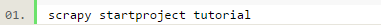
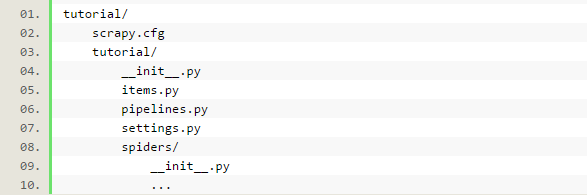
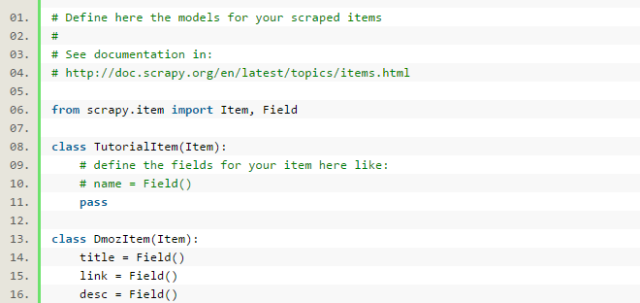
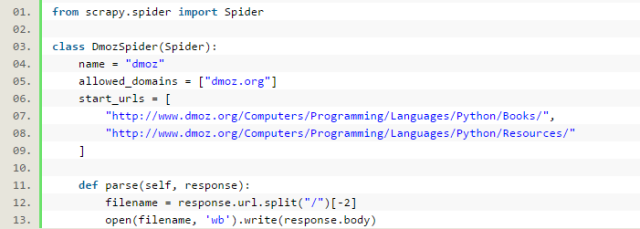

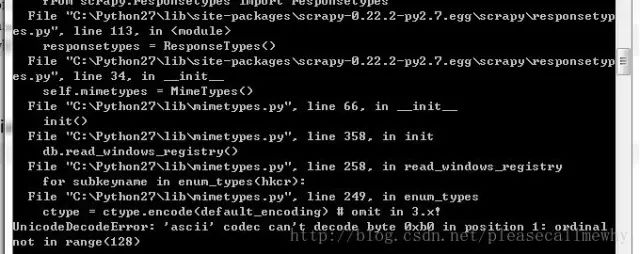
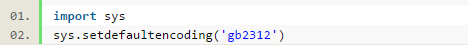
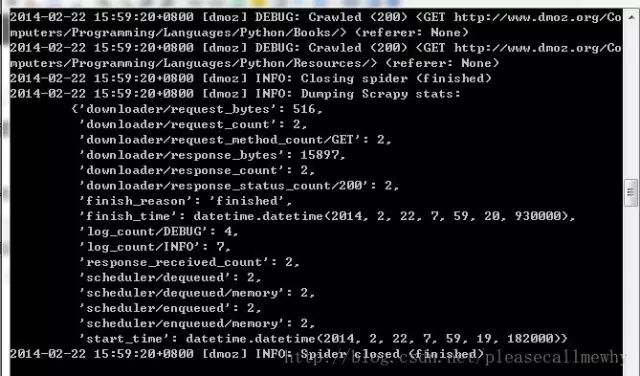




 python爬虫框架Scrapy实战案例!
python爬虫框架Scrapy实战案例!