1、背景
最近接手一个任务,需要给当前项目加一个较为复杂的日志。有多复杂呢? 要有日志类型、不同日志类型要有不同的操作和备注等。作为小白的我最开始的做法是在业务层写代码记录日志,好处就是方便,坏处就是这种做法直接侵袭Service层,Service层无法做到职责单一了。
经导师点拨,改用自定义注解+AOP切面异步日志
基于 Spring Boot + MyBatis Plus + Vue & Element 实现的后台管理系统 + 用户小程序,支持 RBAC 动态权限、多租户、数据权限、工作流、三方登录、支付、短信、商城等功能
项目地址:https://github.com/YunaiV/ruoyi-vue-pro
视频教程:https://doc.iocoder.cn/video/
2、技术方案-自定义注解
注解(Annotation),也叫元数据。
2.1 注解介绍
注解其实就是代码里的特殊标记,这些标记可以在编译、类加载、运行时被读取,并执行相应的处理。通过使用注解,程序员可以在不改变原有逻辑的情况下,在源文件中嵌入一些补充信息。
2.2 元注解
元注解用于修饰其他注解的注解,在JDK5.0中提供了四种元注解:Retention、Target、Documented、Inherited
(1) Retention
用于修饰注解,用于指定修饰的哪个注解的声明周期。@Rentention包含一个RetentionPolicy枚举类型的成员变量,使用@Rentention时必须为该value成员变量指定值
RetentionPolicy.SOURCE :在源文件中有效(即源文件保留),编译器直接丢弃这种策略的注释,在.class文件中不会保留注解信息
RetentionPolicy.CLASS :在class文件中有效(即class保留),保留在.class文件中,但是当运行java程序时,他就不会继续加载了,不会保留在内存中,JVM不会保留注解。如果注解没有加Retention元注解,那么相当于默认的注解就是这种状态。
RetentionPolicy.RUNTIME :在运行有效(即运行时保留),当运行Java程序时,JVM会保留注释,加载在内存中,那么程序可以通过反射获取该注释。
@Documented
@Retention(RetentionPolicy.RUNTIME)
@Target(ElementType.ANNOTATION_TYPE)
public @interface Retention {
RetentionPolicy value();
}
public enum RetentionPolicy {
SOURCE,
CLASS,
RUNTIME
}
(2)Target
用于修饰注解的注解,定义当前注解能够修饰程序中的哪些元素(类、属性、方法,构造器等等)
@Documented
@Retention(RetentionPolicy.RUNTIME)
@Target(ElementType.ANNOTATION_TYPE)
public @interface Target {
ElementType[] value();
}
(3)Documented
用于指定被该元注解修饰的注解类将被javadoc工具提取成文档。默认情况下,javadoc是不包括注解的,但是加上这个注解生成的文档中就会带着注解了
@Documented
@Retention(RetentionPolicy.RUNTIME)
@Target(ElementType.ANNOTATION_TYPE)
public @interface Documented {
}
(4)Inherited
被它修饰的Annotation将具有继承性。如果某个类使用了被@Inherited修饰的Annotation,则其子类将自动具有该注解。
@Documented
@Retention(RetentionPolicy.RUNTIME)
@Target(ElementType.ANNOTATION_TYPE)
public @interface Inherited {
}
注解的基础知识基本介绍完毕,我们开始写起来吧!!!
2.3 实现自定义注解
@Target(ElementType.METHOD)
@Retention(RetentionPolicy.RUNTIME)
@Documented
@Inherited
public @interface Log {
// 日志类型
LogType logType() ;
// 操作类型
OperateType operate();
// 备注
String note() default "";
}
基于 Spring Cloud Alibaba + Gateway + Nacos + RocketMQ + Vue & Element 实现的后台管理系统 + 用户小程序,支持 RBAC 动态权限、多租户、数据权限、工作流、三方登录、支付、短信、商城等功能
项目地址:https://github.com/YunaiV/yudao-cloud
视频教程:https://doc.iocoder.cn/video/
3、技术方案-AOP切面
AOP切面编程一般可以帮助我们在不修改现有代码的情况下,对程序的功能进行拓展, 往往用于实现 日志处理,权限控制,性能检测,事务控制等。AOP实现的原理就是动态代理。在有接口的情况下,使用JDK动态代理,在没有接口的情况下使用cglib动态代理。
3.1 AOP术语解析
Joint point :类里面那些可以被增强的方法,这些方法被称之为连接点
PointCut :实际被增强的方法,这些方法被称之为连接点
Advice :实际增加的逻辑部分称为通知
Target :被增强功能的对象(被代理的对象)
Aspect :Aspect 声明类似与Java中的类声明,在Aspect中会包含着一些PointCut以及相应的Advice.
Weaving :创建代理对象并实现功能增强的声明并运行过程将Aspect和其他对象连接起来,并创建Adviced object的过程
3.2 切入点表达式
切入点表达式:通过一个表达式来确定AOP要增强的是哪个或者哪些方法.
3.2 ADVICE通知类型
前置通知 :@Before 执行前置通知,并通过JointPoint获取方法中的参数
@Aspect
@Component
public class DaoAspect {
/*
前置通知:在执行addUser方法之前,执行前置通知,并通过JointPoint获取addUser()方法中的参数
*/
@Before("execution(* com.xzit.dao.Impl.UserDaoImpl.addUser(..))")
public void methodBefore(JoinPoint joinPoint){
System.out.println("methodBefore invoked ... ...");
Object[] args = joinPoint.getArgs();
System.out.println(Arrays.toString(args));
}
}
后置通知 :@After 切点方法是否出现异常,后置通知都会执行
返回通知 :@AfterReturning 切点出现异常,返回通知不会执行
异常通知 :@AfterThrowing 切点方法出现异常就执行,不出现异常就不执行
环绕通知 :@Around 在切点方法之前和之后执行。是@Before和@AfterReturing 相结合
3.3 技术实现
根据任务背景,我选择了返回通知@AfterReturning。使用返回通知一定要注意的是:由于我需要用到返回值,所以会用@AfterReturning注解中的returning属性来获取方法的返回值
returning指定的名称必须和切面方法参数中的名称相同 。例如在下面代码中指定的"cId"都是相同的
@AfterReturning(pointcut = "@annotation(com.xxx.xxx.xxx.Log)", returning = "cId") public void handleRdLogs(JoinPoint joinPoint, int cId)
切面方法参数中的参数类型必须和方法返回类型一致
@AfterReturning(pointcut = "@annotation(com.xxx.xxx.xxx.Log)",
returning = "cId")
public void handleRdLogs(JoinPoint joinPoint, int cId) {
// 获取方法签名
MethodSignature methodSignature = (MethodSignature) joinPoint.getSignature();
// 获取@Log注解内容
if (!methodSignature.getMethod().isAnnotationPresent(Log.class)) {
log.error("获取注解@Log失败");
throw new Exception("获取注解@Log失败");
}
Log log = methodSignature.getMethod().getAnnotation(Log.class);
// 输出日志的备注
System.out.println(log.note())
}
3.4 相关操作
(1) 获取方法签名
MethodSignature methodSignature = (MethodSignature) joinPoint.getSignature();`
(2)根据方法签名获取自定义注解
Log log = methodSignature.getMethod().getAnnotation(Log.class);
(3)根据自定义注解获取,注解内部的参数
System.out.println(log.note())
4、高级操作
场景:不仅需要获取返回值,还得知道方法参数的值,而且方法参数的值不能作为返回值,这个该怎么办呢?
秀操作开始:
第一步:在注解上写 "#" + "方法参数的名"
@Log(note = "#note")
public int rdAuditReturn(String note) {
System.out.println(note)
xxxx.....
xxxx.....
业务代码.....
xxxx.....
xxxx....
return cId;
}
第二步:实现切面,只要调用这个方法,就可以得到note的值了
private final ExpressionParser parser = new SpelExpressionParser(); private final EvaluationContext evaluationContext = new StandardEvaluationContext(); private void getNote(JoinPoint joinPoint, StringBuilder noteBuilder, String note) throws NoSuchMethodException { if (!StringUtils.isBlank(note)) { Class targetCls = joinPoint.getTarget().getClass(); MethodSignature ms = (MethodSignature) joinPoint.getSignature(); Method targetMethod = targetCls.getDeclaredMethod(ms.getName(), ms.getParameterTypes()); ParameterNameDiscoverer pnd = new DefaultParameterNameDiscoverer(); String[] parameterNames = pnd.getParameterNames(targetMethod); Object[] args = joinPoint.getArgs(); for (int i = 0; i < args.length; ++i) { int index = i; Optional.ofNullable(args[i]).ifPresent(param -> { String paramName = parameterNames[index]; this.evaluationContext.setVariable(paramName, param); }); } Optional.ofNullable(this.parser.parseExpression(note).getValue(this.evaluationContext)).ifPresent(k -> noteBuilder.append((String) k) ); } }
编辑:黄飞
 电子发烧友App
电子发烧友App









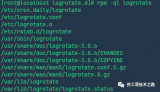
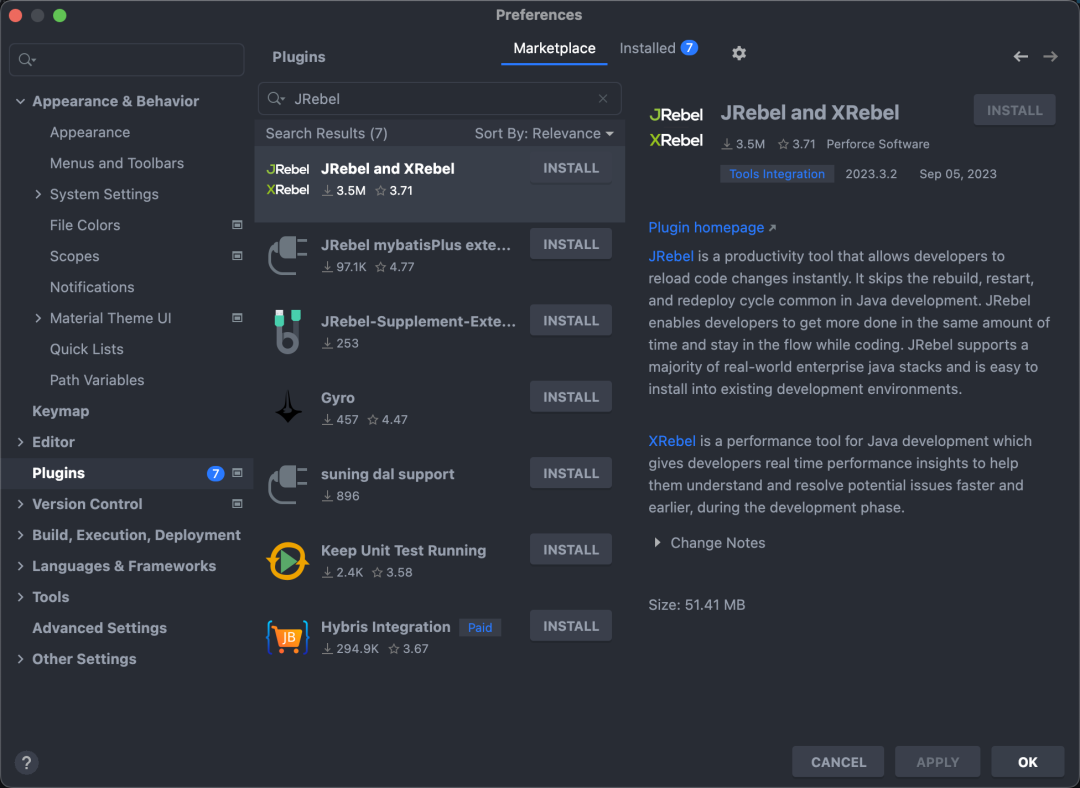




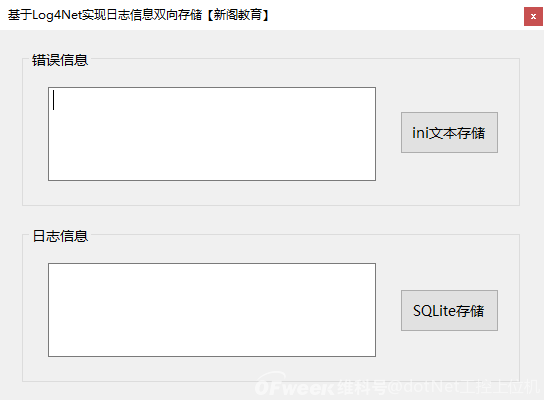
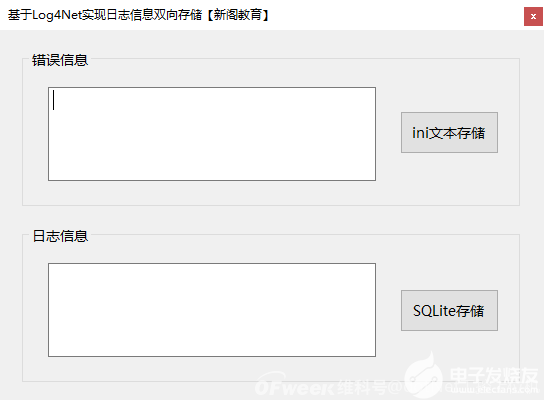
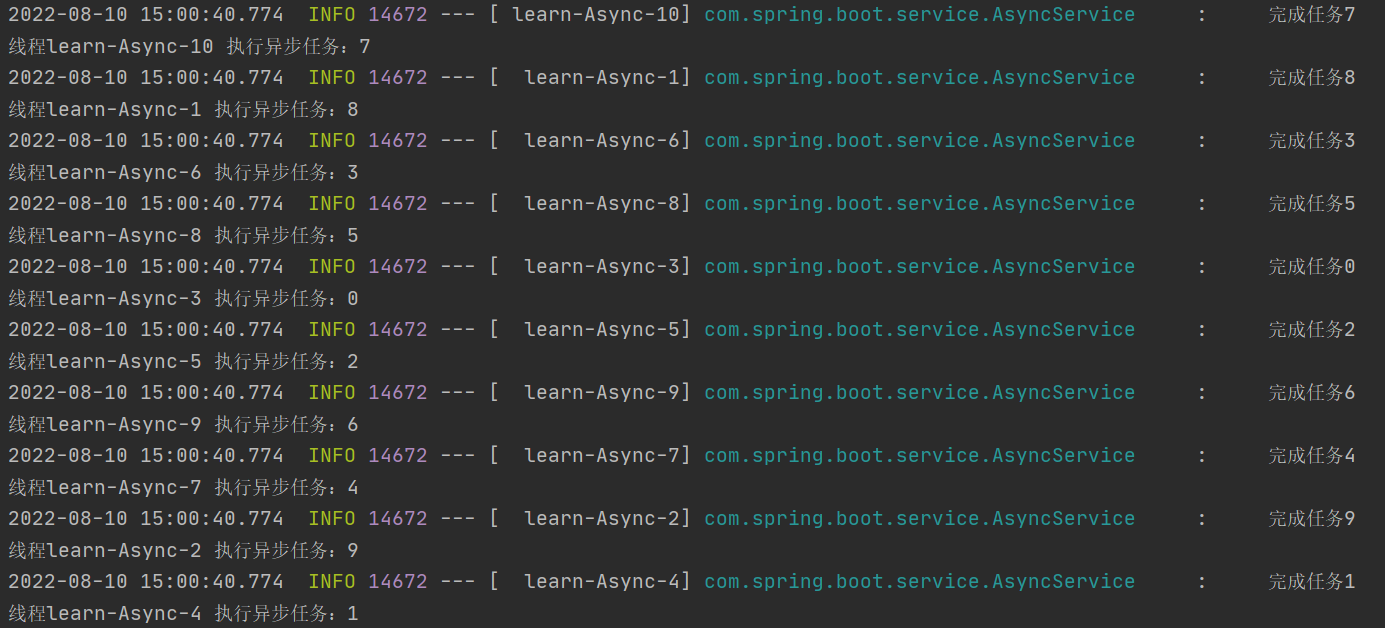
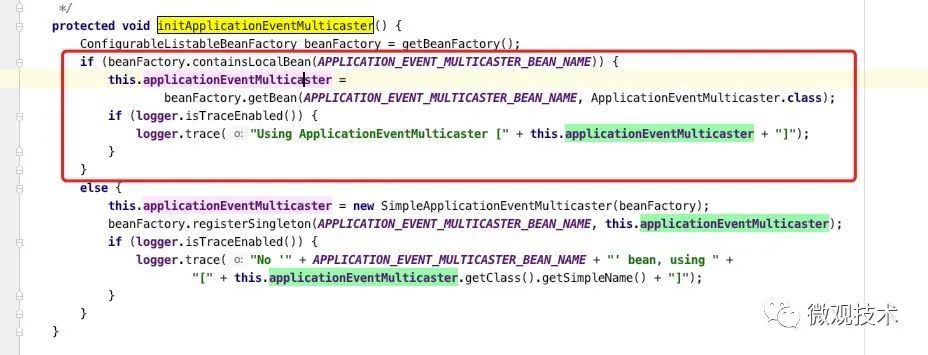

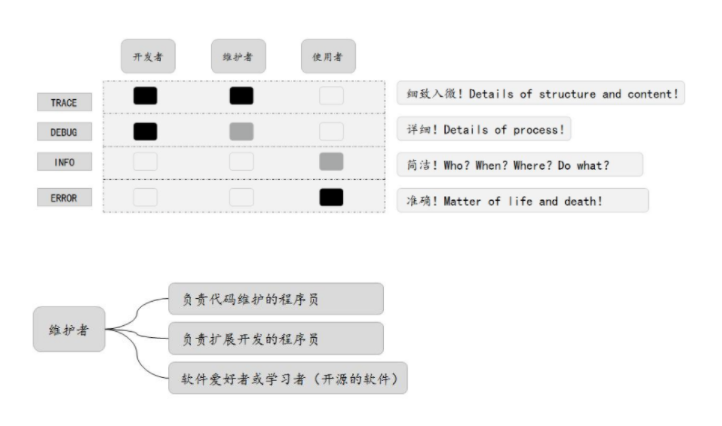
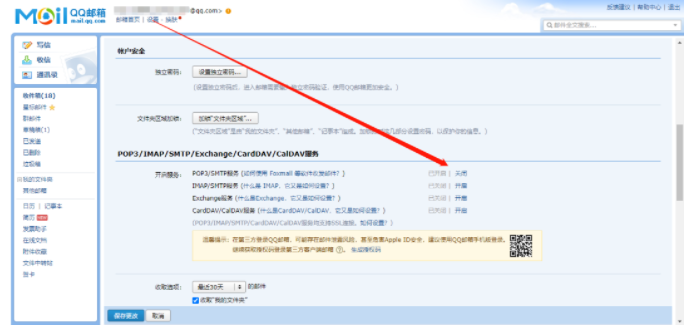
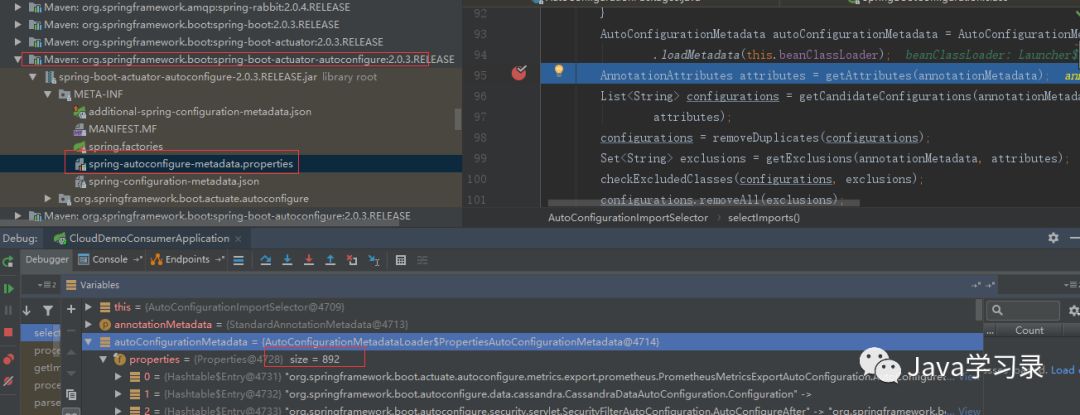
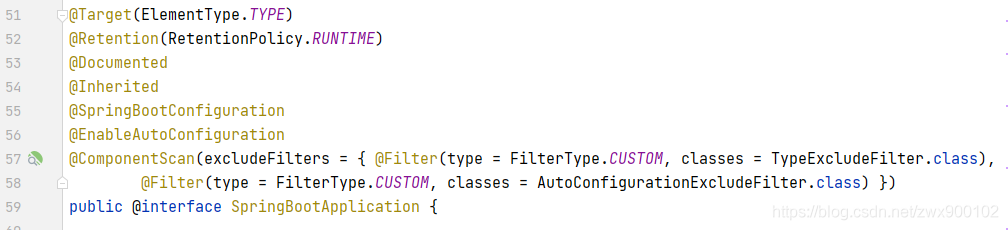
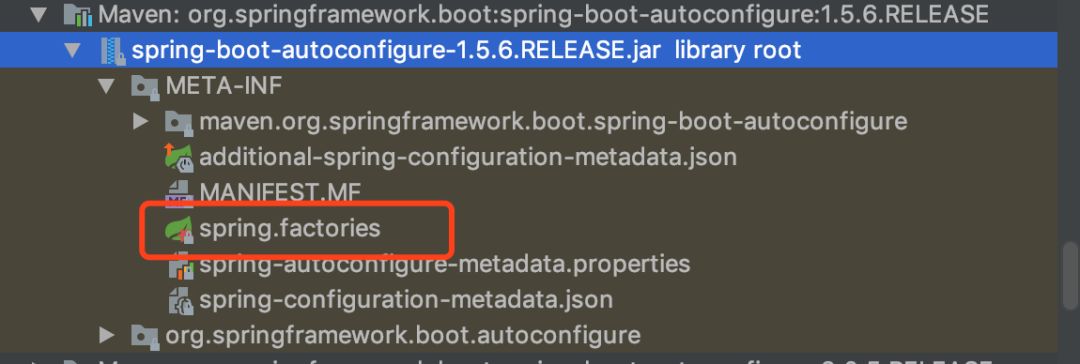
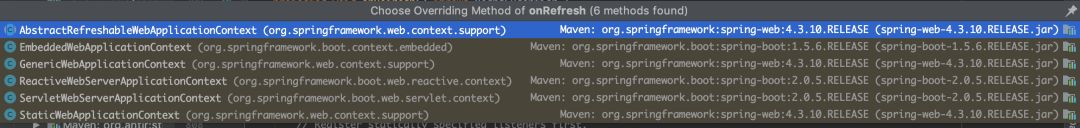


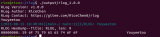
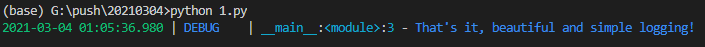

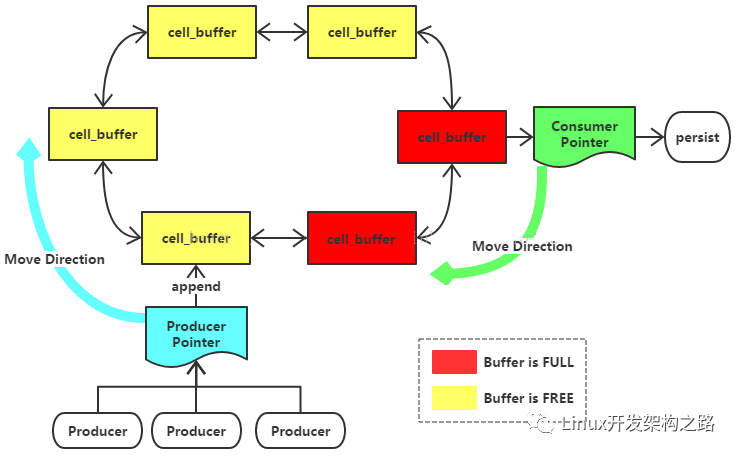










评论