功能:截取一个字符串的前部分;
格式:left(string,length)
参数:string字符串,length截取的长度.
例子: <% =left(“this is a test!”,6) %>
结果:this i
16.函数len()
功能:返回字符串长度或者变量的字节长度
格式:len(string *varname)
参数:string字符串;varname任意的变量名称
例子:
<%
strtest=“this is a test!”
response.write left(strtest)
%>
结果:15
17.函数ltrim()
功能:去掉字符串前的空格.
格式:ltrim(string)
参数:string 字符串.
例子: <% =ltrim (“ this is a test!”)
结果:this is a test!
18.函数Mid()
功能:从字符串中截取字符串.
格式:mid(string,start [,length])
参数:string字符串,start截取的起点,length要截取的长度.
例子:
<%
strtest=“this is a test, Today is Monday!”
response.write mid(strtest,17,5)
%>
结果:Today
19.函数minute()
功能:返回一数值, 表示分钟
格式:minute(time)
参数: time是时间变量
例子lt;% =minute(#12:23:34#) %>
结果:23
20.函数month()
功能:返回一数值, 表示月份
格式:month(time)
参数:time是日期变量
例子<% =month(#08/09/99) %>
结果:9
[color=#1E90FF]21.函数monthname()[/color]
功能:返回月份的字符串(名称).
格式:Monthname(date [,abb])
参数: date是日期变量,abb=true时 则月份的缩写,
例子:
<% =monthname(#4/5/99#) %>
结果:April
22.函数Now()
功能:返回系统的当前时间和日期.
格式:now()
参数:无
例子:
<% =now() %>
结果: 05/10/00 8:45:32 pm
25.函数rnd()
功能:返回一个随机数值
格式:rnd[(number)]
参数:number是任意数值.
例子:
<%
randomize()
response.write rnd()
%>
结果:0/1数值之一,无randomize(), 则不能产生随机数.
26.函数round()
功能:完整数值
格式:round(expression_r[,numright])
参数:expression_r数字表达式;numright任意选项.
例子:
<%
i=12.33654
response.write round(i)
%>
结果: 12
27.函数rtrim()
功能:去掉字符串后的空格.
格式:rtrim(string)
参数:string 是字符串
例子:
<%
response.write rtrim(“this is a test! ”)
%>
结果:this is a test!
23.函数:replace()
功能:在字符串中查找,替代指定的字符串.
格式:replace(strtobesearched,strsearchfor,strreplacewith [,start[,count[,compare]]])
参数:strtobesearched是字符串; strsearchfor是被查找的子字符串;strreplacewith 是用来替代的子字符串.start,count,compare 是任意选项.
例子:
<%
strtest=“this is an apple.”
response.write replace(strtest,”apple”,”orange”)
%>
结果:this is an orange.
24.函数right()
功能:截取一个字符串的后部分
格式:right(string,length)
参数:string字符串,length截取的长度.
例子:
<%
strtest=“this is a test!”
response.write right(strtest,3)
%>
结果:st!
 电子发烧友App
电子发烧友App













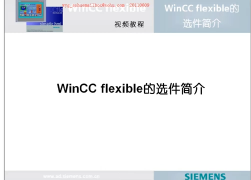
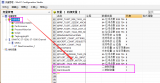
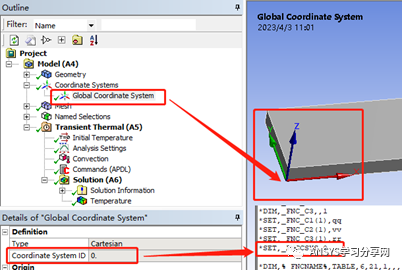
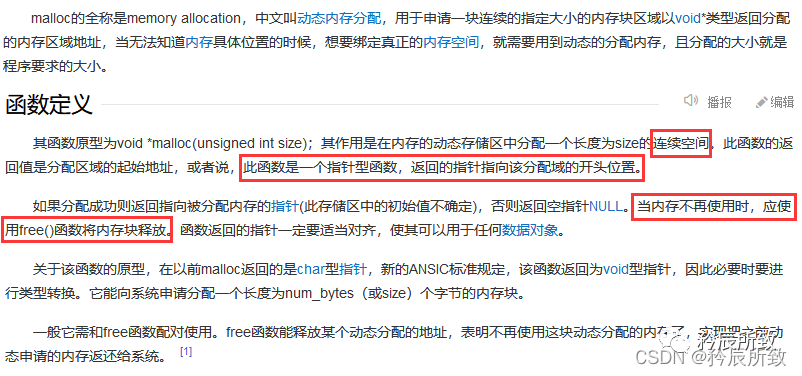
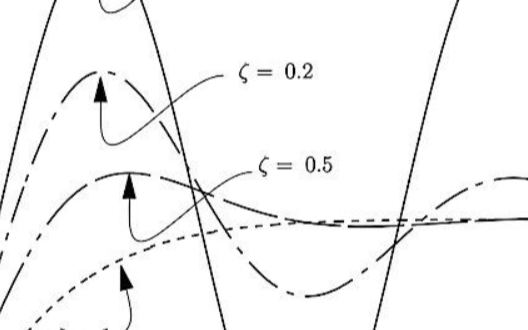


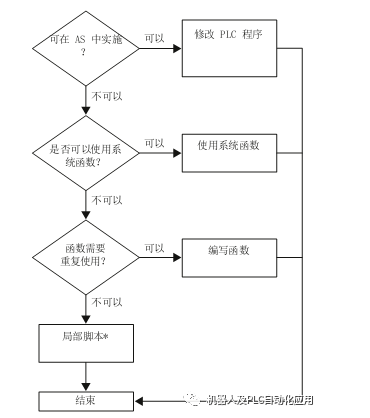
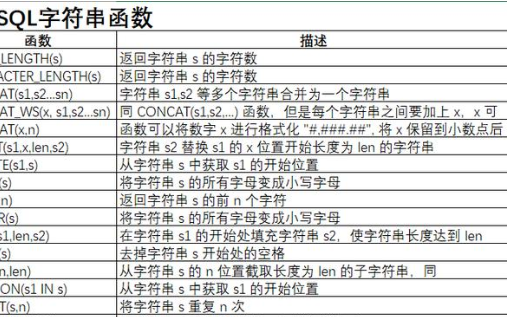












评论