即时通讯(Instant Messaging)是目前Internet上最为流行的通讯方式,各种各样的即时通讯软件也层出不穷;服务提供商也提供了越来越丰富的通讯服务功能。不容置疑,Internet已经成为真正的信息高速公路。从实际工程应用角度出发,以计算机网络原理为指导,结合当前网络中的一些常用技术,编程实现基于C/S架构的网络聊天工具是切实可行的。
目前,中国市场上的企业级即时通信工具主要包括:信鸽、视高科技的视高可视协同办公平台、263EM、群英CC2010、通软联合的GoCom、腾讯公司的RTX、IBM的Lotus Sametime、点击科技的GKE、中国互联网办公室的imo、中国移动的企业飞信、华夏易联的e-Link、擎旗的UcStar等。相对于个人即时通信工具而言,企业级即时通信工具更加强调安全性、实用性、稳定性和扩展性。
本文为大家介绍java Smack整合Openfire服务器实现IM即时通讯聊天功能代码。
详细程序
java Smack整合Openfire服务器实现IM即时通讯聊天功能代码如下:
[java] view plain copy print?
package com.hoo.smack;
import java.util.Collection;
import java.util.Iterator;
import javax.net.SocketFactory;
import org.jivesoftware.smack.AccountManager;
import org.jivesoftware.smack.Chat;
import org.jivesoftware.smack.ChatManager;
import org.jivesoftware.smack.Connection;
import org.jivesoftware.smack.ConnectionConfiguration;
import org.jivesoftware.smack.MessageListener;
import org.jivesoftware.smack.Roster;
import org.jivesoftware.smack.RosterEntry;
import org.jivesoftware.smack.XMPPConnection;
import org.jivesoftware.smack.XMPPException;
import org.jivesoftware.smack.packet.Message;
import org.jivesoftware.smack.packet.Presence;
import org.jivesoftware.smack.packet.Session;
import org.jivesoftware.smack.packet.Message.Type;
import org.junit.After;
import org.junit.Before;
import org.junit.Test;
/**
* 利用Smack框架完成 XMPP 协议通信
*/
public class SmackXMPPTest {
private Connection connection;
private ConnectionConfiguration config;
/** openfire服务器address */
private final static String server = “192.168.8.32”;
private final void fail(Object o) {
if (o != null) {
System.out.println(o);
}
}
private final void fail(Object o, Object.。。 args) {
if (o != null && args != null && args.length > 0) {
String s = o.toString();
for (int i = 0; i < args.length; i++) {
String item = args[i] == null ? “” : args[i].toString();
if (s.contains(“{” + i + “}”)) {
s = s.replace(“{” + i + “}”, item);
} else {
s += “ ” + item;
}
}
System.out.println(s);
}
}
/**
* 初始Smack对openfire服务器链接的基本配置
*/
@Before
public void init() {
try {
//connection = new XMPPConnection(server);
//connection.connect();
/** 5222是openfire服务器默认的通信端口,你可以登录http://192.168.8.32:9090/到管理员控制台查看客户端到服务器端口 */
config = new ConnectionConfiguration(server, 5222);
/** 是否启用压缩 */
config.setCompressionEnabled(true);
/** 是否启用安全验证 */
config.setSASLAuthenticationEnabled(true);
/** 是否启用调试 */
config.setDebuggerEnabled(false);
//config.setReconnectionAllowed(true);
//config.setRosterLoadedAtLogin(true);
/** 创建connection链接 */
connection = new XMPPConnection(config);
/** 建立连接 */
connection.connect();
} catch (XMPPException e) {
e.printStackTrace();
}
fail(connection);
fail(connection.getConnectionID());
}
@After
public void destory() {
if (connection != null) {
connection.disconnect();
connection = null;
}
}
/**
* ConnectionConfiguration 的基本配置相关信息
*/
@Test
public void testConfig() {
fail(“PKCS11Library: ” + config.getPKCS11Library());
fail(“ServiceName: {0}”, config.getServiceName());
// ssl证书密码
fail(“TruststorePassword: {0}”, config.getTruststorePassword());
fail(“TruststorePath: {0}”, config.getTruststorePath());
fail(“TruststoreType: {0}”, config.getTruststoreType());
SocketFactory socketFactory = config.getSocketFactory();
fail(“SocketFactory: {0}”, socketFactory);
/*try {
fail(“createSocket: {0}”, socketFactory.createSocket(“localhost”, 3333));
} catch (IOException e) {
e.printStackTrace();
}*/
}
/**
* Connection 基本方法信息
*/
@Test
public void testConnection() {
/** 用户管理 */
AccountManager accountManager = connection.getAccountManager();
for (String attr : accountManager.getAccountAttributes()) {
fail(“AccountAttribute: {0}”, attr);
}
fail(“AccountInstructions: {0}”, accountManager.getAccountInstructions());
/** 是否链接 */
fail(“isConnected:”, connection.isConnected());
fail(“isAnonymous:”, connection.isAnonymous());
/** 是否有权限 */
fail(“isAuthenticated:”, connection.isAuthenticated());
fail(“isSecureConnection:”, connection.isSecureConnection());
/** 是否使用压缩 */
fail(“isUsingCompression:”, connection.isUsingCompression());
}
/**
* 用户管理器
*/
@Test
public void testAccountManager() {
AccountManager accountManager = connection.getAccountManager();
for (String attr : accountManager.getAccountAttributes()) {
fail(“AccountAttribute: {0}”, attr);
}
fail(“AccountInstructions: {0}”, accountManager.getAccountInstructions());
fail(“supportsAccountCreation: {0}”, accountManager.supportsAccountCreation());
try {
/** 创建一个用户boy,密码为boy;你可以在管理员控制台页面http://192.168.8.32:9090/user-summary.jsp查看用户/组的相关信息,来查看是否成功创建用户 */
accountManager.createAccount(“boy”, “boy”);
/** 修改密码 */
accountManager.changePassword(“abc”);
} catch (XMPPException e) {
e.printStackTrace();
}
}
@Test
public void testUser() {
try {
/** 用户登陆,用户名、密码 */
connection.login(“hoojo”, “hoojo”);
} catch (XMPPException e) {
e.printStackTrace();
}
/** 获取当前登陆用户 */
fail(“User:”, connection.getUser());
/** 所有用户组 */
Roster roster = connection.getRoster();
/** 好友用户组,你可以用Spark添加用户好友,这样这里就可以查询到相关的数据 */
Collection rosterEntiry=“roster.getEntries();
Iterator iter=”rosterEntiry.iterator();
while (iter.hasNext()) {
RosterEntry entry = iter.next();
fail(“Groups: {0}, Name: {1}, Status: {2}, Type: {3}, User: {4}”, entry.getGroups(), entry.getName(), entry.getStatus(), entry.getType(), entry);
}
fail(“-------------------------------”);
/** 未处理、验证好友,添加过的好友,没有得到对方同意 */
Collection unfiledEntries=“roster.getUnfiledEntries();
iter = unfiledEntries.iterator();
while (iter.hasNext()) {
RosterEntry entry = iter.next();
fail(“Groups: {0}, Name: {1}, Status: {2}, Type: {3}, User: {4}”, entry.getGroups(), entry.getName(), entry.getStatus(), entry.getType(), entry);
}
}
@Test
@SuppressWarnings(“static-access”)
public void testPacket() {
try {
connection.login(“hoojo”, “hoojo”);
} catch (XMPPException e) {
e.printStackTrace();
}
//Packet packet = new Data(new DataPacketExtension(“jojo@” + server, 2, “this is a message”));
//connection.sendPacket(packet);
/** 更改用户状态,available=true表示在线,false表示离线,status状态签名;当你登陆后,在Spark客户端软件中就可以看到你登陆的状态 */
Presence presence = new Presence(Presence.Type.available);
presence.setStatus(“Q我吧”);
connection.sendPacket(presence);
Session session = new Session();
String sessid = session.nextID();
connection.sendPacket(session);
/** 向jojo@192.168.8.32 发送聊天消息,此时你需要用Spark软件登陆jojo这个用户,
* 这样代码就可以向jojo这个用户发送聊天消息,Spark登陆的jojo用户就可以接收到消息
**/
/** Type.chat 表示聊天,groupchat多人聊天,error错误,headline在线用户; */
Message message = new Message(“jojo@” + server, Type.chat);
//Message message = new Message(sessid, Type.chat);
message.setBody(“h!~ jojo, I‘am is hoojo!”);
connection.sendPacket(message);
try {
Thread.sleep(1);
} catch (InterruptedException e) {
e.printStackTrace();
}
}
/**
* 测试聊天消息管理类
*/
@Test
public void testChatManager() {
/** 设置状态 */
try {
connection.login(“hoojo”, “hoojo”);
} catch (XMPPException e) {
e.printStackTrace();
}
/** 设置状态 */
Presence presence = new Presence(Presence.Type.available);
presence.setStatus(“Q我吧”);
connection.sendPacket(presence);
/** 获取当前登陆用户的聊天管理器 */
ChatManager chatManager = connection.getChatManager();
/** 为指定用户创建一个chat,MyMessageListeners用于监听对方发过来的消息 */
Chat chat = chatManager.createChat(“jojo@” + server, new MyMessageListeners());
try {
/** 发送消息 */
chat.sendMessage(“h!~ jojo……”);
/** 用message对象发送消息 */
Message message = new Message();
message.setBody(“message”);
message.setProperty(“color”, “red”);
chat.sendMessage(message);
} catch (XMPPException e) {
e.printStackTrace();
}
try {
Thread.sleep(1000 * 1000);
} catch (InterruptedException e) {
e.printStackTrace();
}
}
/**
* 消息监听器,用户监听对方发送的消息,也可以想对方发送消息
*/
class MyMessageListeners implements MessageListener {
public void processMessage(Chat chat, Message message) {
try {
/** 发送消息 */
chat.sendMessage(“dingding……” + message.getBody());
} catch (XMPPException e) {
e.printStackTrace();
}
/** 接收消息 */
fail(“From: {0}, To: {1}, Type: {2}, Sub: {3}”, message.getFrom(), message.getTo(), message.getType(), message.toXML());
/*Collection bodys=”message.getBodies();
for (Body body : bodys) {
fail(“bodies[{0}]”, body.getMessage());
}
//fail(message.getLanguage());
//fail(message.getThread());
//fail(message.getXmlns());*/
fail(“body: ”, message.getBody());
}
}
}
 电子发烧友App
电子发烧友App







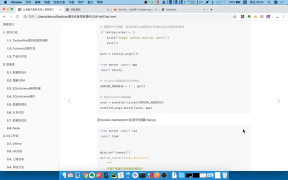


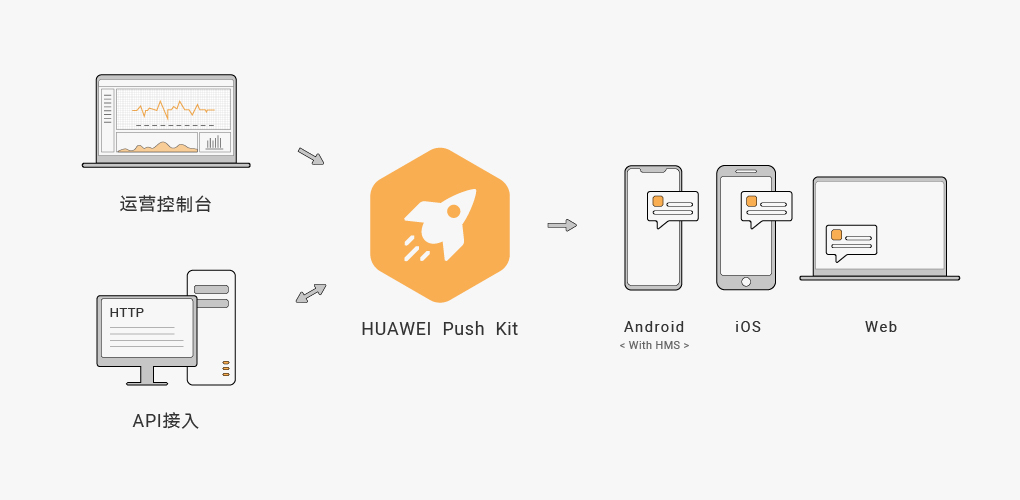



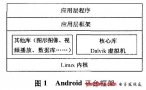

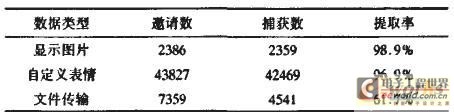










评论