版权声明:本文为博主原创文章,遵循 CC 4.0 BY-SA 版权协议,转载请附上原文出处链接和本声明。
本文链接:https://blog.csdn.net/Tosonw/article/details/89449029
一、Catch简介
Catch是一个很时尚的,C++原生的框架,只包含一个头文件,用于单元测试,TDD测试驱动开发和BDD行为驱动开发。
在catch的文档指出,对于C++单元测试框架,目前已经有 Google Test, Boost.Test, CppUnit, Cute, 以及其它的一些,相比较之下catch简单易用、不依赖外部库、支持BDD、测试命名自由等优势。
Catch是一个header-only的开源库,这意味着你只需要把一个头文件放到系统或者你的工程的某个目录,编译的时候指向它就可以了。
二、Catch使用
头文件
github地址:https://github.com/philsquared/Catch
$ git clone https://github.com/philsquared/Catch.git
可以在github直接下载catch.hpp文件,引入到自己的c++工程中。
#include
使用
TEST_CASE() {
REQUIRE(2 == 2);
}
当然也可以为TEST_CASE起名字,或者加标签:
// test case的名字,全局必须唯一
// "tag1"是标签名,需要放在[]内部。一个test case可以有多个标签,多个test case可以使用相同的标签。
TEST_CASE("Test_name", "[tag1]") {
REQUIRE(2 == 2); //REQUIRE是一个assert宏,用来判断是否相等。
}
官网用例:
#define CATCH_CONFIG_MAIN // This tells Catch to provide a main() - only do this in one cpp file
#include "catch.hpp"
unsigned int Factorial( unsigned int number ) {
return number <= 1 ? number : Factorial(number-1)*number;
}
TEST_CASE( "Factorials are computed", "[factorial]" ) {
REQUIRE( Factorial(1) == 1 );
REQUIRE( Factorial(2) == 2 );
REQUIRE( Factorial(3) == 6 );
REQUIRE( Factorial(10) == 3628800 );
}
三、基本断言
REQUIRE(expression)
CHECK(expression)
REQUIRE_FALSE(expression)
CHECK_FALSE(expression)
注意:REQUIRE和CHECK最主要的区别在于REQUIRE表达式为false时中断执行,而CHECK继续执行。
Matcher比较器
REQUIRE_THAT(lhs, matcher expression)
CHECK_THAT(lhs, matcher expression)
主要内置Matchers
– string matchers:StartsWith, EndsWith, Contains, Equals and Matches
– vector matchers:Contains, VectorContains and Equals
– floating point matchers:WithinULP and WithinAbs
REQUIRE_THAT( str, EndsWith( "as a service", Catch::CaseSensitive::No ) );
浮点数比较
//浮点数比较:
// epsilon:default std::numeric_limits::epsilon()*100.
// margin:default 0.0.
// scale:default 0.0.
TEST_CASE("approx epsilon", "[single-file]")
{
// 闭区间
// [100-100*epsilon,100+100*epsilon]
Approx target = Approx(100).epsilon(0.01);
CHECK(100.0 == target); // Obviously true
CHECK(99.0 == target); // Obviously true
// CHECK_FALSE(98.1 == target); // Obviously true
CHECK_FALSE(98.1 == target); // Obviously true
CHECK(101.0 == target); // Obviously true
// CHECK_FALSE(101.1 == target); // Obviously true
CHECK_FALSE(101.1 == target); // Obviously true
}
TEST_CASE("approx margin", "[single-file]")
{
// 闭区间
// [100-margin,100+margin]
Approx target = Approx(100).margin(1);
CHECK(100.0 == target); // Obviously true
CHECK(99.0 == target); // Obviously true
CHECK_FALSE(98.1 == target); // Obviously true
CHECK(101.0 == target); // Obviously true
CHECK_FALSE(101.1 == target); // Obviously true
}
信息输出:Logging
INFO( message expression )
WARN( message expression )
FAIL( message expression )
FAIL_CHECK( message expression )
CAPTURE( expression1, expression2, … )
四、命令行参数 - TAG
Catch 提供的这个 main 函数实现的另一个强大的功能是丰富的命令行参数,你可以选择执行其中的某些 TEST_CASE,也可以选择不执行其中的某些 TEST_CASE,你可以用它调整输出到 xml 文件,也可以用它从文件中读取需要测试的用例。
需要注意的是,这些强大的命令行大多数是基于 TAG 的,也就是 TEST_CASE 定义中的第二个参数。
TEST_CASE( "vectors can be sized and resized", "[vector]" )
上面的定义中 “[vector]” 就是一个 TAG,你可以提供多个 TAG:
TEST_CASE( "D", "[widget][gadget]" ) { /* ... */ }
这样的话你可以在命令行中根据 TAG 去选择是否需要执行该 TEST_CASE。比如:
./catch "[vector]" // 只执行那些标记为 vector 的测试用例
此外你还可以使用一些特殊的字符,比如 [.] 表示隐藏。[.integration] 则表示默认隐藏,但是可以在命令行中使用 [.integration] 这个 TAG 执行。
./catch // 默认不执行 integration
./catch "[.integration]" // 使用 TAG 执行 integration
例:
$ shtf_sdk_interface_catchtest_ [FaceExtractFeature] -c ErrordataTest --use-colour yes -r xml -d yes --order lex
五、我自己学习的时候写的例程:
ps:含有丰富的注释,以供理解学习。
//
// Created by toson on 19-3-13.
//
// This file is a sample file.
//
#include
#include
#include
 电子发烧友App
电子发烧友App











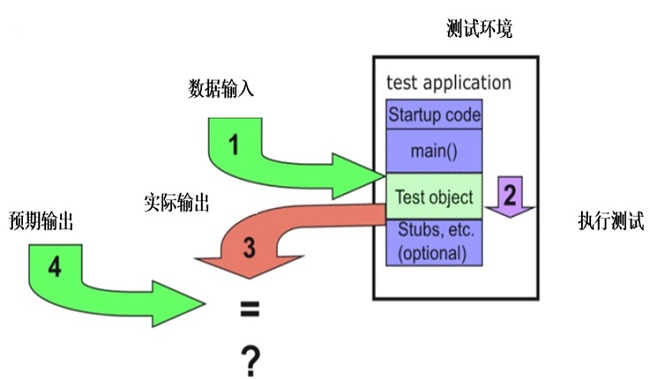

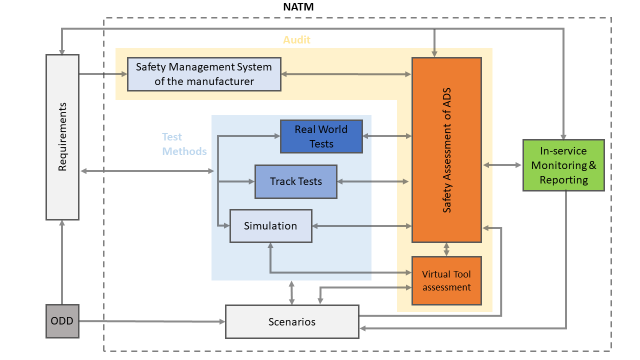


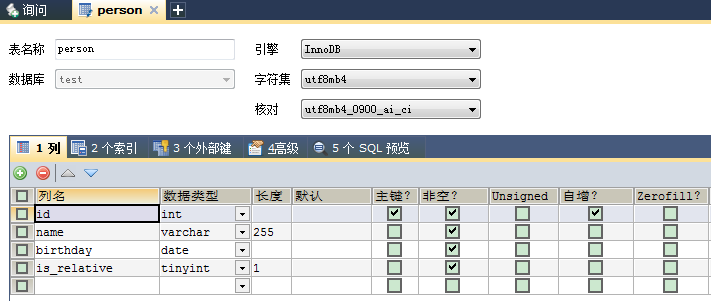
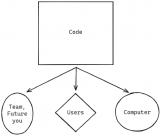
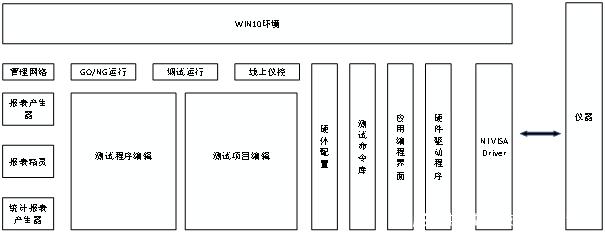

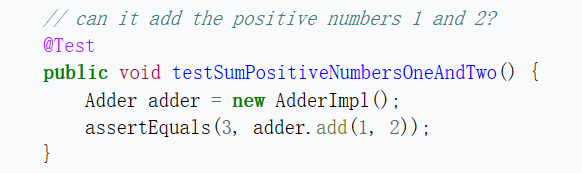
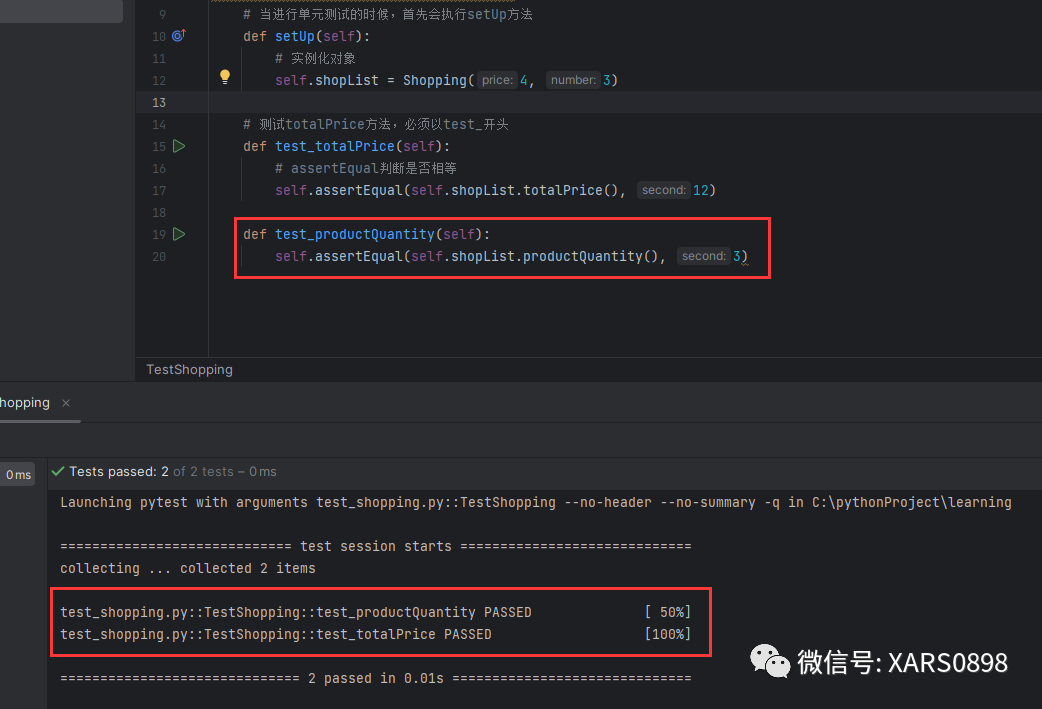

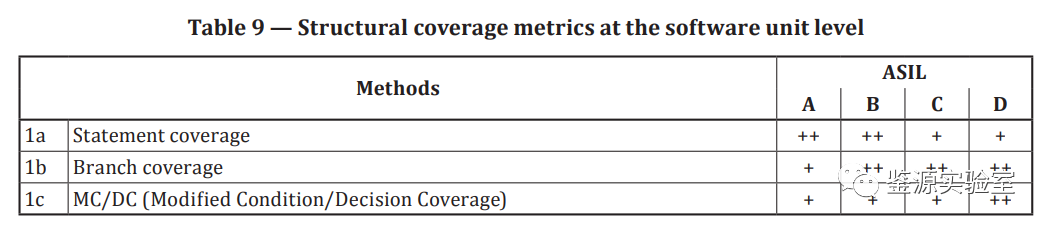


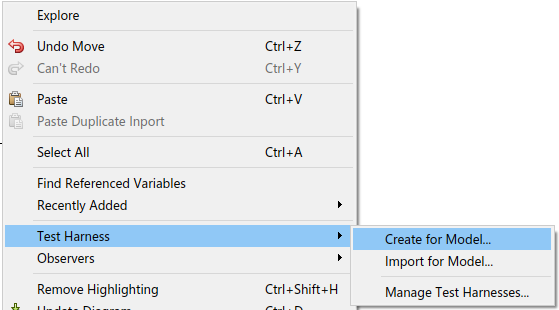
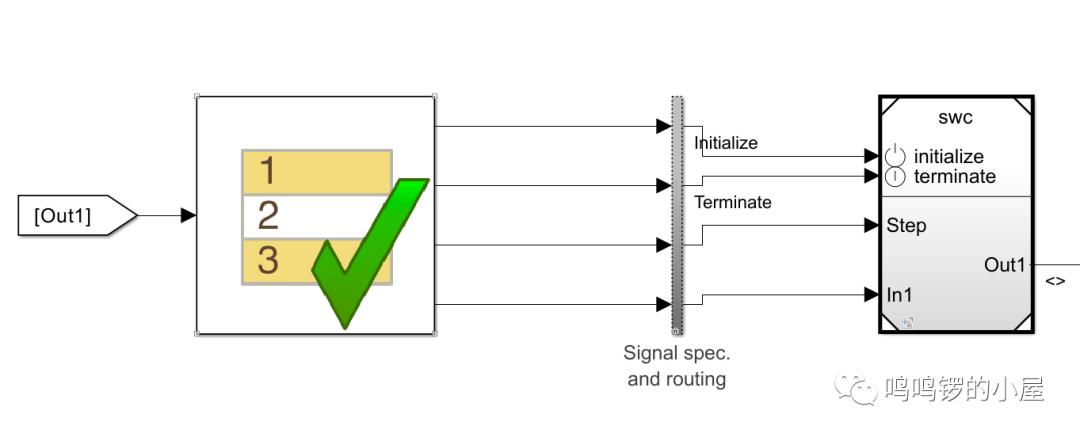
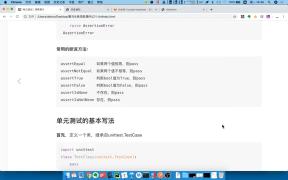

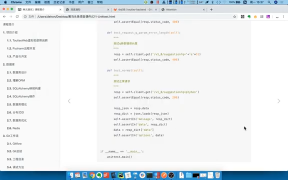





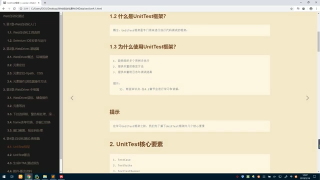




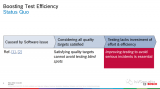
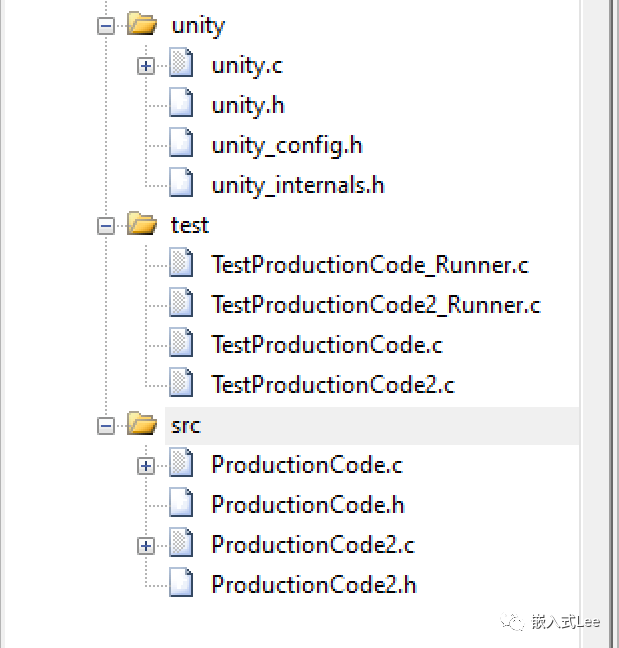
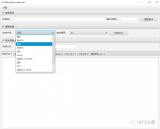
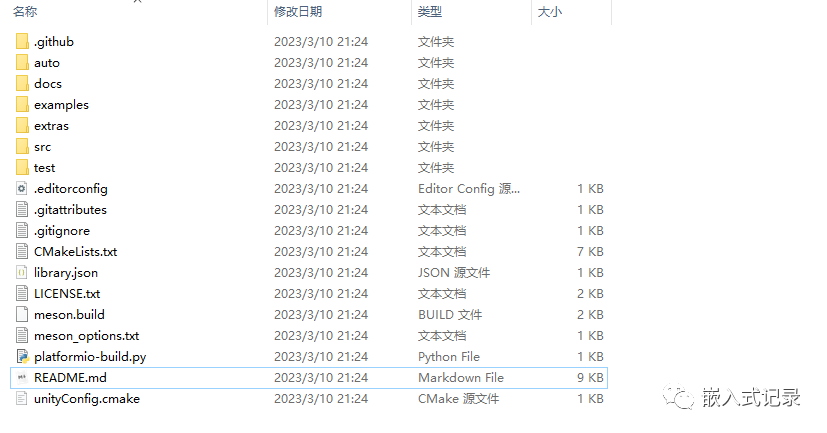

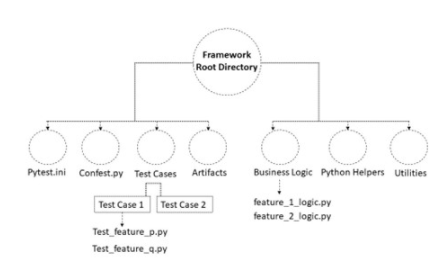











评论