本文以飞凌嵌入式RK3399开发板为基础讲解,主要介绍了Ubuntu系统下双屏显示及异触,其它RK3399平台请参考使用!
xrandr命令
“xrandr”是一款官方的 RandR扩展配置工具,它可以设置屏幕显示的大小、方向、镜像等。对于多屏幕显示的情况,可以使用xrandr进行管理。
参考链接: https://wiki.archlinux.org/index.php/xrandr_(%E7%AE%80%E4%BD%93%E4%B8%AD%E6%96%87)
forlinx@forlinx:~$ xrandr --help
usage: xrandr [options]
where options are:
--display or -d
--help
-o
or --orientation
-q or --query
-s /x or --size /x
-r or --rate or --refresh
-v or --version
-x (reflect in x)
-y (reflect in y)
--screen
--verbose
--current
--dryrun
--nograb
--prop or --properties
--fb x
--fbmm x
--dpi /
--output
--auto
--mode
--preferred
--pos x
--rate or --refresh
--reflect normal,x,y,xy
--rotate normal,inverted,left,right
--left-of
--right-of
--above
--below
--same-as
--set
--scale x
--scale-from x
--transform ,,,,,,,,
--off
--crtc
--panning x[++[/x++[////]]]
--gamma ::
--brightness
--primary
--noprimary
--newmode
[flags...]
Valid flags: +HSync -HSync +VSync -VSync
+CSync -CSync CSync Interlace DoubleScan
--rmmode
--addmode
--delmode
--listproviders
--setprovideroutputsource
--setprovideroffloadsink
--listmonitors
--listactivemonitors
--setmonitor {auto|/x/++} {none|,,...}
--delmonitor ,inverted,left,right,0,1,2,3>,inverted,left,right,0,1,2,3>
OK3399-C Ubuntu系统支持xrandr命令管理多屏扩展显示。同时接入eDP屏幕和HDMI屏幕,系统会默认非热插拔显示设备作为主屏,所以eDP会被识别为primary screen。默认会设置两个屏幕为扩展显示。
forlinx@forlinx:~$ xrandr
Screen 0: minimum 320 x 200, current 2560 x 1440, maximum 8192 x 8192
eDP-1 connected primary 1920x1080+0+0 (normal left inverted right x axis y axis) 276mm x 156mm
1920x1080 60.00*+
HDMI-1 connected 2560x1440+0+0 (normal left inverted right x axis y axis) 597mm x 336mm
2560x1440 59.95*
1920x1080 60.00 50.00 59.94
1680x1050 59.88
1280x1024 75.02 60.02
1440x900 59.90
1280x960 60.00
1280x720 60.00 50.00 59.94
1024x768 75.03 70.07 60.00
832x624 74.55
800x600 72.19 75.00 60.32 56.25
720x576 50.00
720x480 60.00 59.94
640x480 75.00 72.81 66.67 60.00 59.94
720x400 70.08
可以使用xrandr在两个屏幕中选择哪个做主屏,哪个做副屏。
xrandr --output eDP-1 --right-of HDMI-1 --auto
xrandr --output HDMI-1 --same-as eDP-1 --auto
forlinx@forlinx:~$ xinput --help
usage :
xinput get-feedbacks
xinput set-ptr-feedback
xinput set-integer-feedback
xinput get-button-map
xinput set-button-map [ [...]]
xinput set-pointer []
xinput set-mode ABSOLUTE|RELATIVE
xinput list [--short || --long || --name-only || --id-only] [...]
xinput query-state
xinput test [-proximity]
xinput create-master [] []
xinput remove-master [Floating|AttachToMaster (dflt:Floating)] [] []
xinput reattach
xinput float
xinput set-cp
xinput test-xi2 [--root]
xinput map-to-output
xinput list-props [ ...]
xinput set-int-prop [ ...]
xinput set-float-prop [ ...]
xinput set-atom-prop [ ...]
xinput watch-props
xinput delete-prop
xinput set-prop [--type=atom|float|int] [--format=8|16|32] [ ...]
xinput disable
xinput enable
分别插入了“wch.cn USB2IIC CTPCONTROL”和“ILITEK ILITEK-TP”两个USB电容触摸屏。
forlinx@forlinx:~$ xinput
⎡ Virtual core pointer id=2 [master pointer (3)]
⎜ ↳ Virtual core XTEST pointer id=4 [slave pointer (2)]
⎜ ↳ wch.cn USB2IIC_CTP_CONTROL id=9 [slave pointer (2)]
⎜ ↳ ILITEK ILITEK-TP id=6 [slave pointer (2)]
⎣ Virtual core keyboard id=3 [master keyboard (2)]
↳ Virtual core XTEST keyboard id=5 [slave keyboard (3)]
↳ rk_headset id=7 [slave keyboard (3)]
↳ rk29-keypad id=8 [slave keyboard (3)]
↳ InputEmulator id=10 [slave keyboard (3)]
forlinx@forlinx:~$ xinput map-to-output 6 eDP-1
forlinx@forlinx:~$ xinput map-to-output 9 HDMI-1
 电子发烧友App
电子发烧友App











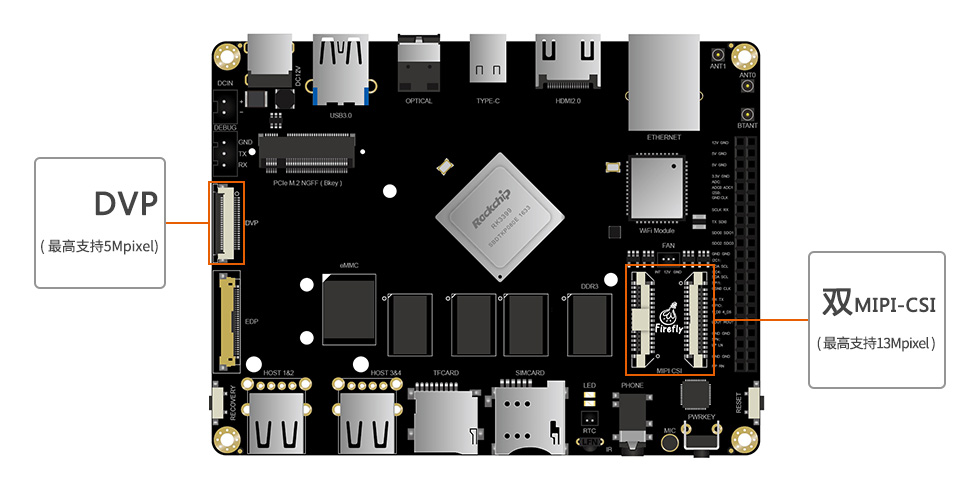
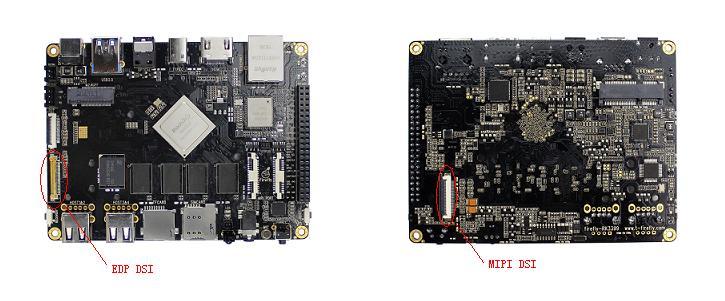
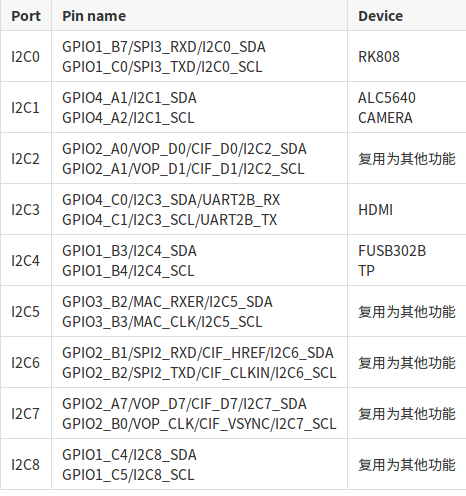
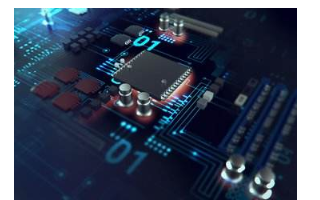

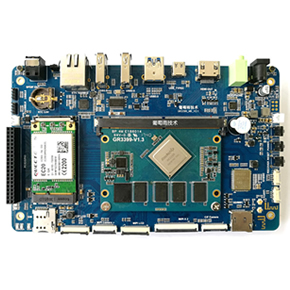
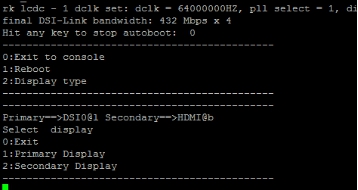




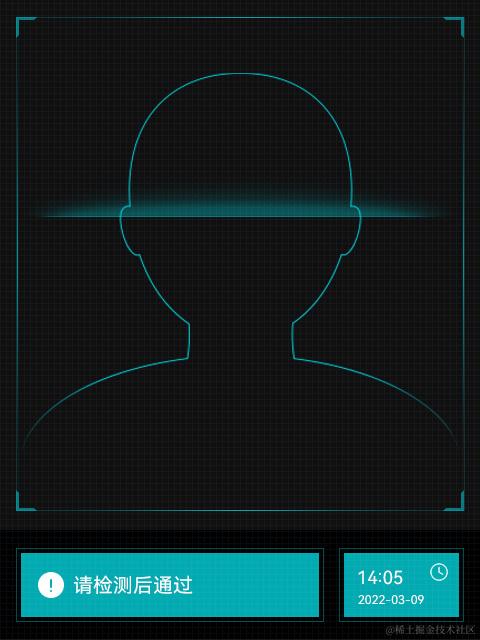










评论