资料介绍
在 Agora 的 Video SDK 之上运行 AI
先决条件:
- 节点
- 火力基地功能
- Agora Web SDK 3.1.0 或以上
- Firebase 托管
第一步:注册 Agora 账号
Agora 每月提供 10,000 分钟的免费 sdk 使用时间,可以完美地用于测试应用程序。要注册一个帐户,请访问https://sso.agora.io/v2/signup ,您可以从那里开始。
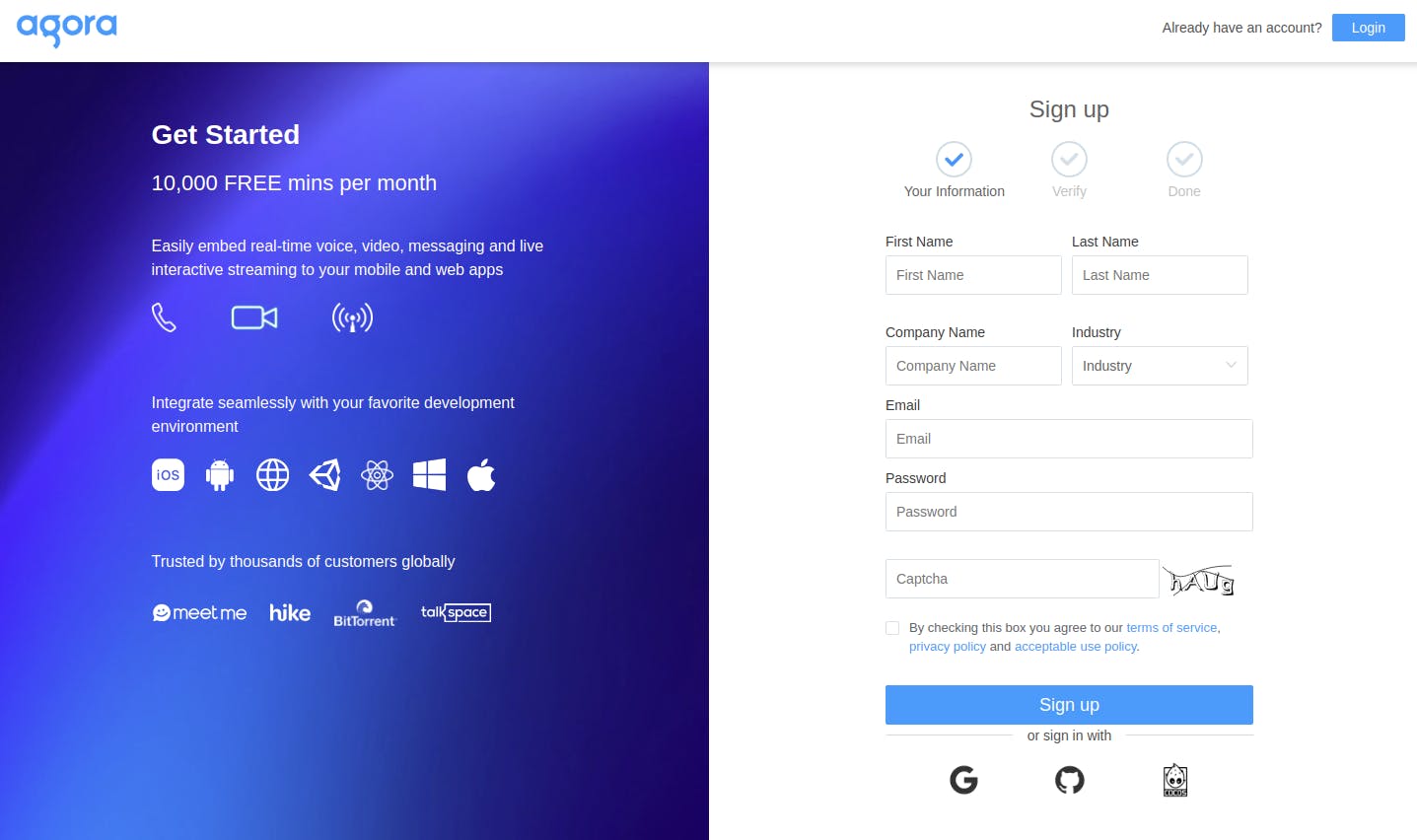
创建帐户后,只需创建一个 API 密钥。
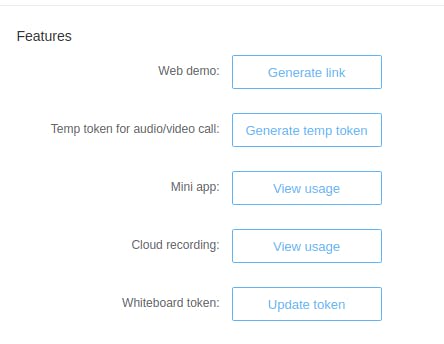
。。
。
id="output" >
id="image" />
imagectx.clearRect(0, 0, $('#output').width(), $('#output').height());
imagectx.save();
imagectx.scale(-1, 1);
imagectx.translate(-$('#output').width(), 0);
imagectx.drawImage(video, 0, 0, $('#output').width(), $('#output').height());
imagectx.restore();
第 4 步:在画布上运行 tfjs
现在我们有了一个可以运行 AI 推理的元素,我们终于可以使用 TFJS。在撰写本文时,我们正在通过 TF 2.0 进行
></script>
script>我们现在可以在输出画布上运行推理
async function poseDetectionFrame() {
if(!JSON.parse(getMeta("useai")))
{
return;
}
let poses = [];
let minPoseConfidence;
let minPartConfidence;
imagectx.clearRect(0, 0, $('#output').width(), $('#output').height());
imagectx.save();
imagectx.scale(-1, 1);
imagectx.translate(-$('#output').width(), 0);
imagectx.drawImage(video, 0, 0, $('#output').width(), $('#output').height());
imagectx.restore();
const pose = await net.estimatePoses(image, {
flipHorizontal: false,
decodingMethod: 'single-person'
});
ctx.clearRect(0, 0, $('#output').width(), $('#output').height());
ctx.save();
ctx.scale(-1, 1);
ctx.translate(-$('#output').width(), 0);
ctx.drawImage(video, 0, 0, $('#output').width(), $('#output').height());
ctx.restore();
poses = poses.concat(pose);
minPoseConfidence = + 0.15;
minPartConfidence = + 0.1;
// For each pose (i.e. person) detected in an image, loop through the poses
// and draw the resulting skeleton and keypoints if over certain confidence
// Step 5
requestAnimationFrame(poseDetectionFrame);
}
poseDetectionFrame();
setTimeout(function () {
$owlCarouselNew.trigger('refresh.owl.carousel');
}, 1500);
}第 5 步:获取 AR 简笔画
AR其实很简单,一旦你掌握了关键点,我们就可以画出代表实时推理的简笔画。现在,我们在 AI 数据之上添加了 AR,以便让用户更好地展示他们的姿势。
poses.forEach(({score, keypoints}) => {
if (score >= minPoseConfidence) {
drawKeypoints(keypoints, minPartConfidence, ctx);
drawSkeleton(keypoints, minPartConfidence, ctx);
/*
if (guiState.output.showBoundingBox) {
drawBoundingBox(keypoints, ctx);
}*/
}
});通过以下功能
function drawPoint(ctx, y, x, r, color) {
ctx.beginPath();
ctx.arc(x, y, r, 0, 2 * Math.PI);
ctx.fillStyle = color;
ctx.fill();
}
/**
* Draw the bounding box of a pose. For example, for a whole person standing
* in an image, the bounding box will begin at the nose and extend to one of
* ankles
*/
function drawBoundingBox(keypoints, ctx) {
const boundingBox = posenet.getBoundingBox(keypoints);
ctx.rect(
boundingBox.minX, boundingBox.minY, boundingBox.maxX - boundingBox.minX,
boundingBox.maxY - boundingBox.minY);
ctx.strokeStyle = boundingBoxColor;
ctx.stroke();
}
/**
* Draws a line on a canvas, i.e. a joint
*/
function drawSegment([ay, ax], [by, bx], color, scale, ctx) {
ctx.beginPath();
ctx.moveTo(ax * scale, ay * scale);
ctx.lineTo(bx * scale, by * scale);
ctx.lineWidth = lineWidth;
ctx.strokeStyle = color;
ctx.stroke();
}
/**
* Draws a pose skeleton by looking up all adjacent keypoints/joints
*/
function drawSkeleton(keypoints, minConfidence, ctx, scale = 1) {
const adjacentKeyPoints =function drawPoint(ctx, y, x, r, color) {
ctx.beginPath();
ctx.arc(x, y, r, 0, 2 * Math.PI);
ctx.fillStyle = color;
ctx.fill();
}
/**
* Draw the bounding box of a pose. For example, for a whole person standing
* in an image, the bounding box will begin at the nose and extend to one of
* ankles
*/
function drawBoundingBox(keypoints, ctx) {
const boundingBox = posenet.getBoundingBox(keypoints);
ctx.rect(
boundingBox.minX, boundingBox.minY, boundingBox.maxX - boundingBox.minX,
boundingBox.maxY - boundingBox.minY);
ctx.strokeStyle = boundingBoxColor;
ctx.stroke();
}
/**
* Draws a line on a canvas, i.e. a joint
*/
function drawSegment([ay, ax], [by, bx], color, scale, ctx) {
ctx.beginPath();
ctx.moveTo(ax * scale, ay * scale);
ctx.lineTo(bx * scale, by * scale);
ctx.lineWidth = lineWidth;
ctx.strokeStyle = color;
ctx.stroke();
}
/**
* Draws a pose skeleton by looking up all adjacent keypoints/joints
*/
function drawSkeleton(keypoints, minConfidence, ctx, scale = 1) {
const adjacentKeyPoints =
posenet.getAdjacentKeyPoints(keypoints, minConfidence);
adjacentKeyPoints.forEach((keypoints) => {
drawSegment(
toTuple(keypoints[0].position), toTuple(keypoints[1].position), color,
scale, ctx);
});
}
/**
* Draw pose keypoints onto a canvas
*/
function drawKeypoints(keypoints, minConfidence, ctx, scale = 1) {
for (let i = 0; i < keypoints.length; i++) {
const keypoint = keypoints[i];
if (keypoint.score < minConfidence) {
continue;
}
const {y, x} = keypoint.position;
drawPoint(ctx, y * scale, x * scale, 3, color);
}
}
function toTuple({y, x}) {
return [y, x];
}
posenet.getAdjacentKeyPoints(keypoints, minConfidence);
adjacentKeyPoints.forEach((keypoints) => {
drawSegment(
toTuple(keypoints[0].position), toTuple(keypoints[1].position), color,
scale, ctx);
});
}
/**
* Draw pose keypoints onto a canvas
*/
function drawKeypoints(keypoints, minConfidence, ctx, scale = 1) {
for (let i = 0; i < keypoints.length; i++) {
const keypoint = keypoints[i];
if (keypoint.score < minConfidence) {
continue;
}
const {y, x} = keypoint.position;
drawPoint(ctx, y * scale, x * scale, 3, color);
}
}
function toTuple({y, x}) {
return [y, x];
}最后一步:现场测试并将其集成到生产中
完成所有工作后,测试通过,然后您可以将其集成到您自己的类似类型的应用程序中
要在瑜伽课上现场体验,请访问https://mixpose.com

- AI遇冷?2023从融资再看AI“芯”赛道? 2次下载
- Xilinx AI SDK用户指南
- Xilinx AI SDK编程指南
- 基于 M5StickV 的错误姿势检测器开源分享
- Yoga AI从单个图像进行3D姿势估计
- SS524V100 SDK安装编译
- RK3568 SDK 的编译
- WTR-521 棒球速度检测雷达 彩页
- Python语言在AI、大数据方面的重要性 25次下载
- 人体行为识别API接口aip-php-sdk-4.15.4 3次下载
- NVIDIA JetPack SDK AI应用程序指南 0次下载
- ST MC SDK 5.x相电流检测与重构 23次下载
- Keil_SDK软件精简脚本安装 2次下载
- Digital Video Standards The 19
- Overview of AVS Video Standard
- 瑞萨MCU/MPU在AI方面的应用 974次阅读
- 如何在RZ/V2L评估板套件上使用AI SDK 998次阅读
- 在AI爱克斯开发板上用OpenVINO™加速YOLOv8目标检测模型 1354次阅读
- microblaze之Video Processing Subsystem调试误区 1935次阅读
- API、SDK是什么?SDK和API的区别 2331次阅读
- 快速了解声网Agora SDK 3.0 3573次阅读
- fireflyNCC S1--Android SDK烧写软件介绍 1810次阅读
- 如何快速构建一个移动跨平台视频通话应用 2897次阅读
- Zynq在sdk中选择lwip模板的参数优化 6239次阅读
- 图像迁移最新成果:人体姿势和舞蹈动作迁移 6394次阅读
- 从图像数据中提取非常精准的姿势数据 9408次阅读
- 一个允许在浏览器中进行实时人体姿势判断的机器学习模型 3869次阅读
- 一文知道Zynq平台运行SDK程序错误的解决办法 8151次阅读
- Xilinx SDK使用教程 5049次阅读
- ZedBoard学习手记(九) 在ZedBoard上运行QT图形软件 1479次阅读
下载排行
本周
- 1山景DSP芯片AP8248A2数据手册
- 1.06 MB | 532次下载 | 免费
- 2RK3399完整板原理图(支持平板,盒子VR)
- 3.28 MB | 339次下载 | 免费
- 3TC358743XBG评估板参考手册
- 1.36 MB | 330次下载 | 免费
- 4DFM软件使用教程
- 0.84 MB | 295次下载 | 免费
- 5元宇宙深度解析—未来的未来-风口还是泡沫
- 6.40 MB | 227次下载 | 免费
- 6迪文DGUS开发指南
- 31.67 MB | 194次下载 | 免费
- 7元宇宙底层硬件系列报告
- 13.42 MB | 182次下载 | 免费
- 8FP5207XR-G1中文应用手册
- 1.09 MB | 178次下载 | 免费
本月
- 1OrCAD10.5下载OrCAD10.5中文版软件
- 0.00 MB | 234315次下载 | 免费
- 2555集成电路应用800例(新编版)
- 0.00 MB | 33566次下载 | 免费
- 3接口电路图大全
- 未知 | 30323次下载 | 免费
- 4开关电源设计实例指南
- 未知 | 21549次下载 | 免费
- 5电气工程师手册免费下载(新编第二版pdf电子书)
- 0.00 MB | 15349次下载 | 免费
- 6数字电路基础pdf(下载)
- 未知 | 13750次下载 | 免费
- 7电子制作实例集锦 下载
- 未知 | 8113次下载 | 免费
- 8《LED驱动电路设计》 温德尔著
- 0.00 MB | 6656次下载 | 免费
总榜
- 1matlab软件下载入口
- 未知 | 935054次下载 | 免费
- 2protel99se软件下载(可英文版转中文版)
- 78.1 MB | 537798次下载 | 免费
- 3MATLAB 7.1 下载 (含软件介绍)
- 未知 | 420027次下载 | 免费
- 4OrCAD10.5下载OrCAD10.5中文版软件
- 0.00 MB | 234315次下载 | 免费
- 5Altium DXP2002下载入口
- 未知 | 233046次下载 | 免费
- 6电路仿真软件multisim 10.0免费下载
- 340992 | 191187次下载 | 免费
- 7十天学会AVR单片机与C语言视频教程 下载
- 158M | 183279次下载 | 免费
- 8proe5.0野火版下载(中文版免费下载)
- 未知 | 138040次下载 | 免费
 电子发烧友App
电子发烧友App

















 创作
创作 发文章
发文章 发帖
发帖  提问
提问  发资料
发资料 发视频
发视频 上传资料赚积分
上传资料赚积分









评论